If you are still in doubt about the effectiveness of YouTube advertising, it is either you are living under a rock or you are probably a newbie on the advertisers` block.
Okay then let me clear your doubts. YouTube is the most used platform after Google. YouTube is every successful advertiser`s desirable maiden.
Be it an online business or a brick-and-mortar store, YouTube advertising is highly effective for all brands, big or small.
This is the reason you see more and more commercials of highly successful brands first seen on YouTube than anywhere else.
Other traditional ads like billboards and TV commercials are almost giving up their last breaths as most people, especially the youth have stopped watching television, shifting the whole attention to Youtube content.
YouTube has become a video search engine many people have come to love, even those less tech-savvy. Users spend a billion hours a day on YouTube, more than Netflix and Facebook videos combined.
According to Google, people who watch YouTube ads to the end are 23 times more likely to visit or subscribe to a brand channel, share a brand video, or watch more by the brand.
Even those who don’t watch to the end are 10 times more likely to do one of those things.
A new Forrester study predicts that by 2025, 50 percent of adults under 32 won’t pay for traditional cable subscriptions.
That’s why, if you’re looking to get the maximum returns from your ad spending, then YouTube is the perfect platform for you today. All you need to do is great audience ad targeting.
Table of Contents
ToggleHow to Advertise Your Business on YouTube
To set up a YouTube advertising campaign, you’ll need to first create your video or image. Done with video creation, you will follow the steps below to complete the advertising campaign on YouTube.
#1. Upload Your Video Advertisement to YouTube
It’s best to upload your marketing video to your YouTube account. You can do this by logging into your YouTube account and clicking the small camcorder icon on the top-right of YouTube. Then, simply click ‘Upload Video.’
You’ll be directed to the upload window where you can select the file you want to upload. Be sure to fill out relevant fields like the title, description, and tag.
Once you’ve uploaded your video, you’re ready to set up your YouTube ad campaign.
#2. Set Up Your YouTube Advertising Campaign
To begin the process, go to your Google Ads https://adwords.google.com/ account.
Once you’re logged into your account, click “All campaigns” in the left-hand sidebar. Then click the large blue “+” icon to create a new campaign.
That click will take you to a window where you’ll need to select a campaign type in a pool of five options.
#1. Search
#2. Display
#3. Shopping
#4. Video
#5. Universal App
Select the Video Option since that’s the campaign type you want to package your content in. A click-on video will request you to “select a single goal” that matches your advertising goal.
If your campaign goal is to increase website traffic, select “website traffic”
To find out more about a goal option, simply flicker your cursor over it.
Done with this stage, you move to the next.
#3. Configure your campaign
Here, Google will prompt you to enter your business name and website as important information that “describes your business.”
This information is used to help predict your audience and is also used for the actual ad’s creation.
Under this, you may wish to set up a keyword theme, Keeping in mind you’ll be competing against many other advertisers for the same audience when choosing keywords for which you want your ad to show up. Take some time to think of the keywords that will reach people who are ready to buy.


A relevant keyword or phrase will trigger your ad to show. Then, when people search using the words or phrases you picked, your YouTube advert can appear alongside or above search results.
For instance, instead of using “school items for children” in your YouTube advertising campaign, you can narrow it down with keywords such as “backpacks for school children”.
Maybe you’ll miss out on people who are looking for children’s items of all types, but you’ll hook those who have a particular children’s item in mind.
They’ll be more likely to purchase if your ad leads to a landing page with backpacks for school children, and that will more than pay for their click.
#4. Set your ad budget
Here, you’ll be designating your daily budget. Start by setting the average amount you want to spend each day.
You want to include enough money to make a difference, but you don’t want to break the bank. You can manually set the bids for clicks.
You can choose the standard or accelerated delivery method.
Standard will spread your budget throughout the day, whereas accelerated will show your ads at every available opportunity and your marketing budget will run out faster.
#5. Choose Your Start and End Dates
Simply input your start date and choose an end date.
This means your ads will stop showing once your budget is spent or you clock it clocked the end date. That means you won’t end up with a shocker of a bill later.
#6. Select Your Networks
This option sets where your ads can show and who might see them. Because we’re creating a video ad, there are three options available:
#1. YouTube search results: Ads can appear next to YouTube search results.
#2. YouTube videos: Ads will appear on YouTube videos, channel pages, and the YouTube homepage.
#3. Video partners on the display network: This means that your ads will also appear across Google’s other advertising avenues.
#7. Select Your Bidding Strategy
Google Ads offers several bid strategies that are tailored to different types of campaigns. Depending on which networks your campaign is targeting, and whether you want to focus on getting clicks, impressions, conversions, or views you can determine which strategy is best for you.
Each bid strategy is suited for different kinds of campaigns and advertising goals. For this article, we will link just two types of goals with bidding strategies, along with your current campaign settings.
#1 If you run video ads and want to increase views or interactions with your ads, you can use cost-per-view (CPV) or cost-per-thousand-impressions (CPM) bidding.
#2. If you run video ads and your goal is to increase product or brand consideration you can use cost per view (CPV).


#8. Configure an Inventory Type
This option allows you to opt-out of groups of sensitive content that don’t align with the brand or message of your campaign.
You can select from the following 3 inventory types.
#1. Expanded inventory: this lets you show ads on all videos on YouTube video partners that meet your standards for monetization.
This option may be an appropriate choice for brands that want maximum access to the full breadth of videos eligible for ads, including, for example, videos that have strong profanity in the context of comedy or a documentary, or excessive violence as featured in video games.
#2. Limited inventory: This option lets you show ads on a reduced range of content that’s appropriate for brands with particularly strict guidelines around inappropriate language and sexual suggestiveness – above and beyond what our advertiser-friendly content guidelines address.
The videos accessible in this inventory type meet heightened requirements, especially for inappropriate language and sexual suggestiveness.
For example, your ads will be excluded from showing on some of YouTube’s most popular music videos and other pop culture content across YouTube.
#3. Standard inventory: All Google Ads accounts are opted into this inventory type by default. This option lets you show ads across a wide range of content that’s appropriate for most brands, such as popular music videos, documentaries, and movie trailers.
The content you can show ads on is based on our advertiser-friendly content guidelines that take into account, for example, the strength or frequency of profanity, or the appropriateness of subject matter like sensitive events.
Ads won’t show, for example, content with repeated strong profanity, strong sexual content, or graphic violence.
Types of YouTube Advertisement
There are several key types of video ads in which you can invest on YouTube
#1. Skippable in-stream ads
Skippable in-stream ads play before, during, or after other videos on YouTube and websites and apps on Google video partners. After 5 seconds, the viewer has the option to skip the ad and continue watching the video.
Benefits of Skippable YouTube Ads
#1. These types of ads drive conversions, influence consideration, and reach new users across multiple devices with your ads, including desktop computers, phones, and traditional Television cables.
#2. Bid for what you care about. Depending on your campaign goal, you can pay based on overall impressions, or when viewers watch your ad completely or interact with the video (whichever comes first).
#3. Add interactive features like call-to-action buttons, site link extensions, product feeds, and more to your ads to encourage people to interact with your brand or business more.
#2. Non-skippable in-stream ads
In Non-skippable in-stream ads, you cannot skip the ad before, during, and after the video.
Here, viewers don’t have the option to skip the ad. Non-skippable in-stream ads are 15-seconds (or shorter).
This format is used when you want your audience to view the entire message that you want to convey through the YouTube Advertising campaign.
#3. In-feed video ads
With In-feed video ads, you can promote your content in places of discovery, including next to related content. This is done as a part of the YouTube search result.
These types of video ads place your brand, product, or service alongside YouTube content that is likely to be viewed by your target audience.
Benefits of In-feed video ads YouTube Ads
#1. Build brand consideration by showing your ads when viewers browse related videos, scroll through the YouTube Home feed in the app, or search for content
#2. They deliver information to viewers actively consuming relevant content
#3. Make viewers more likely to subscribe, share, and watch additional videos from your brand
#4. YouTube Masthead
With YouTube Masthead, you can showcase your brand, product, or service in a native video-based ad format that appears in the YouTube Home feed across all devices.
These types of ads are suitable for the following people:
#1. Those who want to drive massive reach or awareness of their brands
#2. Those who plan their buys, who may not want to wait on auctions
#3. Those who want their ads to appear in prominent locations
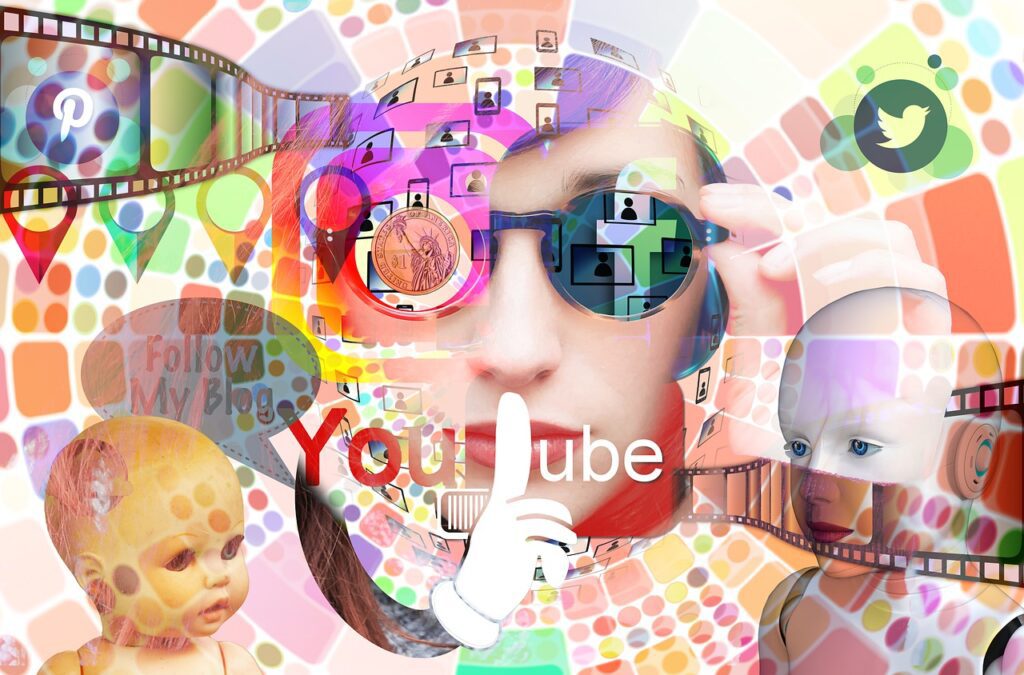
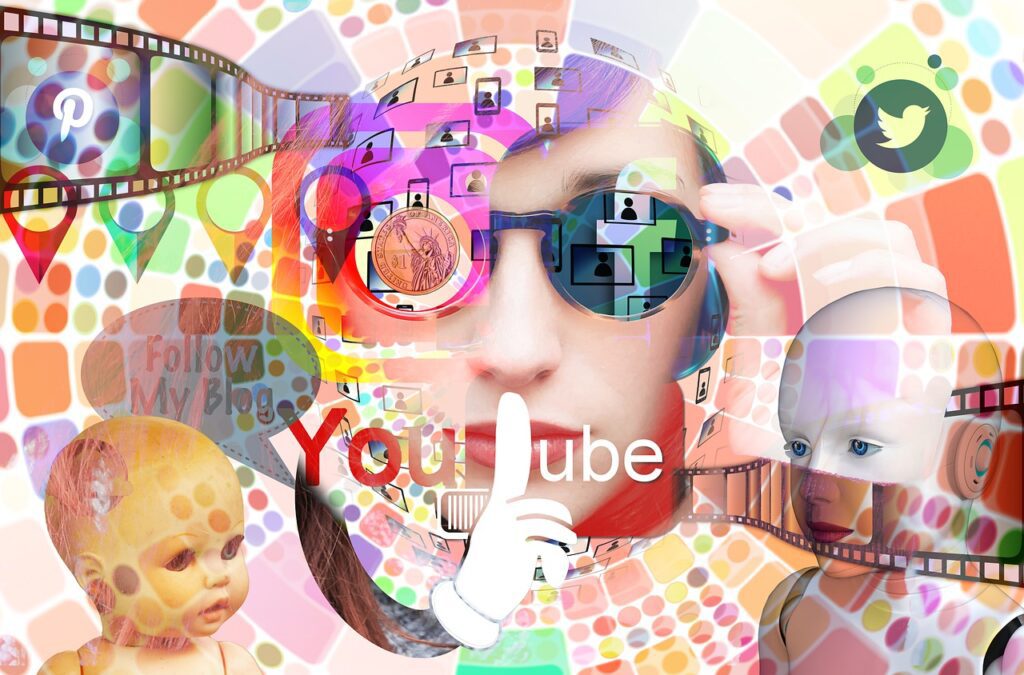
#5. Bumper ads
Bumper ads are a short video ad format designed to allow you to reach more customers and increase awareness about your brand by using a short, memorable message.
With videos of 6 seconds or less, bumper ads let you reach people with bite-sized messages while providing a minimal impact on their viewing experience
#6. Outstream ads
Outstream video ads, also known as in-read or native video, are mobile-specific ads that appear within non-video-based editorial content.
With this ad type, you can expand the reach of your ad to the mobile user. This helps in reaching more customers.
Why you should Use YouTube for Advertising
YouTube is not just messing around in the social space; it is clear internet users never get bored of watching videos.
The social media giant has over 1 billion users and people are watching 50% more videos on the platform year in, year out.
For marketers and small business owners, this represents a huge opportunity to get in front of a target audience.
You don’t need to be a talented movie director to create a YouTube video ad that is going to generate revenue for your business through video content.
To further convince you why you should consider using YouTube for your advertising campaign, look at the fascinating marketing statistics.
There’s no shortage of interesting YouTube marketing statistics out there, however, we’ve handpicked the most interesting statistics, the most up-to-date stats we could find.
Marketing Stats That Matter To Youtube Advertisers
#1. Among millennials, YouTube accounts for two-thirds of the premium online video watched across devices.
#2. 9% of U.S small businesses use YouTube.
#3. As of Nov 2018, YouTube has paid out $3 billion to rights holders since 2007.
#4. The number of channels earning six figures each year on YouTube has increased by 40% year on year.
#5. The most popular branded channel, after T-Series, is the WWE’, which has amassed over 53m subscribers.
#6. Viewers who complete TrueView ads—watched to completion or at least 30 seconds—were 23 times more likely to visit or subscribe to a brand channel, watch more by that brand, or share the brand video.
#7. Viewers who are exposed to TrueView ads but who don’t watch to completion are still 10 times more likely to take one of those actions.
#8. When brands use TrueView, they see views of previously existing content increase by up to 500% after posting new videos.
#9. As of Jan 2020, 93% of the most-watched videos were music videos.
#10. Interbrand’s Top 100 Brands are collectively uploading a video to YouTube every 18.5 minutes.
#11. The same brands have an average of 2.4 channels.
#13. Searches of “how to” videos on YouTube are growing 70% year on year.
Conclusion
Hopefully, now you have a better understanding of how to advertise on YouTube. Take the time to understand the options available to you and build your YouTube Advertising campaign.
Soon, you’ll see how YouTube marketing can deliver targeted customers that boost your sales.
In summary, here are the steps and areas of focus toward creating your first YouTube advertising
Upload Your Video Advertisement to YouTube.
Set Up Your YouTube Advertising Campaign
Configure your campaign
Set your ad budget
Choose Your Start and End Dates
Select Your Networks
Select Your Bidding Strategy
Configure an Inventory Type
Types of YouTube Advertisement
Why you should Use YouTube for Advertising
Marketing Stats That Matter To Youtube Advertisers.
I strongly hope the long walk-through was worthwhile
Now go, using the knowledge gathered in this article How To Promote Your Business Using YouTube Ads to conquer the YouTube Users waiting for your brand.









