Updated 26/03/2025
Usually, business owners will make various kinds of efforts to develop their business, one of which is to expand their marketing reach.
Currently, there are many ways you can promote your products or services. One of the most promising media to promote your products or services is on YouTube.
YouTube is currently the second most popular search engine after Google which makes YouTube advertising one of the most important platform to consider for digital advertising.
It has 92 billion page views per month, which also generate massive traffic to websites and blogs, and about 35 hours of video is uploaded per minute.
So what are you waiting for?
Please read this article to find out more about all you need to know about YouTube advertising and how to make your YouTube Ad campaigns effective and profitable.
Table of Contents
ToggleWhat is YouTube Advertising and How It Works?

YouTube Advertising or YouTube Ads is a feature provided by YouTube as a promotional medium for brand owners, companies, or digital marketers to promote the content of their products or services on YouTube.
Unlike other digital advertising platforms such as Facebook and LinkedIn, which use Page Manager, YouTube Ads are managed through Google Ads (AdWords).
How it works?, you create a video and upload it to YouTube and then go to your Google Ads account to promote it, then choose targeting and placement for your ad.
Alternatively, YouTube videos can be promoted by clicking on the promote button in YouTube videos management system.
Then you bid to show your ad, and pay after your audience watches your ad according to that price bid.
Once these YouTube ads are running, you can view analytics from Google Ads dashboard.
Apart from that, you can also run, pause, and stop ads at any time from the Google Ads dashboard.
The Advantages of Advertising on YouTube

Below are some of the advantages of placing ads on YouTube based on the audience’s interest and the potential for the ad to be seen:
- What’s more interesting about YouTube is that videos can be anywhere, such as on blog pages, in online newspaper articles, on sites that contain all things video content, and so on.
- In addition, today’s YouTube users can enjoy videos on any device, from smartphones to tablets and desktop computers or PCs.
- YouTube is the most popular online video site in the world. Your ads can also be targeted by the country for each viewer.
- Potential ads will be seen very quickly, and your product or branding will soon be recognized.
Types of YouTube Ads
#1. Display Ads
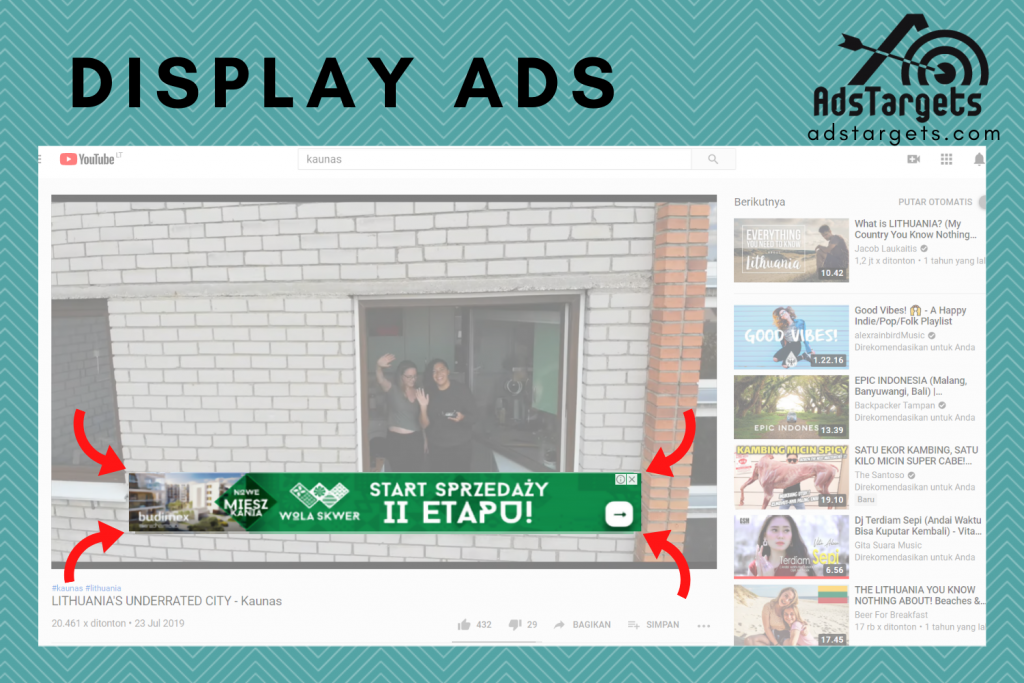
Do you often see banner advertising (Banner ads) on bottom of videos that are being seen on YouTube? This ad format is called Display ads.
Ads will be placed to the bottom of the video or above the list of recommended videos.
The ad specifications that can be displayed are 300 × 250 or 300 × 60 pixels. Content creators will get paid when a viewer clicks on the ad.
Display ads can only appear when accessed on a desktop or laptop computer.
#2. Non-Skippable Video Ads

Sometimes viewers have to accept the reality of watching advertisements before watching videos on YouTube. These ad formats are called non-skippable video ads.
Ads in this format can be placed before, during, or after the video content has played. Usually, non-skippable video ads are 15 to 20 seconds long, depending on YouTube’s standards.
Ads with this format are non-skippable, so viewers must watch them until the end.
Content creators need to consider using the non-skippable video ads format because it can prevent viewers from watching video content.
Content creators will get paid when the ad is viewed. This ad format only appears when accessed with desktop computers, laptops, and mobile devices.
#3. Skippable Video Ads
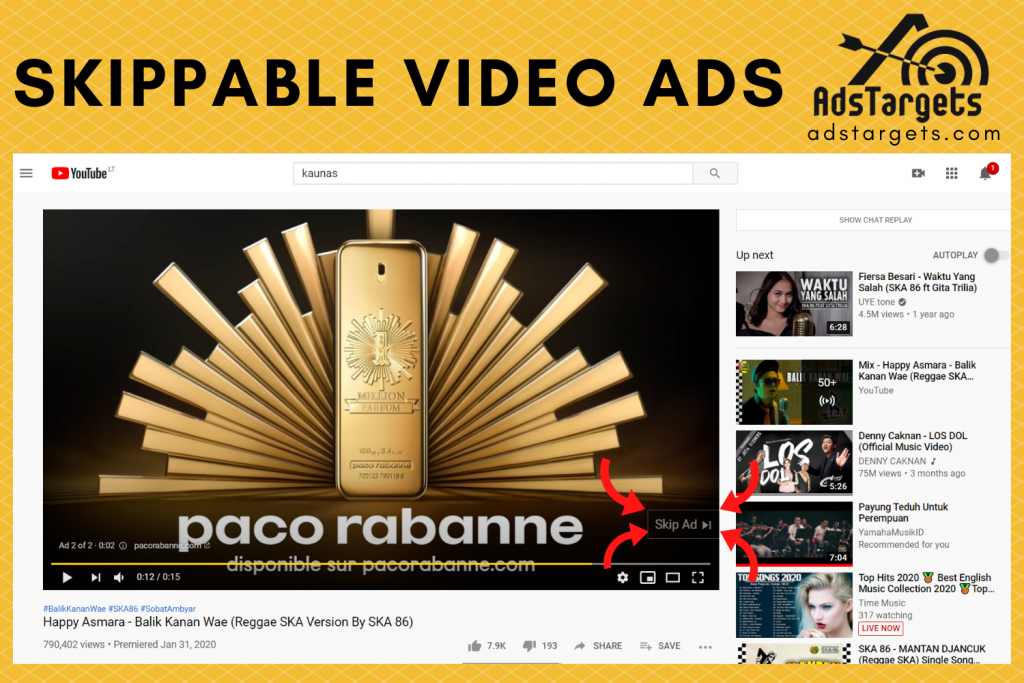
This ad format is the format most often used by advertisers on YouTube. Skippable Video Ads are video ads that viewers can skip after watching the first 5 seconds.
Like non-skippable video ads, skippable video ads can appear at the beginning, middle, or end of video content.
This ad format can appear on desktop computers, laptops, mobile devices, televisions, and game consoles.
Content creators will get paid when viewers want to watch the ad for 30 seconds or until it’s finished depending on the agreement with the advertiser.
#4. Bumper Ads
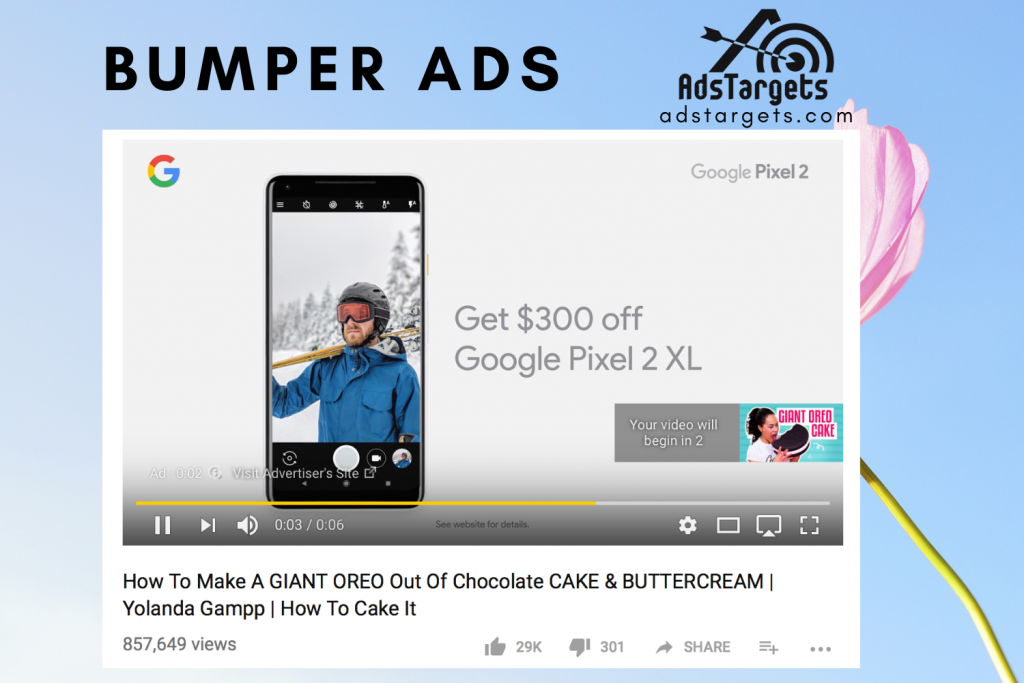
The Bumper ad format is similar to Non-skippable video ads. The difference is the length of time.
The bumper ad is only 6 seconds long and must be watched until it’s finished. This ad format is optimized for access from mobile.
Content creators will receive payment when the ad is watched in its entirety.
#5. Midroll Ads

Midroll ads or half-roll ads are a type of YouTube ad that is similar to advertisements on television channels.
This format can only be used on video content that is more than 10 minutes long.
Ads will be inserted in the video like television commercials. Content creators can adjust the insertion time of the ad so it doesn’t distract the viewer too much.
Advertisements that use this format only appear on desktop computers, laptops, and mobile devices.
There are two payment methods for content creators. If midroll ads are skippable ads, content creators will get paid when viewers have watched the ad for 30 seconds or in total.
However, if advertising is calculated based on CPM, content creators will get paid when viewers watch the ad in its entirety.
How to Boost Your YouTube Ads?

Here are steps you can take to make your YouTube ads more compelling.
#1. Choose Who Runs Your YouTube Advertising
If you want to get the best results with your YouTube advertising, you have to make sure you have the right people/agency to work on it.
Some companies will choose to submit video marketing ads to professional agencies.
This is the best option if you have no experience running video marketing campaigns or if you are too busy running your business.
#2. Determine your Target Audience
If you want to have an effective advertising campaign, you have to know who you are targeting.
There are various ways you can target your ideal audience, namely:
- Demographic groups: Such as age, gender, income, or location. You can specify a specific location to serve ads. Although there are options to serve ads worldwide, you should fill in the location more specifically, according to the delivery target. Locations that are too general will make the ad ineffective.
- Interests: Topics and information that your audience is interested in through videos on YouTube.
- Remarketing: Marketing to people based on their past interactions with your video content.
- Topics: You target people based on the specific topics they’re looking for on YouTube.
- Keywords: Keywords can indicate what your target audience is searching for most. So you can determine your keywords according to topics that are currently popular in your target audience.
#3. Determine the Ad Serving on a Specific Device
Do you want to target specific device users? Maybe for Android or iPhone users? Use the device option (Devices).
You can select all types of devices or only mobile devices. You can also increase the bid amount for a specific device, for example, bid a little higher for promotion on mobile.
Mobile video advertising is extremely popular on YouTube because it generates a lot of targeted traffic and enhances brand reach. This might be one of the reasons you should give it a try.
#4. Create High-Quality Video Ads
You want people to watch your ad and engage with your content. For that, you have to invest in the quality of your videos.
First, you have to produce high-quality videos. You don’t want your audience to see a poorly filmed, low-resolution video, do you?
Set goals that you want to achieve with YouTube ads and deliver ads that effectively convey your message.
#5. Keep Your Ads Short
If the ad is too long, many customers will leave. Make the ad short, simple, and get to the point.
If someone can skip your video in five seconds, you should make sure you deliver the message within 5 seconds.
#6. Create a Relevant Landing Page
Whenever you run an advertising campaign, you must direct your audience to relevant information.
It helps them learn more about your products, services, and business. If someone likes the information they see in your ad, they can visit your landing page to learn more about your product or service.
#7. Monitor your campaign
If you want to understand the effectiveness of your campaign, you have to monitor its performance.
By monitoring your campaigns, you will produce better results for your business. You’ll have more effective YouTube ads to drive results and help your business grow.
YouTube advertising cost?

How much does it cost to advertise on YouTube? When you advertise on YouTube, there is no minimum amount you have to spend.
If someone views your entire ad or clicks on your ad, you will be charged for that action.
This cost will vary depending on the quality of the video, your target audience, and the objectives of your campaign.
On average, businesses pay YouTube advertising costs of $ 0.10 to $ 0.30 per view or action, with an average daily budget of $ 10.
That means every time someone sees your ad or gets involved with your ad, such as clicking, you will pay around $ 0.10 to $ 0.30.
It is essential to set a maximum amount that you want to spend on the display to ensure that you do not overspend your campaign budget.
It would be best if you had a target maximum daily cost.
Conclusion
So, for those of you who want to expand your business, advertising on YouTube is one of the best recommendations for you.
Hopefully, the article above can help you in developing your business in the future. Thank you for taking the time to read this article.









2 Responses
Thanks a lot for your work. Great article. Everything is very clear and understandable
Much appreciation! You are always welcome here! Read and share our informative posts.