Updated 01/05/2025
Small businesses struggle every day to compete with bigger brands in their various industries. Even though advertising platforms such as Google and Facebook offer wonderful platforms for business advertising.
It’s not always easy to use those platforms and get the required or desired results in order to maximise their profits and maintain high levels of ROI on their advertising campaigns
Questions such as “How to advertise on Google” or How to advertise in Google” keep circulating over the internet.
We understand the frustration and have come up with a great way to explain and teach you step by step how to advertise your small business on Google and compete with giant companies for profitable ad campaigns.
Here are the Google advertising tips to help you win your competitors on Google Ads.
Table of Contents
ToggleGoogle Advertising Tips for Small Businesses
Applying the following tips will greatly help you improve your PPC advertising campaigns performance dramatically if it’s well implemented.
#1. Optimize your Landing Pages
This is either your home page or sign-up page where you are going to send your audience to once they click on your ads. Your landing page should be able to have all the necessary information as well as be easy to navigate to lead your audience to take the right action.
Here are the qualities your landing pages should have.
Load fast on mobile and desktop: Speed is crucial for helping you achieve your advertising goal. Make sure your pages load less than 3 seconds in order to keep your visitors on your landing page.
Visible and readable text: Your text should be readable and well spaced for easy understanding of your visitors. Make sure you use the right fonts and your message is concise.
#2. Use long tail Keywords
Using long-tail keywords gives better results and makes your ads cheaper. This is because they are less competitive in many cases just as it is in the case of Search engine optimisation making it one of the most important google advertising tips.
Long-tail keywords convert better than generic keywords which are more expensive and highly competitive.
For example: Using a keyword such as “How to advertise my business” Will sometimes be less expensive compared to “Google advertising” because most people will prefer to use “Google advertising” making it more competitive.
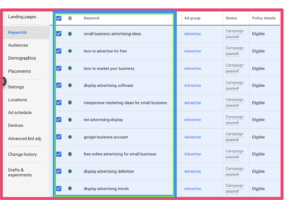
Another thing you should know is, most advertisers use keywords that appear on the top of their search in Google Ads while ignoring those less competitive long-tail keywords.
This is what you should go for as it will give you great results and make your ads cheaper.
#3. Add negative keywords
The use of negative keywords in your Ads is a cost serving major which prevent your ads from showing in search queries you don’t want or consider not valuable for your advertising.
In some cases, advertisers ad keywords that are very expensive in their negative keywords to serve their money by avoiding appearing on very expensive keywords.

You can optimise for negative keywords by adding keywords like “Job” if you are not offering jobs or keywords like “Free” if what you are advertising is not a free version. Adding very expensive and high competitive keywords is also sometimes recommended.
This is an important advertising strategy to get your ads to show only on specific search queries which fit your advertising bids while maintaining your profitability.
#4. Use Placement exclusions
Placement exclusions instruct Google ads not to display your ads on particular channels such as mobile apps, devices, particular, websites or blogs, or simply Google display platforms, for example, you may decide to block specific YouTube channels.
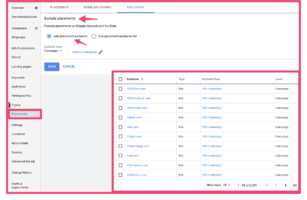
There are many reasons you may not want your ads appearing on certain Google display networks. For example, you may choose to block websites that are not within your niche or block all mobile gamings ads to avoid kids from clicking on those ads and wasting your ad budget.
Avoiding your ads showing places will surely prevent your ad budget been spent unnecessarily while positively impacting your advertising ROI.
#5. Add multiple Ad extensions
Ad extensions have a significant role to play in boosting your ad performance. It is not enough by adding headings and descriptions and launch your campaigns.
Your PPC campaign has a lot to gain from ad extensions such as giving your audience more specific information about your brand.

It is basically adding other relevant information about your brand that may improve user experience such as specific site links, structured snippets, callouts and reviews extensions
Here are the most valuable extensions you should consider using.
- Sitelinks Extensions: These are some of your websites links your target audience might find useful that direct to specific landing pages.
- Callout Extensions: These are used to build trust with your target audience by including entries like “Fast delivery” or “100% customer satisfaction” and many others.
- Structured Snippets: These are used to provide more information about your offers or brand and are based on specific categories of your website that you want to direct your audience to visit.
- Review Extensions: Reviews are powerful and have a significant impact on your brand and significantly increase engagement. Important tip: use reviews from your website so when your target audience click on the extension, they will be directed to your website.
Consider using at least four ad extensions to your campaign to boost your ad performance.
#6. Remove non performing ads
Now and then Google Ads will recommend some optimisation suggestions usually shown at the top right-hand corner of your Google Ad Account. Ads that are detected to perform very poor are listed and recommended for you to remove.
Your entire PPC advertising campaign depends on user experience which leads to your quality score and possibly the profitability of your ad campaign. Keeping non-performing ads running will only lower your quality score, make your ads more expensive, spend your ad budget and end up affecting other ads in your campaign.
Tip: It will be great if you check your ads regularly and remove underperforming ads to avoid wasting your ad budget.
#7. Set a Reasonable Bid Rate
It is always wise to calculate your bid and arrive at a reasonable amount before setting your Max CPC cost. Your Max CPC cost is a rule that instructs Google Ads to show your ads based on the bidding system which involves your competitors for a particular keyword.
You may like: How to calculate your maximum Cost Per Click
Calculating your maximum cost per click (CPC) helps you get the right people to visit your website. This is because your ads are shown to people who are likely to take actions that may lead to sales.
This, however, need some strategic calculations which you can find in the above link. It’s always better to set the right maximum CPC to get your ads shown to prospective customers than get it shown to people that may just end up clicking on your ads without taking any action.
#8. Perfect your Remarketing
Remarketing should be a must for your ad campaign and should be on top of your advertising priority. The fact is, remarketing is one advertising successful key to getting all the 98% of the people that visit your site the first time and left to come back to your site and take actions that lead to conversions.
Right from the beginning of your advertising campaigns, you need to do the right thing such as installing tracking codes to collect the necessary data for your remarketing campaigns.
Google Remarking also helps you get back potential customers with higher profiles and they seem to trust you more since they have already visited your website and have knowledge about your business.
You may like: Google Remarketing – All you need to know
Display advertising is highly recommended for remarketing to show your ads to people that visit your website for the first time. Using Google display networks (GDN) for your remarketing campaign will bring you huge success.
#9. Completely use your ad content spaces
All the content fields provide you with an opportunity to give a clear description of your offer, brands, product or services. Apart from adding headlines, descriptions, display paths.
You have another opportunity to add other information such as other important URLs, location and call to action buttons. The goal here is to use all the relevant fields and fill all the provided spaces to the maximum.
This helps you provide all the necessary information your target audience might need which will improve your Click Through Rate (CTR%).
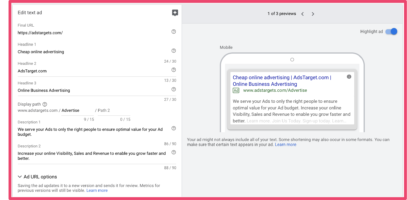
You should also keep in mind these spaces has limited characters and your message should be as concise as possible to deliver the right information and be easy to understand by your target audience.
#10. Test different bidding and pricing models
It is always important to get to know what works best for your type of campaign since we run campaigns based on our various niches and goals. It won’t be wise to settle for a PPC ad campaign and believe everything is great.
By testing different bidding models, you will discover that some convert more while some may be cheaper and increase sales. All to your benefit.
This is why we recommend trying out different Google Ads bidding models to figure out which works best for your type of campaign.
With Google Ads bidding, you can choose among many of the following types:
- Target CPA (Cost Per Acquisition)
- Target ROAS (Return On Ad Spend)
- Maximize Conversions
- Enhanced Cost Per Click (ECPC)
- Maximize Clicks
- Manual CPC Bidding
- Target Search Page Location
- Target Outranking Share
- CPM Bidding (Cost Per Thousand Impressions)
- vCPM Bidding (Cost Per Viewable Thousand Impressions)
You may decide to engage in any of the above Google bidding models as far as it works great for your campaign.
#11. Optimize periodically
It is very crucial you monitor and evaluate your ads periodically. This could be done daily using Google ads recommendations and by also looking at what’s not performing and removing it or adding what will increase your ad quality score.
One of the most important recommendations is keywords and ads which are known to perform below standard. Google will always alert you under recommendations to adjust your ads for better performance.
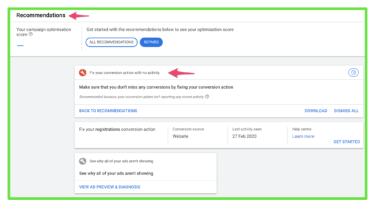
It is important you view your ads as a project. This will help you to schedule an evaluation timetable which will help improve the overall performance of your ads.
Do not think launching and running your ads is enough. It will be great if you always ensure the maximum performance of your PPC ad campaigns by making sure you apply all the necessary recommendations as Google Ads recommend.
Conclusion
Small businesses are known to be more vulnerable and need more tactical strategies to break their even point. As Google Advertising remains a very popular way to their success, we hope these Google advertising tips will go a long way.
If you are new to Google PPC as a brand, let us know which tip(s) here makes a lot of sense to you and which you will be implementing in your subsequent campaigns.
You are also welcome to share your Google advertising tips to help the community if you feel it’s not included here in our list.









16 Responses
That was very helpful 🙂 thank you 😊
Happy you find it valuable. Thanks a lot for your contribution.
Great post. Thanks for sharing…
Thanks for stoping by…You are always welcome here.
nice work
Thank you for reading!
Helpful tips. Thank you
Am glad you are able to learn from it.
Wow. This is very helpful, especially for us, beginners in this field ♥️ –wanderinggv.com
It’s always better to know some of these things at the beginning of your career. Advertising is powerful but must be done right
I never understood long tail keywords until now. thanks for link and explaining!
I never understood long tail keywords until now. thanks for link and explaining!
You are welcome Ane. It’s our pleasure you got to learn about longtail keywords here.
You are always welcome.
Actually, Longtail keywords are the keywords that make an impact both for SEO and online advertising. always got for it.
Great blog!
THank you!