Updated 20/05/2025
Marketers and advertisers are like hunters who spend time studying the habits and pacing of their prey so that they would know where to place their traps and bring the game home.
Taking time to make this study makes things easier for you
And what is hard for others becomes seamless for you
So, with that premises established, together, we will dive into the focus of this article properly.
TikTok ads manager is your starting point for running ads on Tiktok. It’s an all-in-one tool for creating ads, managing when and where they will run, and tracking how well your campaigns are performing toward your marketing goals.
With the Ads Manager app, you can keep an eye on your ad campaign while you are on the go.
Wherever you are, you will have the power to create and edit ads, track performance, and manage ad budgets and schedules.
As a new bride on the block, Tiktok is receiving a lot of attention from the market that cut across — age, gender, occupation, (and almost) anything — you will be sure to reach them through Facebook ads.
However, note that TikTok is NOT the usual marketing platform
It’s a place where users go to have fun, to be entertained, not to be sold to
So, to get true success with TikTok ads, you have to go with the flow of what people there expect, desire, and look out for
And very very importantly, never ever go against it, otherwise, you will stand out like a leper in a nudist village.
This article underpins Tiktok Ads Manager: How to Create, Manage, Analyze Your Tiktok Ads.
Table of Contents
ToggleHow Do Marketers Create, Manage, and Analyze their Tiktok Ads?
The short answer to the above long question is Tiktok Ads Manager.
While it can look intimidating at first glance, once you get to know Tiktok Ads Manager, you will find it’s an amazing tool, offering everything you need to optimize your ads and deliver successful campaigns.
#. Step 1. Create your TikTok ad account
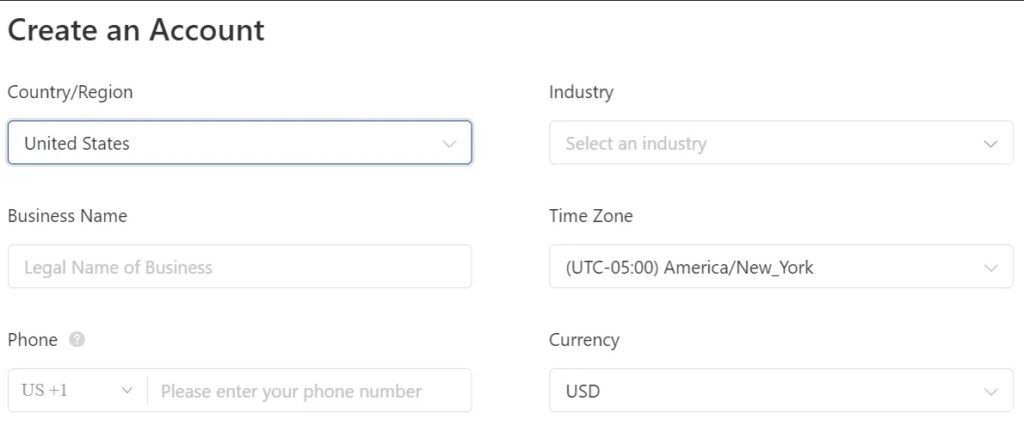
The first step is easy: start by creating an account on the Tiktok ads manager.
Select your billing country or region and then choose whether you are using the account for a business or individual purpose. Then click on NEXT
Enter basic information such as your email address and password. Then type in a verification code sent to your email.
If you choose to sign up with your phone number, then you will have the verification code sent through your phone number instead.
Confirm that you have read, and agree to the terms and conditions, then click on SIGN UP
Once your brand receives approval, log in to your dashboard and finish the initial account setup according to the onscreen instructions.
Then you can jump to the next step below to create TikTok ads
#2. Step 2. Create and install the TikTok Pixel
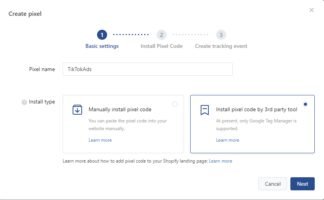
Now you will need to install the TikTok Pixel (a snippet of code on your website that gathers information about site events) such as how users arrived on your website, what device they are using, and where they are located.
After selecting STANDARD MODE or DEVELOPER MODE, you will create your Pixel by first setting up a WEB EVENT in your TikTok Ads Manager.
Remember to review your cookie consent settings before utilizing your Pixel. Then download or copy the Pixel code and paste it into your site header.
#3. Step 3: Create a new campaign
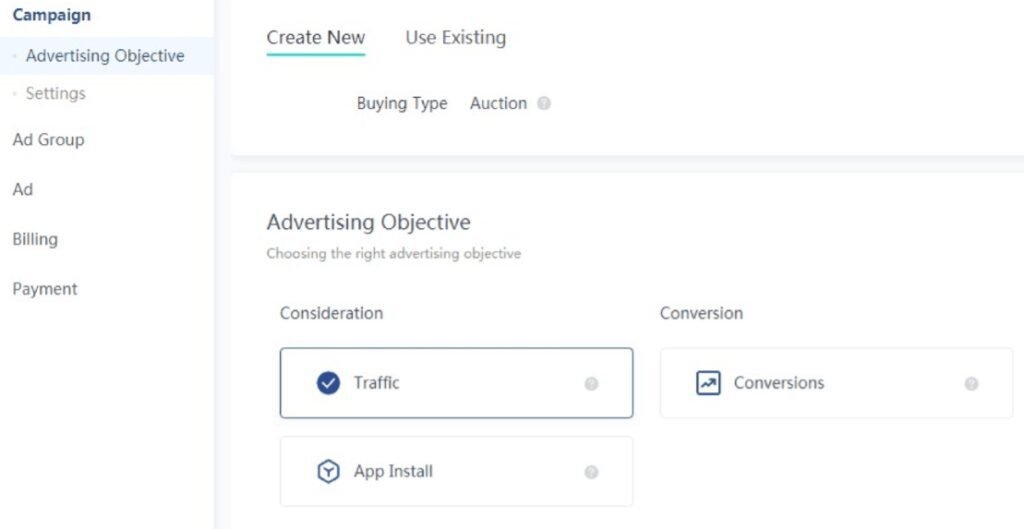
Create an ad campaign under the CAMPAIGN tab and click on the CREATE button.
This will give you the alternative to choose your campaign objective, whether you want to drive traffic, and get app installs or conversions.
Done with that, give your campaign a name and set a level minimum budget for the campaign.
You can set a lifetime budget to quickly reach as many users as possible. But if you set a daily budget, you can gradually but steadily reach out to your target audience.
#4. Step 4: Create an ad group
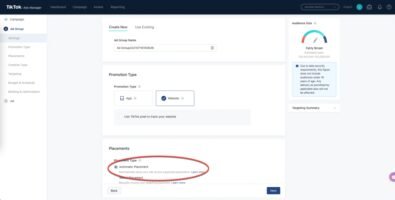
Create an ad group to define campaign budgets, audiences, and placements for your ads.
#1. Choose the promotional type or goal:
Choose either “App Install” or “Website” as your promotion type.
#2. Select the ad placement:
Your choice of ad placement will determine where your ads will show on TikTok and its partner platforms.
If you are just getting started with TikTok ads, you can choose AUTOMATIC PLACEMENT to have the platform place your ads for maximum reach and value. You can also manually place ads across the platform and its news feed apps.
#3. Select your creative type:

Turn on the AUTOMATED CREATIVE OPTIMIZATION feature, and TikTok will create variations of your content and test its engagement. You can turn off this feature at any time you so wish.
#4. Define your target audience:
Decide the audience for your ad by selecting gender, location, and age group. You can also specify user languages, add users with specific interests, and include users who have previously interacted with your content.
#5. Select a delivery type:
Decide either standard or accelerated delivery. Standard delivery ensures your ad will appear during high-traffic times all through your ad delivery period, with your ad budget spread constantly across that time frame.
Accelerated delivery means your ad budget is devoted to getting the most eyeballs on your ad as quickly as possible.
# Step 6: Create a new ad
Done with setting up your ad group, you can go ahead and configure your first ad. TikTok offers you the option to upload either a video or an image file as your ad creative.
For best results, ensure to follow the recommended ad specs. This will ensure that your ad looks great on TikTok and get a pass mark across all the partner platforms.
After creating an ad that matches your taste, you will have the option to preview it and get an idea of how it will appear on the screen of TikTok users.
At this point, you can also find out if your ad needs some modification before you submit it for review.
You can further tailor-make your ad by naming it so it’s easier to differentiate between different ads within the same ad group.
Then enter your ad text using 12-100 characters max to get your message across even more effectively. This text will appear above your ad.
Next, you will have the option to choose between numerous calls to action depending on the action you want your audience to do.
So you can ask your audience to SIGN UP, DOWNLOAD NOW, CONTACT US, BOOK NOW, SHOP NOW, APPLY NOW or LEARN MORE. Then click on SUBMIT to finish creating your ad.
#7. Measure your ad performance
The task isn’t over after launching your ad; you should also measure your performance to see how the campaign is paying off or dwindling.
TikTok offers native analytics that can show you how your ad is doing in terms of impressions, clicks, conversions, and more.
You can even test and compare the performance of different ad creatives and placements to see what works best for you. The first thing you should do in your analysis is deciding what metric to analyze.
#8. Choose your metrics
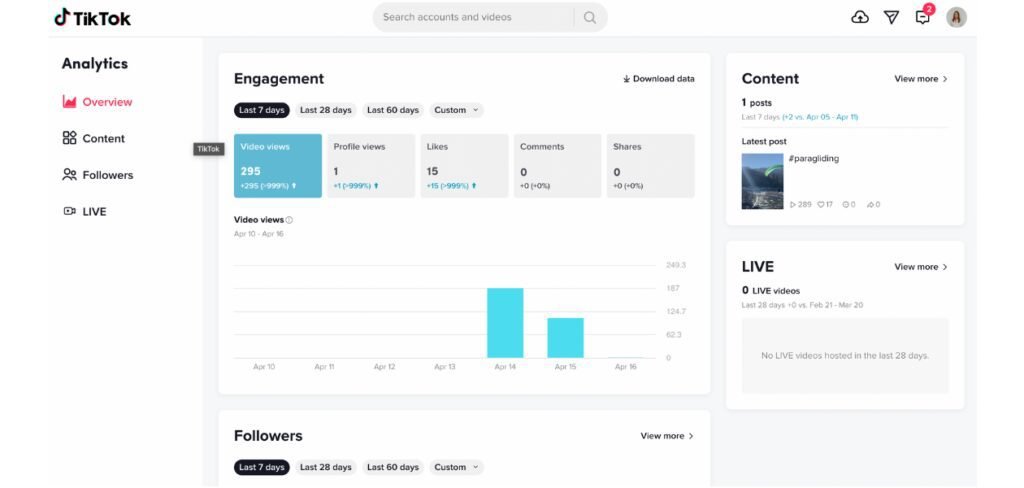
The last thing you want to do is gauge every metric that is available to you. Because you can’t possibly pay the desired attention to all of them, and the worst part is, some proxy metrics may lead your decisions astray.
Good metrics often tell you if you are achieving your goal and help you enhance your performance. For eCommerce advertising, a good indicator of your campaign’s success is:
#1. Return on ad spend (ROAS): This metric tells you if you are bringing more revenue than what you are investing in ads.
If you want to get a picture of ad performance, you can check:
#2. Click-through rate(CTR): shows how often users click your ads. According to the Founder of Social Savannah, on TikTok, a good CTR is above 1%.
If your CTR falls below 1%, you may want to test different creatives.
#3.Cost per click (CPC): this shows how much you are paying for each click on your ad.
Going down to the funnel, you can see if visitors on your site have high buying intent by tracking:
#4. Cost per add to cart: this tells you how much you are paying when someone adds an item to their shopping cart.
#5. Cost per checkout initiated: tells you how much you are paying when someone starts a checkout.
Conclusion
Tiktok ads manager is a useful tool that can create, launch, manage and track the advertising campaign on TikTok.
Now let me give you a rundown of all the things you CAN do with Tiktok ads manager.
With this great tool, you can get an overview of the TikTok Ads and other important information on budgets and performance, etc.
You can check all the campaigns and manage them in one place.
You can create Ads quickly with this page.
You can use materials and ad templates here. It can also help you find your target audience.
So you see, the ads manager is a must-have for every marketer








