Updated 13/05/2025
Google is by far the most popular search engine on the planet. It dominates other search engines like Bing and Yahoo with over 5.14 billion searches taking place on Google each day. So, it’s no surprise that you’d want to rank higher on Google search result pages.
An increase in SERP (search engine results page) rankings not only boosts your business’s ability to generate traffic and leads but also increases the degree to which your audience sees your business as authentic.
So you need to stop wasting your time on SEO strategies that don’t work, that don’t put your brand up when users search keywords in your industry.
The farther a website is positioned, the smaller the chances it’ll be accessed by a searcher. Thus, ranking high in Google`s position 10 is crucial.
Even if users don’t decide to visit your page right away, they’ll certainly notice it in the search results which will have a positive impact on your brand awareness and recognition.
A study in 2013 showed that most searchers don’t go beyond the first page of search results when looking for something specific
In this article, we will do an impactful walk-through of the nuts and bolts of how to make it to the Top 10 rankings On the Google search result page.
Table of Contents
ToggleHow To Get Ranked 10 In Google Using On-Site
Step #1. Improve Your On-Site Seo
Websites get better ranked based on the keywords they use in the right areas. Websites that consistently and creatively use content have more chances of making it to among the top 10 rankings on Google.
Such sites witness a steady rate of organic search traffic hence a better position in the Google search engine
Step #2. Go For Low Competition Keyword with High Volume
Low-competition keywords are search queries that have fewer companies and websites overtly competing for high organic rankings with SEO. Because they have less competition, these keywords are good opportunities for an SEO plan.
Since there is so much rush by everyone for competitive keywords, it’s rarely possible to perform well using them, especially if your website is new or relatively unknown.
Does that mean you shouldn’t target competitive keywords? No. But it does mean you should pursue lower-competition keywords in the short term
Step #3. Find Your Competitors’ Best Performing Pages:
When you take the time to figure out what’s working for the websites you compete against on the SERPs, you can take your analysis to the next level and understand why this approach is working before using this insight to inform your approach.
Step #4. Use Digital PR to Earn Authority Backlinks
You need to create link baits and promote these to relevant journalists and publications to encourage them to write about your content and link to it.
Brand mentions and quality backlinks from other relevant publications are some of the top ways SEO can work to help create brand awareness, drive referral traffic, as well as reinforce web presence.
SEO managers spend countless hours vetting link opportunities to promote web assets on external websites.


Step #5. Improve Your Organic CTR Using PPC Testing
CTR is used as a ranking factor and it’s something that you should be leveraging.
We found that, on average, if you beat the expected CTR, then you’re far more likely to rank in more prominent positions. Failing to beat the expected CTR makes it more likely you’ll appear in positions 6–10.
Step #6. Get The Most Out Of “People Also Ask”
The ‘People Also Ask’ (PAA) box is a Google SERP feature that answers questions related to the user’s search query. Each answer comes from a web page, and Google provides a clickable link to the source below each one.
This technique helps you understand the searcher’s intent. It gives you a better understanding of what people are searching for online.
Step #7. Steal Your Competitor’s Broken Backlinks:
The first thing you are going to want to do is to find out who your competitors are.
Analyzing your competitors’ homepage links will tell you where they’re getting mentioned. Who is engaging with them, since you are in the same industry, you need the same users to engage with your content.
So while spying on your competitors, you come across the 404 error code, for example, this code indicates that a link is broken, so the previously live backlinks that point to a 404 page on your competitor’s site are the links you’re looking for.
Now you are lucky to find broken links on their websites, this is your hour, take your chances, loot the broken link and fix it.
How do you fix it?
Check if it is a Typo? One common cause of broken internal links is typos. Make the Page Real Again. This is the best solution for fixing broken links in terms of SEO, especially if the missing page has backlinks pointing to it.
Step #8. Use Supporting Content to Show Topical Expertise
Topical relevance is a process search engines use to determine how relevant a web page is to a user’s search query. It is usually based on a combination of factors, including but not limited to content, backlinks, and keywords.
Google wants to rank the best result for any given search query, and that’s why it’s so important for you to think about optimizing for topics, not just single keywords.
You need to be demonstrating topical expertise to stand a chance of being among the top 10 rankings on Google.
Step #9. Use Internal Links to Supercharge Page 2 Rankings
Having relevant internal links to a page or blog post for user benefits will help in SEO ranking.
As Google deems web pages with more links to be more important than others, you’ll also increase the number of pages ranked with a proper internal linking strategy.
Have you got keywords that are ranking on page 2 that need boosting on the top 10 searches on the first page of Google? Adding internal links that point to these pages could help you to achieve this.
Step #10. Optimize for Image Search
Images are crucial to ensuring that your content is more accessible, attractive, and engaging to users, but they’re equally important in terms of SEO.
First, they give search engines contextual information. Second, optimized images speed up page loading, which increases user engagement and search engine rankings.
To give your brand the best opportunity to succeed with SEO, you should understand the basics of image optimization.
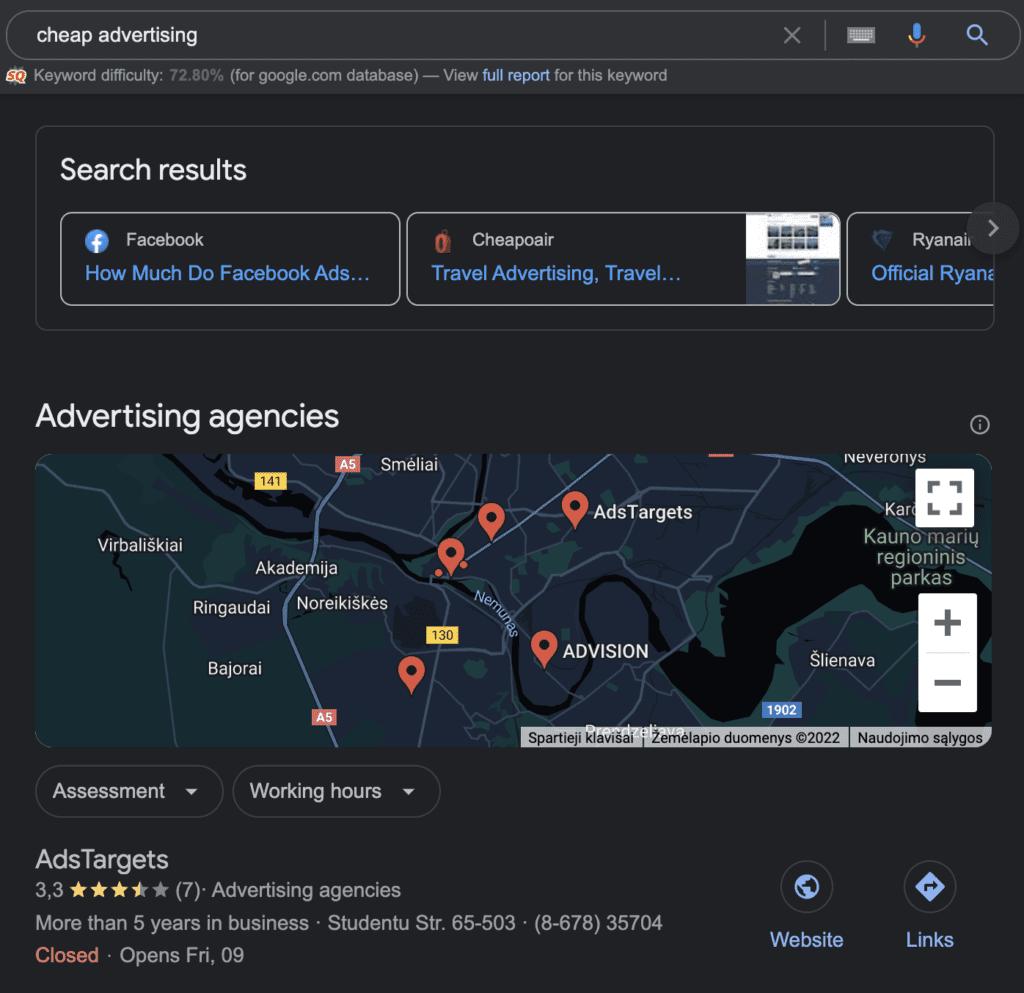
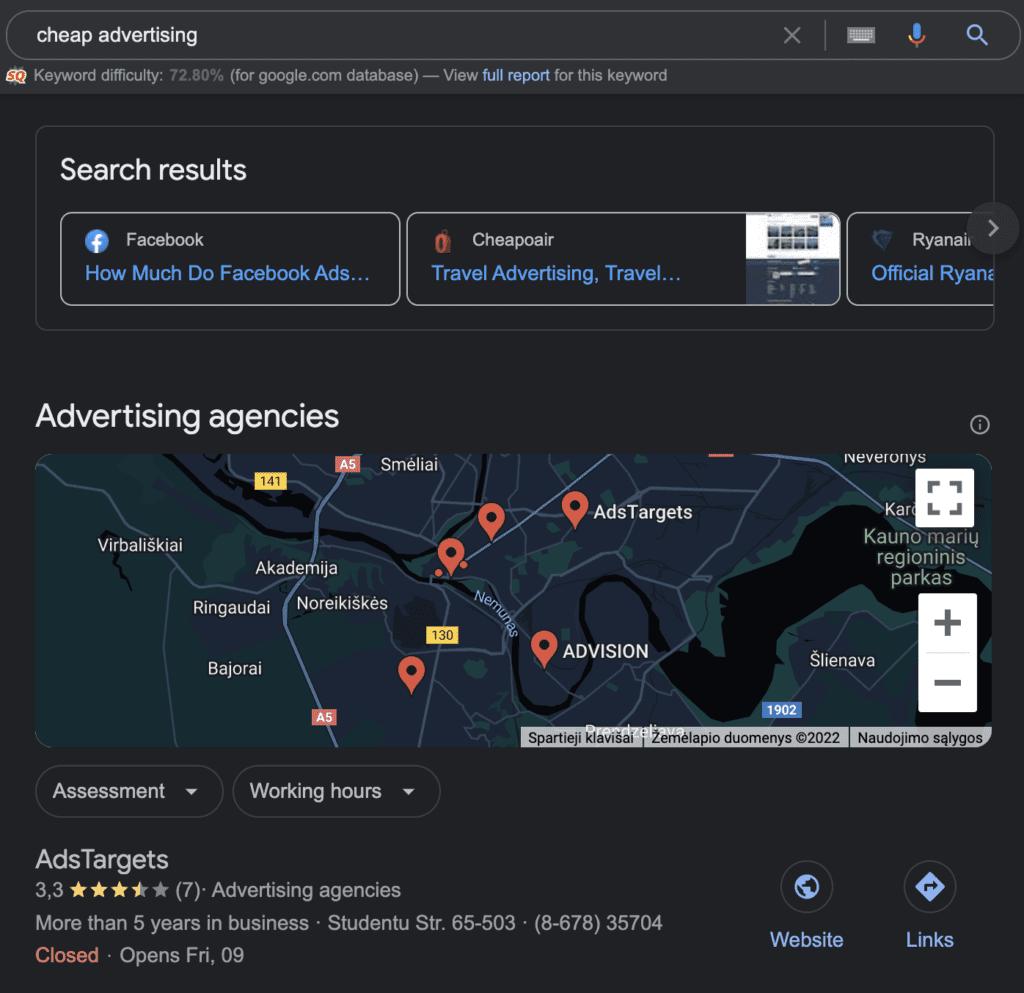
Step #11. Clean Up Toxic Links
Toxic backlinks hurt your website’s reputation in Google’s eyes. Any link created or purchased to manipulate the PageRank that directly impacts a site’s ranking in the search results is referred to as a low-quality link.
Low-quality links are links from low-quality web directories, low-quality article directories, low-quality guest posts, or spam comments
Your website is likely to experience a massive drop in search engine rankings and may even get banned by Google altogether.
This can be detrimental to the growth of your business and makes it necessary to remove bad backlinks coming to your site.
How To Get Ranked top 10 Using Google Ranking Algorithm
Organic rankings on Google are determined by an algorithm that takes into account various characteristics and SEO metrics.
Every page gets rated according to Google’s opinion of its authority and usefulness to the end-user.
How to get your content ranking top 10 With Google’s Algorithm
Step #12. Optimize for Mobile
Your website needs to be mobile-friendly since more than half of all global web traffic comes from mobile devices.
Step #13. Audit Your Inbound Links
Inbound links, also known as backlinks, occur when another website links back to your site.
Google views inbound links as an indicator that your site has high-quality content, making these links one of the most important elements in search engine optimization (SEO).
Step #14. Boost User Engagement
The amount of time a user spends on a page before navigating back to a search engine. Google considers this as an indicator of relevancy and quality of page content.
Search engines use this metric to judge the relevance of a page to a user’s query. If a user stays on a page for a long time before bouncing back to the SERP, then that page is likely more valuable than others.
Step #15. Decrease Site Load Time
Page speed is a confirmed ranking factor for Google’s search results.
Page load speed is important for SEO because it is one of the key determining factors for Google’s algorithm. Slow sites turn visitors away.
Fast sites provide good user experiences for your visitors, and Google will rank those sites higher than slow-loading ones.
Step #16. Avoid Duplicate Content
Google doesn’t impose a duplicate content penalty on web pages with duplicate copies. But while there are no penalties, duplicate content hurts your SEO strategies.
How To Get Ranked top 10 Using Your Content to Search Intent
Search intent is the purpose of a user’s search. It’s also referred to as audience, user, or keyword intent. Common types of Search Intent include informational, commercial, navigational, and transactional intents.
So if you want to succeed with SEO and content marketing today, Search Intent needs to be a big part of your approach.
Because if your page doesn’t satisfy Search Intent, it’s not going to be ranked.
Step #17. Determine the content type that appears most often
Blogs, ebooks, and video content are the three most popular forms of content according to HubSpot.
According to Hubspot, videos are the most popular content type in 2022, overtaking blogs and infographics. With videos, you can achieve maximum engagement and shareability that will help you gain new audiences.
Sharing relevant content is a great way to garner social signals for SEO and improved results for the search itself.
How To Identify User’s Search Intent?
#1. Analyze The Search Results
knowing the intent of your target keywords is a valuable data point to consider in the planning stage of any search campaign.
For example, when you have a keyword tagged informational, you can infer that the searchers are interested in learning something or gathering info with their Google search.
A search tagged transactional probably suggests people using these search terms have a higher intent to take action, and therefore convert on your site. For example, “where to buy effective drugs” is a transactional search.
#2. Optimize “People Also Searched For”:
Google assumes that because the user immediately comes back to the SERP as they didn’t find what they were looking for, Google offers other suggestions to help them get the results they wanted in the initial search.
The recommendations are related queries and part of what is called User Intent. Finding out the user’s intent and providing options to find the exact intent of the search.
And if you forget to assess what your target audience is searching for and which results in search engines are populating for those queries, you run the risk of missing the point.


#3. Give Them What They Want To Find
Optimizing for user intent—or search intent—simply means centring your digital marketing services around the true intentions of each search.
Step #18. Assess Your Current Search Ranking
To check the keyword rank in Google ranking, use the free Keyword Position Checker. Just enter the domain name, keywords and search engine and click the blue ‘Check Position’ button and this tool will perform the Google ranking test and show you exactly where your site ranks.
Free Keyword Rank Checker Tools for SEO
#1. SE Ranking: SE Ranking is a single, tool-packed platform that enables you to perform all of the integral SEO tasks like keyword research and competitive analysis.
#2. Semrush: Semrush is an all-in-one tool suite for improving online visibility and discovering marketing insights. The tools and reports can help marketers that work in the following services: SEO, PPC, SMM, Keyword Research, Competitive Research, PR, Content Marketing, Marketing Insights, and Campaign Management.
#3. AccuRanker: Which competitors are you competing with? AccuRanker is answering this SEO Agency dilemma.
AccuRanker is fast and scalable across regions around the world. Publishers use it all the time for client reports and are now also making use of the Data Studio connector to pull data into existing report templates.
#4. Ahrefs: Use the Ahrefs Keyword Explorer tool to discover a lot of unique keywords you can target. Just insert one or several seed keywords in its search box and get thousands of relevant keyword suggestions
#5. Advanced Web Ranking: Advanced Web Ranking is a powerful rank tracking tool that helps you get the most insights out of your ranking data.
Step #19: Reduce Your Bounce Rate
Lower bounce rates are a sign that you provided enough reasons for the user to not only stay on that first page but also click onto a second page.
This is the goal! A higher bounce rate indicates that you weren’t able to convince the user to stay on your website.
Proven Ways To Reduce Your Bounce Rate
#1. Suggest Other Content
Perhaps the content on a particular page wasn’t what the visitor was looking for. Rather than just shrug your shoulders and let them go, you can use help them find what they need before they leave your site by suggesting other content.
#2. Display External Media Onsite
When you embed or borrow the media from another platform, this strategy allows visitors to watch the displayed content on your website without leaving the current page.
#3. Optimize Content for Search Intent
Provide your target audience with the best answers to their immediate needs. The faster your content answers the users’ query and satisfies their demand, the higher the chances they will scroll down the page instead of moving on to your competitors’ sites.
#4. Improve Your Site Speed
Ideally, you’ll want your website to load within three seconds, or two seconds if it’s an e-commerce site.
The two-to-three second mark is the turning point where bounce rates skyrocket, 40% of consumers will wait no more than three seconds before abandoning a site.
#5. Optimize Your Site for Mobile Users
Your website needs to work well on mobile devices, so if you haven’t yet invested in making your website mobile-friendly, it’s time to do so. Mobile-friendly sites show up higher in search results.
Step #20: Build Backlinks to Your Site
With all things being equal, evaluating backlinks is the only way for Google to differentiate between two sites.
According to a study, backlinks were the No. 1 contributing factor to high rankings. I believe backlinks will continue to be a major ranking factor in 2022 and beyond
Step #21: Use Your Keywords to Create Great Content
Keywords are the keys through the doors of your content, so you really should give them the attention they deserve. Search engine crawlers use keywords to determine what your piece is about.
They then decide where you rank by comparing your piece to others that target similar keywords, judging it on relevance, authority, and popularity.
So leverage keywords to create content that helps your web pages to rank high in the search engines. It includes everything to do with the writing and structuring of content on your website.
Step #22: Boost Your Click-Through-Rate
The Click-through rate is important for SEO, in more than one way. First, you want people to click through to your site when they see any impression – an ad, a SERP result, an email, whatever.
That’s the point of the experience, to get people to click through and engage with your content.
Effective Ways On How To Improve Your Click-Through Rate SEO Strategy.
#1. Attractive Meta Titles and Descriptions
#2. Using Descriptive URLs
#3. Adding Structured Data
#4. Implementing Long-Tail Keywords
#5. Trying to Appear in Rich Snippets or Answer Box
#6. Analyze SERP and Competitors
Step #23: Use Internal Linking
Internal links also connect your content and give Google an idea of the structure of your website. They can establish a hierarchy on your site, allowing you to provide the most important pages and posts with more link value than other, less valuable pages.
So using the right internal linking strategy can boost your SEO.
Best Internal Linking Practices You Can Follow in 2022
#1. Create Lots of Content
#2. Link High Authority Pages to New for Improved Rankings
#3. Use Anchor Text That You Want to Rank For.
#4. Ensure that Links are Contextual
#5. Use Relevant Links for Internal Linking
#6. Be Reasonable With the Number of Internal Links Used
Step #24: Publish Relevant, Authoritative Discovery Content
SEO is supported by these three different pillars discovery, relevance, and authority. Ensure that your website keeps these three future-forward SEO concepts in mind, and you’ll have a content marketing strategy that will place you in the top 10 ranking in Google search engine results pages (SERPs).
Our advice is to write the content as you normally would while keeping in mind the main keywords and groups you’re trying to rank for without sounding forced or desperate to place keywords.
After you’ve written the copy in a human-friendly way, then you can go through and optimize it by placing the keywords from your research in strategic positions that fit in naturally
Step #25: Update Your Content Regularly
If you want to boost your SEO, look no one of the best ways to achieve that by updating your old content.
This is the perfect way to increase the traffic your website gets from search engines, and it’s guaranteed to make a huge improvement in how well your content ranks. To start, create compelling new content to add on top of your old articles.
Your site needs maintenance, and the SEO of your site needs maintenance. You need to do a lot of different things to keep your site performing well in the search engines. You can’t just do SEO once and then forget about it.
Step #26. Use alt tags
Search engines and other robots cannot interpret images, but images can play a crucial part in how people interpret a particular web page. Alt tags solve for this by providing text which is read by the search engines.
The alt tag describes the image or at least states what the image is trying to convey to the person seeing the page. In addition, users of screen magnification may not be able to get a complete view of the image and thus need the alt tag to let them know what the purpose of the image is.
Conclusion
You might have the best branding on the market, but if no one sees it, it does the company no good. No matter how innovative you are, your message needs to be seen to make a difference.
If you can get your website to come up first when people search for content from your industry on Google, you will get 33% of the traffic, according to the Digital Marketing Institute.
Boosting the ranking of your website is huge and can be an essential part of growing your business. As boosting content allows your business to earn a top 10 ranking spot on Google.









