Updated 06/05/2025
One of the major challenges people have online is getting organic traffic to their websites. I know this because I get a lot of questions such as “How do I get more organic traffic?” and “How can I increase organic traffic?” and many more.
The irony is, people believe organic traffic comes with simply having a website with some content and waiting for a couple of months. They get disappointed when no results are achieved and move on believing SEO is dead.
Google has done a lot by providing great tools such as Google Search Console, also known as GSC for short. It’s by using tools like this over time and continuously improving and perfecting SEO strategy that gets you massive organic traffic that converts.
But how are can you use GSC to increase your traffic?
Well, we are going to get to in a moment once we fully understand what a search console is all about and the possible benefits of this amazing and completely free tool from Google.
In fact, if you understand how to effectively use a search console, you won’t pay for any other third-party SEO tool or depend on any to get your website and content optimized to achieve the required results.
So, what is it?
Table of Contents
ToggleWhat is Google Search Console?
The GSC is simply an all-in-one website monitoring and optimizing tool. It allows monitoring of website coverage issues, security issues, server issues, page load issues. It also collects and presents valuable data on website search performance such as keywords rankings, impressions, clicks and click through rate (CTR), internal and external links etc.
It’s almost a complete website technical analytical tool that provides webmasters with the opportunity to use the available data to boost their search engine performance as it covers almost all the aspects included in Google ranking factors.
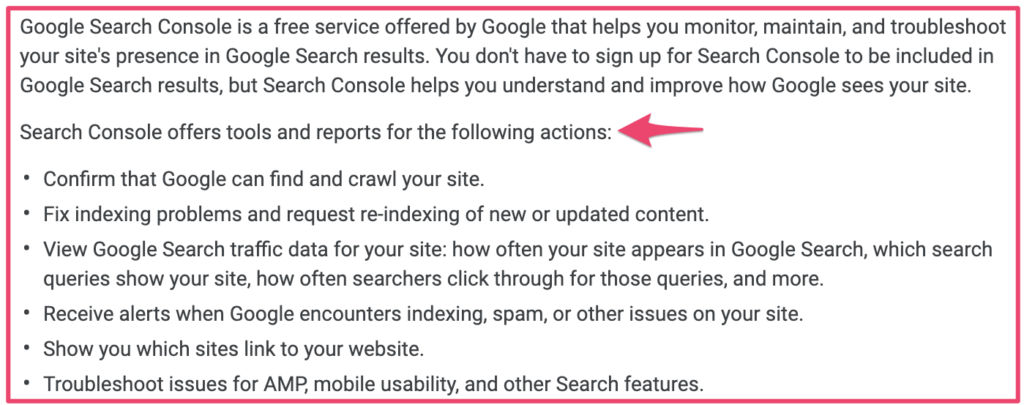
Those are the benefits you can get using search console.
Let’s take a look at who this tool is made for.
Who should use Search Console?
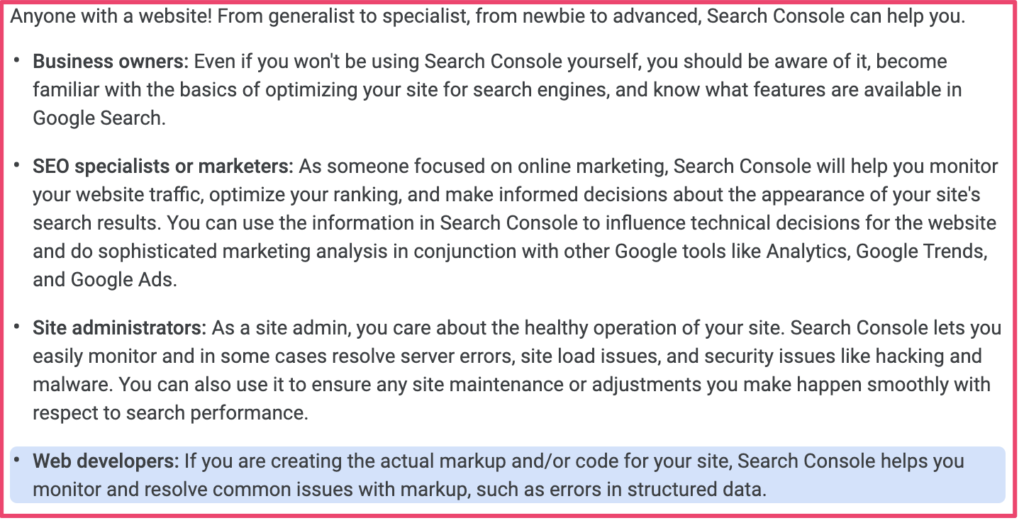
Seen that everyone that owns a website and cares about monitoring, maintaining and troubleshooting their site issues in Google needs GSC. This is probably by far the best SEO tool you can get and it’s completely free.
Here is how you get informed when an issue is discovered on your website as seen in the email snapshot below.
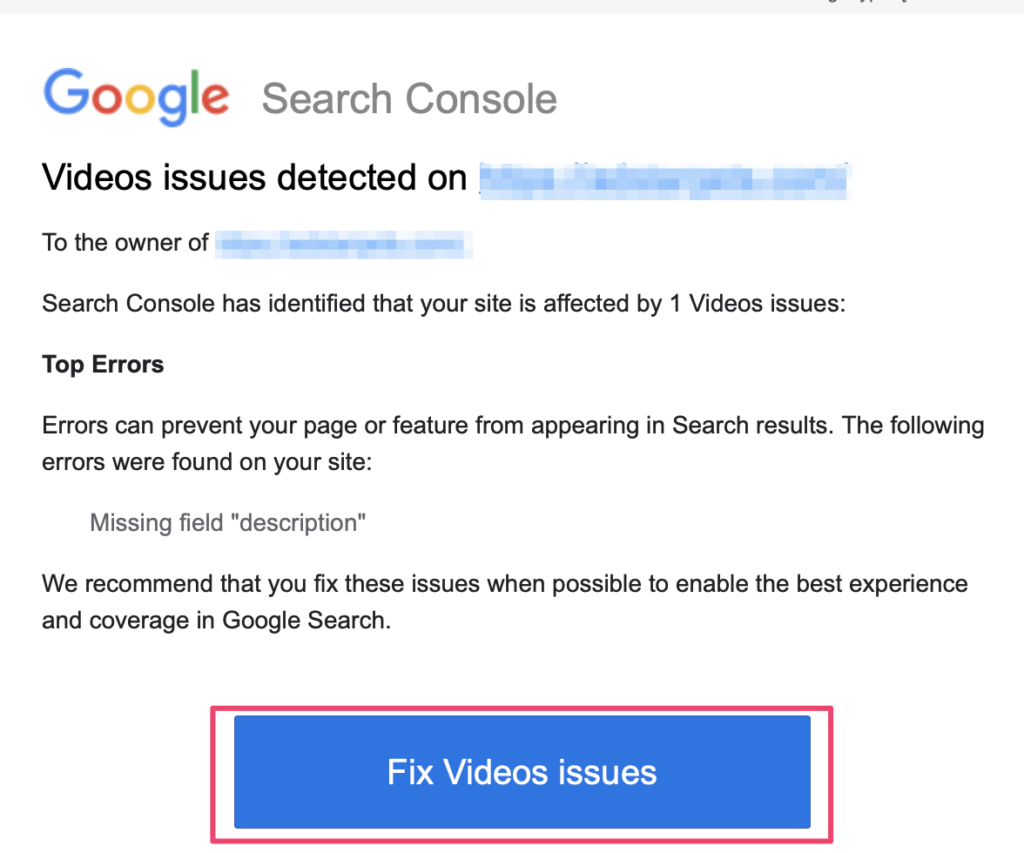
So let’s take a look at how you can take maximum advantage of it and increase your website’s organic traffic, maintain your rankings in Google search engine and stay on top of your game.
So first things first, you will have to add a website property if you have not done this before and here is how.
Add a website property
Types of website properties
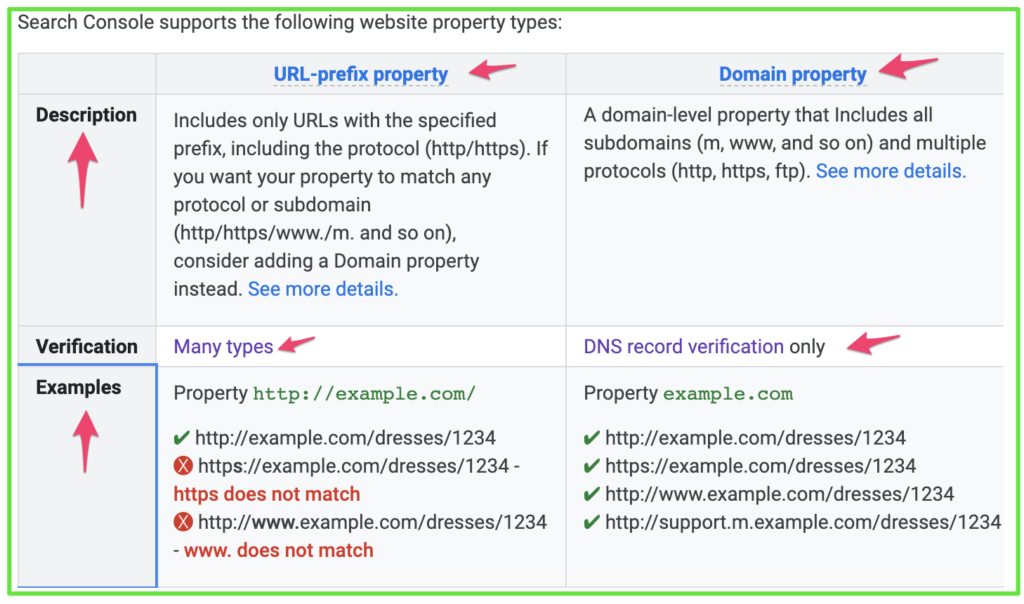
As presented, URL-prefix property and Domain property can be added and various property verification options are given as well to enable you choose a convenient verification process.
Step by step guide to Add a new property in GSC
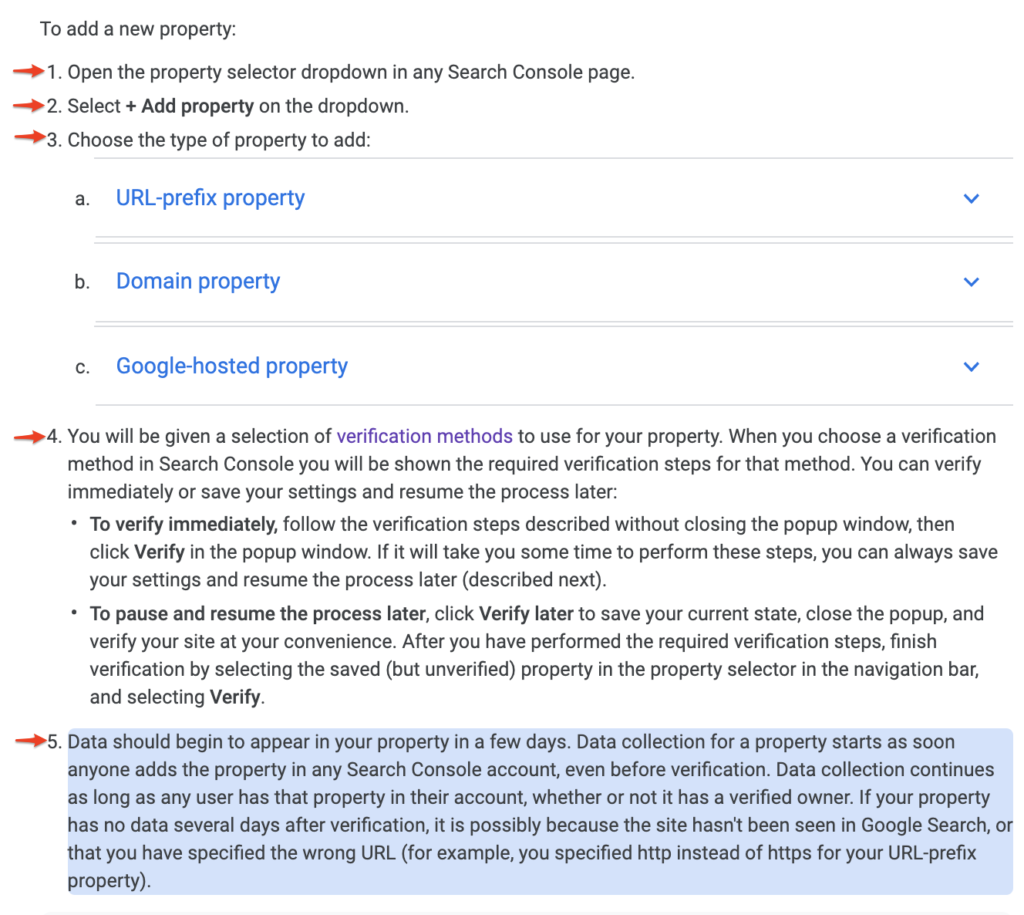
These are the steps you need to take to add and verify your property. Once done, you will have to wait for about two days or 48 hours to start seen some data in your search console dashboard.
Here is a typical GSC performance dashboard.
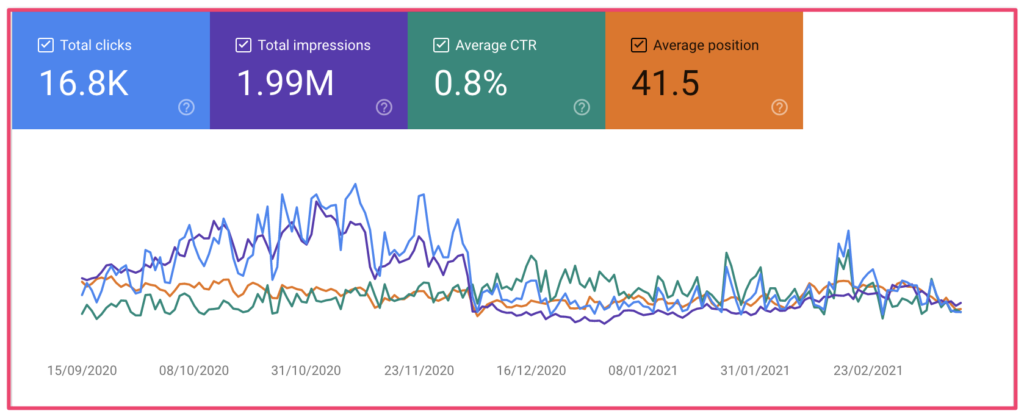
How to increase organic traffic with Google search console
GSC has many tools designed to help you maximize your website performance ranging from maximizing your traffic to making sure your website runs smoothly on all devices and maintain maximum security standards.
Here we’ll focus on maximizing your website traffic and then look at tweaking your site performance to ensure you get maximum performance results.
Increasing your traffic with GSC
The first thing is to take a look at your search traffic performance results to understand how many clicks, impressions, average CTR and average position of your websites. This data presents comprehensive data on your search performance.
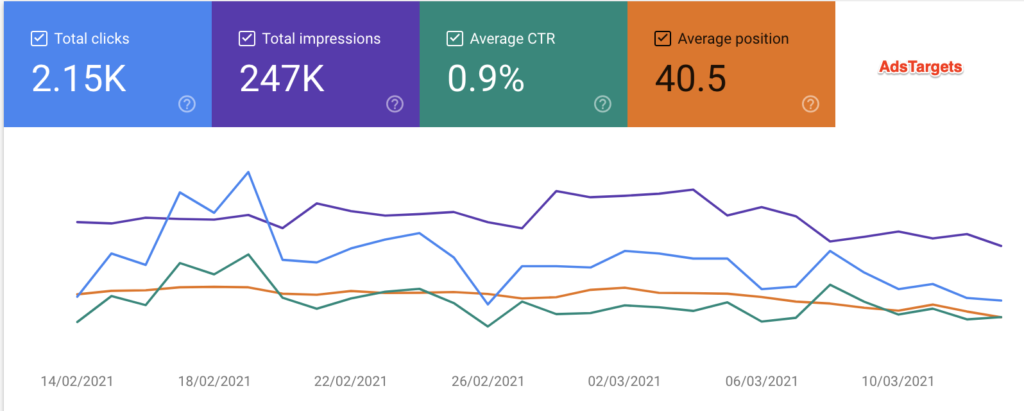
Following up is the real deal where you have a more clear understanding of what is working and not and start making changes.
I am talking about keywords (queries), pages, countries, devices, search appearance etc. It’s in here you will use the given data and upgrade your content to boost your traffic.
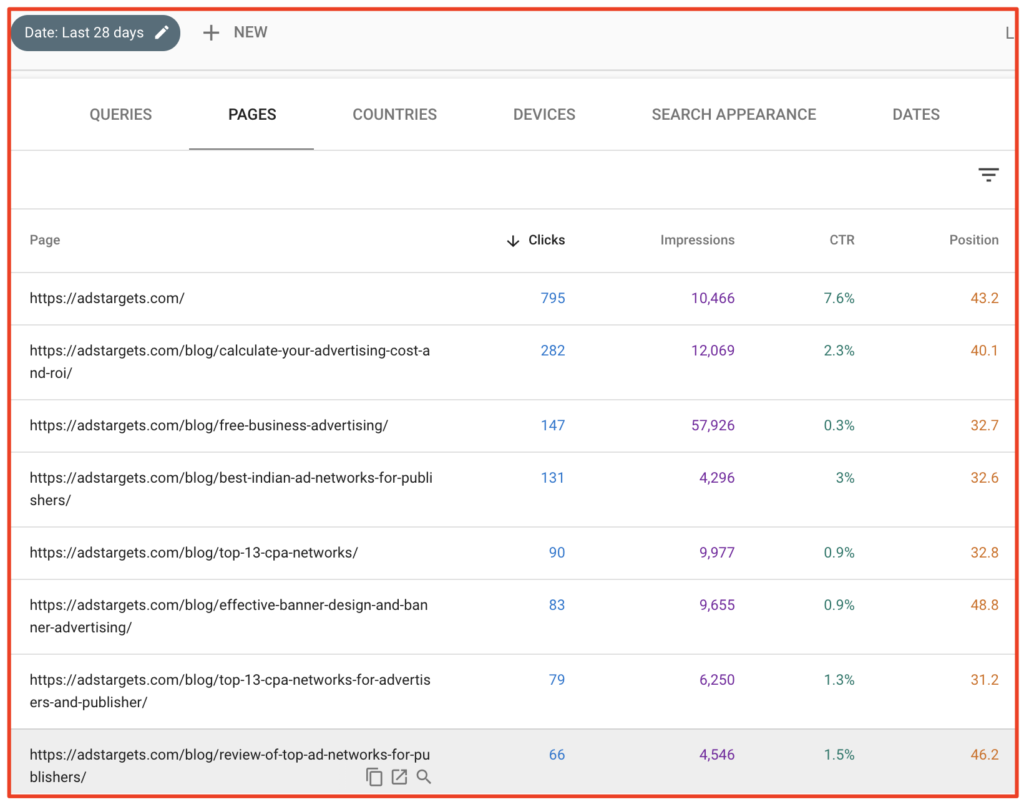
For example, Take a look at the above data on the above pages, you will find out that the above pages have the potential to rank higher, have more clicks and maintain a high click-through rate.
How do we come to this conclusion, well, we can see these pages appeared so many times in Google search results based on the number of impressions on these pages, but the click-through rates are pretty low.
This means, either the titles and descriptions on this blog post or page are not properly written and this is the first thing we’ll focus on optimizing.
So, let me give an example and a step by step guide to get this done.
From the above results, I clicked on the page with “Free business advertising“. This page has over 57.9k impressions, but generates only 147 clicks with 0.3% average CTR, and ranked on the average position of 32.7.
A clear sign that this page can perform far better than its present status.
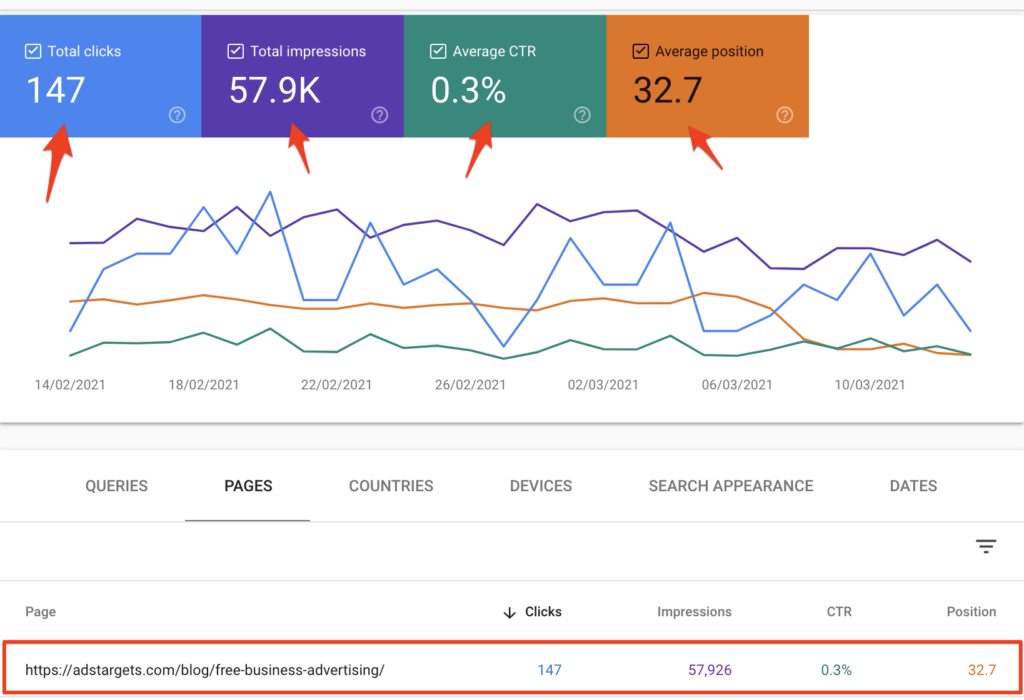

Once that is established, we move to look for potential keywords (Queries) this page can potentially increase rankings and traffic. We do this by simply clicking on “Queries” to see the list of keywords as shown below.
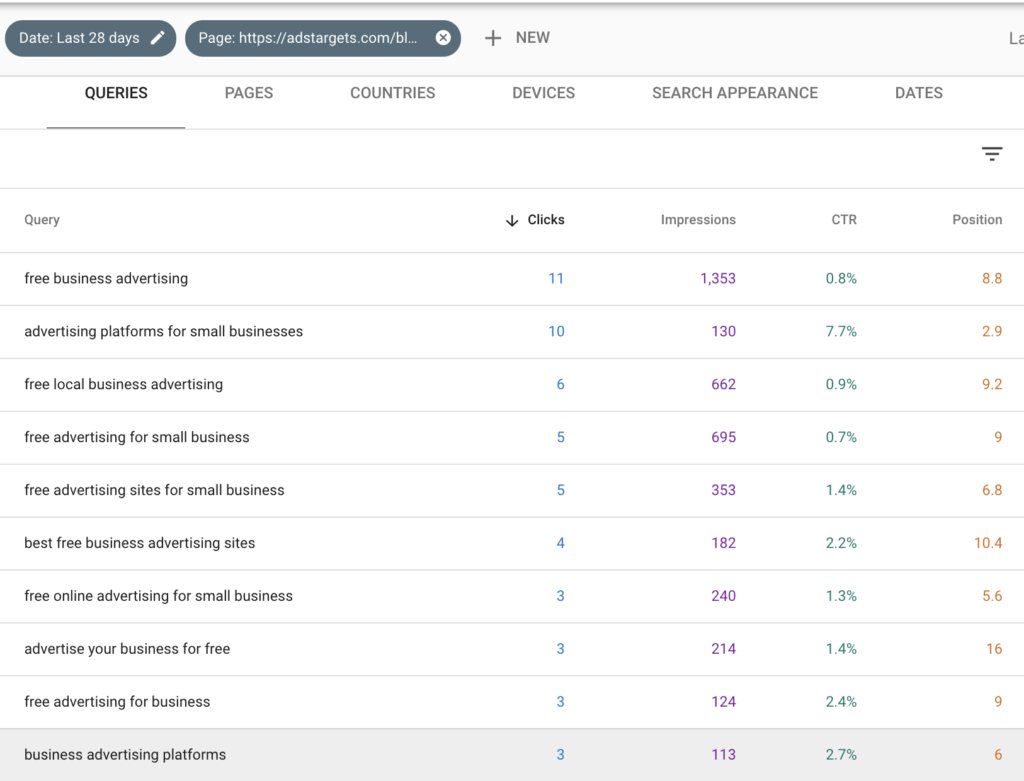
The next step is to use the keywords and in the Google search bar to see how the top-ranked pages have written their titles, descriptions, subheadings, length of their posts by worlds, the type of media used and most important the most important other related keywords used in their posts.
Using this information, you can modify your post by writing a better meta description, a better title, add some other related keywords and enhance your content with some media if you find this lacking. For example, a video or infographics if you found the top pages have these in their posts.
Using the filter option will allow you to modify your search in terms of finding the right queries (keywords), and pages to modify to increase your ranking and website traffic.
It’s basically reworking your content to perform at optimum levels. This strategy work like charm and got me a 30% increase in organic traffic.
You will also have to pay attention to your keywords as well. By this, I mean avoid overusing your keywords while at the same time making sure you place your keywords at the most important places within your content.
You can watch the following video at the end of this post to get a practical insight on the process of implementing the strategy I describe here.
How to Increase Organic Traffic with Google Search Console
#1. Identify Your Top-Performing Queries
Go to Performance → Search Results and sort your queries by clicks or impressions.
What to do:
Find queries with high impressions but low CTR — this means your page is ranking but not getting clicked.
Improve your meta title and description to increase relevance and appeal.
Example: If a page ranks for “best skincare routine,” but the title is bland, rewrite it to include power words or user intent:
Before: “My Skincare Routine”
After: “Best Skincare Routine for Glowing Skin: A Simple, Dermatologist-Backed Guide”
#2. Find Underperforming Pages and Improve Them
Use the Pages tab to view which URLs are getting impressions but not many clicks.
What to do:
Update the content with fresher information
Add LSI keywords or semantically related terms
Strengthen internal linking to that page
Optimize for mobile and improve page speed
#3. Leverage “Low-Hanging Fruit” Keywords
Sort your queries by average position (e.g., positions 8–20). These are keywords that are already ranking but not on page one.
What to do:
Add more relevant content targeting that keyword
Insert the keyword into subheadings or anchor text
Build a few internal or external backlinks to that page
#4. Submit Updated Content for Reindexing
After optimizing or updating a page, go to URL Inspection in GSC and click “Request Indexing.”
This helps Google crawl your updates faster and may lead to quicker ranking improvements.
#5. Use the Coverage Report to Fix Indexing Issues
Go to Index → Pages and filter by “Excluded” or “Error.”
Fix issues like:
Pages marked as “Crawled – currently not indexed”
Canonical or noindex mistakes
Broken redirects or 404 errors
Clean indexing improves crawl budget and ensures valuable pages get seen by Google.
#6. Optimize for Mobile Usability
Google prioritizes mobile-first indexing. Go to Experience → Mobile Usability to check for mobile issues.
Fix:
Touch elements too close together
Text too small to read
Content wider than the screen
#7. Monitor and Enhance Page Experience Signals
Under Experience → Page Experience, track how well your site meets Google’s usability standards.
Improve:
Core Web Vitals (loading speed, interactivity, visual stability)
HTTPS usage
Ad placement (avoid intrusive interstitials)
#8. Track Backlink Impact with Referring Domains
While GSC won’t show all links, the Links → External links section gives you insight into where you’re earning backlinks.
Use this to:
See which content is naturally attracting links
Double down on similar content topics
Reach out to similar publications for more links
#9. Find and Fix CTR Drop-Offs Over Time
Use the Date comparison tool in Performance Reports to track changes in clicks, impressions, CTR, and average position.
If CTR drops:
Refresh meta titles/descriptions
Use more enticing or relevant language
Check for SERP feature changes (like featured snippets pushing your link down)
#10. Align Content Strategy with Real Search Queries
Use query data to understand what your audience is really searching for, then create or refine content around those needs.
If you’re getting impressions for “how to reduce screen time for kids,” write a new blog post or update your parenting guide to include that topic directly.
Google Search Console is more than just a tracking tool—it’s a strategic roadmap for increasing organic traffic. By tapping into real search data, fixing issues, and optimizing based on what users are searching for, you set your content up to rank higher, perform better, and drive more organic clicks over time.
Other search console optimization
Sitemaps
Having Sitemaps and getting them updated frequently plays an important role in getting your content crawled and indexed by Google and other search engines. To a larger extent, it helps improve your organic visibility as well.
Here is how Google defines it.
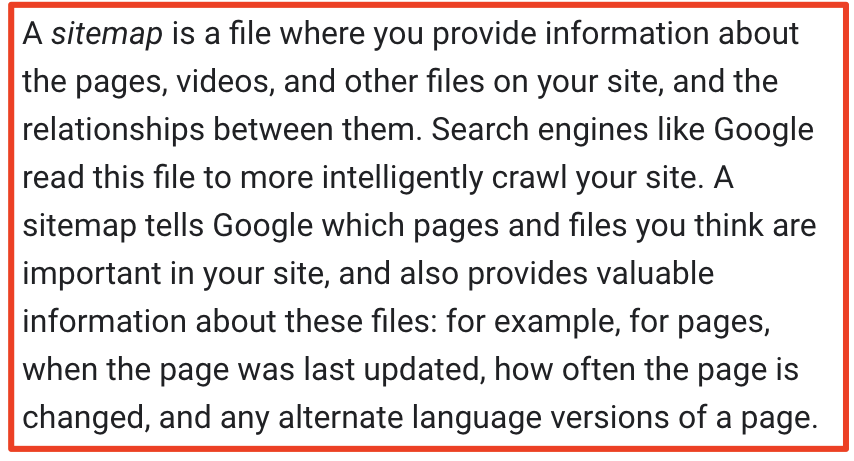
Here is how a basic sitemap look like. The XML sitemap is the most important and a must have especially if you have a big website.

You need to create a sitemap and upload it to your Public_Html folder and then submit it in your Search console as well.
Mobile usability optimization
Hence searches on mobile devices make up over 50% of Google searches, it is important to ensure your web pages are optimized for mobile devices. GSC has this tool “mobile usability” to monitor how your website is performing. It also monitors your site for mobile issues and informs you if there is any issue found on any of your pages.
Test if your website has mobile issues and fix them if there is any to help improve your mobile rankings and organic traffic.
As you can see here, the test site has zero errors and all the webpages are valid based on GSC mobile-friendly pages assessment.

Making sure your website is mobile-friendly helps improve your search engine rankings and you should make sure your website is always mobile friendly.
Apart from these, there are several other tools such as the disavow tool in GSC that helps you disavow all bad links linking to your website and add them to the Disavow tool for Google to decide and disavow them.
This is extremely important as it helps improve your rankings by asking Google not to follow bad links linking to your website and ensuring only good links are linking to your website.
Conclusion
Never underestimate the power of the Google search console. This tool is built for a special purpose and you should take advantage of it as much as you can to improve your rankings and organic traffic.
Almost all the data made available in GSC is to help you optimize your website performance in search engines. It’s not just to keep track of your traffic. Google analytics has all you need when it comes to traffic data while GSC data is meant for optimizing your results.
It’s for everyone, whether a beginner or an expert, you need to always rely on GSC to understand what is happening with your website in terms of traffic, security, rankings, crawling and indexing URLs, Mobile usability, coverage and many more.
It’s up to you to take advantage of it and make the most of it.
Let me know what you think in the comment section.


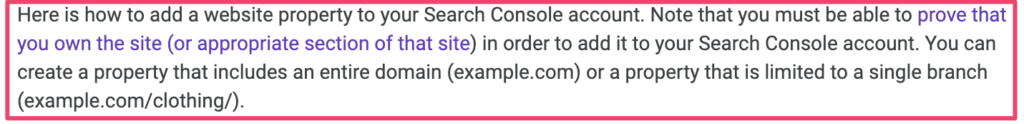







2 Responses
Great article!!!can you give me the details about keyword research?
Thanks for stopping by… You are welcome to read our blog on SEO.