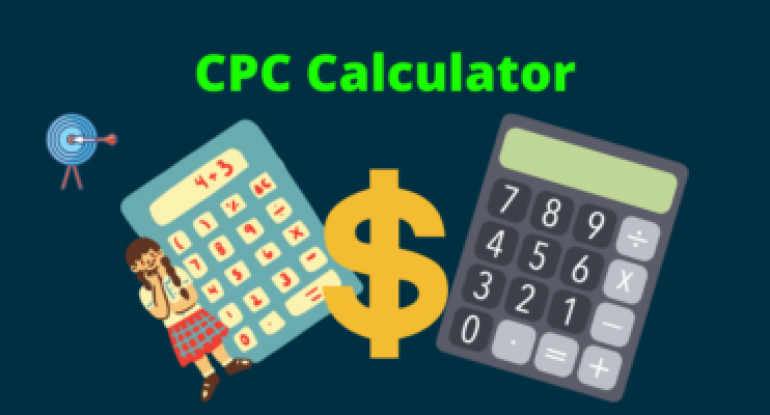Updated 06/05/2025
It is always important to have an idea of the outcome of your investment before getting into one. Similarly, your CPC campaign cost and potential outcome should be as well estimated by using a CPC Calculator before launching your ads campaign.
If you’re running pay-per-click (PPC) campaigns, you can’t afford to be in the dark about your cost-per-click (CPC). Every click is a chance to make or break your budget, and every dollar has to work for you. That’s where a CPC Calculator really comes in.
This will enable you to have a more clear understanding of the number of clicks you will get if a certain amount is spent on a campaign as well as the potential sales you can get with a certain number of visitors to your website.
We decided to make it easier for you to estimate the outcome of your campaign by using our free Cost Per Clicks calculator displayed below.
So before we can go ahead and do our calculation, let’s look at the formula for calculating CPC.
Table of Contents
ToggleWhat Is CPC?
Cost Per Click (CPC) refers to the amount you pay every time someone clicks on your ad. Whether you’re running campaigns on Google Ads, Facebook, Instagram, or LinkedIn, CPC is one of the most important metrics to watch.
The formula is simple:
CPC = Total Campaign Cost ÷ Number of Clicks
But the implications of this number go much deeper—it directly affects your ROI, customer acquisition costs, and how far your ad budget stretches.
The actual cost you pay per each click you get during an ad campaign either on Google Adwords or AdsTargets ad network.
To get the estimation right, you simply take the total cost of your ad campaign and divide it by the total number of clicks you are willing to buy as shown here: CPC = total_cost / number_of_clicks.
It will also work if you take the total number of clicks or the estimated number of clicks and divide it by the amount you are willing to spend on a CPC advertising campaign. This helps you also determine the maximum cost per click.
Find campaign costs
Find clicks
Find CPC
Note: Simply change your figures or click on clear to calculate again.
CPC Formula Alternative
You may also derive it from CPM and CTR: CPC = (CPM / 1000) / (CTR / 100) = 0.1 * CPM / CTR.
Though on third-party ad management platforms, ad placement in a real-time bidding auction, GEOs of the target audience, and several other factors are taken into consideration by the algorithms to determine the cost of clicks as well as CPM.
In any case, Google advertising, Bing ads or Microsoft Ads, and AdsTargets advertising use the same CPM and CPC formula to calculate the costs you are going to pay per click or 1,000 impressions.
We also made it easier for you to calculate your cost per click campaign cost here in the Below calculator.
Note: To recalculate, simply modify your figures to get the total CPM Cost
CPM Calculator
Find campaign costs
Find CPM
Find impressions
Note: To recalculate, simply modify your figures to get the total CPM Cost
Why Use a CPC Calculator?
You could do the math manually, but why waste time or risk errors? A CPC calculator simplifies the process and gives you instant, accurate insights.
Here’s what a free CPC calculator helps you do:
✅ Track real-time ad performance
✅ Measure campaign efficiency
✅ Monitor cost fluctuations across platforms
✅ Identify underperforming ads before they drain your budget
✅ Set more competitive bids
Who Should Use a CPC Calculator?
Whether you’re an advertiser, marketing agency, eCommerce business, or small business owner, a CPC calculator can:
Keep your campaigns aligned with budget goals
Help justify ad spend to stakeholders or clients
Support better A/B testing decisions
Enable quick pivots when CPC starts rising
To calculate your CPC:
#1. Enter your total campaign cost (e.g., $500)
#2. Input the total number of clicks your campaign received (e.g., 2,000)
#3. Click “Calculate”
Your CPC = $0.25
(That means you’re paying 25 cents per click)
With this data, you can immediately determine whether you’re spending too much or hitting a sweet spot.
Doing the maths for CPM
The cost of the advertising campaign is divided by the number of desired impressions and then multiplied by 1,000 to get the cost of advertising (2,500/500,000) x 1000 = $5).
In the above case, the advertiser or the company will have to spend $5 per 1,000 impressions on their ad campaign with a budget of $2,500.
As an advertiser, your CPM will be set by the ad network or a publisher (Blogger or website owner). It’s only in real cases the advertiser will be given the opportunity to negotiate their CPM rates.
Conclusion
The most important reason for calculating your ad cost and the estimated outcome of your campaign is to maximize your return on ad spend or return on investments (ROI) of your paid advertising.
It is simply wise to look at your ad campaigns as investments as regards your company’s accounting. This means you have to clearly understand the potential outcome of your ad investment before launching your campaign. Use the above calculators to help you understand your ad cost and the number of clicks you may potentially get.