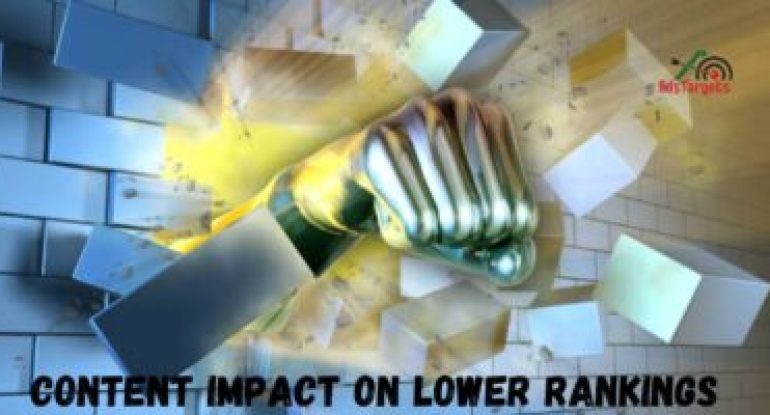Updated 13/12/2025
Ever wondered why your website just isn’t showing up where it should in search results? If your content isn’t pulling its weight, you could be handing rankings over to your competitors without even realizing it. Here’s the deal: search engines like Google are all about giving users the best experience, and that means serving up high-quality, relevant content.
If your site is full of fluff, outdated info, or poorly structured content, you’re sending all the wrong signals—and trust me, search engines are taking notes and burying you in the dust.
The content impact on lower rankings is real. Low-quality content doesn’t just affect your visibility—it can crush your traffic, choke your leads, and tank your conversions. That’s a triple whammy you don’t want. But don’t stress—we’re going to break it all down for you.
In this article, we’ll go into how bad content drags your SEO efforts into the mud, why search engines penalize low-quality content, and, most importantly, how to turn things around. Stick around, because by the end, you’ll know exactly what’s holding your site back and how to fix it. Let’s get started.
Table of Contents
ToggleSome Big Reasons Why Your Content isn’t Ranking?

#1. LACK OF RELEVANCE: WHY IT’S DRAGGING DOWN YOUR RANKINGS
If your content isn’t relevant, you’re waving goodbye to higher rankings and saying hello to obscurity. One of the biggest culprits behind the content impact on lower rankings is the lack of relevance. And let’s be real—irrelevant content is like trying to sell snowshoes in the desert. It just doesn’t work.
So, what makes content relevant? It starts with using the right keywords—the ones your audience is actually searching for. If your website doesn’t include these, search engines won’t think your site matches what users want. And that means lower rankings, less traffic, and fewer opportunities to shine. Key areas to take a look at:
#1. Know Your Audience
Here’s the thing: you can’t just wing it with content creation. You’ve got to know your audience inside out. Who are they? What problems are they trying to solve? What questions do they need answers to? If you’re not crystal clear on these points, your content will miss the mark every time.
But don’t stop at “knowing your audience.” Take it a step further and understand their intent. Are they searching for solutions? Looking for detailed how-to guides? Maybe they’re shopping around for the best product or service. When you align your content with these intents, you’re telling both your audience and search engines that you’ve got exactly what they’re looking for. That’s how you boost relevancy—and rankings.
#2. Keywords
Before you even start writing, spend some time brainstorming keywords. This isn’t just a nice-to-have step—it’s mission-critical. Your keywords act like a roadmap for creating content that resonates with your audience and helps search engines connect the dots.
#3. Broad Keywords vs. Long-Tail Keywords
Not all keywords are created equal. Broad keywords are general terms that describe your business, like “digital marketing” or “home repairs.” They’re a good start but tend to be super competitive. That’s where long-tail keywords come in. These are more specific phrases like “digital marketing strategies for small businesses” or “DIY home repairs for beginners.”
Why do long-tail keywords matter so much? They bring in targeted traffic—people who know what they want and are more likely to convert. In fact, long-tail keywords often generate the most valuable traffic for your site because they match user intent more precisely.
Tips for Creating Relevant Content
#1. Research Your Audience: Dig into your target market. Use tools like surveys, Google Analytics, and social media insights to get a clear picture of who they are and what they care about.
#2. Understand User Intent: Match your content to what users are searching for. Are they in the research phase, ready to buy, or somewhere in between?
#3. Keyword Research: Use tools like Google Keyword Planner or Ubersuggest to brainstorm both broad and long-tail keywords. Keep a mix of both, but focus more on long-tail phrases—they’re your secret weapon for relevance.
#4. Optimize Your Content: Sprinkle those keywords naturally into your headlines, subheadings, and throughout the content. Don’t overdo it—keyword stuffing is a one-way ticket to irrelevance.
When your content is relevant, everyone wins. Search engines rank you higher because they see that you’re delivering value to users. Your audience sticks around because your content answers their questions and solves their problems. And you? You get more traffic, leads, and conversions.
On the flip side, ignoring relevance is a fast track to the content impact on lower rankings. Irrelevant content confuses search engines and frustrates users, leaving your site stuck in no-man’s-land. So, take the time to know your audience, understand their intent, and create content that hits home. It’s worth it.
#2. DUPLICATE CONTENT: A MAJOR ROADBLOCK TO YOUR RANKINGS

Search engines live and breathe for unique, original content. It’s how they decide which websites deserve top spots in search results. But when your website is weighed down with duplicate content, you’re essentially telling search engines and users, “Hey, I don’t have much to offer.” If your rankings are plummeting and traffic has slowed to a trickle, duplicate content might just be the villain behind the scenes.
Search engines treat duplicate content as low quality because it adds no value for users. Worse, it creates confusion—search engines aren’t sure which version to rank or trust. The result? Your site sinks in the rankings. And if you’re aiming to build an audience or attract leads, you can’t afford to let this happen.
Why Originality Is your Sure Bet
Even in niche industries where content overlap feels inevitable, originality matters. A lot. Think of it this way: if your audience sees the same ideas or phrases plastered across your site (or worse, copied from another site), they’ll tune out. Why? Because duplicate content is a clear sign you’re not bringing anything fresh or useful to the table.
Your audience craves value—insights, solutions, and perspectives they can’t find anywhere else. If your content doesn’t offer that, they won’t stick around. Worse, search engines will flag your site as less useful or trustworthy, leading to the dreaded content impact on lower rankings.
The SEO Risks of Duplicate Content
Duplicate content isn’t just an SEO faux pas; it’s a full-blown disaster waiting to happen. Here’s why:
#1. Keyword Cannibalization
When multiple pages on your site target the same keywords with similar content, they end up competing against each other. Instead of boosting your chances of ranking, you’re splitting your SEO potential into weaker fragments. Think of it like trying to win a race but sending two runners to compete against each other—they both lose.
Solution: Conduct a content audit to spot cannibalized keywords and either consolidate or differentiate the pages. Create unique, focused content for each keyword.
#2. Lost Credibility with Search Engines
Search engines like Google aim to serve users with the most relevant and reliable results. If your site looks like it’s stuffed with duplicate or rehashed content, search engines might see it as untrustworthy—or worse, manipulative. This loss of credibility will tank your rankings faster than you can say “algorithm update.”
Solution: Use tools like Copyscape to ensure your content is original. For unavoidable duplicates (like e-commerce pages), use canonical tags to show Google the preferred version.
#3. Missed Ranking Opportunities
Every piece of content on your site is an opportunity to target a specific keyword, solve a problem, or engage your audience. When you duplicate content, you’re wasting that opportunity. Instead of addressing multiple user intents or capturing broader traffic, you’re creating redundancy—and that’s a no-go for growth.
Solution: Invest time in keyword research and develop a strategy that ensures each page has a unique purpose and value proposition.
#4. Diluted Backlink Potential
If two pages have duplicate content, any backlinks earned are split between them. This dilutes the link equity (the SEO power passed through backlinks), which could’ve gone toward boosting a single authoritative page.
Solution: Consolidate duplicate pages into one stronger resource. Redirect backlinks from duplicate pages to the consolidated one for maximum SEO impact.
How to Stay Out of the Duplicate Content Trap
Let’s not sugarcoat it: avoiding duplicate content takes effort. But the payoff? A website that ranks higher, engages users, and builds trust. Here’s how you do it:
#1. Audit Your Site Regularly
Use tools like SEMrush, Screaming Frog, or Ahrefs to scan your website for duplicate content. These tools can quickly identify problem areas so you can address them head-on. Make audits a regular part of your SEO routine to ensure you stay on track.
#2. Prioritize Unique, High-Value Content
Don’t just rehash what’s already out there. When you create content, ask yourself:
Does this offer a new perspective?
Is this solving a problem my audience cares about?
Would I find this helpful if I were a visitor?
If the answer is “no” to any of these, go back to the drawing board. Unique, high-value content will not only boost your rankings but also build your credibility.
#3. Consolidate Duplicate Pages
If you discover that multiple pages cover the same topic, don’t panic. Merge them into one powerhouse page. This ensures all the SEO value funnels into a single page, giving it a stronger chance to rank.
#4. Use Canonical Tags for Unavoidable Duplicates
In cases where duplicate content is inevitable—like e-commerce sites with similar product descriptions—canonical tags are your best friend. These tags tell search engines which version of the page to prioritize, so your rankings don’t take a hit.
#5. Focus on Keyword Intent
Before creating any piece of content, identify the specific intent behind the keywords you’re targeting. Are users looking for how-to guides, product reviews, or quick answers? Tailor your content to meet these needs and make it as unique as possible.
#6. Keep Refreshing Old Content
Got old content that’s still valuable? Update it with fresh information, new stats, or additional insights. This keeps it relevant for users and search engines alike.
Duplicate content isn’t just an SEO nuisance; it’s a full-blown ranking killer. It creates confusion, dilutes your credibility, and wastes opportunities to connect with your audience. If you want to rise above the content impact on lower rankings, make originality your top priority.
Audit your site, focus on value-packed content, and use tools and strategies to keep duplicate content at bay. Your rankings—and your audience—will thank you for it.
#3. POOR USER EXPERIENCE: A SILENT KILLER FOR YOUR RANKINGS

Let’s talk about user experience (UX) and how it ties directly to your search rankings. Sure, search engines like Google love fast-loading, mobile-friendly websites, but what they love even more is content that delivers value and keeps users engaged. If your website is tough to read, poorly written, or lacking real value, you’re setting yourself up for a content impact on lower rankings—and no one wants that.
What Exactly Is Poor User Experience?
User experience isn’t just about how your site looks or functions—it’s also about how your content makes people feel. If visitors land on your page and leave scratching their heads, frustrated, or bored out of their minds, you’ve got a UX problem.
Here’s what contributes to a bad experience:
#1. Hard-to-Read Content
Is your font size too small? Are your paragraphs a mile long? Is your text a wall of gray that’s impossible to skim? Content should be scannable, easy to digest, and visually appealing. If not, readers bounce—and fast.
#2. Confusing or Low-Value Information
If your content doesn’t answer the user’s questions or feels like it’s trying too hard to be clever without offering substance, they’ll leave disappointed. And search engines will notice that bounce rate climbing.
#3. Repetitive or Fluffy Writing
Don’t say the same thing five different ways just to fill up space. Visitors want answers, solutions, or insights—not fluff. Repetitive or shallow content feels like a waste of time, and it directly leads to a content impact on lower rankings.
The Domino Effect of Poor UX on Rankings
When your UX suffers, the ripple effects are brutal. Here’s how it plays out:
#1. Sky-High Bounce Rates
Imagine clicking on a page expecting a goldmine of info, but instead, you’re greeted by clunky sentences or irrelevant content. What do you do? You bounce. And when users bounce quickly, it signals to search engines that your site isn’t hitting the mark.
#2. Lower Dwell Time
Dwell time refers to how long someone spends on your site before heading back to the search results. If your content isn’t captivating, they’re out the door in seconds, which sends another bad signal to Google.
#3. Poor Engagement Metrics
If users aren’t clicking links, exploring other pages, or interacting with your site, it’s clear that your content didn’t hook them. This lack of engagement can tank your search visibility over time.
#4. Negative Word-of-Mouth
Visitors who have a bad experience aren’t just unlikely to return—they’re also likely to tell others to steer clear. Over time, this damages your brand reputation and further diminishes your rankings.
How to Fix Poor UX and Keep Visitors Happy
If you’re serious about improving UX (and trust me, you should be), it starts with rethinking your content strategy. Here’s how you can turn things around:
#1. Focus on Value-Driven Content
Always put yourself in your user’s shoes. Why are they here? What do they want to know? What problems are they facing? Craft your content around their needs and serve it up in a way that’s helpful, clear, and actionable.
#2. Keep It Easy on the Eyes
Nobody wants to read a novel when they’re searching for quick answers. Use subheadings, bullet points, and short paragraphs to break up your content. Add images, infographics, or videos to make it visually engaging.
#3. Avoid Jargon Overload
Sure, industry terms have their place, but don’t alienate your audience with overly technical language. Keep your tone conversational and friendly—like you’re chatting with a buddy who’s just starting to explore your niche.
#4. Simplify Navigation
Make it easy for users to explore your site. Include internal links to related content and ensure your menus and CTAs (call-to-actions) are crystal clear. If visitors can’t figure out where to go next, they’ll leave frustrated.
#5. Optimize for Mobile
With so many users browsing on their phones, a site that doesn’t work well on mobile is a huge red flag. Make sure your layout, text size, and buttons are mobile-friendly to keep users from bouncing.
#6. Be Authentic
Your audience can tell when you’re phoning it in. Create original, honest content that reflects your brand voice. Don’t just chase keywords—focus on real solutions and insights that genuinely help your users.
At the end of the day, poor UX isn’t just bad for your visitors—it’s bad for your SEO. If your site frustrates people or fails to deliver value, you’re practically handing Google a reason to drop you down the rankings. The result? Fewer visitors, fewer leads, and fewer conversions.
When you focus on crafting a seamless experience that pairs high-quality design with compelling content, you’ll not only see happier users but also avoid that dreaded content impact on lower rankings. Win-win, right?
So, take the time to audit your content, polish your site, and put your audience first. Your rankings—and your users—will thank you.
#4. LACK OF VALUE: WHY YOUR CONTENT ISN’T CUTTING IT

Let’s be real—if your website’s content isn’t giving users what they need, it’s not going to rank well. Search engines like Google are in the business of delivering useful, high-quality content that solves problems or answers questions. If your site is serving up fluff, vague info, or outdated material, it’s no wonder you’re seeing a content impact on lower rankings.
What Does “Value” Even Mean in Content?
When we talk about value, we mean content that genuinely helps your audience. This could be answering burning questions, solving specific problems, or offering insights they can’t easily find elsewhere. Value is about delivering the goods—straightforward, practical, and relevant information that users actually want.
Here’s how to spot content that lacks value:
#1. Too Generic
If your content could apply to any business, any audience, or any situation, it’s probably not cutting it. Generic content feels like filler and doesn’t show any real expertise or insight.
#2. No Clear Purpose
If your audience can’t figure out why they’re reading your content or what they’re supposed to take away from it, that’s a problem. Every piece of content should have a clear goal, whether it’s educating, informing, or guiding users to the next step.
#3. Outdated or Irrelevant Information
Information that’s no longer accurate or relevant to your audience today doesn’t just miss the mark—it actively hurts your credibility.
#4. Fails to Address User Intent
If your content doesn’t match what people are searching for, it’s game over. Users are looking for quick, direct answers, not fluff or unrelated tangents.
Why Lack of Value Tanks Your Rankings
Google and other search engines have one main goal: to keep their users happy by providing top-notch content. When your content doesn’t deliver value, here’s what happens:
#1. High Bounce Rates
If visitors land on your page and realize you’re not delivering what they need, they’ll bounce. A high bounce rate signals to search engines that your content isn’t meeting user expectations.
#2. Low Dwell Time
Users won’t stick around if your content feels like a waste of time. Shorter time-on-page metrics scream “low value” to search engines.
#3. Negative Signals to Search Engines
Metrics like low engagement, fewer shares, and a lack of backlinks tell search engines that your content doesn’t deserve a top spot in rankings.
#4. Audience Trust Erodes
If users don’t trust your site to provide helpful information, they’re unlikely to return—or recommend your site to others.
How to Add Value and Turn Things Around
Fixing low-value content takes effort, but it’s worth it if you want to climb back up in search rankings. Here’s how to make sure you’re delivering value every time:
#1. Focus on Your Audience’s Needs
Get inside your audience’s head. What are they struggling with? What do they want to learn? Your content should feel like a tailored solution just for them.
#2. Be Specific and Actionable
Skip the vague generalizations and dive into specifics. Give your audience practical tips, clear answers, or actionable advice they can use immediately.
#3. Keep It Fresh and Relevant
Regularly update your content to make sure it’s accurate and aligned with current trends. Stale content = bad user experience = content impact on lower rankings.
#4. Show Your Expertise
Share insights, stats, or unique perspectives that demonstrate your authority. When your audience sees you know your stuff, they’ll stick around—and so will search engines.
#5. Use Keywords Wisely
Naturally weave in your target keywords (like “content impact on lower rankings”) to align with what users are searching for. Just don’t overdo it—keyword stuffing is a big no-no.
#6. Make It Engaging
Break up your content with headings, bullet points, and visuals to keep readers engaged. Add personality to your writing so it feels like a conversation, not a lecture.
The Payoff: Value = Better Rankings + Happier Users
When you prioritize creating high-quality, valuable content, everyone wins. Your audience gets what they need, and you avoid the dreaded content impact on lower rankings. Yes, it takes more effort upfront, but the rewards are massive: higher search rankings, more traffic, and a loyal audience that keeps coming back.
So, ask yourself—does your content pass the “value test”? If not, it’s time to step up your game. Your audience (and your rankings) will thank you for it.
#5. POOR KEYWORD RESEARCH
Before you dive into content creation, you’ve got to get a solid grasp on the keywords you want to target. Understanding the keywords your audience is searching for—and how your competitors are using them—can give you a massive edge in your SEO game. Without this step, you’re basically throwing darts in the dark, hoping to hit the right audience. Let’s take a look at some essential steps for effective keyword research that’ll help you avoid the dreaded content impact on lower rankings and get you the attention you deserve.
#1. Brainstorm Broad Keywords
Start by thinking about the broad terms your target audience might use when searching for your products or services. These are the general keywords that capture the essence of what you offer. For example, if you’re a local bakery, some broad keywords might include “bakeries near me,” “fresh bread,” or “local desserts.”
These keywords are a great starting point to help guide your research. However, keep in mind that broad keywords can be super competitive, so you might want to pair them with more specific terms down the line.
To brainstorm effectively, think about:
What problems your product or service solves
Common questions people ask related to your business
Your unique selling points and how they connect to search queries
#2. Research What Your Competitors Are Using
Next up, check out what keywords your competitors are ranking for. Don’t worry, this isn’t about copying; it’s about learning from what’s already working in your industry. You’ll get insights into what’s driving traffic to their sites and what gaps you might be able to exploit.
Use tools like SEMrush, Ahrefs, or Moz to dig deeper into your competitors’ keyword strategies. Look at:
Which keywords are bringing them the most traffic
How their content is structured
Their backlink profile (this is often a huge factor in ranking)
This research helps you identify content impact on lower rankings and improve your approach by filling in the gaps where your competitors might be lacking.
#3. Utilize Keyword Research Tools
Now let’s talk about the power of keyword research tools. These tools can take your brainstorming to the next level by providing data-backed insights into search volumes, competition levels, and keyword trends.
Here are a few tools you should be using:
#1. Google Keyword Planner: It’s free and perfect for starting out. It shows you search volume and suggests related keywords.
#2. Ubersuggest: A great tool for finding keyword suggestions and analyzing competition.
#3. Ahrefs or SEMrush: These are premium tools, but they’re worth the investment if you’re serious about dominating your niche. They give you data on search volume, keyword difficulty, and competitor analysis.
By using these tools, you’ll not only discover relevant keywords but also spot low-competition opportunities that can help you avoid falling into the trap of content impact on lower rankings. It’s about finding keywords that match both the search volume and your ability to rank for them.
#4. Dive Deep into Your Niche
Keyword research isn’t just about finding popular search terms—it’s about understanding the specific language your audience uses. The more niche you can get with your keywords, the better.
If you’re in a specialized field, you want to target highly specific keywords that are relevant to your niche audience. For example, instead of just “digital marketing,” you might go for “SEO for e-commerce businesses.” This is more targeted and more likely to attract people who are serious about your services.
Research industry forums, niche blogs, Reddit threads, and Quora to find out what questions people are asking and what language they’re using. This gives you a better idea of what your audience is actually searching for, which in turn makes it easier to create content that’ll rank.
Keyword research isn’t just about picking the right words; it’s about aligning your content strategy with what your audience wants. By brainstorming broad terms, analyzing competitors, using research tools, and digging deep into your niche, you’ll be able to create targeted content that resonates with both your audience and search engines.
With the right keywords in place, you’ll improve your chances of ranking higher and avoid the dreaded content impact on lower rankings. The key is knowing what works for your audience and consistently optimizing your content around those insights. So, roll up your sleeves, get researching, and let’s turn those keywords into ranking power.
#6. WHEN YOU FOCUS ON QUALITY OVER QUANTITY
In the world of content creation, quality always beats quantity—hands down. It’s better to have a smaller amount of high-quality content than to flood your website with a ton of low-quality posts that don’t really provide much value. You might think that pumping out content like crazy will get you noticed, but if it’s not up to scratch, both your readers and search engines are going to catch on. And trust me, they’re not impressed.
When your content doesn’t hit the mark, it can directly contribute to content impact on lower rankings. Search engines like Google want to show users the best, most relevant results, and low-quality content can send the message that your website isn’t quite up to snuff. Instead of simply churning out blog post after blog post for the sake of it, focus on creating fewer but more meaningful pieces that offer real value to your audience, this is because:
#1. Quality Content Builds Trust
Think about it: Would you rather read an article that’s full of fluff and doesn’t really teach you anything, or one that’s rich with insights, well-researched, and easy to follow? The answer’s obvious, right? Your audience feels the same way. When you provide useful, well-written content, you build trust with your readers. And the more they trust you, the more likely they are to come back, share your content, and even turn into loyal customers.
But if you’re just cranking out content without a clear purpose or solid information, that’s when the content impact on lower rankings becomes a real problem. Search engines, like Google, track how long users stay on your page and how they interact with your content. If your readers are bouncing off your site because they can’t find anything valuable, your rankings are going to take a hit.
#2. Be Strategic: Quality Over Consistency
Consistency is important, sure, but don’t mistake it for the need to post just for the sake of posting. It’s tempting to think you need to put up something new every day to stay relevant, but this can backfire if the content isn’t up to standard. Focus on delivering posts that truly solve problems, answer questions, or provide valuable insights for your audience.
If you’re posting subpar content just to keep up with a schedule, it’s not helping anyone—and it’s certainly not helping your rankings. Instead, take the time to craft well-researched, engaging, and valuable content that aligns with your audience’s needs and search intent. High-quality content may not be posted as often, but when it does go live, it’ll pack a punch, drawing in traffic, boosting engagement, and ultimately improving your rankings.
What to do?
Focus on the Long-Term Payoff
The truth is, creating high-quality content might take a little longer upfront. It might require more research, more attention to detail, and more effort to get it right. But in the long run, it’s totally worth it. Instead of seeing immediate spikes in traffic that don’t last, quality content has a more lasting impact. It helps you build a strong online presence, gain backlinks, and earn organic traffic over time—all things that improve your search engine rankings.
When you consistently produce content that is both relevant and valuable, you’ll start to see the long-term payoff in your rankings. And with solid, high-quality content, your website won’t just be another piece of the noise; it’ll stand out as a reliable source of useful information.
At the end of the day, it’s all about striking a balance between quality and consistency. You don’t need to flood the internet with content every day to make an impact. Instead, focus on creating fewer but higher-quality pieces that truly resonate with your audience. By focusing on quality over quantity, you’ll avoid the content impact on lower rankings and give your content a fighting chance to rank higher, attract loyal visitors, and drive more meaningful results for your business.
Remember: it’s not about how much content you have—it’s about how valuable that content is to the people who matter most: your audience. So, take the time to get it right, and the rewards will follow.
#7. YOU’RE TARGETING COMPETITIVE KEYWORDS: TIME TO RETHINK YOUR STRATEGY

Let’s face it, if you’re trying to rank for broad, highly competitive keywords, you’re setting yourself up for a stressful battle. The harsh reality? It’s going to be super tough to crack the first page of search results if you’re going after terms like “auto repair,” “pizza restaurant,” or “marketing agency.” These are crowded fields, and unless you’ve got deep pockets or a massive authority, you’re not going to win anytime soon.
But don’t throw in the towel just yet! There’s a better way to approach SEO that’ll save you a whole lot of heartache: long-tail keywords. These are the phrases that are more specific and, generally, much easier to rank for. Think 3-5 word phrases that users are searching for in your area, or within your niche.
Why Long-Tail Keywords Are Your Sure Bet
Instead of aiming for keywords like “auto repair,” try something more niche and focused, like “Best auto repair shop in Toronto” or “Affordable auto repair services in Toronto”. The beauty of long-tail keywords is that they’re not just easier to rank for, they also bring in users who are looking for exactly what you offer. It’s all about targeting intent—when someone searches for something specific, like “Best pizza in New York City”, they know exactly what they want, and they’re much more likely to convert.
Long-tail keywords are generally less competitive, which means you’re not fighting against giant, high-authority websites for attention. Plus, because they’re more specific, they tend to drive in more qualified traffic. This means your visitors are more likely to stick around, interact with your content, and eventually make a purchase or reach out to you.
But here’s the kicker: if you’re sticking with those big, broad keywords, you’re increasing the content impact on lower rankings. Your website is competing with hundreds of thousands, if not millions, of other pages, and that makes it way harder to get noticed. So, why not shift your focus to keywords that better align with your actual business and audience?
How to Find the Right Long-Tail Keywords
So how do you find these golden nuggets? Well, there are a few strategies you can use to make sure you’re targeting the right long-tail keywords:
#1. Brainstorm Relevant Phrases: Start by thinking like your customers. What are they typing into Google when they’re looking for something you offer? For instance, if you run a pizza joint in New York City, ask yourself: What exactly are they searching for when they want to find the best pizza? It might be something like “best pizza in NYC” or “best pizza near Times Square.”
#2. Check Out Your Competitors: Use tools like Ubersuggest or SEMrush to spy on your competitors and see what kind of long-tail keywords they’re ranking for. If they’re targeting less competitive terms that bring in decent traffic, these could be the perfect opportunity for you.
#3. Leverage Keyword Research Tools: Tools like Google Keyword Planner, Moz, and Ahrefs can help you uncover low-competition keywords that are relevant to your business and geographic location. These tools will give you data on search volume, competition, and related keywords, making it easier to refine your strategy.
#4. Focus on User Intent: The key to long-tail keywords is user intent. Are your visitors looking for a solution? Are they in the decision-making stage or just gathering information? Understanding the intent behind a search can help you target keywords that will deliver the right traffic to your site.
Avoid the Stress of Competitive Keywords
At the end of the day, trying to rank for ultra-competitive, general keywords like “pizza restaurant” is just setting yourself up for failure. You’re putting yourself in a race with established industry giants who have tons of content, backlinks, and authority to back them up. But when you focus on long-tail keywords, you’re playing in a much smaller, less crowded arena.
By targeting less competitive, highly relevant long-tail keywords, you’re not only avoiding the stress of competing with the big players, but you’re also giving yourself a better chance to increase visibility and drive the right kind of traffic. Plus, ranking for these keywords will boost your credibility and help you establish authority in your niche, which, in turn, will improve your overall SEO.
The real magic happens when you take a strategic approach to your keyword targeting. Instead of aiming for those broad, highly competitive terms, put your focus on long-tail keywords that are directly tied to what your audience is looking for. By doing so, you’ll avoid the content impact on lower rankings and put your website in a position to attract highly relevant, ready-to-convert visitors. And in the long run, that’ll lead to better rankings, more traffic, and a bigger ROI for your business.
#8. YOU DON’T HAVE ENOUGH BACKLINKS: WHY THEY MATTER AND HOW TO BUILD QUALITY LINKS
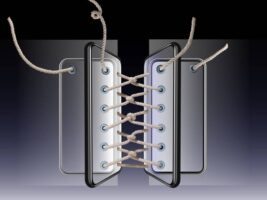
When it comes to ranking your website, backlinks are one of the most powerful factors in determining where you land on search engine results pages (SERPs). Google’s algorithm relies heavily on backlinks to gauge a website’s relevancy and domain authority. So, if you’re struggling to climb those ranks, it could be because you don’t have enough quality backlinks pointing back to your site.
Understanding Domain Authority and Its Role in Ranking
Moz introduced the concept of domain authority, a score that predicts how well a website will rank based on several factors, including the number and quality of backlinks. The higher your domain authority, the better your chances of ranking for your target keywords.
Your domain authority is determined by things like:
Linking root domains (the number of different websites linking to yours)
Total number of backlinks pointing to your site
The quality of those backlinks (are they from authoritative, relevant sites?)
Without a strong backlink portfolio, your domain authority will suffer, and that could result in lower rankings for your target keywords. It’s like trying to build a house on a weak foundation—you might be able to get somewhere, but it’s not going to last.
When you don’t have a solid backlink profile, Google won’t give your content the attention it deserves. Even if you have great content, it can get buried under websites that have established authority because content impact on lower rankings isn’t just about the words you use. It’s also about how well your site is connected to other high-quality websites, which signals credibility and trustworthiness to search engines. So, without enough backlinks, your great content might not get the visibility it needs.
The Danger of Chasing Low-Quality Backlinks
Now, I know what you’re thinking: “I need backlinks, and I need them fast.” It’s tempting to grab any backlink you can find, but here’s the thing: low-quality backlinks can actually hurt your rankings. If you’re linking to spammy or irrelevant sites, or if you’re using shady methods to get links (like paying for them), Google will notice. This can lead to a decrease in your site’s credibility and the content impact on lower rankings, which can cause your site to drop in search engine results.
Instead of looking for any backlink opportunity, it’s crucial to focus on building high-quality, relevant links that will support your site’s authority.
How to Build a Strong Backlink Portfolio
To improve your domain authority and boost your rankings, you need to focus on natural, high-quality backlinks. Here’s how you can start:
#1. Create Quality Content that Attracts Links
This is the foundation of your backlink strategy. The more valuable your content, the more likely others will want to link to it. Whether it’s a comprehensive guide, data-driven research, or unique insights into your industry, make sure your content is top-notch.
#2. Build Relationships with Industry Leaders and Influencers
Backlinks from reputable sources carry a lot of weight. Build genuine relationships with other businesses, influencers, and thought leaders in your niche. Once you have a solid relationship, you can ask for backlinks when it makes sense, like sharing your content or collaborating on guest posts.
#3. Diversify Your Anchor Text
When you get backlinks, don’t always use the same anchor text (the clickable text of the link). Instead, use different variations of your target keywords, which helps avoid over-optimization and makes the link profile look more natural. For example, if you’re a pizza restaurant in NYC, your anchor text could vary from “best pizza in New York” to “New York City pizza spots” to “top-rated pizza restaurant”.
#4. Find Unlinked Mentions of Your Brand
If people are talking about you online but aren’t linking to you, that’s a missed opportunity. Use tools like Google Alerts or BuzzSumo to find unlinked mentions of your business. Then, reach out to the site owner and politely ask them to add a link back to your website.
#5. Send Pitches for Guest Blogging and Content Contributions
Guest blogging is an excellent way to get backlinks. Reach out to websites and blogs in your niche with content ideas that would be valuable to their audience. By writing guest posts for other sites, you can earn high-quality backlinks that will improve your domain authority.
When you focus on these strategies and avoid the temptation to grab any backlink at all costs, you can start building a healthy portfolio of quality backlinks. As you continue to earn backlinks naturally through relationship-building and content creation, your domain authority will grow. Over time, your rankings will improve, and your content will get the attention it deserves.
Remember, backlinks aren’t just about quantity—they’re about quality. The stronger your backlink profile, the higher your chances of ranking well for your target keywords. So, take the time to build valuable, relevant backlinks, and watch as your rankings rise.
#9. YOUR INTERNAL LINK STRUCTURE IS POOR

If you’re doing everything right with your external backlinks but still seeing poor performance in search rankings, it might be time to take a closer look at your internal link structure. Just as external links play a key role in boosting your rankings, internal links are just as important, if not more so, when it comes to helping Google understand your website.
What’s the Deal with Internal Links?
You might be thinking, “Internal links? Isn’t that just linking to other pages on my site?” Well, yes, but there’s much more to it than that! Internal links are like the roadmap that helps both users and search engines navigate your website. Without a solid internal linking strategy, Google’s algorithm won’t be able to figure out how your pages and posts relate to each other, which could impact your overall rankings.
Think of it this way: your website is a network of interconnected pages. If there’s no structure or clear direction pointing towards your most important content, Google won’t know where to focus its attention. As a result, it might give lower value to pages that should be ranking higher. This content impact on lower rankings happens when the internal structure of your site doesn’t guide Google to your most valuable content.
The Role of Internal Links in Ranking
Internal links not only help search engines crawl your website more efficiently, but they also divide up the “link juice” or ranking power across your pages. According to Yoast, Google uses internal links to spread the link value across your site. Pages with more internal links tend to be seen as more important, and, as a result, they have a better shot at ranking higher in search results.
So, if your important pages are buried under a lack of internal links, they might never get the attention they deserve.
For instance, let’s say you’ve written a comprehensive blog post that could rank for a highly competitive keyword, but it’s not linked from other pages on your site. Google might never find it or may not prioritize it as highly as other pages that are better linked. That’s where your internal linking strategy comes into play—pointing to those pages will help distribute link value and boost their chances of ranking.
How to Fix Your Internal Link Structure
Now that you get why internal links matter, let’s talk about how to improve your link structure to avoid content impact on lower rankings.
#1. Link to Important Pages Frequently
Identify the pages on your site that are most important—these could be cornerstone content, product or service pages, or high-converting blog posts. Make sure these pages are linked frequently throughout your website. The more links pointing to these pages, the more Google will consider them authoritative, increasing their chances of ranking higher.
#2. Use Descriptive Anchor Text
When creating internal links, make sure your anchor text is descriptive and relevant to the content it’s linking to. Instead of linking with vague terms like “click here,” use keywords or phrases that clearly describe what the linked page is about. For example, instead of saying “read this blog post,” you could say, “check out our guide to improving your website’s SEO.” This gives Google more context about what the linked page is offering.
#3. Don’t Overdo It
While internal links are important, don’t go overboard and clutter your pages with links that don’t add value. Too many internal links can confuse both Google and users, making it harder to find the most important ones. Focus on quality over quantity—link to pages that truly matter.
#4. Create a Logical Site Structure
Your internal linking should make sense to both users and search engines. Organize your content logically, creating a clear hierarchy of pages. For instance, you might have a homepage that links to category pages, which then link to individual blog posts or product pages. This structure helps Google understand how everything is related and prioritizes your most important content.
#5. Use Breadcrumbs
Breadcrumb navigation is a great way to show the relationship between pages. It’s a trail of links that shows users where they are on your website and makes it easier for them to navigate. Plus, it can help Google understand your site’s structure and improve its crawlability.
#6. Link New Content to Older, Relevant Pages
Whenever you publish new content, link it to older, relevant pages on your site. This keeps everything interconnected and helps keep your older content fresh in Google’s eyes.
#7. Avoid Orphan Pages
An orphan page is a page on your website that doesn’t have any internal links pointing to it. These pages can easily get lost and won’t be crawled or indexed properly by Google. Make sure all of your pages are connected to the rest of your website in some way.
Having a well-organized internal linking strategy isn’t just a nice-to-have—it’s essential for making sure your content gets the attention it deserves. If Google can’t easily understand your website’s structure, it won’t be able to effectively crawl your pages or assign them proper rankings. A lack of internal links could lead to content impact on lower rankings, which means your best content may never get the exposure it needs to perform.
In summary, internal links are a crucial element of SEO that shouldn’t be overlooked. By strategically linking to important pages, keeping your structure clean and organized, and using anchor text that makes sense, you’ll give Google the roadmap it needs to navigate your site and rank your pages effectively. Take the time to get your internal linking right, and you’ll see better rankings and improved user experience in no time.
#10. YOUR CONTENT IS OUTDATED
Let’s be real for a second—how often do you revisit your old blog posts or web pages to see if they’re still hitting the mark? You know, the ones you published months or even years ago? If your content has been sitting idle, it might be time for a serious update. When your content gets stale, not only does it lose its value for your readers, but it can also hurt your SEO. This content impact on lower rankings happens when your website is serving up outdated information that no longer resonates with users or search engines.
In the fast-paced digital world, things change quickly. Keywords evolve, trends shift, and new information replaces old. If you haven’t given your content a refresh in a while, it’s probably not performing as well as it could. So, what’s the solution? Time to take a content audit and breathe new life into your old posts!
Why Outdated Content Hurts Your Rankings
Google loves fresh, relevant content. When you don’t update your posts, Google may interpret it as a sign that your website is no longer current, which can negatively affect your rankings. If you’re targeting specific keywords that have evolved or changed over time, failing to keep up can also mean you miss out on ranking opportunities.
Let’s say you wrote a post a couple of years ago about the best SEO practices for 2022. Fast forward to today, and most of that advice is probably outdated. You’ve missed a whole year of changes in the industry. Google is likely to penalize your rankings because the content isn’t keeping up with new developments. This content impact on lower rankings happens when you don’t stay on top of trends, leaving your content to gather dust while more up-to-date competitors climb ahead.
How to Fix It: Start with a Content Audit
The first step to fixing outdated content is conducting a content audit. This is basically a deep dive into everything you’ve published to assess its current performance. By organizing your content based on how it’s performing, you can decide what needs to be refreshed, improved, or even scrapped entirely.
Here’s how you can get started:
#1. Organize Your Existing Content
Pull together a list of all your content—this includes blog posts, landing pages, product pages, etc. Organize them by performance metrics such as current rank, traffic, bounce rate, and engagement. Tools like Google Analytics and Search Console are super helpful for this. This will give you an overview of which content is doing well and which ones are lagging behind.
#2. Look for Content That Needs Work
Now, take a closer look at the content that’s underperforming. Is it because the information is outdated, or is the format just not as engaging as it could be? Perhaps it was once highly ranked but has since fallen off the map. Identifying the root cause of poor performance will help you figure out the best way to improve it.
#3. Check the Relevance of Your Information
Ask yourself: is the information still accurate? Has your industry or niche evolved? If you’re talking about something that’s outdated or irrelevant now, it’s time to update those facts, add new insights, and adjust for any changes in search trends. If you’re still ranking for outdated content, don’t let it sit there collecting dust—refresh it!
#4. Evaluate Key Metrics
When evaluating your old content, keep an eye on key metrics that can show how well it’s performing. These include:
Current Rank: How well is your content ranking for your targeted keywords?
Targeted Keywords: Are your keywords still relevant to the content, or has search intent shifted?
Monthly Traffic: How much organic traffic are you getting? If traffic is low, maybe it’s time to rework the content.
Time on Site: How long are people sticking around? If they’re bouncing off quickly, it could be a sign that the content isn’t engaging.
Bounce Rate and Engagement: Are visitors interacting with your content or just leaving right away? High bounce rates and low engagement can signal outdated or irrelevant material.
#5. Develop a Plan of Action
Once you’ve identified the outdated content, it’s time to strategize. Do you need to update the copy, change images, or add more relevant links? Maybe you need to rewrite whole sections, add fresh research, or refresh the keywords. Take these actions and breathe new life into your content to bring it back into the search rankings.
Updating Content: Best Practices
Updating old content isn’t just about slapping a few new words on the page and calling it a day. To really make an impact, here are some best practices:
#1. Update the Date: If the content is truly timeless (like evergreen topics), just updating the date to the current year might help signal to both users and search engines that your content is fresh and relevant.
#2. Add New Data and Research: Bring in new stats, facts, and research that could add value to the post. The more detailed and data-driven your content, the more likely it is to be seen as valuable by Google.
#3. Expand on Your Existing Content: If you have an old post that’s somewhat relevant but not comprehensive, it’s a good idea to expand on it. Add new subtopics, sections, or related content that will make the page more robust.
#4. Improve User Experience (UX): Refresh the design, readability, and mobile-friendliness of your content. Users are more likely to stay on your site if the content is easy to read and navigate.
#5. Target New Keywords: Keywords change over time, so take the opportunity to re-optimize your old content for current keyword trends. Use keyword research tools to find relevant long-tail phrases or emerging search terms.
By updating your content, you not only improve its relevance but also boost your chances of ranking higher. The bottom line is, content that’s been left to collect dust won’t rank as well as content that’s regularly refreshed. When you update old posts, you’re showing Google that your site is active and that the content is still valuable. Plus, you’re providing your audience with fresh, up-to-date information they can rely on, which can increase engagement, shares, and backlinks.
So, take a step back, look at your older content, and ask yourself if it’s really still living up to its potential. Updating your content isn’t just a quick fix—it’s a long-term investment in your SEO strategy. Make sure your content is always fresh, and you’ll be more likely to see better rankings and more traffic.
#11. YOU HAVE TECHNICAL WEBSITE ISSUES

Building a website isn’t a walk in the park. It’s one thing to get a website up and running, but making sure it ranks well on Google? That’s a whole other beast. If you’ve been grinding away at creating killer content and still can’t get your site to rank, it might not be about your content at all. Instead, it could be your website’s technical issues holding you back.
A poorly optimized site can negatively affect your content’s performance in search engines, and as we know, content impact on lower rankings isn’t something you want to deal with. Imagine spending all that time creating amazing content, only for technical problems to block Google from even indexing your pages. That’s where technical SEO comes in.
Common Technical SEO Issues That Could Be Killing Your Rankings
Let’s talk about some common technical problems that could be tanking your website’s rankings. These issues might seem like small stuff, but trust me, they can cause some serious headaches down the line if you don’t fix them.
#1. Google Isn’t Indexing Your Site
If Google can’t crawl or index your website, it’s not going to show up in search results. Simple as that. This can happen if you’ve accidentally blocked Googlebot (the search engine spider that crawls your site) through your robots.txt file or through noindex tags on your pages. It’s also possible that Google’s crawling process is being hindered by poor site structure or slow loading speeds.
If your content isn’t being indexed, it doesn’t matter how great it is—it won’t rank. This is a huge issue because content impact on lower rankings becomes far worse when Google can’t even find your pages. Make sure your site is indexed by using Google Search Console to check for crawling issues and fix them.
#2. Coding Errors
Even the tiniest coding error can mess with your site’s ability to load properly. From broken HTML tags to CSS issues, these glitches can make your site look unprofessional or cause it to load slower. If Googlebot struggles to crawl a page because of coding issues, that’ll have a direct impact on how well that page performs in search results.
Fixing coding errors might require the help of a web developer, but it’s worth it to avoid slipping down the rankings. A clean and error-free site gives both users and search engines a much smoother experience.
#3. Your Website Was Hacked
Let’s be real—getting hacked sucks. But the worst part? It can totally tank your SEO efforts. If your site has been compromised, Google might flag it as insecure, or worse, it could remove it from search results entirely.
If you think your site has been hacked, take action immediately. Clean up any malware, update your security settings, and request a reconsideration from Google once everything is back in order. Staying on top of your website’s security is crucial to keeping your SEO efforts on track.
#4. Privacy and Security Concerns
Speaking of security, if your website doesn’t have an SSL certificate (you know, that little padlock in the URL bar), Google may treat it as unsafe. This can impact your rankings and make visitors less likely to trust your site. Security and privacy concerns can also lead to your site being flagged or penalized by Google if it’s not up to current standards.
Make sure your website uses HTTPS instead of HTTP, which can help improve both security and user trust. Plus, Google considers HTTPS a ranking factor, so it’s a win-win.
#5. Lack of XML Sitemap
An XML sitemap is essentially a roadmap for search engines, telling them where all the important pages on your site are located. Without one, Google might have trouble crawling your pages, especially if your site is large or complex. Without this critical file, it’s harder for Google to discover your content and rank it properly.
Creating and submitting an XML sitemap through Google Search Console can help ensure your content is getting properly crawled and indexed. This is especially important if you’ve made significant changes to your website or added new content recently.
#6. Broken Links
Broken links, whether they’re internal or external, can create a frustrating experience for users and hurt your SEO rankings. If Googlebot crawls your site and encounters 404 errors or broken links, it could interpret this as a sign that your site isn’t properly maintained.
A site with a bunch of broken links isn’t going to rank as well as one with a healthy internal link structure. Regularly check your site for broken links and use tools like Screaming Frog or Ahrefs to identify and fix any dead ends. Your site will thank you for it—and so will your rankings.
How to Fix These Issues and Get Your Rankings Back on Track
Now that we’ve covered the common culprits, it’s time to get proactive. Don’t wait for these issues to fix themselves—take action now. Here’s how you can start:
#1. Use Google Search Console to identify indexing issues, broken links, and any other technical problems Google may have found while crawling your site.
#2. Check your robots.txt file and make sure you’re not accidentally blocking Google from indexing important pages.
#3. Regularly audit your site for coding errors using tools like W3C’s HTML Validator or Lighthouse to make sure everything is working smoothly.
#4. Boost security by adding an SSL certificate, keeping your software and plugins updated, and implementing strong passwords and two-factor authentication.
#5. Create and submit an XML sitemap to Google to make it easier for search engines to discover and index your content.
#6. Fix broken links using link checker tools to ensure a smooth user experience and proper crawling by Googlebot.
Fixing these technical issues might seem tedious, but they’re a crucial part of making sure your content ranks. After all, if your website is a mess, your content’s chances of ranking are slim, no matter how good it is. So, take the time to get the technical side of your site in order, and your rankings will thank you for it.
Fixing these issues could be the game-changer you’ve been waiting for. By ensuring that Google can index and crawl your content properly, you’ll give your pages the best chance at ranking higher.
#12. YOUR ON-PAGE OPTIMIZATION IS LACKING
Alright, let’s talk about on-page optimization. This is one of the most critical parts of getting your website to rank. I mean, what’s the point of writing killer content if Google has no idea what your page is about, right?
Without on-page optimization, search engines like Google will have a hard time understanding what’s on your site, and that means your content won’t rank. Content impact on lower rankings becomes even worse when your on-page elements are neglected, so it’s time to fix that up and get your content to the top!
What is On-Page Optimization?
On-page SEO is all about optimizing individual pages on your website to make sure they perform well in search engine results. This includes everything from your title tag and URL to the way you structure your headings and meta descriptions. Each element plays a role in telling search engines what your content is about and, most importantly, whether it’s worth ranking.
Key On-Page Optimization Tactics You Need to Nail
Here’s a breakdown of the top on-page elements that can either make or break your SEO game. Follow these tips, and you’ll be on your way to better rankings in no time.
#1. Use Keyword-Rich Title Tags
Your title tag is like the first impression a search engine gets of your page, so make it count. This is one of the most important on-page SEO factors. Include your target keyword in the title tag, but make sure it reads naturally. It should be catchy enough to grab a user’s attention when they scroll through search results, while still letting Google know what your page is about.
For example, instead of a bland title like “Auto Repair Shop,” go for something like “Affordable Auto Repair Shop in Chicago – Get Your Car Fixed Fast!” This is more descriptive and keyword-rich, which helps both search engines and potential customers.
#2. Craft Clean, Concise URLs
No one likes a messy URL, not even Google. A simple, clean URL helps search engines understand what the page is about. Keep it between 50-100 characters, and use hyphens to separate words. Avoid unnecessary numbers, symbols, or complicated structures.
For example, if you’re writing a page about auto repair services in Chicago, a good URL would be something like: www.yoursite.com/auto-repair-chicago. It’s short, easy to read, and includes your target keyword.
3. Create and Submit an XML Sitemap
An XML sitemap is a roadmap for search engines. It tells them which pages are important and how often they’re updated. Without an XML sitemap, Google might have a hard time crawling your site, especially if you have a lot of pages.
So, go ahead and generate your sitemap, then submit it via Google Search Console. It’s a simple step that can make a big difference in how well your content ranks.
#4. Write Meta Descriptions That Entice Clicks
The meta description is like a mini-advertisement for your page. It’s that little snippet of text that appears under your title in search results. While it doesn’t directly affect rankings, a compelling meta description can increase your click-through rate (CTR), which does help your SEO in the long run.
For example, if your content is about the best pizza places in NYC, a good meta description would be something like: “Looking for the best pizza in New York City? Discover top-rated pizzerias that’ll satisfy your cravings. Click to find out more!” It’s descriptive, contains the keyword, and invites users to click.
#5. Optimize Heading Tags (H1, H2, H3, etc.)
Your heading tags (H1, H2, H3, etc.) help both users and search engines navigate your content. The H1 tag should contain your primary keyword and describe the main topic of your page. Use H2 and H3 tags for subheadings, and make sure these also include relevant keywords.
For instance, if your page is about “Best Pizza in NYC,” your H1 could be something like “The Best Pizza Places in New York City,” and H2s could break down the different neighborhoods, types of pizza, or top picks.
#6. Don’t Forget About Image Optimization
People often forget about images when optimizing their pages, but they’re just as important. Make sure all your images are properly optimized by:
Using descriptive file names: Instead of “image123.jpg,” use “best-pizza-nyc.jpg.”
Adding alt text: This is the text that shows up if an image doesn’t load and helps search engines understand what the image is about. For example: “New York City slice of pizza from Joe’s Pizza.”
#7. Internal Linking is a Must
Internal links connect your pages together and help Google understand the structure of your site. They also keep visitors on your site longer, which can reduce your bounce rate. For example, if you’re writing about auto repair in Toronto, you could link to other relevant pages, like “How to Choose the Right Auto Repair Shop” or “Top Auto Repair Tips.”
#8. Ensure Your Content is Easy to Read
Google loves user-friendly content, so make sure your page is scannable and easy to read. Break your text into short paragraphs, use bullet points, and avoid keyword stuffing. The goal is to make sure both search engines and your readers can easily navigate and digest your content.
How On-Page Optimization Can Affect Your Rankings
When it comes to content impact on lower rankings, on-page optimization is a game-changer. Without it, even the best-written content might not get the recognition it deserves. Here’s why:
Search engines struggle to understand content without proper on-page elements like titles, headings, and meta descriptions.
User experience suffers when pages are difficult to navigate or don’t offer relevant keywords, leading to higher bounce rates and lower engagement.
Content visibility is reduced when Google can’t index or crawl your site correctly, which can drastically impact your ranking potential.
So, to make sure your content doesn’t fall flat and stays competitive in search results, it’s crucial to pay attention to every on-page element. From title tags and URLs to headings and internal links, each small optimization adds up and brings you closer to that sweet spot on the first page of Google.
On-page SEO is essential for ranking success. By optimizing your title tags, URLs, meta descriptions, heading tags, and more, you’re helping both users and search engines understand exactly what your content is about. And with all that on-page goodness in place, you’ll significantly improve your chances of ranking higher and outranking your competitors.
Don’t let poor optimization hold your content back! Make sure to review your on-page elements, refine them, and watch your rankings improve.
#13. YOUR CONTENT IS TOO SHORT
Let’s face it – short content might feel easy to whip up, but when it comes to ranking on Google, it’s like bringing a knife to a gunfight. I mean, who are we kidding? The internet loves long-form content, and if your articles are just scraping the surface, they might not get the love they deserve. Content impact on lower rankings becomes really obvious when your posts don’t offer enough depth. If your content is too short, Google might not even think it’s worth ranking.
So, if you want your website to climb the rankings ladder, you’ve got to give your content some serious love — and that means adding length and substance. Here’s why longer content works wonders, how it impacts your SEO, and how to make sure you’re giving your readers more value.
Why Does Longer Content Rank Better?
Search Engines Like Depth Google loves detailed, in-depth content because it can answer more user queries. A short blog post might touch on the basics, but it doesn’t provide enough information to keep users engaged or cover all the angles of a topic. Longer content, on the other hand, tends to answer more questions, use more related keywords, and provide a fuller picture, which makes it more valuable to search engines.
When Google sees content that’s comprehensive, they’re more likely to reward it with higher rankings. This is especially important when you’re targeting competitive keywords. Short content just doesn’t have the same power to stand out.
Longer Content Gets More Backlinks Here’s another thing: long-form content gets more backlinks. Think about it — the more detailed and thorough your content is, the more likely others are to link to it. Backlinks are a huge ranking factor, and the more authoritative and high-quality backlinks you have pointing to your content, the higher your domain authority becomes. This boosts your ranking potential and helps you dominate the search results.
Better User Engagement Let’s not forget about the user experience. Longer content usually means more opportunities to engage with your audience. When people find value in what you’re saying, they spend more time on your site. The longer they stick around, the lower your bounce rate — and that’s a huge win for SEO. Google loves it when visitors stick around and engage with your content. It signals to them that your page is valuable, and that could translate into a higher ranking.
The More Information, the Better Let’s be real: the web is a competitive place, and people are out there looking for answers. If your content is too short, you’re not going to cover all the angles. If you want to make an impact in your niche, you need to show up with thorough, well-researched content that answers every question under the sun. Users (and Google) will reward you for it.
How to Fix Short Content and Boost Your Rankings
If you’ve got content that’s just not cutting it in terms of length, here are some actionable steps to give it the boost it needs:
#1. Expand on Existing Topics
If you’ve already got a piece of content on your site, take a look at it and see where you can add more detail. Maybe you missed an important subheading or forgot to elaborate on a specific point. You don’t always have to start from scratch — just build on what you already have.
For example, if you wrote a post about “Best SEO Tips,” but you only covered the basics, you could expand by including more detailed strategies, case studies, or examples. Dive deeper into each tip, maybe add expert opinions, or share real-world results to show how these strategies work.
#2. Add Supporting Data and Research
One thing that sets long-form content apart is the amount of research it contains. If you can back up your points with statistics, studies, or expert quotes, you’re going to add value and increase the credibility of your article. Google loves content that’s authoritative, and adding research and data can help your content stand out as a valuable resource.
#3. Break Up Your Content with Subheadings
Let’s be honest, no one wants to scroll through a giant block of text. But adding subheadings, bullet points, and numbered lists makes it easier for readers to digest the content. It also helps Google understand the structure of your content better. With clear, organized content, you make it easier for both users and search engines to navigate.
#4. Include Multimedia
Content isn’t just about words. Add multimedia elements like images, videos, infographics, and charts to your content. These things not only make your content more engaging, but they also increase the overall length of your page without adding filler. Plus, visual content keeps people on your page longer — another signal to Google that your content is valuable.
#5. Cover Related Topics
One of the best ways to make your content longer is to cover related topics or questions people might have about your main subject. If your article is about “How to Start a Blog,” consider adding sections like “Choosing the Right Hosting,” “Creating Engaging Content,” and “Monetizing Your Blog.” This helps to create a well-rounded piece of content that’s more likely to satisfy a wide range of search queries.
#6. Update Old Content
If you’ve got older posts that are still bringing in traffic but have low rankings, consider going back and updating them. Refreshing old content with new insights, statistics, and more comprehensive information can give it a second life and boost its ranking potential.
When your content is too short, content impact on lower rankings is inevitable. Google’s algorithm prioritizes content that’s useful, detailed, and addresses a variety of searcher intents. Short content might help with some quick, long-tail searches, but it won’t cut it when you’re competing for bigger, more competitive keywords.
So, when you’re checking your content strategy, ask yourself: Is my content covering everything it should? Am I providing enough value to both my readers and Google? If the answer is no, it’s time to roll up your sleeves and create content that not only meets the word count but delivers value through depth and detail.
In the world of SEO, long-form content is a powerful tool. It helps with backlinks, boosts your domain authority, keeps users engaged, and — most importantly — improves your rankings. If your content is too short, it’s probably not going to cut it. To stand out, expand on your ideas, dive deep into your topics, and always aim to provide the most valuable, detailed content possible. The more you invest in making your content comprehensive, the better your chances of climbing the search rankings. So, go ahead — add more substance and give Google something to love.
#14. YOUR WEBSITE SPEED IS TOO SLOW
You know that feeling when you click on a website, and then… nothing happens? You wait. And wait. And wait. Then, finally, after what feels like an eternity, it loads — but it’s too late. You’ve already lost interest. Well, guess what? That’s exactly what’s happening to your visitors. If your website is slow to load, people are bouncing off faster than a bad first date. And you know what that means for your rankings? Not good. Content impact on lower rankings becomes even more apparent when your page takes forever to load. The longer the load time, the more likely visitors are to leave, and Google notices that bounce rate.
So, if you’re wondering why your content isn’t ranking as well as it should, slow website speed could be the culprit. Here’s everything you need to know about why speed matters and how to fix those annoying lag issues once and for all.
Why Website Speed Matters for SEO
Bounce Rate and User Engagement If your site’s taking forever to load, people aren’t sticking around. The bounce rate — the percentage of people who leave your site after viewing just one page — skyrockets. Google looks at this metric as a sign that your website isn’t meeting user expectations, which can hurt your rankings. A high bounce rate signals to Google that users are not finding what they need or want on your site, which results in lower rankings.
Now, think about it. You click on a link, and the page is still loading. What’s your first thought? Probably something like, “This is taking too long. I’ll just go somewhere else.” That’s exactly what your visitors are thinking. If Google sees this behavior across the board, they’re going to ding your site in the rankings. Content impact on lower rankings is real when slow speed is involved.
Google’s Page Speed Algorithm Google’s algorithm doesn’t just care about content; it also cares about how quickly that content can be consumed. Google has explicitly stated that page speed is a ranking factor. If your website is sluggish, you could be missing out on higher rankings, even if your content is top-notch. Fast loading speeds can make the difference between ranking on the first page and being buried on page 10.
Mobile Users Expect Speed Let’s face it: people are on their phones all the time, and they’re not waiting for a slow site to load. In fact, Google’s mobile-first indexing means that it’s even more important for your site to load quickly on mobile devices. If your site’s not optimized for mobile speed, you’re seriously hurting your chances of ranking well. People expect websites to load in the blink of an eye, and if yours doesn’t, you’ll quickly lose traffic.
Common Causes of Slow Website Speed
So, what’s making your website so slow? Here are some of the most common offenders that could be dragging your page load times down:
#1. Large, Uncompressed Media Files
One of the main reasons for slow websites is big, unoptimized images, videos, and other media. These files can be enormous in size, and if they’re not compressed or resized, they can take forever to load. The problem is that people want to see images and videos, but if it’s going to take ages to load them, they won’t stick around.
#2. Too Many Ads
We get it — ads are a necessary evil. But if your website is riddled with pop-ups, banners, and auto-play videos, it’s going to slow down your load times. Plus, Google doesn’t like ads that interfere with the user experience. Too many ads could lead to higher bounce rates and a decrease in rankings.
#3. Messy Coding Practices
Bad coding can seriously mess with your site speed. Whether it’s unnecessary HTML, excessive scripts, or bloated CSS files, poor coding practices can cause your site to drag its feet. If your web developer hasn’t optimized the code, your site could be a mess behind the scenes, and Google will notice. Clean, efficient code makes your site run faster and smoother.
#4. Poor Hosting Service
Sometimes, the issue isn’t even with the content of your website. It’s your hosting service. If your website’s hosted on a slow server, you’re fighting an uphill battle. Cheap, shared hosting is often the culprit here, and if you’re experiencing slow speeds, it might be time to invest in better hosting that can handle traffic without lagging.
#5. No Content Delivery Network (CDN)
A Content Delivery Network (CDN) is a system of servers located around the world that store copies of your website’s content. When someone accesses your site, the server nearest to them delivers the content, making the page load faster. If you’re not using a CDN, visitors who are far from your primary server will experience slower load times. A CDN can help speed things up and make your site more accessible to a global audience.
How to Fix Your Slow Website
Now that you know the causes, let’s talk about how to fix them. Here’s what you can do to speed up your website and keep your rankings moving in the right direction:
#1. Compress and Optimize Media
Start by optimizing all images and videos on your site. Use tools like TinyPNG for images and HandBrake for videos to compress your media files without losing quality. Also, make sure images are sized appropriately for the web — no need to use a 3000px wide image when a 600px one will do the trick.
#2. Reduce and Optimize Ads
If you’ve got a lot of ads on your site, take a look at which ones are necessary and remove the rest. You don’t want them to affect your page speed or user experience. If you can, use ad networks that serve lightweight ads to minimize the impact on load times.
#3. Clean Up Your Code
Work with a developer to clean up your site’s code. Strip out unnecessary HTML, JavaScript, and CSS that could be slowing down your site. If you’re using WordPress, consider using plugins like Autoptimize or WP Rocket to handle some of the optimizations automatically.
#4. Choose a Better Hosting Service
If your hosting is the bottleneck, it might be time to upgrade. VPS (Virtual Private Servers) or dedicated hosting options are faster than shared hosting and can give your website the speed boost it needs. Plus, make sure your hosting provider offers caching to speed up your site even further.
#5. Use a CDN
If you’re not already using a Content Delivery Network (CDN), it’s time to get one. CDNs like Cloudflare and MaxCDN can help deliver content faster to users no matter where they are located.
#6. Use Google’s PageSpeed Insights
Finally, use tools like Google PageSpeed Insights or GTmetrix to get an in-depth look at your site’s speed and performance. These tools will provide specific recommendations for improving your website speed.
Website speed isn’t just a “nice to have.” It’s essential to your SEO strategy. Slow speeds hurt user experience, drive up bounce rates, and ultimately lead to lower rankings. If you want to keep your content ranking well and bring more traffic to your site, improving your website’s speed should be a top priority. So, take action today: optimize your images, clean up your code, upgrade your hosting, and get a CDN. Your site (and rankings) will thank you.
Conclusion
It’s frustrating, yes! I agree. You’ve put in the hours—researching keywords, optimizing your content, and doing everything by the book. You’ve even connected your site with all the right tools and followed every SEO best practice to a T. And yet, when you check your rankings, it’s like you’re invisible. Your content’s still stuck in the depths of Google’s search results.
So, what gives? Why isn’t your content climbing the rankings like you’d expect? What’s the secret you’re missing?
Here’s the thing: Google’s search algorithm is no walk in the park. It weighs over 200 different ranking factors when deciding where to place your site. So, it’s no wonder that sometimes it feels like your content is just spinning its wheels.
But don’t worry—most of the time, the reason your content isn’t ranking has to do with a few key issues, and these problems can be fixed. In fact, a lot of times, it’s the small, seemingly insignificant mistakes that are causing your content to drop in rankings, or worse, not rank at all. If you’re stuck in this SEO rut, it’s likely that these common problems are contributing to your frustration and ultimately leading to content impact on lower rankings. But, the good news is, most of them are easy to address.
Whether it’s a technical issue, content quality, or a lack of on-page optimization, understanding these common SEO pitfalls is the first step to fixing them. Once you tackle these problems, you’ll start to see improvements in your rankings and traffic. Trust me, there’s hope! The road to better rankings isn’t as long as it seems. With a few tweaks here and there, your content can start to get the attention it deserves.
Remember, content impact on lower rankings doesn’t have to be a permanent setback. Get the issues fixed, and you’ll be back on track, driving more traffic to your site and boosting your visibility in search results. It’s all about persistence and making sure every piece of the SEO puzzle is in place.