Are you ready to take marketing your app to the next level? Don’t know where to begin? Apple Search Ads might be a good place to start.
Apple Search Ads is a platform that enables your app to be found on the App Store via the search functionality.
It is a form of App Store Optimization (ASO) that allows app creators to earn exposure through paid advertising to target audiences searching for keywords related to your app, right there on the App Store.
Apple Search Ads complement app store optimization as they both require an app’s home page to be optimized to attract users to download the app.
There are some great advantages to investing some of your marketing dollars into Apple Search Ads. One of those benefits is the high conversion rate that the platform can achieve.
Apple advertises a 50% conversion rate while 65% of the audience who use the search function download the app they are searching for.
These are numbers that most advertisers daydream of as a 50% conversion rate is very high. That means that on average, globally, 50% of people who search for an app install the app after they find the right app.
This metric is vital because more downloads equal more users, which is the core factor in driving revenue from your app.
Currently, there are over 1 billion active iPhones in the world. Naturally, this makes Apple and its iOS platform highly lucrative for mobile app creators looking to expand their user base.
However, the competition is ungiving and stiff. About 2.22 million mobile apps are available on Apple Search, each struggling for visibility and, ultimately, downloads.
This article captures so much more you will need to know about Apple Search Ads, read on.
Table of Contents
ToggleWhat are Apple Search Ads?
Apple Search Ads (ASA) is a platform that allows app developers to advertise through sponsored ads that appear on top of the Apple Search results page.
All in all, it serves to enhance app discoverability and boost the user base by generating downloads.
Apple Search Ads functions much like Google Ads. A user performs an Apple search, and advertisers bid on keywords and win the auction, get the ad spot.
Thus, it offers app marketers an opportunity to contact the user at the exact moment when they are looking for a similar app and need it.
Ads in Apple Search are quite easy to set up. Depending on your budget and needs, you will have to first choose between the basic or the advanced options. Each has its pros and cons, so let’s take a closer look at each below.
Types of Apple Search Ads Solutions
#1. Basic Ads in Apple Search
If you decide to run a Basic campaign, Apple will automatically match your ad to the interested audience of your app, choosing the keywords and the audience for you.
All you have to do is fix a cost, and then Apple does the rest. But this option has serious risks: Apple may miss target keywords, so you can lose your bid and miss out on high-quality leads.
Basic ads campaigns run directly through the app store and offer a simple route to reach your users. With Basic campaigns, Apple will do most of the work for you and will only require a few core elements to get started:
#1. Campaign goal: This includes the countries and regions where you want to show your ads.
#2. Campaign budget: You set your campaign budget which can run up to $10,000 per app. You also select the maximum amount you are willing to pay for an installation.
Once these elements have been set, Apple will take care of the rest of the process
Advantages
#1. Minimal supervision needed
#2. Quick and easy to set up
#3. Automatic optimization
#4. Payment for app downloads at the cost you want
Disadvantages:
#1. Inability to manage targeting or keywords
#2. A simple dashboard with only basic metrics
#3. Max. budget of $10,000 per app/month
#4. Can promote up to 50 apps only
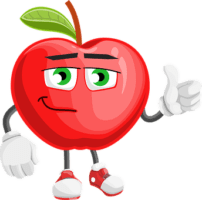
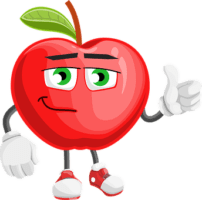
#2. Apple Search Ads Advanced
The Apple Search Ads Advanced offers you full access to your audiences and the maximum bid you want to make. With Advanced, you can choose audiences and keywords and you pay per tap on your ad rather than install.
Advanced is ideal for agencies or developers who want more control of their campaigns. There is also no max budget.
On this version, you also select your bid amount and have access to Apple search ads’ recommended prices. You can also access a comprehensive report of all your key metrics.
Advanced also allows you to manage application program interfaces (APIs). APIs are a technical development environment.
You can build software to handle your campaigns with the API. Additionally, you can manage keywords and ad groups.
This way advertisers or third parties can effectively control their more sizable Apple Search Ads accounts and campaigns.
You can manage at scale and measure value with APIs with Apple Search Ads Advanced.
Your max monthly budget is also unlimited and you can promote a limitless number of apps.
Advantages
#1. Adjustable campaign management
#2. Audience and Keyword editing
#3. Advanced Targeting
#4. Limitless budget
#5. Limitless number of apps
#6. Detailed reports for key metrics
Disadvantages
#1. More complex setup
#2. More time is required for management
Can Apple Search Ads Basic and Advanced Be Used Simultaneously?
Though you may wish to have the autopilot running while optimizing when you can find the time, this is not an endorsed solution.
It is possible to use Apple Search Ads Basic and Apple Search Ads Advanced together. However, if you are utilizing both versions for the same application, be careful.
All actions taken in your Apple Search Ads Advanced campaigns will not move to Apple Search Ads Basic.
Therefore, it is meaningless to run both Basic and Advanced at once. There is also no base spend point for Apple Search Ads Advanced.
This means that if you have the time to conduct a campaign, you should think about using Advanced.
Apple Search Ads Advanced has many benefits as you have seen above. You can experience a lot of benefits from choosing your personalized keywords.
Though it may appear like an intimidating task, it is well worth your time to adjust your strategy. Running ads on the wrong search terms or keywords won’t get you downloads.
Additionally, it will hurt your financial well and user acquisition (UA) strategy. Even if someone downloads from those search terms, they are likely to delete the app as it is not what they were looking for.
Apple Search Ads Advanced may sound intimidating at first. But Don’t worry, I got you covered! There are a few steps you can take to help yourself out.
Firstly, Apple Search Ads incorporates many resources on their website to assist you along as you are just starting, resources such as Advanced Help and Success Stories.
They also offer Apple Search Ads Certification which you can take for free online to fast-track your Apple Search Ads Advanced competence.
Apple Search Metrics for your Ads
Now that you know what Apple Search Ads are and the different options available to you, it’s time to discuss the core metrics you should track in your ads.
#1. Tap-Through-Rate
The tap-through rate (TTR) is the number of times your ad was tapped by visitors divided by the total impressions your ad received.
TTR = number of taps/number of impressions received
It’s important to stay on top of the TTR as it informs you of your ad performance. If your TTR is too low, think about reworking some elements of your listing. After all, if people are seeing your ad but aren’t clicking it, then it is safe to say there’s a problem.
Unfortunately, a good TTR is highly independent for each app category, so it might be worth testing multiple listing variations when you are just getting started.
#2. Average CPT
Average cost-per-tap (CPT) is the average amount you have paid for a tap on your ad.
CPT = ad spend/number of taps
While the CPT does not tell you much about campaign performance, it is an outstanding metric to monitor for ensuring you outbid your competitors while not sinking your entire budget.
#3. Average Daily Spend
The average amount spent daily. This is calculated as spend divided by the number of days chosen in the Campaigns dashboard date range, with campaign duration taken into consideration.
#4. Conversion Rate
The Conversion Rate (CR) is almost self-explanatory, it tells you whether the people who tap your ad proceed to download the application.
CR = number of conversions/number of taps
It’s crucial to note that by default, Apple search ads don’t track in-app purchases. Rather, it judges downloads and re-downloads as conversions. This makes performance monitoring a bit tricky.
#5. Impression Share
The share of impressions your ad received from the total impressions served on the same keywords, in the same countries and regions.
Impression share is displayed as a percentage range, such as 0-10%, 11-20%, 21-30%, and so on. This metric is only accessible in predefined Impression Share custom reports and also on the Recommendations page.
#6. Redownloads
Redownloads happen when a user downloads/install your app, deletes/installs it, and downloads the same app over again following a tap on an ad on the App Store, or downloads the same app on another device.
#7. Post-Install Events
Post-install events are not displayed in ASA. So, you can’t see in-app purchases, subscriptions, or other valuable events within your Apple search ads dashboards.
Yet, they are exceedingly valuable for mobile app publishers and marketers who depend on detailed statistics to inform campaign planning.
After all, you are losing money if your campaigns are earning in downloads, but they aren’t converting into subscriptions, trials, and in-app purchases.
The good news is, there is a way to gain access to post-install insights. You will just need to link your Apple Search Ads with app attribution partners.
By doing so, you can measure both the basic metrics, and post-install events like opens, conversions, purchases, and the like.
Is Apple Search Ads Rewarding? Ads in Apple Search are Necessity for iOS Apps.
As you may have observed, things start to get even more fascinating once your application has made it to the App Store and is ready to expand its user base with Apple Search Ads.
Of course, the platform can not do everything for you, and you will still need to ensure you have got a converting paywall and that your subscription costing is at the right level.
However, advertising in Apple Search is undoubtedly worth a try for marketers or developers looking to compete with the over 2.22 million apps in the store.
Conclusion
According to Apple, 70% of App Store users use the search function to find their next tool, and 65% of downloads happen after the users actively search for a particular application.
With such remarkable numbers, it’s easy to see why Apple chose to launch a customer acquisition platform precisely for the search function.
Yet, since Advertising in Apple Search is comparatively new, many developers are not sure if it’s a suitable investment for them, and they do not even know how to get started.
It is for such marketers and developers that this guide on Apple Search Ads is created to guide them through to get it right on marketing their application on the store.




