LinkedIn ads are highly-targeted social media ads, which differ outstandingly from other social platforms. LinkedIn has a definitive advantage over these platforms because it enables advertisers to connect with hard-to-reach business-oriented audiences with targeted messaging.
As a result, endeavoring into an advertising strategy that stays in tune with today’s business professionals is of great importance.
With those facts established, it is good to hurriedly add that LinkedIn members are people who are more likely to be in a work mindset, and it would be right to assume that they are actively looking for solutions to their business problems.
And you will need to target them properly with the right content type.
Even though head-deep in work mode, they typically aren’t prepared to buy a solution straight away without vetting and getting convinced.
With this in mind, good content for these audience members would be content that is engaging, detailed, and relevant. Once the initial trust is established and you have captured prospects in your funnel, what will happen next is well known.
Like most other social media advertising platforms, LinkedIn offers flexible advertising formats, from text-based to video to image-based ads, depending on your campaign objectives.
In this course, you will make a decent walkthrough of LinkedIn text ads, and learn how to best use LinkedIn text Ads that can help you make this powerful social platform work for you.
Table of Contents
ToggleWhat are LinkedIn Text Ads?
A LinkedIn text ad is a form of advertising communication that advertisers can use to create awareness about their product or service using text format. They consist of a headline, brief text, and an image.
As a reminder, LinkedIn text ads are displayed only on LinkedIn and are used mainly by B2B marketers to target particular audiences.
And to add that text ads appear on the right-hand side of the LinkedIn page and only on desktops but not on mobile phones or tablet devices
Why LinkedIn Text Ads?
First impressions matter a lot, they say. In business, your ad copy is the window into the campaign; it helps to create the first impression of your brand in the eyes of consumers.
Not to mention that a compelling LinkedIn text ad helps you drive more clicks and ultimately results in more leads and sales.

This ad format follows a simple and quick creation process, allowing you to spend less time on making ads when you should be busy with other responsibilities.
That is not all, aside from that LinkedIn text ads support all levels of funnel marketing, and the cost of this ad format is low.
Considering that some companies don’t have the means to create new professional videos or images for every ad campaign, with LinkedIn text ads, you can pay at a bargain cost of $2 per click.
This ad type has very low engagement rates so it is a low-risk way to get into LinkedIn ads
Plus, this ad format can be used in a variety of objective-based advertising options, including Brand Awareness; Website Visits, and Website Conversions.
Summarily, below are the benefits of LinkedIn text ads:
#1. You can choose the professional audience you want to reach
#2. You can easily create your PPC ads
#3. Set your budget on your terms, without binding yourself to long-term commitments
#4. You have the liberty to pay for only the ads that work ( per click or per impression)
#5. With LinkedIn text ads, you can track the number of leads you are getting from your PPC ads with a conversion tracking
How to Create LinkedIn Text Ads
Creating a LinkedIn text ad campaign is slightly different from how it works for other advertising platforms.
However, it all starts the same; you login into your LinkedIn homepage and click on the Advertise button.
This button is in the upper right-hand corner of your homepage and is accessible on both Business and Personal LinkedIn accounts.
To begin the campaign process proper
#1. Select the Create Campaign Button to proceed.
You will need to assign each ad campaign to a group for your campaign to work. Therefore, either select a campaign you have already created or select the Create a New Group link to make a new one.
Click on the Next button once you have chosen the right campaign group for this particular ad.
#2. Decide on the objective of your LinkedIn text Ad
Selecting your ad objective is a major step in your advertising journey. When you choose your ad objective, it helps you streamline the campaign and helps you stay on track all through the process.
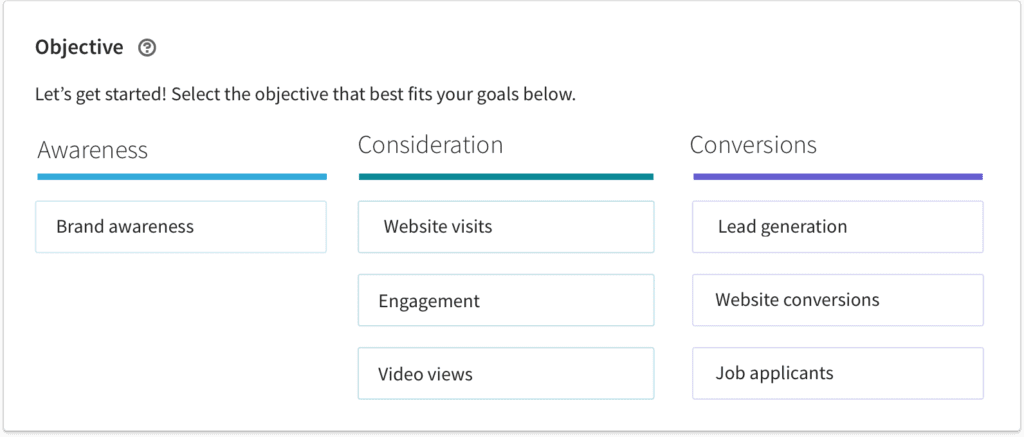
Three Types of LinkedIn Text Ads Objectives
#1. Awareness campaigns: An awareness campaign is any time-bound, and strategic campaign targeted completely at increasing public visibility and awareness of your product.
This means planning a campaign to spread the word about your products or services, explaining its preposition, and what consumers stand to benefit from it.
#2. Consideration campaigns: These campaigns are targeted at prospects that are already at the consideration stage of the buyer’s journey. At this level, the prospect is a little familiar with your product or service.
#3. Conversion campaigns: These campaigns are created to encourage potential customers to seal the deal by making purchases.
#3. Determine Your Target Audience
Scroll down the page to see the Audience section. This section opens the advertiser into one of the most important phases in the campaign creation journey.
Here an advertiser is given the yam and the knife to decide who sees his ad. Use these tools to narrow your search and only show your ad to users that might be interested in your ad.

Under the Audience section, choose a location to target. This might end up being a country or a smaller district.
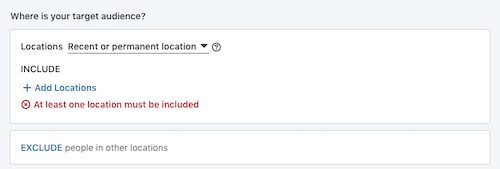
Next up, click on the Narrow link to direct focus on the exact audience that will appreciate this particular ad message.
We recommend searching for keywords and job titles depending on which types of people you are trying to attract to your ad campaign.
The aim of this is to earn a wide reach to the right people, but an ad becomes somewhat wasteful when you start targeting millions of people since not all of those people will see the ad based on your budget.
As a tip, commit time to this as much as possible, as any decision taken here will go a long way in defining or sinking your campaign project. This helps you save money while you get results for your efforts.
#4. Make it a LinkedIn Text Ad
So finally, after all the beating through the sidetracks, now is the time to specify that you would like to run a LinkedIn text ad and not any other ad format.
The Ad Format section has the following options:
#1. Single image ad
#2. Carousel image ad
#3. Video ad
#4. Text ad
#5. Spotlight ad
#6. Message ad
#7. Conversion ad
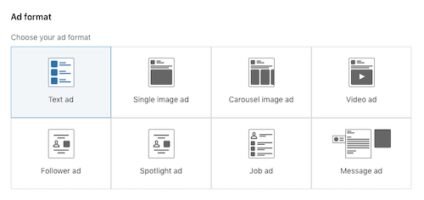
With all of these options, do not fall into the temptation to make a pick for another ad format because we were coming for the text ad. So click on the Text Ad button.
#5. Set your Budget for LinkedIn Text Ad
LinkedIn provides two types of budgets for your campaigns, daily and lifetime. A daily budget is how much you are willing to spend a day for that particular campaign.
While a Lifetime budget is the total amount of money that you are willing to spend over the duration of the campaign. You have the option to select either a budget option on its own or a mix of the two.
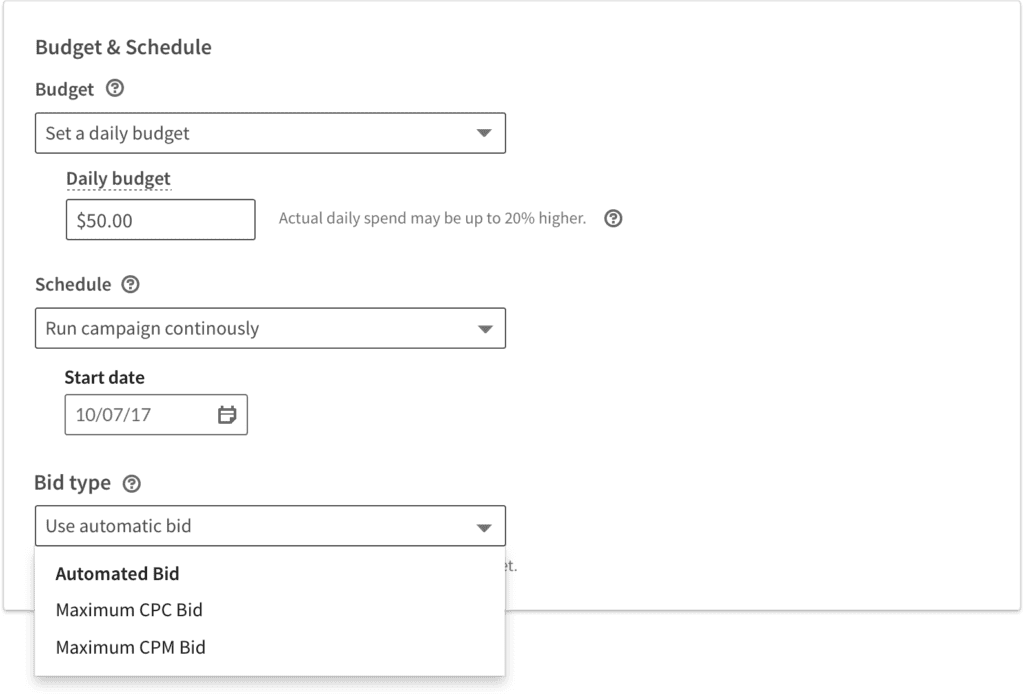
Carefully study each budget setting to make sure your budget spending limits are not breached and always look at the overall spending so that the maximum isn`t too costly.
Another feature enjoins you to bid on those ad clicks to reach your optimization goal and likely save some money or beat out other bidders who are looking to reach the same people.
In general, all you have to do for this is take the recommendation from LinkedIn and type in that exact amount.
#6. Setup Conversion Tracking
Conversion tracking can help you see how productively ad clicks lead to valuable customer activity on your website, such as purchases, sign-ups, and form submissions.
The conversion tracking on LinkedIn offers metrics for your ad campaign grounded on what actions the members take after clicking through the advertisement.
For instance, LinkedIn wants to understand if a customer signs up for your newsletter or made purchases. It is their way of charging you for the success of the ad. That is to say, if your ad ends up ineffective, the platform suffers losses too.
Conversion tracking is needed for all LinkedIn ads, so click on the Create Conversion button to continue.
The first step here will be for you to type in the name of the tracker. Next, fill in the required settings.
Many of them are already filled automatically, but you can select options like the action you want people to take on your website and the time frame for tracking those customers.
Going forward, you are required to indicate whether you would like to run the Last Touch or First touch attribution model.
What does that even mean?
Advertisers use attribution modeling to estimate the worth of different routes in their advertising efforts. It assists advertisers in determining which medium delivers the greatest advantage to their advertising campaign by allotting value for a pre-arranged advertising interaction to one or more publishers.
It is crucial since it’s the only way advertisers figure out which of their traffic sources are providing value (and which is performing the best).
Without an attribution model in place, an advertiser has no way of knowing how much of it is coming from which sources, how much it will cost to pay for it, and if or not it will pay off in the long term.
While Last touch attribution, also known as last interaction or last-click, is a type of marketing attribution model which gives 100% of a conversion’s credit to the final touch or visit that happened right before the final conversion
The first-touch model is used when you want to analyze only the first touch point in a conversion path.
This model can help you appreciate how to value the first touch point in a conversion path, especially when success is defined within more attribution window, or when you have an extended consideration period.
This model gives no credit to later touch points that could have additional influence and may simplify conversion paths that rely on middle and lower-funnel activity.
If your objective is to understand and credit the full conversion path, consider even credit, positional, or time decay attribution models.
Other than that, we recommend using the Insight Tag from LinkedIn.
You will also need to paste the website the ad leads to. The linked URL is obviously of crucial value. Otherwise, you won’t earn any website visits or conversions. Consider pasting the URL to a high-converting landing page or a product page.
Once all of that is finished, click the Create button.
That click on create returns you to the campaign creation page. It shows that the Conversion Tracking is complete and that just about every other section of your ad looks good.
Now you are all ready to click on the Next button.
#7. Create and Design your LinkedIn Text Ad
There is not so much design that goes into LinkedIn text ads but still, you may wish to tailor-make your text ad so that it stands out from the many others running the tracks.
To do that hit the Create New Ad button. Here you are prompted to upload an image. Yes, customized LinkedIn text ads have images, but they are only 100×100 pixels.
Under that, write a headline, description, and destination URL for that ad. Each field provides a limited amount of space for text characters.
The right side of the screen displays a preview of that ad, paired with other ads. This is there to give you an idea of what your design looks like from a user’s perspective.
This is also to let you adjust the display to see what the ad looks like in the right column or the top of the page on LinkedIn.
Click on the Create button to continue.
Now your text ad pops up in the list of ads in your campaign. Note that you can keep creating new ads for each campaign to test them out and see which ones work the best. You may also want to change up the wording or imaging to target a different audience. Test running your efforts is encouraged.
Select the Next button.
#8. Review and Launch your Ad
The Review and Launch page recaps every element that made up the ad, this is where you test all links and make sure they are linking to the right URL.

You have the option to save your ads and launch them later. There is also a Review Order button for a more comprehensive look into what you are about to buy.
After carefully going over all the settings and elements in the ad, everything looks appealing and okay, then it is about time you hit the launch button to get your LinkedIn ad flying through space to stay in front of your target audience. Congratulations.
Now you can sit back and monitor analytics in your LinkedIn Campaign Manager. We suggest checking in on your ads from time to time to make sure that they are faring well and reaching the right people and spending the amount of money you specified.
You can even pause your text ads and start new ones in the middle of each campaign; I didn’t hear you say wow! Didn’t that surprise you? But it is true with LinkedIn text ads.
LinkedIn Text Ads Best Practices

#1. Craft Creative that Stands Out
#1. LinkedIn Text Ads are accessible in a variety of sizes and ratios (horizontal, square, and long text links), dabble in with the different sizes and ratios to see what comes appealing to you.
#2. Speak to your audience directly. Grab their attention with catchy headlines like “Attn: Copy Writers” or “Are You a Digital Marketer?”
#3. Use a strong call to action like “Download Here” or “Sign up Now”
#2. Pay Attention to your Visuals
#1. Including an image is optional, but they draw in good traffic.
#2. Use a profile image when necessary. A good profile image allows your personality to shine through so that a low-resolution selfie is not a very accurate representation of your brand, you shouldn’t be caught using it.
Profile images perform better than objects or logos.
#3. Follow Best Practice
Define your targeting very well but not so defined that you leave out some audience. When you reach out to your exact target audience in an online marketing campaign, you are close to success.
#4. Do Ad Testing Always
#1. would you want to find out why you should always be testing your ads? It is so that you get to know what is and is not working in your ad campaigns. Test run multiple versions of your LinkedIn text ads to see which one resonates most with your target audience.
#2. Use A/B testing to optimize targeting and get to know the best audience for your LinkedIn text ads. Create a campaign, replicate it, and alter the targeting criteria slightly. Run both campaigns to find out which parameters are more effective for your business.
#3. To help optimize your campaign results, include 3-4 ad variations in each campaign. Campaigns with more ads normally reach more users in your target group.
#5. Measure and Optimize Marketing Effectiveness
#1. Install the LinkedIn Insight Tag on your website, this helps you retarget your site visitors, and optimize your campaigns.
#2. Define how to measure success for your business, for some business owners, success is defined in large part by concrete measurements such as revenues and profits. Define what you consider as success.
The campaign Manager has robust reporting capabilities. Put them to good use by identifying your key success metrics.
Conclusion
Who says social media advertising must be complicated or expensive? LinkedIn text ads have made a mess of such positioning.
LinkedIn text ads are easy to create and are effective at getting your ads across, and in all of this, you get the advantage of showing non-obtrusive ads without breaking the bank.
Furthermore, text ads speed up your advertising process because they function much like a quick tweet or text message.
Here you won’t spend forever crafting a single ad campaign. With LinkedIn text ads, you just type in a few sentences, hit the launch button and your ads are already flying through space to dwell in front of your target audience while you get back to running your business.








