As an online marketer, you probably already know the importance of understanding the different ad formats on different social media marketing platforms.
With a clear chance that marketers could reach 849.6 million users with LinkedIn ads in 2022, making it one of the world’s largest social marketing platforms.
This is not a number to joke about within your marketing campaigns therefore there is a need to get your ad campaign in the right formats to reach the right audience.
There are many ways in which you can use the LinkedIn platform to promote your business. LinkedIn offers a large selection of ad formats that feature image ads, Spotlight ads, video ads, text, and more.
It is valuable to understand that these formats have various specifications and that there are different factors that you need to consider before choosing your ad format.
Furthermore, It is useful to test each ad format, so that you don’t miss out on the potential target market as each format is suited for different audiences, which can be based on age, gender, location, and much more.

Trying out these formats will ensure that your new ad campaigns will outperform your existing ones. Using the best LinkedIn ad formats for your business is crucial for achieving your marketing goals and maximizing your results.
This guide will outline all the various LinkedIn ad formats and help you best utilize each one of them.
Table of Contents
ToggleWhat are the different LinkedIn ad formats?
#1. LinkedIn Single Image Ad
Single image ads are a Sponsored Content ad format. These ads feature one image and appear directly in the LinkedIn feed of members in your campaign’s target market, whether on desktop or mobile devices.
Ideal for: lead generation
Recommended bid type: $18.69 (for our example)
Appears on: your feed
Banner size: 1200×628
Introductory text: Maximum 600 characters
Sponsored Content is likely the most popular and effective form of LinkedIn ad formats. It appears on the feed of the professionals you want to reach, integrating harmoniously around their organic content.
This content format camouflages so well that you only know that the post is sponsored by the word Promoted which is tagged below the company’s name.
LinkedIn single-image ads normally work well for practically everything, from promoting an event to a webinar, a B2B product to eBooks, etc.
Sponsored Content is the most flexible among LinkedIn ad formats. Because it blends so well with LinkedIn’s feed, it is less intrusive.
Intrusive ads annoy customers a lot and they tend to prefer less intrusive ad formats and contextually suitable creative and single-image ad formats tick all the boxes.
And because it’s so popular among advertisers, it also has a lot of competition, which makes it a dog-eat-dog in terms of prices.
There are two ways of utilizing Sponsored Content, it is either you send the user to your landing page, or generate a LinkedIn Lead Gen form that automatically fills out data from the user’s profile.
#2. Video ad
Ideal for: brand awareness
Recommended bid type: $18.69 (for our example)
Appears on: your feed
Video size: Aspect ratio between 9:16 and 16:9 or 1:1
Introductory size: Maximum 600 characters
Video ads are one form of Sponsored Content on LinkedIn through which you reach a professional audience.
You can sponsor posts with videos from your LinkedIn Page or you can create new LinkedIn video ads within Campaign Manager. Video ads created by the Campaign Manager are known as Direct Sponsored Content.
However, from personal experience, video ads are among the least efficient LinkedIn ad formats when the ad objective is to generate leads.
On one hand, users don’t usually associate them with having to click somewhere to fill out a landing form. They pause for a minute, watch the video, shrug their shoulders, and continue scrolling down.
The path to the landing page is a bit lengthy as clicking on the video doesn’t take the user straight to the landing page. The only way to get there is to click the CTA button below the video.
And this comes after the user has watched the video and finds it interesting enough to want to learn more about your brand. Waiting on the user to use the CTA below a video is not a sound strategy since the CTA is not the most conspicuous and attention-grabbing feature on the screen:

Please, don’t get me wrong; video ads can be a very effective means of creating brand awareness and maybe even lead generation if your video is breathtaking. But in my opinion, again, they are quite expensive to make and do not always have the best ROI.
They shouldn’t be considered an option when campaigning on a slim budget. But hey, I have not crucified this ad format on the cross, know it! It’s a matter of trial and error, so you should test the waters but not with your two feet.
#3. Spotlight ad
Ideal for: job position offering/increase of following / lead generation
Recommended bid type: $5.89 (for our example)
Appears by: the right column
Ad Headline: Maximum 50 characters
Ad Description: Maximum70 characters
Spotlight ads unlike video ads take users straight to the landing page when they click on your ads without any back and forth.
These dynamic ads are fitted for desktop devices and are tailored to each member based on their own LinkedIn profile information, like profile photo, company name, or job title.
Spotlight ads appear in the right column of your feed and I consider them quite attention-grabbing. They automatically abstract the user’s LinkedIn profile image and place it into the ad:

This screen location for placement of the spotlight ads is strategic as it immediately grabs attention as you see your photo within the ad.
Although it’s a simple and automatic process for LinkedIn’s platform, it feels customized to the user, which is always a good thing.
Spotlight LinkedIn ad formats are great for announcing open job positions that your audience could be a good fit for.
They are also a good option for businesses who want to increase their LinkedIn following quicker than taking the organic way.
Plus, you can simply use spotlight ads for lead generation. Although spotlight ad formats are quite effective, they are very expensive as well.
Within the spotlight ad, there is another ad format that you can opt for if you choose the objective Job Applicants.

This option is not accessible for any other ad objective, and it allows you to promote your vacant positions
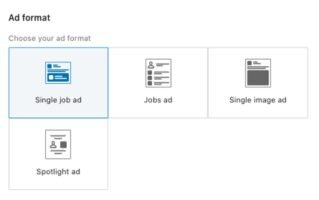
A single job ad is a very distinctive ad format, and it isn’t comparable to any LinkedIn ad format because it allows a very specific type of action. You can’t promote your job positions within LinkedIn with the rest of the formats.
#4. Message Ad
Ideal for: reaching very specific audiences/ lead generation
Recommended bid type: $0.36 per send (for our example)
Appears in: your target audience’s inbox
Banner size: 300×250
Text size: 500 Characters Maximum
Subject line: 60 characters Maximum
LinkedIn message ads are also known as Sponsored InMails, these are ads that are delivered directly to your target audience’s inbox.
The key element is the core text that appears in the center of the message. It usually incorporates more than one CTA, one in the beginning, in the upper left corner, and one at the bottom of the sponsored InMail.
Sponsored InMails are usually accompanied by an image – a square banner in the right column of your inbox. This way, companies can boost their ad visibility and catch the user’s attention in various ways at the same time. However, it is important to note that users can’t send a response to the sender.
This ad format is commonly recommended for highly targeted audiences that you want to reach more directly.
LinkedIn is exceedingly careful with spam, so users usually don’t receive more than one Sponsored InMail from a brand within a month.
LinkedIn Sponsored InMails cost less as compared to other LinkedIn ad formats; however, InMail works in a super powerful way than other forms of LinkedIn advertising.
What you can do with LinkedIn Sponsored Inmail
#1. To Reach Your Audience in A Personal Way: Send direct, one-on-one messages to your audience’s LinkedIn inbox, where they spend most of their time and when they are most engaged and in the right mindset.
#2. To Keep Targets Engaged To Drive Quality Results: when your goal is to deliver interactive LinkedIn messages that make it easy for prospects to get the content and offers they want and when they want.
#3. To Boost Your Lead Pipeline: when you want to generate more leads and drive more website traffic with interactive features like Lead Gen Forms and automated calls-to-action.
#5. Text ad
Ideal for: brand awareness
Recommended bid type: $9.79 (for our example)
Appears: right column/ top of the page
Ad Headline: 25 Characters Maximum
Ad Description: 75 Characters Maximum
Among all LinkedIn ad formats, LinkedIn text ads are the most simple and the least visual ones. They usually appear on top of the desktop feed.
With Text Ads, you can target a highly professional audience and drive high-quality leads to your business, all on a threadbare budget.
These ad formats are almost two times cheaper than the bid for Sponsored Content, Carousel, and even Video ads.
They are ideal for brand awareness rather than lead generation. Plus they are a good option if you have a powerful ad statement that can fit into a single sentence. Otherwise, it is very difficult to catch the user’s attention with text ads.
#6. Conversation ad
Ideal for: Adjusting your offer to fit the user’s personal needs
Recommended bid type: $0.36 per send (for our example)
Appears: in your target audience’s inbox
Conversation Ads are LinkedIn ad formats that allow advertisers to deliver pre-determined messages to the inbox of targeted LinkedIn members. They provide a chat-like experience between both the members and the advertiser.
When creating your conversation path, you can either start from scratch or choose from a variety of templates including:
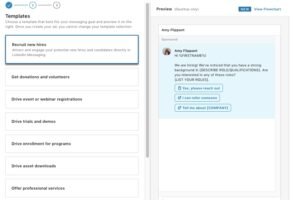
On the good side, conversation ads offer advertisers the opportunity to better understand their audience. It provides them with detailed click reporting that shows how many people clicked on their conversation boxes, and how engaged those users were with the conversation.
On the negative side, they require a level of engagement that your users might not be willing to have with a chatbot. However, this isn’t necessarily something negative, it also serves as a filter to see who is truly engaged and interested in your product.
However, it is of great importance to take this into account when evaluating your Return on Investment (ROI) with Conversation ads, your leads might be lesser, but they will be of much higher quality since they are already well engaged with your business.
#7. Event ads
Ideal for: promoting LinkedIn live events
Recommended bid type: $18.69 (for our example)
Appears: on the member’s feed
Introductory text: 600 Characters Maximum
Event ads are the newest formats of the LinkedIn advertising block, this LinkedIn ad format came to light in 2020 to help promote your events and convert those professionals you want to attend your event. Worthy of note with this format is that you must use the Single Image ad.
How does the LinkedIn Event Ad format work? Users see the Event Ad in their feeds and, if they are interested, they can go ahead and click the “View event” button.
After clicking, members go to the Event page and click “Attend Event”. In this process, you can include a form, but it’s not compulsory.
Live events are events that are created and published directly on LinkedIn’s feed, without having to send your audience to a third-party website. You can create a Live event easily from your Company Page (make sure you are logged in as an admin)
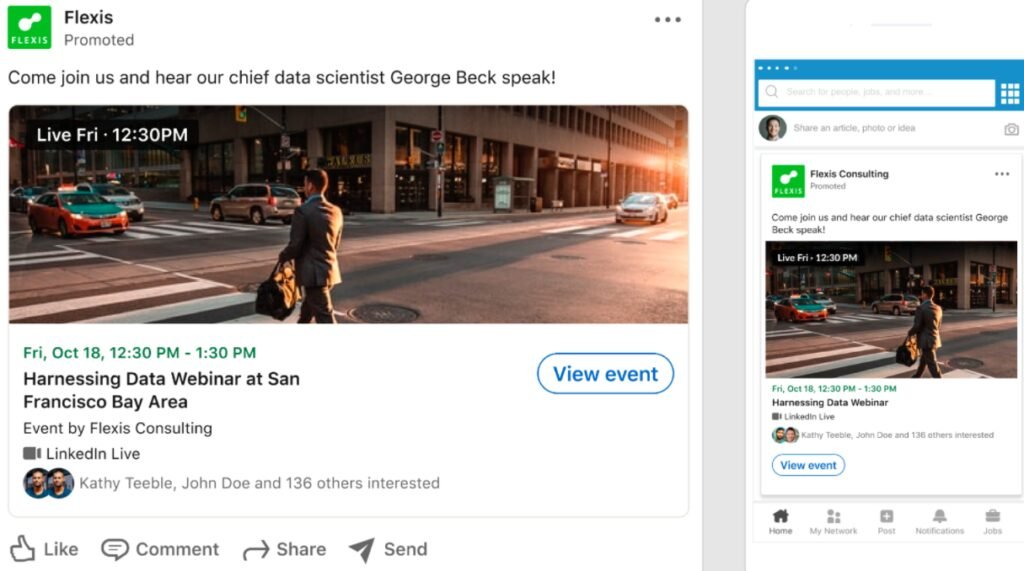
Things to Note
#1. The event page link cannot be edited once you have launched the ad. So, if you have to modify the URL, duplicate the ad and include the new link.
#2. It cannot be launched in LinkedIn stories. That is why it’s important to make sure your target audience mostly visits the LinkedIn feed.
#3. The event ad takes the header image and the title from the event page. So, when creating the event page, consider if not the content will fit the ad.
#4. It’s recommended to include a form.
#8. Carousel Image Ad
Ideal for: Showing product portfolios/resources such as ebooks
Recommended bid type: $18.69 (for our example)
Appears: in your feed
Banner size: 10 image cards of size 1080×1080
Introductory text: 255 characters maximum
Carousel ad formats allow advertisers to showcase multiple visuals in a single ad, hence improving the likelihood of a conversion.
This ad format helps you tell a story with your ads, get brand recognition, and boost your advertising ROI.
These ads appear natively in the news feed, on your LinkedIn Page, and in the news feed of your followers on multiple devices and platforms including mobile.
A typical LinkedIn Carousel ad has multiple image cards and each card has a headline and introductory text

You can create Carousel ads targeting two campaign objectives, brand awareness, brand consideration, and conversions. Depending on the campaign objective you have set, you can either:
#1. Send users to your post-click page
#2. Gather leads using the LinkedIn Lead Gen Form
Conclusion
Now that you are familiar with all 8 LinkedIn ad formats, you are ready to start testing them to find out which performs best for your marketing objective.
Despite my opinions and observations in this article, the best option is to always try all of them by yourself.
Since none is one-size-fits-all. What might work best for a company in the insurance sector might not be the best option for a company in the finance industry.
It is also important to remember that once you have chosen your ad format when creating a campaign, it cannot be modified later.
These go for objectives and formats once the campaign is saved. So ensure to have your campaign carefully planned.




