The key to marketing success is getting the right content in front of the right person at the right time. It is a way of getting your message to a place where it is appreciated.
This is a situation where a marketer throws a lifejacket to a man who is drowning, instead of insensibly taking pizza to him.
Let me be clear as much as I can, I have never been a believer in those who say it is possible for a great salesperson to sell ice to someone who lives in a snow hut. But you can sell them warm water or a blazing fire.
To further this analogy, I am saying that tailored content sells like hot cake because the target audience’s needs are addressed through personalized content.
If you come across a snow hut owner and say to them “hello! Would you like to buy my ice?”, and they respond to you “I have plenty of ice, so no, thank you.”.
All it takes for your marketing to succeed is a resounding yes from a prospect to get things going in a direction where you can uncover the pain, and start to help the customer, rather than trying to sell them more of the same ice that they have in their snow hut.
You can target consumers based on interests, demographics & behaviours. But there’s also another sure way to target people, one that’s slightly less known or underrated, definitely less understood, but arguably much more powerful than the options in the kits of advertisers
Allow me the privilege to introduce Custom Audiences to your successful marketing journey.
Leveraging Facebook custom audiences, advertisers can tailor their content retargeting visitors that have interacted with their content in the past, which is what makes Facebook very powerful as an advertising platform.
But what are Facebook’s custom audiences and how do you leverage them in your marketing? This article will provide answers to all the pressing questions you have about this tool.
Table of Contents
ToggleWhat is Facebook Custom Audience?
A Facebook Custom Audience is made from a customer list of people who have already shown an interest in or interacted with your business in the past.
The list is built from information called “identifiers” that you have collected about your customers, such information includes email addresses, phone numbers, and addresses.
Custom Audiences are an effective way for digital marketers to interact with relevant users across multiple platforms.
Where to source Custom Audience
You can leverage sources such as customer lists, engagement on Facebook, or website or app traffic to create Custom Audiences of people who already interacted with your brand.
#1. Website Custom Audiences
You can advertise to users who have visited your website in the last 180 days as long as you have the Facebook pixel installed on your website.
You can create a Custom Audience from your website for any group of visitors that you would like to reach with targeted Facebook ads.
For instance, you can run a campaign to reach users who visited a product page but didn’t complete a purchase to encourage them to go back to the website and do so.
Or, you can create an audience of everyone who has visited your website in the last 30 days. This timeframe depends on a rolling number of days, instead of on the specific number of days since the Custom Audience creation date.
Best practices for customizing a Website Custom Audience
When you create a Custom Audience from your site, you have various options to customize it.
If you would like to create an audience based on multiple pages of your website rather than the entire domain, choose People who visit specific web pages or users visiting specific web pages but not others.
You can also decide to only create an audience of users who haven’t visited in a certain amount of time or an entirely custom combination.
When you customize your Custom Audience from your website, you will need to specify the rules that will trigger the Facebook pixel to identify the user on your website.
You can adjust which URLs users visit or even the standard event that they trigger if you are using the Facebook pixel.
#2. Mobile App Custom Audiences
If you have a mobile app, you can create custom audiences based on users who have interacted with/used your app in the last 180 days.
For instance, users who have used your app or taken specific actions on your app in the last 30 days.
#3. Customer list Custom Audience
Your customer list can either be a CSV or TXT file that includes these identifiers (information). To get the best match rates, consider as many identifiers as possible while following the formatting guidelines provided by Facebook.
You can hover over the identifiers to see the formatting rules and the correct column header. For instance, the first name would appear as” fn” as a column header in your list.
#4. Engagement Custom Audiences
This audience is made up of users who have interacted with your content across the Facebook family of apps and services.
Engagement refers to activities such as spending time viewing your videos or opening your lead form. Leveraging Engagement Custom Audiences, you can target ads to users who have taken these actions.
You can also use it as a source for a Lookalike Audience, which will let you find users who are similar to those who are already your customers.
Engagement Custom Audience type
#1. Video: You can create an Engagement Custom Audience based on users who saw your video on Facebook or Instagram.
These include videos published to feed, stories, and other eligible placements on Facebook and Instagram. Arguably, videos make my list of favorite types of custom audiences.
When creating custom audience video ads, you can decide whether you want to target users who have watched 10s of a video to 100% of your video.
#2. Lead Form: Lead forms & lead generation campaigns on Facebook are a way to generate leads via forms that appear on the Facebook feed.
Instead of sending visitors to a landing page, the form appears on Facebook and they can fill it in without leaving the page.
#3. Canvas/collection: Similar to lead forms, canvas/collection custom audiences allow advertisers to create audiences based on the interactions users had with their canvas.
#4. Instagram Business profile: You can create an audience of users that have interacted with your page, such as viewing your page, saving a post, and other actions on your page.
#5. Facebook Page: Same as above. You can draw out an audience from a pool of visitors that have engaged with your Facebook.
#6. Event: Target users who have engaged with your Facebook events. Perhaps someone claims an interest in your event; you might want to retarget them, to remind them to show up.
Note that: Engagement Custom Audiences are different from Custom Audiences from your website. While both do take actions into account, Engagement Custom Audiences use activities taken on Facebook’s family of apps & services, whereas Custom Audiences from your website use activities took on your website tracked by a pixel.
When you create an Engagement Custom Audience, you tell the algorithm how many days you want it to go back when collecting engagement.
This means that if you tell the system to look back 30 days and someone engaged 29 days ago, that person will be on your audience list.
However, if they fail to interact the next day, they will then be removed from the list. Anyone new who engages within the time frame you choose will be added to the audience list.
This means that the audience is constantly being updated, so you don’t need to edit or create a new Engagement Custom Audience except if you want to change the time frame or the type of engagement.
How To Set Up Facebook Custom Audiences
It’s comparatively easy to set up Facebook custom audiences. Here’s how you do it:
#1. Head into your Facebook Business Manager and enter the audience section and select Create new.
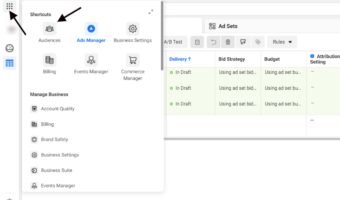
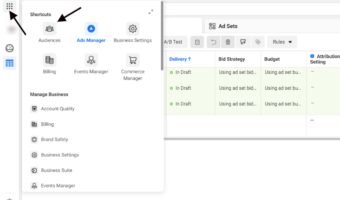
#2. Select Custom Audience from the drop-down menu.


#3. Select a source. All options are described in the carousel below.
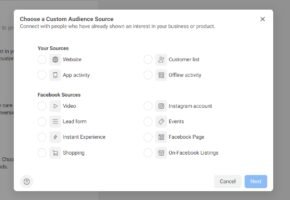
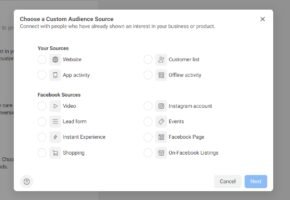
#4. Enter the criteria for your ad set’s Custom Audience. This will differ for each source.
#5. Name your audience.
#6. Select Create audience.
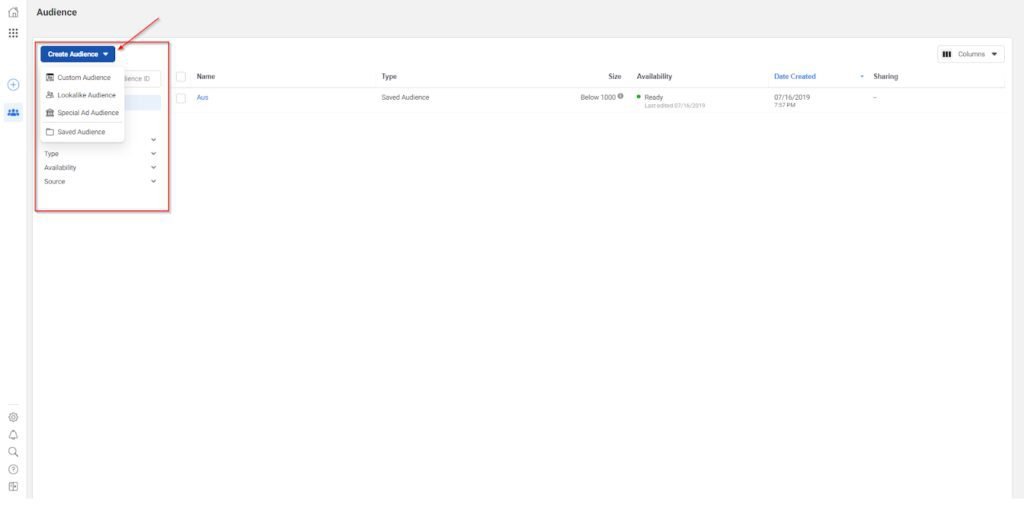
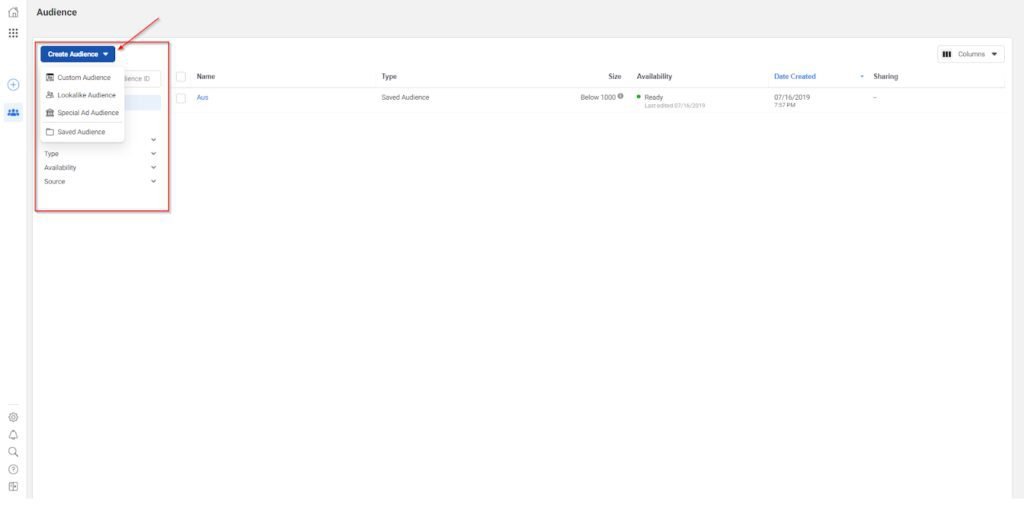
#7. Select Done.
Conclusion
If you are looking to create a website custom audience, you need to ensure you have the Facebook pixel installed on your website, I told you that earlier in the guide, please, do not forget.
I also told you that if you are looking to run effective and profitable Facebook ads, then you need to look at creating and using Facebook custom audiences in your campaign.
Whenever you run an ad, especially if you are trying to sell a product or service, you need to ask yourself “who is most likely to take this action?”. Chances are it’s going to be the users that have already known, and trusted your brand.





