People generally give less credit to Instagram Ads when it comes to social media advertising. Facebook Ads are more popular among advertisers. However, Ad performance and results from Instagram Ads have really improved in recent years.
Advertising on any social media platform’s sole aim is to reach a targeted audience in order to get leads for your products or services. To get the best ad leads and outreach nowadays, people are confessing to the fact that Instagram Ads are giving them optimum results compared to other platforms.
Instagram Ads were rated low by publishers in the past due to their inability to generate good organic followers and leads, until 2012 when Mark Zuckerberg purchased the platform for $1B then the story changed as Instagram Ads boosted up and has now become the cornerstone in advertising.
It is quite acknowledged that Instagram Ads generate the best results than even Facebook, LinkedIn, and Twitter.
This has made a lot of digital marketers return to Instagram Ads for its exceptional ability to display better ads picture, generate leads and improve engagements.
Let’s take a look at the guide.
Table of Contents
ToggleInstagram Advertising Guide
Before going on with the guide, let’s look at the two outstanding benefits of Instagram ads;
- Its ability to integrate into the platform makes users not readily identify which post is an ad and which is not.
- Ads links remain in the app: links embedded in ads remain in-app after the user clicks on them, this enables users to go back to their feeds without losing the last spot where they were viewing.
What Is Instagram Ads
Instagram are Ads are paid promotions also known as sponsored content by Instagram business owners or account users to reach targeted Instagram users in order to boost engagement, boost sales of products or services.
Click below to start your Ad Campaign for just $35 minimum deposit.

Types of Instagram Ads
There are multiple types of Instagram ads that will be discussed in this article to give you a broader look at these ads and possibly choose the best ad type for your promotions.
Below are the 9 types of Instagram Ads users can run;
- Image ads
- Stories ads
- Video ads
- Carousel ads
- Collection ads
- Explore ads
- IGTV ads
- Shopping ads
- Reels ads
#1. Image ads:
These kinds of ads are displayed on Instagram in form of a single image when a company or individual advertises their handle, brand, products and services.
Image Ads best serve campaigns with compelling visual content which can be explained in one photo for the best result.
An example of Image ads is shown in the photo below


Source: Instagram (@veloretti)
#2. Stories ads
These Ads display images or videos between users’ Instagram stories, these ads may display audio, text, GIFs, or a combination depending on how the publisher edited his or her campaign visuals to reach the audience.
It is confirmed that Story Ads can probably reach over 500 million active story viewers who view Instagram stories daily.
Additionally, it is one of the best Instagram advertising types due to its normal display and impromptu popup in a self slide feature on the Instagram story.


#3. Video ads
This type of ad gives a more clear insight into products, times a video has an audio explanation and directives on how the product or service works, where it can be seen, how to contact the owner, etc. video ads allow the product and service provider to display up to 60-minutes in feed explanation.




#4. Carousel ads
These ads display a series of images and videos (gipsy) which are arranged in a swipe-next array, carousel ads display both in feeds and stories with links embedded beneath them. It allows you to advertise about 10 pictures in one ad.
#5. Collection ads
This ads type is best recommended for eCommerce brands, it displays a combination of carousel ads and shopping ads, which have a direct link to the product catalogue.
When this ad is displayed, a link to the brand of the product is embedded directly under the pages.
This means a user can be directed to purchase or contact a product owner when they click on the ad on Instagram Instant Experience Storefront and proceed to purchase.


#6. Explore ads
These ads appear under the explore tab on Instagram where users’ contents and accounts feature based on the user’s habits they are usually displayed based on suggestions.
Statistics show that about 50% of active Instagram users tab explore button monthly Explore ads display images and videos.
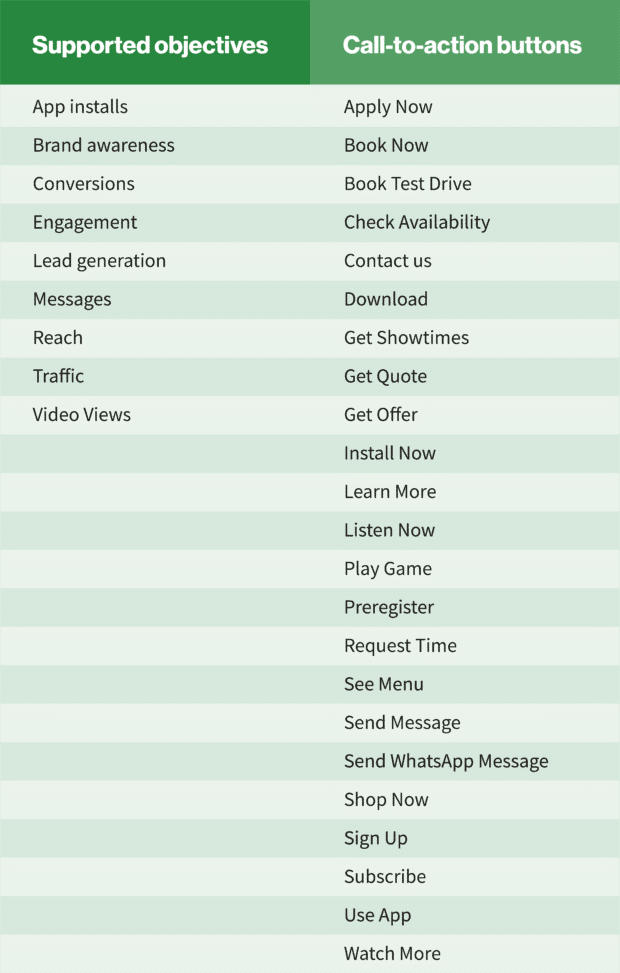
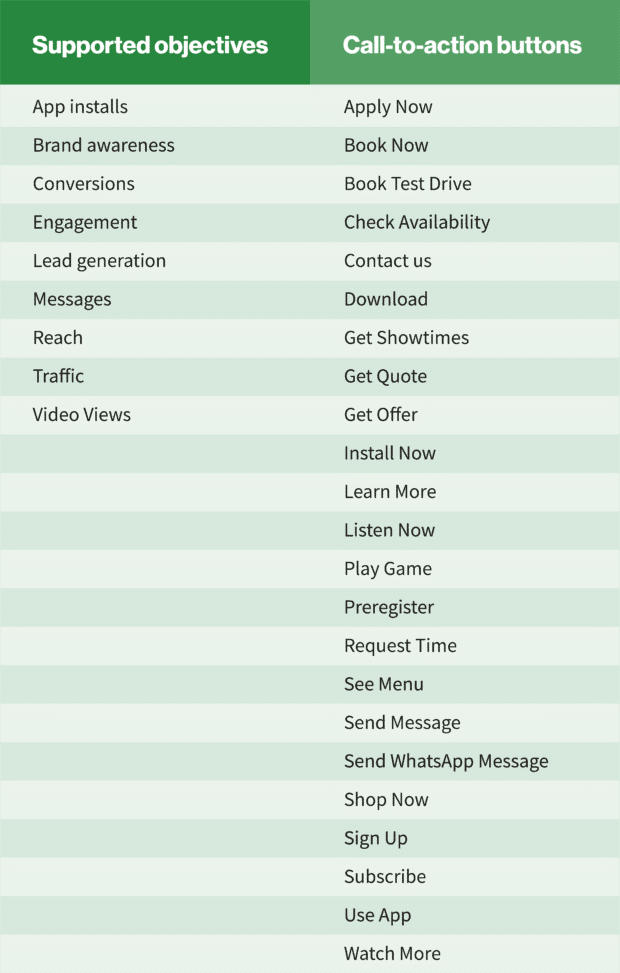
#7. IGTV ads
This type of Instagram ad displays when a user taps on the IGTV feature to watch an IGTV video. This video IGTV ads display in full screen, these ads display a maximum of 15 seconds of watch time and the user can skip the ads midway in play.
These ads are monetized in US, UK, and Australia, content creators get 55% of the advertising revenue per view.
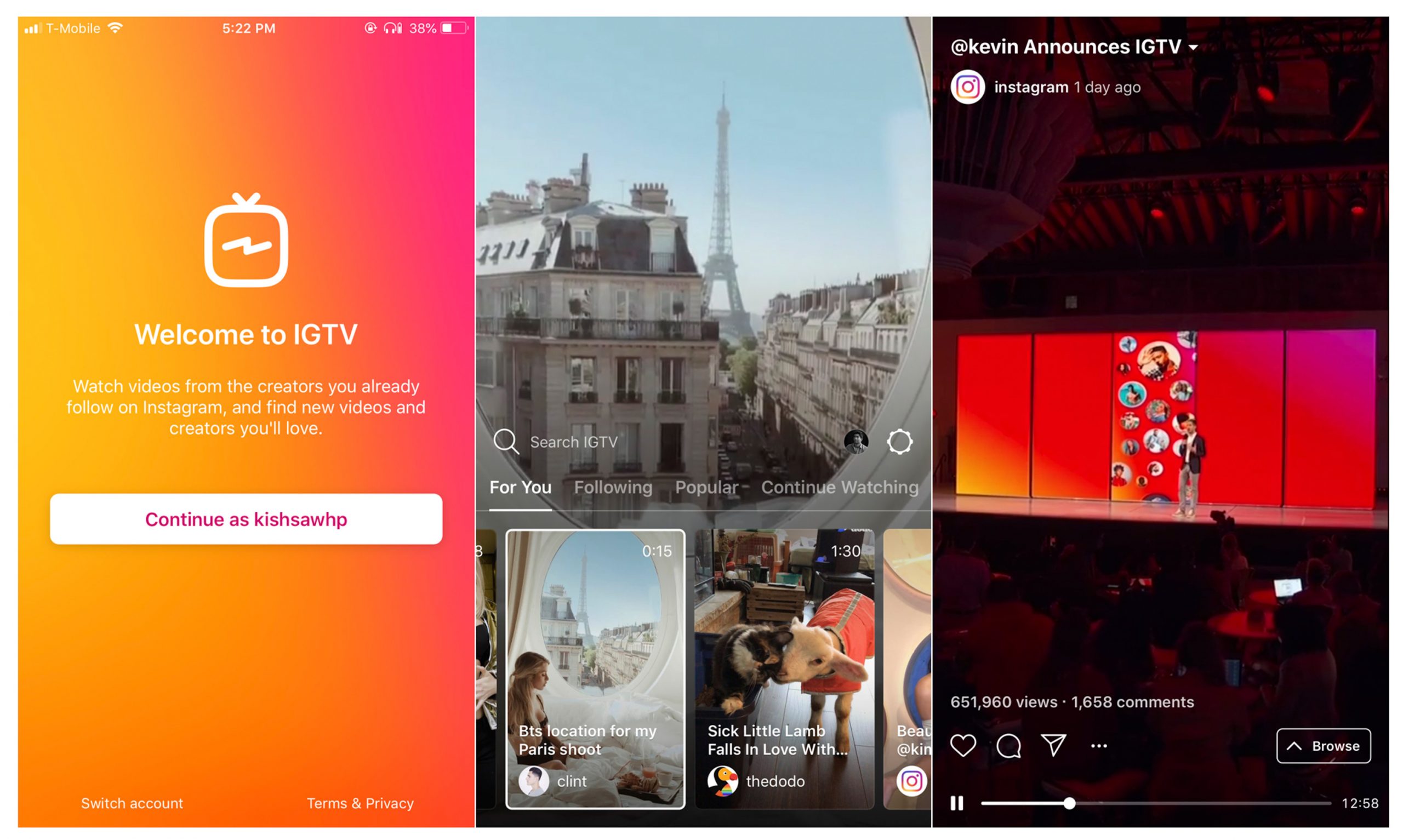
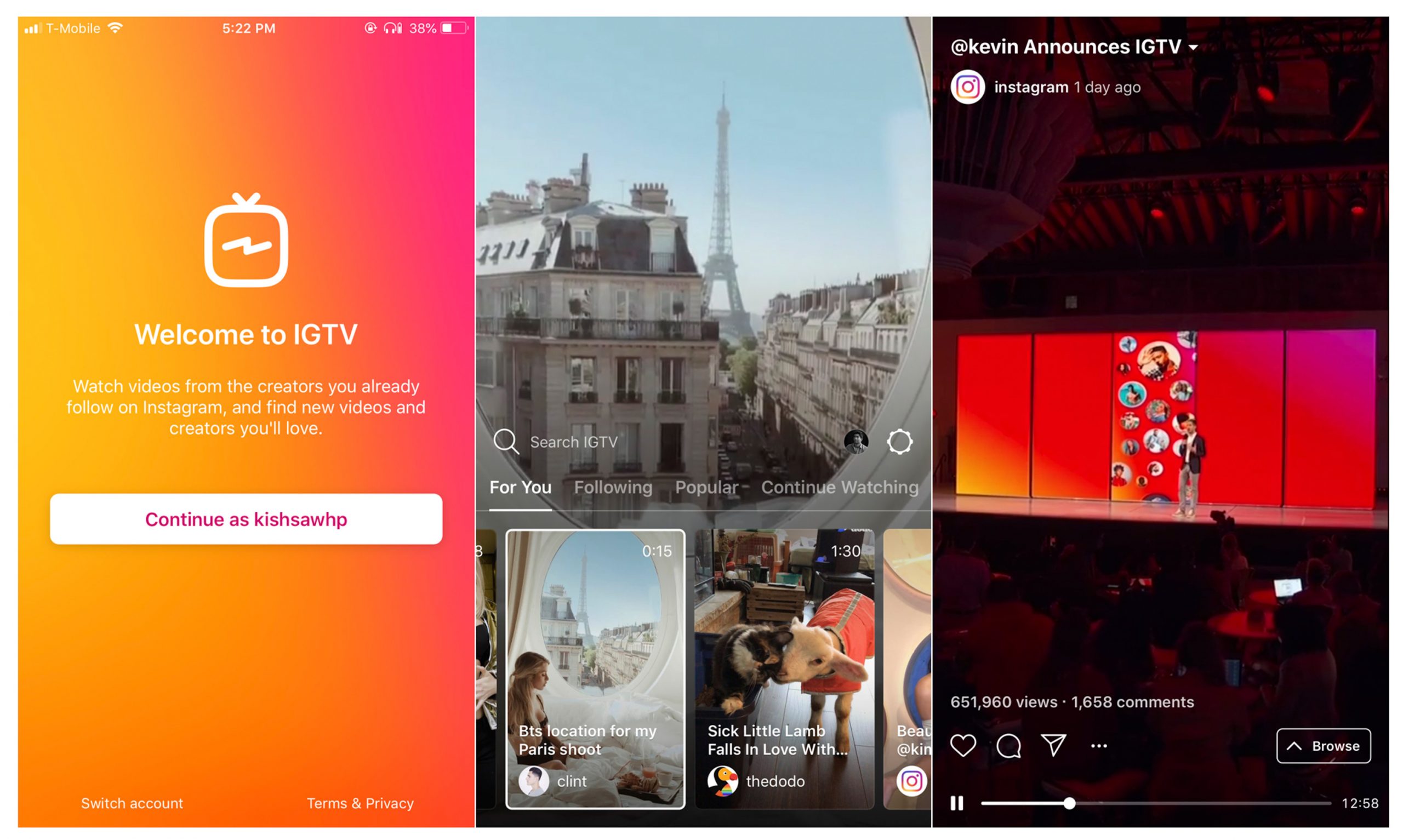
#8. Shopping ads
These ads direct an Instagram user directly to the products and service page within the Instagram app catalogue, where products and services can be ordered once you click on them.
All these activities can be done within Instagram on any shopping website on display.
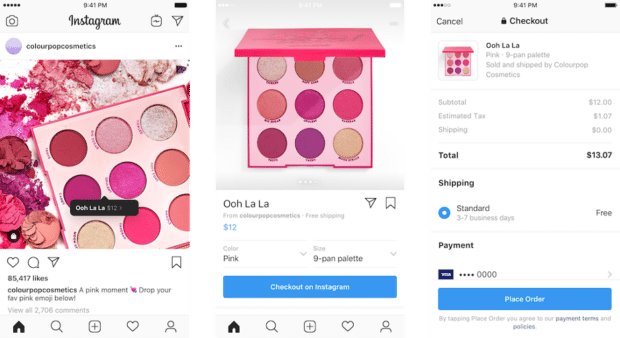
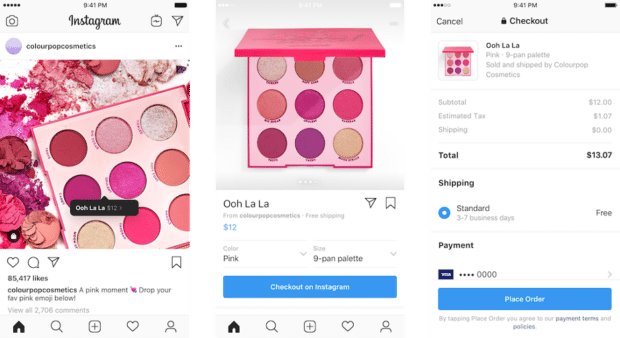
#9. Reels ads
With the successful launch of Reels, Instagram recently announced the ability to advertise within Reels.
Reel Instagram ads display is also the same array as stories ads in video form timed 30 seconds well-integrated with organic Reels such that they display when a user is viewing reels on the platform.
/cdn.vox-cdn.com/uploads/chorus_asset/file/22663512/reels_ads.jpg)
/cdn.vox-cdn.com/uploads/chorus_asset/file/22663512/reels_ads.jpg)
What is the Best Instagram Ad type?
This kind of question arises in the minds of many users who want to display Instagram ads.
But to make it easier for users Instagram ads manager is available on the platform that allows users to test different types of ads formats and select the one that best suits them.
Before you start an ad campaign, ask the following questions in mind;
1. What is the goal of your ad
You should know categorically the reason why you won’t run an Instagram ad campaign, it can be for website traffic, get outreach for a new product, increase brand awareness, get e-commerce purchases, app installs, email signups etc.
2. Targeted Audience
Who should my ads display to during my campaigns, this should be one of the things you will have in mind before opting for any type of Instagram ad.
This has to do with Instagram user’s habits and behaviours what do these users do more;
- Watch videos more?
- Avid online shoppers?
- Watch more Stories and Reels.
- Do they spend more time on social feeds?
Tip: Instagram account organic followers have to behave similarly to the target audience check all that you post and see your follower’s engagements to ascertain their behaviour before starting your Instagram ads campaign and the type that better suits your intended audience.
How can I advertise on Instagram?
Instagram has just two active ways users can employ in creating ads campaigns
- Direct promotion a post and
- Ads Manager Promoting
How to customize Instagram Ads Manager
Below is how to customize your ads manager with the Instagram build-in feature to promote your products and service:
- Choose the audience, destination, budget, and duration for your ad to run.
- Click on the Create Promotion button
- Manually go to the boosted post and check your ad’s performance on approval.
Creating Instagram ads with Facebook Ads Manager
To have good extensive Instagram ads, and results, you can opt for the Facebook Ads Manager to have a good ad campaign, Instagram is owned by Facebook the platforms are interlinked in so many ways.
To get the best result for using ads manager use the following steps;
1: Choose your Ads objective
Start your ads by clicking Create
- Create brand awareness: this ad’s object allows you to reach a wild audience for your business or products among users who haven’t heard of you yet.
- Reach: this allows your Instagram ads to reach a certain number of users depending on how you set it, it also has to do with your ads budget.
- Traffic: this feature allows the user to gain traffic leads by clicks to a website, an app, or any other specified URL.
- App installs: this ad’s objective is to get users to install a specified app.
- Engagement: these ads’ feature is basically to give particular users comments, likes, shares, or event responses for their boost.
- Video views: the use of this ad feature is to get real-time views on video’s pace on ads.
- Lead generation: this allows users to sign up to a list as advertised by the user e.g email signups).
- Messages: this allows users to send messages to your brand’s account and leave suggestions, order or make inquiries.
- Conversions: this ads feature allows you to join website or app threads (When you choose a particular campaign you are required to give it a specific name to be able to track it.)
- Catalogue sales: these help business owners to sell from their online store catalogue.
- Store traffic: this feature allows users to create ads that will help customers find their physical addresses.
2. Campaign Budget Optimization: with this feature the Facebook ads manager calculates how you spend the money budgeted for your campaign for the number of days you wish to run the campaign which costs at least $1.
This budget running time has two option
- Daily budget
- Lifetime budget
Daily budget: this ad feature allows you to set your daily ads budget.
Lifetime budget: this allows the user to set the total amount budget for their ads campaign.
Ad Scheduling: this feature allows users to play or hold their ads display at their willing time e.g. (Uber will prefer to run ads during peak hours)
To have a perfect ad campaign make sure you choose the best ad type, format and timing to get a better result.
3: Select your most preferred audience
Audience targeting is very important just like any other ads feature it can either be New Audience or Saved Audience.
The new audience is like a test run for ads, your audience is likely to engage as supposed in some cases.
The saved audience which is from previous ads campaigns gives you more clear demography, interests, and behaviour of your audience
Dynamic Creative allows users to post separate visual assets and headlines, and Facebook auto-combines them to give you the best preview of your ads.
4: Select ad placements
The feature allows users to place ads by
- Automatic Placements: this allows your ad to be auto-placed by Facebook where they can perform better.
- Manual Placements: this allows users to choose where their ad will appear and where not to appear e.g. limit to Instagram or Facebook, or display on both with your Manual Placements
5: Create your ads
Below is how to create your ads
- Select your Facebook page and corresponding Instagram account.
- Choose the Preferred ad format.
- Select your Ad Creative
- Select pictures or videos (except for existing posts)
- Add your ad copy
- Choose payment option
- Review your ad and confirm.
- Go to the Call-to-action button and enter the URL where your ad engagers will be redirected
- Select Facebook Pixel which gives you a better review of how your ad viewers are engaging your ads
- Click the Confirm button to kick-start your Instagram ad.
Practically, We have a step-by-step guide to creating Instagram Ads here. Also, you can watch the video below on each step of creating your ads.
Instagram ads’ best practices
Getting the best practice for Instagram ads has to do with design, below is how to attractive Instagram ads visuals
Design mobile-first ads it has been ascertained that close to 99% of social media users access their accounts with mobile devices, it is key to note that you should create ads that are mobile user friendly than desktop.
Keynotes on designing mobile-first ads:
- Video content should have a resolution of (9×16) in a vertical display this is because it is easier to crop 4×5 than landscape resolution.
- Use few words in your text ads as it reduces the boredom of reading through many lines, make your fonts large sizes to give a clear preview to your audience
- Engage your viewers by adding animations and motion graphics to elongate video watch time.
Move brandings and messaging from the startup
I will advise you to take your brands and other messages concerning your brand upfront, and start your video ad with the product in view before any other inclusion.
Use sound to delight
Use ads that are sound-off friendly because 40% of social media users use the sound-off feature.
- Use of visual elements and overlay help in explaining key points in videos even without sound.
- Caption your voiceover or scripted audio messages
- Pitch, play, and plunge to get the attention of the viewer’s attention.
Conclusion
You might try advertising on Instagram before and may be willing to share your experience with the community in the comment section, you are welcome to freely do so.
Regardless of your experience with Instagram, we have to recognise it has become an important business tool and only those who recognise this fact will be able to take advantage of the platform.
Also, you may wish to try other forms of display advertising using our multi-pricing and multi-ads formats platform AdsTargets to reach a wider audience. We do a great job helping you reach your desired audience with a little ad budget.
Lastly, we appreciate you visiting us today and welcome you to always return.








