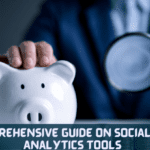Welcome to our blog post on Leveraging SEO Plugins for Effective Keyword Management. In today’s digital space, optimizing your website’s content for search engines is crucial for visibility and success.
Keywords play a vital role in how search engines understand and rank your content, making effective keyword management essential.
SEO plugins are powerful tools that can streamline and enhance your keyword management efforts.
These plugins are designed to help you identify relevant keywords, analyze their performance, and make data-driven decisions to improve your SEO strategy.
When you leverage SEO plugins, you can gain valuable insights into keyword trends, competition analysis, and optimization opportunities. This allows you to tailor your content to match user intents, increase organic traffic, and ultimately boost your website’s rankings in search engine results pages (SERPs).
In this article, we will talk about the benefits of using SEO plugins for keyword management. We will explore how these tools can simplify the process of keyword research, monitoring, and optimization, helping you achieve better outcomes in your digital marketing efforts.
Whether you are a beginner or seasoned SEO professional, mastering the use of SEO plugins can take your keyword management skills to the next level. So let’s go in and discover how to leverage these tools effectively for maximum impact on your website’s SEO performance.
Table of Contents
ToggleWhat Are The Best SEO Plugins For Keyword Management?

When it comes to SEO plugins for keyword management, there are several great options available that can help you optimize your content and improve your website’s visibility in search engine results. Here are 10 top SEO plugins that you should consider:
#1. Yoast SEO: This plugin is widely popular for its user-friendly interface and comprehensive features. It offers keyword optimization tools, readability analysis, and XML sitemap generation.
#2. SEMRush: Known for its robust keyword research capabilities, SEMRush provides detailed insights into keyword competition, search volume, and trends. It also offers on-page SEO suggestions.
#3. Ahrefs: Ahrefs is a powerful tool for backlink analysis, but it also excels in keyword research and content optimization. It helps you identify high-performing keywords and track your rankings.
#4. Moz Pro: Moz Pro offers a suite of SEO tools, including keyword research, rank tracking, and on-page optimization. It provides actionable insights to improve your keyword strategy.
#5. Google Keyword Planner: Although not a plugin, Google Keyword Planner is a free tool within Google Ads that helps you discover new keywords, estimate search volume, and analyze keyword trends.
#6. SEOPress: SEOPress is a lightweight but feature-rich SEO plugin for WordPress. It offers keyword optimization, schema markup, and social media integration for improved visibility.
#7. Rank Math: Another popular WordPress SEO plugin, Rank Math provides advanced features like keyword suggestions, SEO analysis, and schema markup to boost your site’s SEO performance.
#8. SpyFu: SpyFu specializes in competitor analysis and keyword research. It helps you uncover your competitors’ top keywords and strategies for better keyword management.
#9. Keyword Tool: This tool focuses on long-tail keyword research and provides insights into keyword variations and search trends. It’s useful for finding niche-specific keywords.
#10. Long Tail Pro: As the name suggests, Long Tail Pro is designed for identifying long-tail keywords with lower competition but higher conversion potential. It’s ideal for niche websites and content strategies.
These SEO plugins offer a range of features to help you manage keywords effectively, from research and analysis to optimization and tracking. Depending on your specific needs and budget, you can choose the one that best suits your SEO strategy and goals.
What Are The Way To Leverage SEO Plugins For Effective Keyword Management?
#1. Keyword Trend Analysis: Use SEO plugins to analyze keyword trends over time, identifying emerging keywords before they become saturated.
#2. Competitor Keyword Gap: Identify gaps in your keyword strategy by comparing your keyword list with that of your competitors using SEO plugins.
#3. Semantic Keyword Expansion: Leverage SEO plugins to discover semantic keywords related to your main keywords, enhancing content relevance and depth.
#4. Long-Tail Keyword Discovery: Uncover long-tail keywords with low competition but high search volume potential using SEO plugins, targeting niche audiences effectively.
#5. Keyword Cluster Organization: Organize keywords into clusters or groups based on semantic relevance and intent using SEO plugins for better content structure.
#6. SERP Feature Targeting: Use SEO plugins to identify opportunities to target SERP features like featured snippets, knowledge panels, and answer boxes with optimized keywords.
#7. Keyword Cannibalization Prevention: Detect and prevent keyword cannibalization issues by monitoring keyword usage across your website with SEO plugins.
#8. Voice Search Optimization: Optimize keywords for voice search queries by leveraging SEO plugins to understand natural language patterns and user intents.
#9. Mobile Keyword Optimization: Use SEO plugins to prioritize mobile-friendly keywords and optimize content for mobile search, catering to mobile users effectively.
#10. User Intent Alignment: Align keywords with user intent by analyzing search queries and behavior data using SEO plugins, ensuring content meets user expectations.
#11. Seasonal Keyword Strategy: Develop seasonal keyword strategies by analyzing keyword trends and search volume fluctuations with SEO plugins for timely content creation.
#12. Schema Markup Integration: Leverage SEO plugins to integrate schema markup for enhanced search visibility and keyword relevance in rich snippets and structured data.
#13. Keyword Performance Monitoring: Monitor keyword performance metrics like ranking changes, click-through rates, and conversions using SEO plugins to refine optimization strategies.
#14. Keyword Tagging and Labeling: Tag and label keywords based on their importance, relevance, and stage in the buyer’s journey using SEO plugins for better organization and management.
#15. Keyword Optimization Recommendations: Receive actionable keyword optimization recommendations and suggestions from SEO plugins to improve content quality and search engine visibility.
By implementing these strategies with the help of SEO plugins, you can effectively manage keywords, optimize content, and enhance your overall SEO performance, driving more targeted traffic and improving user engagement on your website
How Do SEO Plugins Help With Keyword Research?
SEO plugins are valuable tools that simplify and enhance keyword research efforts, making them indispensable for website optimization. Here’s how they help:
#1. Keyword Suggestions: SEO plugins provide relevant keyword suggestions based on your niche, industry trends, and search intent. This saves time and helps you discover new keywords to target.
#2. Search Volume and Competition Analysis: These plugins offer insights into keyword search volume and competition levels. This data helps you prioritize keywords with high search volume and manageable competition.
#3. Long-Tail Keyword Exploration: SEO plugins help identify long-tail keywords, which are specific phrases that attract targeted traffic. They analyze user queries and suggest long-tail keywords for better targeting.
#4. Competitor Keyword Analysis: Some plugins allow you to analyze competitor keywords. This helps you understand what keywords your competitors are ranking for and identify opportunities to improve your keyword strategy.
#5. Keyword Density and Optimization: Plugins analyze keyword density in your content, ensuring you’re using keywords effectively without keyword stuffing. They provide suggestions for optimizing keyword placement for better SEO results.
#6. Semantic Keyword Suggestions: Advanced plugins offer semantic keyword suggestions, which are related terms and phrases that improve content relevance and search engine understanding.
#7. Local SEO Optimization: For businesses targeting local audiences, SEO plugins provide insights into location-based keywords and optimization strategies to improve local search visibility.
#8. Content Audit and Recommendations: Some plugins offer content audit features, identifying areas for keyword optimization and suggesting improvements to boost SEO performance.
Overall, SEO plugins streamline keyword research by providing data-driven insights, optimizing content for targeted keywords, and helping you stay competitive in search engine rankings.
Can SEO Plugins Analyze Keyword Performance?
Yes, SEO plugins can indeed analyze keyword performance, and they do so in a comprehensive and insightful manner. These plugins are equipped with powerful features that allow them to gather data on how well specific keywords are performing on your website.
When you input keywords into an SEO plugin, it scours through your website’s content and analyzes various metrics related to those keywords.
This analysis includes factors such as search volume (how often people search for that keyword), competition level (how many other websites are targeting the same keyword), and keyword difficulty (how challenging it is to rank for that keyword).
Additionally, SEO plugins can provide valuable insights into keyword trends over time. They track changes in keyword rankings, search volume fluctuations, and user engagement metrics associated with those keywords. This information helps you understand which keywords are driving traffic to your site, which ones need improvement, and which new keywords you might consider targeting.
Moreover, some advanced SEO plugins offer features like keyword position tracking, where you can monitor how your keywords are ranking in search engine results pages (SERPs) over time. This allows you to track progress, identify areas for optimization, and make data-driven decisions to improve your overall keyword strategy.
In essence, SEO plugins play a crucial role in helping you assess and optimize keyword performance, providing actionable insights to enhance your website’s visibility and attract more organic traffic from search engines.
What Features Should I Look For In An SEO Plugin For Keyword Management?

When choosing an SEO plugin for keyword management, several key features can greatly enhance your optimization efforts. Let’s go into what you should look for:
#1. Keyword Research Tools: Look for a plugin that offers robust keyword research tools. These tools should provide data on search volume, competition level, and keyword suggestions related to your niche.
#2. Competitor Analysis: The ability to analyze competitor keywords can be invaluable. Seek a plugin that allows you to compare your keyword strategy with that of your competitors, helping you identify opportunities and gaps.
#3. On-Page Optimization: Opt for a plugin that offers on-page optimization features. This includes optimizing meta titles, descriptions, and headers with your target keywords for better search engine visibility.
#4. Content Analysis: A good SEO plugin should analyze your content for keyword density, placement, and relevance. It should provide suggestions on how to improve your content for better keyword optimization.
#5. Integration with Other Tools: Consider a plugin that integrates seamlessly with other tools such as Google Analytics, Google Search Console, and social media platforms. This integration can provide comprehensive insights into your keyword performance and overall SEO strategy.
#6. Long-Tail Keyword Support: Ensure the plugin supports long-tail keywords, as these can be highly effective for targeting specific user intents and driving targeted traffic to your site.
#7. Regular Updates: Choose a plugin that is regularly updated to keep up with changes in search engine algorithms and best practices in keyword management.
#8. User-Friendly Interface: A user-friendly interface is crucial for easy navigation and efficient use of the plugin. Look for a plugin with intuitive features and clear instructions.
By prioritizing these features in your search for an SEO plugin, you can effectively manage your keywords and optimize your website for improved search engine rankings and organic traffic.
Are SEO Plugins Effective For Optimizing Long-Tail Keywords?
Absolutely, SEO plugins can be highly effective for optimizing long-tail keywords. Long-tail keywords are longer and more specific phrases that target a niche audience. They often have lower search volume but higher intent, meaning they can bring in highly relevant traffic.
Are SEO Plugins Effective For Optimizing Long-Tail Keywords?

Here’s how SEO plugins help with optimizing long-tail keywords:
#1. Keyword Suggestions: SEO plugins can suggest long-tail keywords based on your main keywords. These suggestions are often generated from real search data, ensuring relevance and targeting specific user intents within your niche.
#2. Keyword Density Analysis: Plugins can analyze your content to ensure you’re using long-tail keywords appropriately. They help maintain a natural keyword density without keyword stuffing, which is crucial for ranking well.
#3. Content Optimization: Many plugins offer content optimization features, highlighting where you can include long-tail keywords for better SEO. They also provide suggestions for improving your content structure and readability.
#4. Competitor Analysis: Some plugins allow you to analyze your competitors’ use of long-tail keywords. This insight helps you identify opportunities and gaps in your keyword strategy, allowing you to target untapped niches effectively.
#5. Rank Tracking: SEO plugins often come with rank tracking capabilities, showing you how your long-tail keywords are performing in search results. This data helps you refine and adjust your keyword optimization efforts over time.
#6. Schema Markup: Advanced SEO plugins may offer schema markup options for long-tail keywords. This structured data markup can enhance your search engine listings, increasing visibility and click-through rates for specific long-tail queries.
By leveraging these features, SEO plugins empower you to optimize your content for long-tail keywords efficiently. They provide data-driven insights, guidance, and tools to help you attract targeted traffic and improve your overall search engine rankings within your niche.
Can SEO Plugins Suggest Related Keywords For My Content?
Absolutely, SEO plugins are incredibly useful when it comes to suggesting related keywords for your content. Imagine you’re creating a blog post about “digital marketing strategies.” An SEO plugin can analyze the topic and suggest related keywords like “online marketing tactics,” “digital advertising techniques,” or “internet promotion methods.”
These suggestions are based on the plugin’s ability to understand the context of your content and identify relevant terms that people commonly search for. This feature is particularly helpful in ensuring that your content is comprehensive and covers all aspects of your topic, making it more likely to rank well in search engine results.
Moreover, SEO plugins can also provide insights into the search volume and competitiveness of these related keywords. This information helps you prioritize which keywords to target and optimize your content accordingly. By incorporating these related keywords strategically, you can attract more organic traffic and improve your overall SEO performance.
In essence, SEO plugins act as virtual assistants, guiding you in choosing the right keywords that resonate with your audience and align with your content goals. They make the process of keyword research and optimization more efficient and effective, ultimately contributing to the success of your digital marketing efforts.
How Do SEO Plugins Compare To Manual Keyword Research Methods?
#1. Efficiency: SEO plugins automate many tasks, saving time compared to manual research, where you have to search, analyze, and organize keywords yourself.
#2. Data Accuracy: SEO plugins often pull data from reliable sources, ensuring accuracy, while manual research may lead to errors or outdated information.
#3. Keyword Suggestions: Plugins can generate keyword suggestions based on trends, user intent, and competitor analysis, giving you fresh ideas. Manual research relies on your brainstorming and analysis skills.
#4. Competitor Analysis: Plugins can provide insights into competitor keywords, helping you understand their strategies. Manual research requires more effort to gather this information.
#5. Trend Monitoring: Plugins can track keyword trends over time, allowing you to adjust your strategy accordingly. Manual research may miss ongoing trends if not consistently monitored.
#6. Integration: SEO plugins often integrate with other tools like content management systems (CMS) or analytics platforms, streamlining your workflow. Manual research may involve multiple tools and manual data entry.
#7. Keyword Difficulty: Plugins can assess keyword difficulty, helping you prioritize keywords based on competition levels. Manual research requires more subjective judgment.
#8. Historical Data: Plugins can access historical data on keyword performance, aiding in long-term strategy planning. Manual research may lack this historical perspective.
#9. Automation: Plugins can automate tasks like rank tracking or keyword monitoring, providing real-time updates. Manual research requires continuous manual effort.
In summary, while manual research allows for more personalized analysis and understanding, SEO plugins offer efficiency, accuracy, and automation, making them valuable tools for keyword management in today’s digital landscape. Finding the right balance between manual insights and plugin automation can optimize your keyword strategy for success.
Are There Free SEO Plugins Available For Keyword Management?
Yes, there are free SEO plugins available for keyword management that can be incredibly helpful for optimizing your website’s content. These plugins offer a range of features designed to make keyword research, analysis, and optimization easier and more effective.
One popular free SEO plugin is Yoast SEO, which is widely used and trusted by many website owners and digital marketers. Yoast SEO provides features like keyword optimization, readability analysis, and content insights, making it a valuable tool for managing keywords effectively.
Another free option is Rank Math, which offers advanced SEO features including keyword suggestions, competitor analysis, and schema markup integration. This plugin helps you identify relevant keywords, track their performance, and make data-driven decisions to improve your SEO strategy.
SEMrush also offers a free version of its plugin, which provides keyword research capabilities, on-page SEO recommendations, and backlink analysis. This plugin is particularly useful for understanding your website’s visibility in search engines and identifying opportunities for keyword optimization.
These free SEO plugins are designed to simplify keyword management tasks, allowing you to focus on creating high-quality content that resonates with your target audience and ranks well in search engine results pages (SERPs). Whether you’re a beginner or experienced SEO practitioner, leveraging these plugins can significantly enhance your keyword optimization efforts without breaking the bank.
Do SEO Plugins Work With All Content Management Systems (CMS)?

SEO plugins are designed to work with various content management systems (CMS) to help website owners and marketers optimize their content for search engines. Whether you’re using WordPress, Joomla, Drupal, Shopify, or any other CMS, there are SEO plugins available that can seamlessly integrate with your platform.
These plugins typically offer a range of features tailored to specific CMS platforms. For example, WordPress users can leverage popular SEO plugins like Yoast SEO or Rank Math, while Joomla users may opt for extensions like sh404SEF or JoomSEF. These plugins are designed to be user-friendly, allowing even non-technical users to optimize their content effectively.
When it comes to functionality, SEO plugins across different CMS platforms often share common features such as keyword analysis, on-page optimization, XML sitemap generation, meta tag management, and social media integration. They also provide insights into keyword rankings, traffic analytics, and performance metrics to help you track and improve your SEO efforts.
One of the key benefits of using SEO plugins with CMS platforms is their ability to automate many SEO tasks. They can suggest keyword variations, provide content readability analysis, offer internal linking suggestions, and even detect potential issues that could impact your website’s search engine visibility.
In summary, SEO plugins are versatile tools that can enhance keyword management and overall SEO strategy regardless of the CMS you’re using. They streamline optimization processes, provide valuable insights, and empower website owners to make data-driven decisions for better search engine rankings and organic traffic growth.
How Often Should I Use SEO Plugins For Keyword Analysis?
Using SEO plugins for keyword analysis depends on several factors, such as the frequency of content creation, changes in search trends, and the competitive landscape in your niche.
For most websites, conducting keyword analysis once a month is a good starting point. This allows you to stay updated with any shifts in search behavior and adjust your content strategy accordingly. However, if you’re in a highly competitive industry or regularly publish new content, you may benefit from more frequent keyword analysis, such as bi-weekly or even weekly checks.
Additionally, consider the performance of your existing content. If you notice a decline in rankings or traffic for specific keywords, it’s essential to analyze and optimize those keywords promptly. SEO plugins can help identify underperforming keywords and suggest improvements to enhance their effectiveness.
Another factor to consider is seasonal trends or events that may impact search behavior. During peak seasons or when there’s a significant event related to your industry, it’s advisable to conduct keyword analysis more frequently to capitalize on trending topics and user interests.
Ultimately, the key is to strike a balance between regular keyword analysis and focusing on actionable insights. Monitor your website’s performance metrics, such as rankings, traffic, and conversions, to determine the optimal frequency for using SEO plugins for keyword analysis. By staying proactive and adaptable, you can maximize the impact of your keyword management efforts and improve your overall SEO strategy.
Can SEO Plugins Help With Competitor Keyword Analysis?
Yes! SEO plugins can be incredibly useful for competitor keyword analysis. Imagine you’re in a race, and knowing your competitors’ strategies gives you a significant advantage. That’s what competitor keyword analysis is all about in the digital world.
With SEO plugins, you can peek into your competitors’ keyword strategies. These tools can uncover the keywords they’re targeting, the ones driving traffic to their site, and even their ranking positions for specific keywords. It’s like having a spyglass to see what’s working for others in your niche.
By analyzing your competitors’ keyword choices, you gain valuable insights. You can discover high-performing keywords you might have overlooked, identify gaps in your own keyword strategy, and even uncover untapped opportunities. This information helps you refine your own keyword optimization efforts for better results.
SEO plugins often provide features like keyword comparison charts, keyword difficulty scores, and suggestions for related keywords. This comprehensive data allows you to make informed decisions about which keywords to target and how to prioritize your SEO efforts effectively.
Ultimately, leveraging SEO plugins for competitor keyword analysis is like having a competitive edge in the digital marketing arena. It empowers you to stay ahead of the game, optimize your content strategically, and drive more targeted traffic to your website.
What Are The Benefits Of Using SEO Plugins For Keyword Optimization?
Using SEO plugins for keyword optimization offers several benefits that can significantly enhance your digital marketing efforts:
#1. Efficient Keyword Research: SEO plugins streamline the process of keyword research by providing valuable insights into search volume, keyword difficulty, and related keywords. This saves time and effort compared to manual keyword research methods.
#2. Competitor Analysis: These plugins often include features for competitor keyword analysis, allowing you to identify your competitors’ top-performing keywords and adjust your strategy accordingly.
#3. Keyword Suggestions: SEO plugins suggest relevant keywords based on your content and target audience, helping you discover new keyword opportunities and expand your keyword list.
#4. On-Page Optimization: Many SEO plugins offer on-page optimization tools that guide you in optimizing your content for targeted keywords, including optimizing meta tags, headings, and content structure.
#5. Performance Tracking: These plugins provide data on keyword performance, such as ranking positions, click-through rates, and traffic generated by specific keywords. This data helps you evaluate the effectiveness of your keyword strategy and make data-driven decisions.
#6. Content Optimization: SEO plugins help optimize your content for user intent, ensuring that your content not only ranks well but also resonates with your audience and encourages engagement.
#7. Mobile Optimization: Some SEO plugins offer mobile optimization features, ensuring that your website and content are optimized for mobile users, which is crucial in today’s mobile-first digital landscape.
#8. Technical SEO Assistance: These plugins often include tools for technical SEO, such as site speed optimization, XML sitemap generation, and canonical URL management, which contribute to overall SEO performance.
By leveraging SEO plugins for keyword optimization, you can improve your website’s visibility, attract more targeted traffic, and ultimately, achieve better results in search engine rankings.
Are There Tutorials Or Guides Available For Using SEO Plugins Effectively?
Yes, there are tutorials and guides available to help you use SEO plugins effectively, and they’re like roadmaps to mastering these tools.
Imagine you’re exploring a new city. You wouldn’t want to get lost, right? Tutorials and guides act like your GPS, guiding you step-by-step through the features and functionalities of SEO plugins.
These resources are often created by experts in the SEO industry who understand the ins and outs of these plugins. They break down complex concepts into easy-to-follow instructions, making it accessible for beginners and seasoned professionals alike.
In these tutorials and guides, you’ll learn how to set up the plugin, navigate its interface, and make the most of its powerful features. They cover everything from keyword research and optimization to performance tracking and analytics.
Some tutorials come in the form of written guides with screenshots, while others include video tutorials for a more visual learning experience. You can find them on the plugin’s website, in online communities, or even on platforms like YouTube.
By following these tutorials and guides, you’ll gain a deep understanding of how to leverage SEO plugins to improve your website’s search engine visibility, attract more organic traffic, and ultimately boost your online presence. It’s like having a personal coach to help you level up your SEO game
Can SEO Plugins Integrate With Other Digital Marketing Tools?
SEO plugins are like the Swiss Army knives of digital marketing—they can integrate seamlessly with other tools to enhance your overall marketing strategy.
Imagine your digital marketing toolbox as a collection of specialized tools, each serving a specific purpose. SEO plugins, with their versatility, can connect with various tools in your toolbox to amplify your efforts.
For instance, many SEO plugins can integrate with analytics platforms like Google Analytics or tools like Google Search Console. This integration allows you to track and analyze the performance of your SEO efforts directly within these platforms, providing valuable insights into keyword rankings, organic traffic, and user behavior.
Additionally, SEO plugins can often integrate with content management systems (CMS) like WordPress or e-commerce platforms such as Shopify. This integration streamlines the process of optimizing your content for search engines, offering suggestions for meta tags, optimizing images, and improving overall site structure.
Furthermore, some SEO plugins can connect with social media management tools, email marketing platforms, and even advertising platforms like Google Ads. This integration enables you to align your SEO strategy with your broader digital marketing initiatives, ensuring consistency and effectiveness across channels.
When you integrate SEO plugins with other digital marketing tools, you can create a cohesive and data-driven approach to optimizing your online presence. It’s like having all your tools working together in harmony to maximize your marketing impact and drive measurable results.
How Can I Measure The ROI Of Using SEO Plugins For Keyword Management?
Measuring the return on investment (ROI) of using SEO plugins for keyword management is like tracking the success of your marketing campaigns – it’s all about understanding the impact of your efforts on your bottom line.
Firstly, you can measure ROI by looking at changes in your website’s organic traffic and search engine rankings. SEO plugins help optimize your content for specific keywords, making it more visible to users searching for those terms. By monitoring traffic metrics like organic sessions, page views, and bounce rates, you can see how your keyword optimization efforts are driving engagement and attracting visitors to your site.
Additionally, SEO plugins often provide analytics and reporting features that track keyword performance over time. You can see which keywords are bringing in the most traffic, how they’re ranking in search results, and the click-through rates (CTR) they’re generating. This data helps you assess the effectiveness of your keyword strategies and make data-driven decisions to improve ROI.
Another way to measure ROI is by analyzing conversion metrics. SEO plugins can track conversions from organic search traffic, such as form submissions, newsletter sign-ups, or product purchases. By comparing conversion rates before and after implementing keyword optimization strategies, you can determine the impact of SEO plugins on driving valuable actions on your website.
Furthermore, consider the cost savings and efficiency gains from using SEO plugins. These tools automate many aspects of keyword management, saving you time and resources compared to manual keyword research and optimization. Calculate the cost of the plugin subscription or investment against the time saved and improvements in organic performance to determine ROI in terms of resource efficiency.
In summary, measuring ROI from using SEO plugins for keyword management involves tracking changes in organic traffic, analyzing keyword performance metrics, assessing conversion rates, and considering cost savings and efficiency gains. By evaluating these factors, you can quantify the value of your SEO efforts and optimize your strategies for maximum ROI.
Conclusion
Choosing the best SEO plugin for keyword management can be crucial for your digital success. Plugins like Yoast SEO, Rank Math, and SEMrush are popular choices known for their robust keyword management capabilities. They offer features like keyword suggestions, optimization guidance, and performance tracking to help you enhance your keyword strategy.
SEO plugins simplify keyword research by providing insights into search volume, competition level, and related keywords. They can analyze keyword performance by tracking rankings, click-through rates (CTR), and organic traffic metrics. Look for plugins with features like keyword difficulty analysis, SERP analysis, and integration with keyword research tools for comprehensive keyword management.
These plugins are effective not only for optimizing short-tail keywords but also for long-tail keywords. They can suggest related keywords based on semantic analysis, user intent, and search trends to broaden your content’s reach.
Compared to manual keyword research methods, SEO plugins offer automation, data-driven insights, and time-saving benefits. Many plugins offer free versions with basic keyword management features, while premium versions unlock advanced functionalities.
Using SEO plugins for competitor keyword analysis, integrating with CMS platforms, and accessing tutorials and guides can further enhance your keyword optimization efforts. To measure ROI, track changes in organic traffic, keyword rankings, conversions, and cost savings from using SEO plugins. Ultimately, leveraging SEO plugins for keyword management can lead to improved search engine visibility, increased organic traffic, and better user engagement on your website.