Welcome to the digital compass of online success – On-Page SEO Techniques. In the online digital marketing space, mastering the art of On-Page SEO is your compass to move smoothly through the vast world of search engines and elevate your website’s visibility.
In this guide, we uncover the secrets that empower your content to stand tall and out in the digital crowd. So, buckle up for a journey where every word, title, and link becomes a strategic tool in your arsenal for conquering search engine rankings to climb to the first page of the search engine result page (SERP).
Discover the chemistry or should I say magic behind crafting blog post titles that captivate both users and search engines, the magic portion of meta descriptions that entice clicks, and the tone of headings and subheadings orchestrating a seamless user experience.
Delve into the science of keyword placement, unravel the chemistry between internal and external linking, and explore the impact of multimedia content on your SEO efforts.
From the necessity of mobile optimization to the need for lightning-fast page speeds, I will guide you through the nuances, ensuring your website not only survives but thrives in the vast world of digital landscapes.
Prepare to decode the significance of user experience, explore the power of long-form content, and unravel the art of URL optimization.
With tools and plugins as your trusted companions, you will wield the On-Page SEO techniques like a seasoned digital soldier.
Let`s ride in.
Table of Contents
ToggleWhat Is On-Page SEO, And Why Is It Important For My Website?
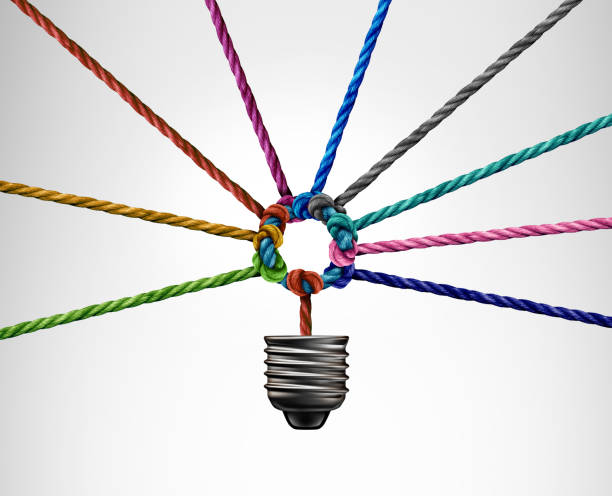
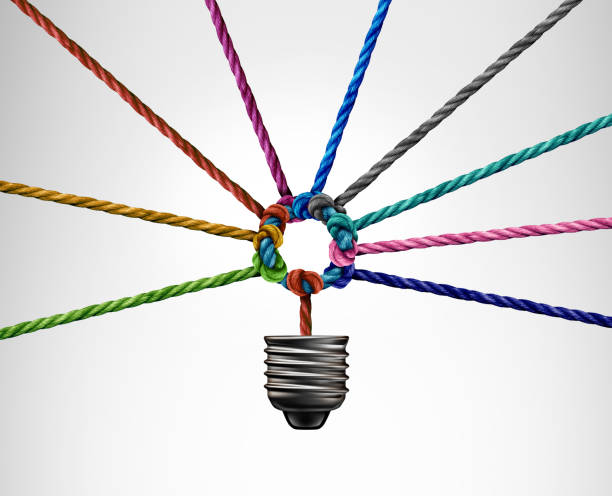
On-Page SEO, short for On-Page Search Engine Optimization, is like the architect’s blueprint for your website’s visibility. It’s the art of crafting your pages in a way that search engines nod approvingly, making your content a star in the vast online space.
Or think of it as on-Page SEO as tidying up your store shelves and arranging products to make them more appealing to customers. But why is it so crucial? Find out:
#1. Enhancing Visibility:
Imagine your website is a store in a mall. On-Page SEO is like putting a flashy signboard outside, ensuring people (search engines) easily find and walk into it.
#2. User-Friendly Experience:
Consider your website as a cozy café. On-Page SEO ensures it’s well-organized, making visitors (users) feel at ease, finding what they need effortlessly.
#3. Relevancy Boost:
Think of search engines as matchmakers. On-Page SEO tells them exactly what your content is about, ensuring they pair it with the right audience.
#4. Keyword Optimization:
Keywords are like secret handshakes. On-Page SEO fine-tunes your content, ensuring it speaks the same language as your target audience, making your website more approachable.
#5. Quality Content Showcase:
Your content is the star of the show. On-Page SEO is the stage manager, making sure the spotlight is on, and the performance (content) is top-notch.
#6. Mobile-Friendliness:
With the world on mobile, your website is like a handy tool. On-Page SEO ensures it’s not a clunky gadget but a sleek, responsive device ready to serve users on any screen.
#7. Fast Loading Times:
Waiting for a website to load is like waiting for your favorite dish. On-Page SEO trims the fat, ensuring your pages are served up quickly, keeping visitors satisfied.
#8. Internal Linking:
Internal links are like secret passages in a museum. On-Page SEO creates these pathways, guiding visitors through your website’s content (gallery) effortlessly.
In essence, On-Page SEO is the meticulous gardener of your digital space, cultivating an environment where your content can blossom and be easily discovered by those seeking what you offer.
How Can I Optimize My Blog Post Titles For Better Search Engine Visibility?
#1. Keyword Integration:
Think of keywords as the main ingredients in a recipe. Sprinkle relevant ones naturally in your title, ensuring it reflects what your audience is searching for.
#2. Clarity and Relevance:
Your title is the trailer for your blog. Make it clear and directly related to your content, ensuring visitors know what to expect.
#3. Length Matters:
Imagine your title is a billboard. Keep it concise, around 50-60 characters, so it’s readable and doesn’t get cut off in search results.
#4. Engaging Language:
Consider your title as a conversation starter. Use engaging words that evoke curiosity or offer solutions, making people click to know more.
#5. Brand Consistency:
Your brand is like a familiar face. Maintain consistency in your titles, using a recognizable style that resonates with your audience.
#6. Numbers and Lists:
Numbers are like signposts. If your content is a journey, use them in titles to guide readers. For instance, “5 Tips for…”
#7. Emotional Appeal:
Emotions are like magnets. Use words that trigger feelings – joy, curiosity, urgency – creating a connection with your audience.
#8. Avoid Clickbait:
Clickbait is like a misleading movie trailer. Be genuine in your titles; ensure they accurately represent your content to build trust with your audience.
#9. Front-Load Keywords:
Keywords are like VIPs. Place them near the beginning of your title, signaling to search engines and users what your blog is about.
#10. Preview the SERP:
SERP is like a bookstore shelf. Imagine your title among others. Craft it to stand out, promising value and relevance in the snippet users see.
In essence, optimizing your blog post titles for search engines is like preparing a warm invitation for readers.
What Role Do Meta Descriptions Play In On-Page SEO, And How Should I Write Them?


Think of a meta description as a movie trailer. It’s a brief snippet that summarizes your page content and encourages users to click through to your website. Here is how to craft great ones:
#1. Brief and Descriptive:
Keep it concise, around 150-160 characters. Imagine it as a post-it note – short, sweet, and to the point.
#2. Include Keywords:
Keywords are like breadcrumbs. Sprinkle them naturally in your meta description, indicating to search engines and users that your content is relevant.
#3. Unique Descriptions:
Each page is a unique story. Craft individual meta descriptions for each page, highlighting what makes it special and worth exploring.
#4. Call to Action (CTA):
A CTA is like an invitation. Encourage users to take action – whether it’s to read more, explore, or discover something exciting on your website.
#5. Address User Intent:
Consider user intent as their destination. Your meta description should align with what users are searching for, promising a solution, information, or entertainment.
#6. Benefits and Value:
Imagine your meta description as a sneak peek. Showcase the benefits or value users will gain by clicking, making it irresistible.
#7. Natural Language:
Natural language is like a friendly chat. Write in a conversational tone, avoiding jargon. Your meta description should feel approachable and easy to understand.
#8. Avoid Duplicate Descriptions:
Duplicates are like repeating a story. Ensure each meta description is unique, reflecting the distinct content of its corresponding page.
#9. Preview on SERP:
The SERP is like a bookstore shelf. Craft your meta description to stand out, making users eager to pick your “book” among others.
In essence, meta descriptions are your page’s elevator pitch. They should be engaging, informative, and provide a glimpse of what users can expect when they step into your content world.
Are Headings And Subheadings Crucial For On-Page SEO, And How Should I Structure Them?
Headings and Subheadings are the pillars of SEO, here is why:
#1. Organizing Content:
Headings and subheadings are like chapter titles. They organize your content, making it easy for both readers and search engines to understand the structure of your page.
#2. User-Friendly Experience:
Think of headings as road signs. They guide users through your content, helping them find the information they are looking for without getting lost in a sea of text.
#3. Keyword Placement:
Keywords are like landmarks. Strategically place them in your headings and subheadings to signal to search engines what your content is about.
#4. Hierarchy Matters:
Imagine headings as the main plot and subheadings as supporting details. Maintain a clear hierarchy to convey the importance and flow of information on your page.
#5. Readability and Scannability:
Users scan like they’re browsing a magazine. Headings break up content, making it more readable and scannable. Use them to highlight key points and make your page visually appealing.
#6. HTML Structure:
HTML is the language of the web. Ensure your headings are structured correctly (H1 for main title, H2 for subheadings, and so on) for both user understanding and search engine interpretation.
#7. Engage and Entice:
Headings are your headlines. Craft them to engage and entice readers, encouraging them to delve deeper into your content. It’s like the hook of a great story.
#8. Clarity is Key:
Clear headings are like a well-organized bookshelf. Users and search engines appreciate clarity. Ensure your headings accurately reflect the content beneath them.
#9. Meaningful Hierarchy:
Think of headings as the chapters in your book and subheadings as the sections within those chapters. Ensure a logical hierarchy that guides readers through your content effortlessly.
In essence, headings and subheadings are your page’s navigation system. They guide users and search engines, making the journey through your content enjoyable and efficient.
Can You Explain The Significance Of Keyword Placement In The Content For On-Page SEO?
#1. Content Relevance:
Keywords are like the essence of a story. Place them naturally in your content to ensure it’s directly related to what users are searching for.
#2. Search Engine Understanding:
Think of keywords as clues. Proper placement helps search engines understand the context of your content, aiding in accurate indexing.
#3. User Intent Matching:
Users are like detectives looking for information. Well-placed keywords align your content with what users intend to find, improving the chances of your page being the solution they seek.
#4. Heading and Subheading Alignment:
Headings and subheadings are like chapter titles. Integrate keywords here to guide both users and search engines about the main topics covered in your content.
#5. Content Flow and Readability:
Keywords are the rhythm of your content. Place them naturally to maintain a smooth flow, ensuring your content is readable and engaging.
#6. Avoiding Keyword Stuffing:
Imagine seasoning a dish. Overloading with keywords is like oversalting – it ruins the experience. Integrate keywords judiciously to maintain a natural and enjoyable reading experience.
#7. Variation for Diversity:
Users appreciate diversity. Use variations of your main keywords to cater to different ways people might express their search queries.
#8. Image and Multimedia Optimization:
Images are like visual keywords. Optimize alt text and captions with relevant keywords to enhance the overall SEO performance of your page.
#9. URL and Meta Tags Alignment:
URLs and meta tags are like book covers. Align them with your targeted keywords to provide a clear indication of what your content is about.
#10. Mobile Optimization:
Mobile users are a vast audience. Optimize your content for mobile devices, ensuring that keywords remain effective and seamlessly integrated.
#11. Consistency Across Pages:
Consistency is like a series theme. Maintain a similar approach to keyword placement across your website, creating a unified and coherent experience for users.
In essence, keywords are the language search engines speak. Thoughtful placement within your content ensures your pages are not only discovered but also understood in the context of user queries. It’s like telling a compelling story that aligns perfectly with what your audience is searching for.
How Do Internal And External Linking Impact On-Page SEO, And What’s The Best Practice?
Internal Linking:
#1. Navigation Enhancement:
Internal links are like pathways in a city. They guide users and search engines through your site, enhancing navigation.
#2. Establishing Hierarchy:
Internal links create a structure like chapters in a book. They define the hierarchy of information on your site, helping search engines understand the importance of each page.
#3. Distributing Authority:
Think of authority like influence. Internal links distribute this influence across pages, ensuring that all areas of your website get their fair share.
#4. Reducing Bounce Rate:
Internal links are like breadcrumbs. They keep users exploring, reducing the chance of them ‘bouncing’ away from your site quickly.
External Linking:
#1. Credibility Boost:
External links are like references in a research paper. Linking to authoritative external sources enhances your content’s credibility and reliability.
#2. Network of Trust:
Consider the internet as a community. External links contribute to building a network of trust, signaling to search engines that your content is well-connected to reliable sources.
#3. Relevancy Indicator:
External links are like endorsements. Linking to relevant and high-quality external content indicates that your page is part of a larger, meaningful conversation.
Best Practices for Both:
#1. Natural Integration: Internal and external links should be seamlessly integrated into your content, serving a purpose rather than feeling forced.
#2. Relevance is Key: Linking is like recommending a book. Ensure that both internal and external links are relevant to the topic, providing additional value to your audience.
#3. Anchor Text Clarity: Anchor text is like a signpost. Use clear and descriptive anchor text for both internal and external links to guide users and search engines.
#4. Balanced Approach: Balance is like a healthy diet. Maintain a balance between internal and external links, focusing on what truly enhances your content.
#5. Regular Maintenance: Think of your content as a garden. Regularly review and update internal and external links to ensure they remain accurate and valuable.
Internal and external links are like connections in a vast library. They guide users to relevant sections, establish the authority of your content, and contribute to the overall richness of the information landscape you provide.
What Role Does Multimedia Content (Images, Videos) Play In On-Page SEO Optimization?
#1. Visual Appeal:
Images and videos are like the decorations in your house. They make your content visually appealing, keeping visitors engaged and interested.
#2. User Experience Enhancement:
Multimedia is like adding comfort to a room. It enhances user experience, making your page more enjoyable and valuable for visitors.
#3. Reduced Bounce Rate:
Think of your website as a shop. Engaging multimedia content reduces the likelihood of visitors quickly leaving (‘bouncing’) from your site.
#4. Longer Visitor Duration:
Multimedia is like entertainment in a waiting room. It keeps visitors around for a longer time, contributing to a positive user experience.
#5. Explaining Complex Concepts:
Videos and images are like visual aids in a lecture. They help explain complex topics more effectively, ensuring your audience understands your message.
#6. Optimizing Image Alt Text:
Alt text is like labeling items in a museum. It provides text descriptions for images, helping search engines understand the content, and improving accessibility for all users.
#7. Page Load Speed:
Multimedia affects page load speed, which is like the speed of service in a restaurant. Faster-loading pages enhance user satisfaction and positively impact SEO.
#8. Video Transcripts and Captions:
Video transcripts are like a script for a movie. They provide text versions of spoken content, making it accessible to all users and contributing to better search engine understanding.
Best Practices:
#1. Optimize Image Sizes:
Resize images appropriately for the web, ensuring they don’t slow down your page’s loading speed.
#2. High-Quality Visuals:
Use high-quality images and videos, like having HD displays in a store. Clear visuals improve user engagement.
#3. Keyword-Relevant Alt Text:
Write alt text that’s like a brief description on a gallery label. It should be relevant to the image and include keywords when appropriate.
#4. Interactive Content:
Consider interactive multimedia, such as infographics or interactive images. They’re like hands-on exhibits, making your content more engaging.
Multimedia content in On-Page SEO is like adding flavor to a dish. It not only makes your page visually appealing but also contributes to a richer and more enjoyable experience for your visitors.
Is Mobile Optimization Important For On-Page SEO, And How Can I Ensure My Site Is Mobile-Friendly?
Mobile Optimization and Its Importance:
#1. Accessible Storefront:
Mobile optimization is like having a welcoming entrance. It ensures that your website looks good and works well on smartphones, making it accessible to a broader audience.
#2. Improved User Experience:
Think of your website as a cozy comfort zone. A mobile-friendly website provides a seamless experience, ensuring visitors can comfortably navigate and enjoy what you offer.
#2. Google’s Preference:
Search engines appreciate mobile-friendly websites, like recommending popular cafes. Google prioritizes mobile-friendly pages, enhancing your chances of appearing in search results.
#3. Reduced Bounce Rate:
Mobile optimization is like comfortable seating. It reduces the chance of visitors leaving (‘bouncing’) because of a frustrating mobile experience.
Ensuring Mobile-Friendly Sites:
#1. Responsive Design:
Imagine your website is like a versatile outfit. Responsive design ensures it looks good on any device, adapting seamlessly to various screen sizes.
#2. Optimized Content:
Mobile-friendly content is like a condensed menu. Ensure its concise, easily readable, and that users don’t need to zoom in to understand what you’re offering.
#3. Fast Loading Speed:
Mobile optimization includes fast loading times, similar to quick service in a restaurant. Nobody likes a slow website, especially on mobile devices.
#4. Touch-Friendly Navigation:
Think of your website’s navigation as an intuitive map. Make buttons and links easily tappable, ensuring smooth navigation without frustration.
Mobile SEO Best Practices:
Just like a popular dish on a menu, focus on relevant keywords in your mobile content. Google looks for mobile-optimized content when ranking search results.
#1. Avoid Flash:
Flash elements are like outdated recipes. They don’t work well on many mobile devices, so it’s better to use modern technologies for animations or interactive content.
#2. Test on Various Devices:
Testing your website on different devices is like tasting your own cooking. Ensure it looks and functions well on various smartphones and tablets.
In essence, mobile optimization for On-Page SEO is like creating a delightful takeaway experience. Just as you would want your customers to enjoy your food on the go, make sure your website provides a pleasant and hassle-free experience for users on their mobile devices.
How Does Page Speed Affect On-Page SEO, And What Techniques Can I Use To Improve It?


Significance of Page Speed
#1. Smooth Shopping Experience:
Page speed is like a quick checkout process. A fast-loading site ensures that visitors don’t get frustrated waiting, providing a smooth experience.
#2. User Satisfaction:
Think of your website as a cozy bookstore. Faster loading times lead to happier visitors, just like how a comfortable setting encourages customers to browse longer.
#3. Google’s Recommendation:
Search engines prefer fast-loading websites, much like recommending popular stores. Google takes note of page speed, impacting your website’s visibility in search results.
#4. Reduced Bounce Rates:
Page speed is like a well-organized store. If your website takes too long to load, visitors might leave (‘bounce’) before exploring your offerings.
Techniques to Improve Page Speed
#1. Optimize Images:
Imagine your website as a visual menu. Compress and resize images to ensure they’re high-quality but don’t slow down your site.
#2. Minimize HTTP Requests:
HTTP requests are like ordering different courses. Minimize them by simplifying your site design and reducing unnecessary elements.
#3. Browser Caching:
Browser caching is like remembering a frequent customer’s order. It stores certain elements of your website, so returning visitors experience faster load times.
#4. Use Content Delivery Networks (CDNs):
CDNs are like having multiple branches of your store. They distribute your site’s content across servers worldwide, reducing the physical distance for faster loading.
#5. Minimize Server Response Time:
Server response time is like a friendly cashier. Optimize your server settings and coding to ensure it quickly responds to visitors’ requests.
#6. Compress CSS, HTML, and JavaScript Files:
These files are like your store’s blueprint. Compress them to reduce their size, ensuring a quicker load time for your website.
#7. Enable Browser Caching:
Browser caching is like having a storeroom for commonly used items. It allows browsers to store certain files, reducing load times for returning visitors.
#8. Mobile Optimization:
Mobile optimization is like having a streamlined menu for takeout. Ensure your website is mobile-friendly, as mobile users appreciate fast-loading pages.
Page speed for On-Page SEO is like maintaining a speedy checkout process. Just as you want your customers to enjoy a swift and pleasant experience, ensure your website provides a fast-loading and enjoyable visit for online visitors.
What Is The Significance Of User Experience In On-Page SEO, And How Can I Enhance It?
Importance of User Experience:
#1. Smooth Store Navigation:
User experience is like a well-designed store layout. A seamless and intuitive website navigation ensures visitors can find what they’re looking for without getting lost.
#2. Engaging Window Displays:
Imagine your website as an enticing shop window. Eye-catching visuals, relevant content, and a clean design capture visitors’ attention and keep them interested.
#3. Mobile-Friendly Displays:
User experience is like having a store accessible to everyone. Ensure your website is mobile-friendly, catering to users who prefer shopping on their smartphones.
#4. Readability and Clarity:
Content is like your product descriptions. Ensure it’s clear, concise, and easy to read. Break up content into sections and use headings for a pleasant reading experience.
#5. Fast Checkout Process:
Think of your website as a speedy checkout. Streamline forms and minimize steps for visitors to complete actions, like signing up for newsletters or making a purchase.
#6. Interactive Elements:
User experience is like having interactive store displays. Incorporate engaging elements like quizzes, surveys, or clickable features to keep visitors involved.
#7. Error-Free Experience:
Errors on your site are like misplaced items in a store. Regularly check for broken links, fix errors, and ensure a smooth browsing experience for visitors.
#8. Accessible Store Hours:
Accessibility is like having convenient store hours. Make sure your website is accessible to users with disabilities, providing an inclusive shopping experience.
Ways to Enhance User Experience:
#1. Mobile Responsiveness:
Ensure your website looks and functions well on mobile devices, considering the growing number of users accessing the internet through smartphones.
#2. Clear Call-to-Action (CTA):
Your CTA is like a friendly store assistant guiding customers. Make it clear and compelling, prompting visitors to take desired actions.
#3. Fast Loading Times:
Page speed is like a fast checkout process. Optimize your site for quick loading times to keep visitors engaged without waiting.
#4. Engaging Content:
Content is like your store’s storytelling. Create informative, relevant, and engaging content that resonates with your audience.
#5. Intuitive Navigation:
Navigation is like a well-organized store layout. Simplify menus and ensure visitors can easily find what they’re looking for.
#6. Visual Appeal:
Visuals are like appealing store displays. Use high-quality images, videos, and graphics to enhance the visual appeal of your website.
In essence, user experience in On-Page SEO is like maintaining a welcoming and enjoyable store for your online visitors. Just as a pleasant shopping experience encourages customers to return, a positive user experience ensures visitors stay engaged and satisfied on your website.
Should I Focus On Long-Form Content, And How Does It Impact On-Page SEO Performance?
Imagine writing a letter to a friend. Sometimes, a short note is enough, and other times, you have so much to share that it becomes a longer, heartfelt letter. Similarly, with long-form content, the goal is to provide a comprehensive and in-depth piece that thoroughly addresses a topic. Here’s why you might consider it:
#1. Thorough Exploration:
Long-form content allows you to explore a topic thoroughly, leaving no stone unturned. It’s like giving your readers a complete guide, ensuring they get all the information they need.
#2. Comprehensive Insights:
Just like a detailed conversation with a friend, long-form content provides comprehensive insights. It’s an opportunity to showcase your expertise and offer valuable information.
#3. SEO Benefits:
Search engines appreciate detailed conversations. Long-form content often performs well in search results, attracting more visitors to your site. It’s like having an extended chat that draws attention.
#4. Audience Engagement:
Long-form content can captivate your audience, holding their interest for an extended period. It’s like having a fascinating discussion that keeps your readers engaged and invested.
#5. Authority Building:
Think of it as writing a book on a subject you are passionate about. Long-form content helps establish you as an authority in your niche, gaining trust from your audience.
Considerations for Long-Form Content:
#1. Topic Relevance:
Ensure the length aligns with the topic’s complexity. Some subjects are best explained in-depth, while others may be more suited for shorter pieces.
#2. Readability:
Long-form doesn’t mean sacrificing readability. Break content into sections, use headings, and maintain a conversational tone to keep readers engaged.
#3. Value Addition:
Every word should add value. It’s like choosing words carefully in a meaningful conversation. Avoid unnecessary fluff and focus on providing useful information.
#4. Audience Preferences:
Consider what your audience prefers. Some may enjoy in-depth guides, while others prefer quick insights. It’s like tailoring your conversation to suit your friend’s preferences.
How Long-Form Content Impacts On-Page SEO:
#1. In-Depth Coverage:
Long-form content allows you to thoroughly explore a topic. Search engines appreciate detailed information, boosting your chances of ranking higher for relevant searches.
#2. Keyword Opportunities:
Think of keywords as the index in a book. With more content, you have the opportunity to naturally include a variety of keywords, making your page more discoverable.
#3. Demonstrates Authority:
Just as an expert author builds credibility, long-form content establishes your authority in a subject. Search engines value authoritative sources, potentially improving your rankings.
#4. Enhanced User Engagement:
A lengthy article is like an engaging story. If your content provides value, users are more likely to spend time on your page, reducing bounce rates and signaling to search engines that your content is relevant.
#5. Encourages Backlinks:
Imagine your content as a reference book. Other websites may link to your long-form content if it’s informative and valuable, signaling to search engines that your content is worth promoting
The decision to focus on long-form content depends on your audience, the complexity of the topic, and your goals. It’s like deciding whether to have a short chat or a more extended, in-depth conversation based on what suits the moment.
What Are The Best Practices For Optimizing Urls For On-Page SEO?
#1. Keep It Simple and Descriptive:
Imagine your URL as a book title. Keep it concise, relevant, and indicative of the page content. Avoid unnecessary jargon, creating a user-friendly experience.
#2. Use Hyphens to Separate Words:
Hyphens are like spaces between words in a title. They enhance readability for both users and search engines, contributing to better indexing.
#3. Incorporate Target Keywords Naturally:
Think of keywords as key themes in your book. Include them in the URL, but ensure it reads naturally. This aids search engines in understanding your content’s relevance.
#4. Avoid Special Characters and Symbols:
Special characters are like confusing plot twists. Stick to letters, numbers, and hyphens to prevent confusion and maintain simplicity.
#5. Include Target Location if Applicable:
If your content is location-specific, include that in the URL. It’s like mentioning the setting of a story, helping users and search engines understand the context.
#6. Ensure Readability for Humans:
URLs should be readable, just like chapter titles. Users should have an idea of the content by glancing at the URL. This improves user experience and encourages clicks.
On-Page SEO involves optimizing individual web pages to improve their visibility in search engine results. It’s like polishing each book in your library for better discoverability.
How Can I Effectively Use Schema Markup To Enhance My On-Page SEO Efforts?
#1. Understand Schema Markup as Your Content’s Highlight:
Think of schema markup as a spotlight on the key details of your content. It provides structured data, helping search engines understand the context and relevance of your information.
#2. Choose Relevant Schema Types:
Schema types are like genres for your content. Pick the appropriate schema markup, such as articles, reviews, or FAQs, to guide search engines in presenting your content accurately.
#3. Implement Schema for Local SEO:
If your content is location-specific, use local business schema markup. It’s like adding a map to your content, guiding search engines to associate it with a particular area.
#4. Include Product Schema for E-Commerce:
For e-commerce content, utilize product schema markup. It’s similar to providing a product label, giving search engines details about your offerings for better visibility.
#5. Enhance Rich Snippets with Review Schema:
Reviews are like testimonials for your content. Implement review schema markup to showcase star ratings in search results, attracting more attention from users.
#6. Markup FAQ Sections for Clear Answers:
If your content includes FAQs, use FAQPage schema markup. It’s like creating a handy Q&A guide, improving the chances of your content being featured in rich snippets.
#7. Use Breadcrumb Schema for Easy Navigation:
Breadcrumbs are like a roadmap for your content. Apply breadcrumb schema markup for clear navigation signals, both for users and search engines.
On-Page SEO involves optimizing individual web pages for better search engine visibility. It’s akin to tailoring each book in your library to stand out on the shelf.
In summary, leveraging schema markup enhances your content’s visibility and presentation on search engine results pages. By choosing relevant types and providing structured data, you make your content more appealing and accessible to both users and search engines.
What Role Does Social Media Play In On-Page SEO, And How Can I Leverage It?
#1. Content Promotion and Visibility:
Social media acts as a megaphone for your content. Sharing your long-form content on platforms like Facebook, Twitter, and LinkedIn boosts visibility, potentially driving more traffic to your website.
#2. Increased Brand Awareness:
Social media is like a global stage for your brand. Regularly sharing content helps in brand recognition, influencing users to trust and engage with your website.
#3. Social Signals Impact SEO:
Social signals, such as likes, shares, and comments, are akin to applause for your content. Search engines notice these signals and may consider them as indicators of content quality and relevance.
#4. Backlink Opportunities:
Sharing your content on social media increases its chances of being discovered by influencers, bloggers, and others in your industry. This can lead to natural backlinks, positively impacting your website’s SEO.
#5. Engagement Boosts Rankings:
Imagine social media as a conversation about your content. User engagement on social platforms signals to search engines that your content is valuable and engaging, potentially influencing higher rankings.
#6. On-Page SEO Recap:
On-Page SEO involves optimizing individual web pages for better search engine visibility. It’s like crafting each chapter of a book to captivate readers and entice them to explore further.
How to Leverage Social Media for On-Page SEO:
#1. Share Content Regularly:
Regularly post snippets and links to your long-form content on social media to keep your audience informed and engaged.
#2. Encourage Social Sharing:
Include easily shareable elements in your content, like share buttons and visually appealing graphics, encouraging users to share your content on their social networks.
#3. Engage with Your Audience:
Respond to comments, answer questions, and actively participate in discussions related to your content on social media. This interaction boosts your brand’s credibility and may influence SEO.
Integrating social media into your strategy not only promotes your long-form content but also contributes to the overall SEO health of your website.
Are There Any Tools Or Plugins That Can Assist With On-Page SEO Optimization?
#1. Yoast SEO (Plugin):
Think of Yoast SEO as a helpful writing assistant. This WordPress plugin guides you in optimizing content for keywords, readability, and meta tags. It’s like having a writing coach ensuring your content aligns with SEO best practices.
#2. Google Analytics:
Picture Google Analytics as your website’s health tracker. It provides insights into user behavior, helping you understand which pages perform well and areas for improvement, enhancing your overall On-Page SEO strategy.
#3. SEMrush:
SEMrush is akin to a detective uncovering your competitors’ secrets. It offers keyword research, backlink analysis, and site auditing, aiding you in refining your On-Page SEO approach.
#4. Ahrefs:
Imagine Ahrefs as a map for your SEO journey. It helps you explore keywords, track your website’s performance, and spy on competitors, empowering you to make informed On-Page SEO decisions.
#5. Grammarly (Plugin):
Grammarly acts like your writing proofreader. This browser extension ensures your content is not only SEO-friendly but also grammatically sound, enhancing overall readability.
#6. PageSpeed Insights (Tool by Google):
PageSpeed Insights is your website’s speedometer. It evaluates how quickly your pages load on various devices, emphasizing the importance of optimizing page speed for a better user experience and improved SEO.
#7. Schema Markup Generator:
Schema Markup is like adding rich, descriptive labels to your content. Using a Schema Markup Generator helps search engines understand your content better, potentially enhancing your visibility in rich snippets.
Using Tools for On-Page SEO:
#1. Integrate Yoast SEO:
Install Yoast SEO to streamline content optimization within WordPress. It’s user-friendly, offering actionable suggestions for improving your pages.
#2. Regularly Review Analytics:
Use Google Analytics to monitor page performance. Identify high-performing content and areas needing attention, guiding your ongoing On-Page SEO efforts.
#3. Keyword Exploration with SEMrush and Ahrefs:
Leverage SEMrush and Ahrefs for keyword research. Discover relevant keywords, analyze competitor strategies, and refine your content to align with user search intent.
#4. Prioritize PageSpeed Optimization:
Regularly check your website’s speed using PageSpeed Insights. Optimize images, minimize code, and implement caching to enhance page loading times, positively impacting SEO.
Leveraging these tools enhances your On-Page SEO endeavors, ensuring your long-form content is not only high-quality but also strategically optimized for search engine visibility and user satisfaction.
Conclusion
In conclusion, mastering On-Page SEO is like crafting a compelling story for your website. Optimizing blog post titles, crafting meta descriptions, and structuring headings set the stage.
Strategic keyword placement, smart linking practices, and incorporating multimedia elements form the plot. Mobile optimization, swift page speeds, and prioritizing user experience act as supporting characters, ensuring a seamless narrative.
Long-form content emerges as the king, captivating audiences with depth and relevance. Clean, keyword-rich URLs guide readers through the journey, while schema markup serves as the enchanting spell, enhancing your website’s visibility in search engine room.
Social media, like a trusted friend, amplifies your story across platforms, contributing to SEO indirectly. As you embark on this SEO adventure, equip yourself with tools like Yoast SEO, SEMrush, and Google Search Console – your trusted companions on this quest.
Remember, the key lies not only in following these On-Page SEO strategies but in weaving them together harmoniously. With each element playing its role, your website’s will earn huge visibility, rankings, and an enriched online presence as the triumphant ending.



