Updated16/04/2025
If you are looking to gain a competitive advantage over your competitors and increase the visibility of your brand and website, it’s important to do keyword research.
This research helps you identify the most relevant and popular keywords in your niche to use for your website and can help you create relevant content that is more likely to rank in search engine result pages (SERP).
One of the most common tools for keyword research is Google’s Keyword Planner, which is accessible with an active Google Ads account.
With the Google Ads Keywords Planner tool, you can easily search for and research relevant keywords related to your website and niche, generate keyword ideas, and get search volume data to determine if a keyword is worth targeting.
In this article, I walk you through the meaning, uses, and importance of leveraging this powerful keyword research tool.
Table of Contents
ToggleWhat is Google Ads keyword Planner?
The Google Ads Keyword Planner is a research tool provided by Google that helps advertisers research and analyze potential keywords for their pay-per-click (PPC) marketing campaigns.
The tool enables advertisers to enter a keyword related to their business or niche, and it generates a list of related keywords that can be used in their advertising campaigns.
The Keyword Planner also provides data on search volume, competition, and estimated cost per click (CPC) for each keyword, which can help advertisers make informed decisions about which keywords to target in their ad campaigns.
How much does Google Ads Keyword Planner cost?
Google Keyword Planner is completely free to use for anyone. However, only users who are paying and running advertising campaigns via Google Ads get the most detailed data compared to non-advertisers.
Because it’s been redesigned to give away as little data as possible, over the years it has become difficult and difficult to get beneficial data from Google Keyword Planner.
That’s why so many SEO professionals prefer using paid tools for keyword research that don’t have that many limitations.
How to use Google Keyword Planner?
If you have not advertised with Google you will probably be asked to set up a new advertising campaign. Google doesn’t really want SEO experts to use their tool for keyword research so for a non-advertiser it might be a little tricky to find the tool.
That said, Google Keyword Planner is a tool that can help advertisers find the most relevant and popular keywords related to your business or product. Here’s how you can use the research tool:
#1. Sign into your Google Ads account

#2. Click on “Tools and Settings” in the top menu

#3. Choose “Keyword Planner” under the “Planning” section
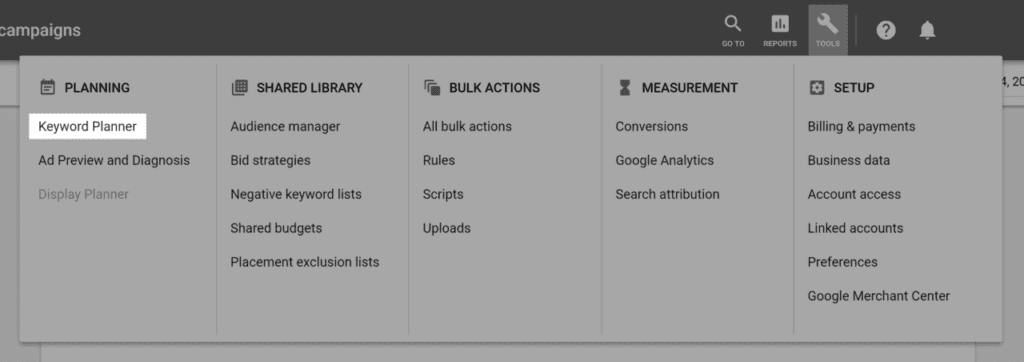
#4. Choose the “Find new keywords” option and enter a word or website related to your business.
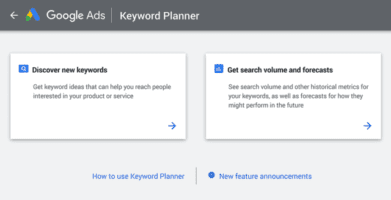
#5. Select the location, language, and any other targeting options that are relevant to your business and campaign.
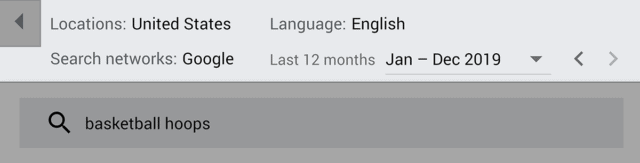
#6. Select “Get results” to see a list of keywords relevant to your business and their search volume, competition, and estimated cost per click (CPC).
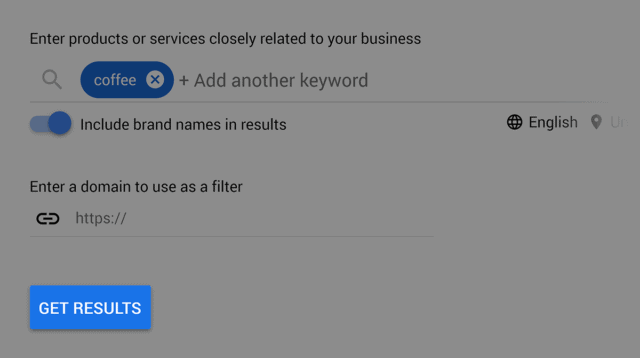
#7. Classify the results by relevance, search volume, or other standards to find the most relevant keywords for your marketing.
#8. Use the keywords you find to create new advertising campaigns, improve existing campaigns, or improve your site’s search engine optimization (SEO).
Why Google Ads Keywords Planner?
Google Ads Keyword Planner is a beneficial tool for advertisers because it helps them pick out relevant and high-performing keywords for their PPC campaigns.
By leveraging the Keyword Planner, advertisers can:
#1. Discover new keyword ideas: This tool generates a list of useful and related keywords to your product based on the initial keyword entered by the advertiser. The Google keyword research tool helps you find the keywords that are most relevant to your business and niche.
#2. Estimate search volume: The Google Ads Keyword Planner provides data on the average monthly search volume for every keyword, which can help you understand the potential reach of your campaigns.
#3. Gauge competition: The research tool shows you an estimate of how competitive each keyword is, which can help you determine which keywords are worth targeting in your campaign.
#4. Estimate cost per click: The Keyword Planner tool provides an estimate of how much it might cost to bid on each keyword, which can help you plan your ad budgets.
By leveraging the data provided by the Keyword Planner tool, advertisers can improve their PPC campaigns to target the most relevant and high-performing keywords, ultimately optimizing their campaign’s performance and ROI.
How accurate is the data provided by the Google Ads Keyword Planner?
In 2021, we discovered that Google Keyword Planner drastically overestimated search volumes 54% of the time. Therefore, data from Google Keyword Planner should not be used hook, line, and sinker as a benchmark.
A less accurate Keywords Planner surely is not going to help your search marketing (SEM). But it’s not the end of the world for your marketing efforts as long as you know about it and adjusts your keyword research process.
The truth is, Google’s Keyword Planner was never that accurate anyway, we have just been making do with it. Numbers have always rounded up to the nearest thousand but they are only estimates anyway – that is what estimation means, not precise figures.
This makes the Keyword Planner good for discerning estimates and offering you some steer on your keyword strategy.
However, for more comprehensive planning, it’s as important now as it ever was to get additional keyword data from outside the walls of Google.
You could try your hands on keyword tools like:
#1. SEMrush: SEMrush pulls in search data from several sources to provide deeper, more accurate data than Google Keyword Planner.
You get better keyword suggestions and a clearer idea of how many clicks and impressions you can expect to generate from your campaigns.
#2. Ahrefs’ Keywords Explorer: Much like SEMrush, Ahrefs’ Keywords Explorer collects search data from several engines and assembles it into a single dashboard.
Not quite as much data as SEMrush has to offer but it’s very close and it wins some bonus points for its better user experience design.
#3. SpyFu: SpyFu focuses on analyzing your competitors’ search engine marketing (SEM) strategies to see which keyword they are targeting and the content they are publishing.
This offers you an overview of where your strategy fits in with the competition and helps you discover new opportunities to stay on the ball.
#4. AlsoAsked: AlsoAsked discovers its data by scraping the “People Also Asked” section on Google, offering you a flowing chart of related queries based on your initial search term.
This makes it a powerful tool for finding new keywords and content ideas, even if you don’t get the in-depth search data accessible from tools like SEMrush.
What Are The Different Types Of Keyword Match Types Available In The Google Ads Keyword Planner?
There are four (4) different types of keyword match types available in the Google Ads Keyword Planner:
#1. Broad Match: This is the default match type that displays your ads for searches that include misspellings, related searches, synonyms, and other relevant variations.
#2. Broad Match Modifier: This match type enables you to target a more specific audience by including a plus sign (+) in front of one or more keywords in your phrase.
This tells Google Ads to only display your ad for searches that include those modified keywords.
#3. Phrase Match: This match type helps you to show your ads for searches that include a particular phrase or sequence of words. To leverage this match type, border your keywords in quotation marks.
#4. Exact Match: This match type helps you to show your ads only when someone searches for your exact keyword or a close alternative to it. To utilize this match type, enclose your keyword in brackets
Conclusion
Keyword research is the foundation of any successful SEO journey. Without proper keyword research, you will be searching in the dark and investing in the pit.
Google Keyword Planner is a useful tool for anyone who wants to advertise on Google or create content for their site.
There are so many reasons why you should consider using it, aside from using it for Keyword research; you can also use it for Ad campaign planning, Content optimization, and Competitive analysis.
Overall, using the Google Keyword Planner can help advertisers make more informed decisions about their website’s content and advertising strategy, which can lead to increased brand visibility, quality traffic, and revenue.








