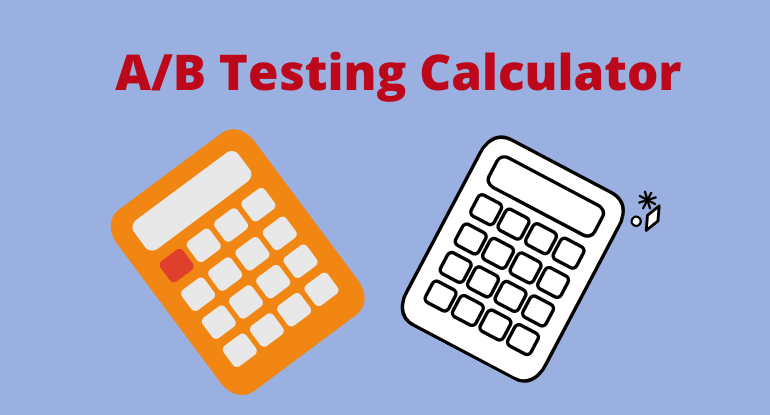Updated 06/05/2025
In today’s blink-and-you-miss-it digital space, flying by the seat of your pants just won’t cut it when it comes to marketing decisions. Whether you’re fine-tuning an email subject line or giving your landing page a facelift, A/B testing lets you back your hunches with solid, no-nonsense data. But here’s the kicker, how can you tell if your results are actually worth betting on? That’s where a free A/B testing calculator steps in to save the day.
In this post, we’ll break it down step-by-step, so you can stop shooting in the dark and start making smarter, more confident moves backed by real numbers.
We have made it easier for you to understand how your A/B testing changes impact your ad performance and sales by using the below calculator. This way, you will be able to know what to focus on more.
Table of Contents
ToggleWhat Is A/B Testing?
A/B testing, or split testing, is a method of comparing two versions of something to determine which performs better. You might test two headlines, two email subject lines, or two different call-to-action buttons. The goal? To identify the variation that leads to more conversions, clicks, sign-ups, or any other metric that matters to your business.
For example, say you run an online store and want to test two different layouts of your product page. Version A features a minimalistic design, while version B includes customer reviews. You show both versions to different segments of your audience and track which one drives more purchases.

Find A/B Significance
Understanding your A/B test significance results.
If you found out that your Test "A" converted 35% better than Test "B". Be sure that 99% that the changes in Test "A" will improve your conversion rate. This is the concept of A/B testing calculator.
Use our other ad calculators:
CTR Calculator: Free Click through rate tool
Free CPA Calculator for advertisers
CPC Calculator: Free CPC campaign cost Calculator
Why Use an A/B Testing Calculator?
It’s one thing to see a difference in conversion rates—it’s another to know if that difference is statistically significant. A free A/B testing calculator helps you:
#1. Determine confidence levels in your results
#2. Avoid false positives from small sample sizes
#3. Ensure smarter decision-making by relying on solid data, not guesswork
These calculators save you from jumping to conclusions and give you clarity on whether a particular change truly made an impact.
How to Use a Free A/B Testing Calculator: Step-by-Step
Step 1: Gather Your Data
You’ll need:
Number of visitors for Version A and Version B
Number of conversions for each version
Step 2: Input the Data
Open the free A/B testing calculator and plug in:
Visitors for A and B
Conversions for A and B
Most calculators instantly show you:
Conversion rates
Confidence level (often using a 95% confidence threshold)
Whether the difference is statistically significant
Step 3: Interpret the Results
If the calculator shows a confidence level above 95%, and the difference in performance is clear, you can confidently choose the winning variation.
If the result is inconclusive or shows low confidence, it may mean:
Your sample size was too small
The difference in performance isn’t significant enough
In that case, consider extending your test or adjusting your variants.
Real-World Example
Let’s say you tested two subject lines for an email campaign:
Version A: 2,000 recipients, 200 opens
Version B: 2,000 recipients, 230 opens
Using a free A/B testing calculator:
Version A = 10% open rate
Version B = 11.5% open rate
Confidence level = 91%
Because the confidence level is below 95%, the calculator suggests the difference might be due to chance. You may need more data before deciding.
Common Mistakes to Avoid
#1. Testing too soon: Don’t stop your test before reaching a statistically valid sample size.
#2. Ignoring sample balance: Ensure both versions are tested under the same conditions.
#3. Over-testing: Avoid running multiple tests at the same time that could interfere with each other.
#4. Misinterpreting data: A minor difference in conversion rate doesn’t always justify a change unless statistically confirmed.
Conclusion
A free A/B testing calculator is a must-have tool in any marketer’s toolkit. It empowers you to make confident, data-driven decisions and fine-tune your campaigns with precision. Don’t rely on guesswork or hunches—use the data at your fingertips to test smarter and grow faster.
Ready to start? Grab your free calculator, test your next idea, and trust the numbers to guide your next winning move.