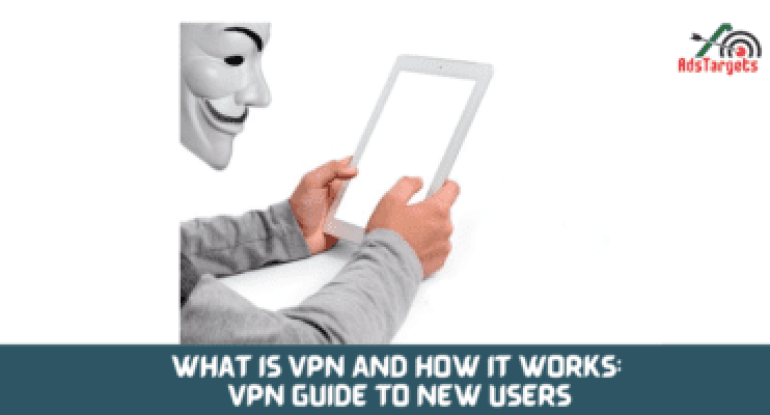Updated 08/04/04
If you choose a VPN wisely, it can help you maintain greater privacy while you go about your online activities.
Should you consider using one? I think you should but before you decide, allow me to explain further before I leave with the power of choice to decide if you should use a VPN.
If you are concerned about your Internet service provider (ISP) tracking your online activity it’s surely a good idea to use virtual private network. There are many VPN Download opportunities to use.
If you travel regularly and connect to random Wi-Fi networks with unknown security settings, you should without a doubt use a VPN.
No one likes to be tracked or watched — even if they have nothing to hide. That’s why you must step up your privacy game.
When you are browsing through a VPN, your traffic and presence online are encrypted so no one can see what you do online. Here are a few more reasons why you need to use a virtual private network.
At a basic level, if you activate a VPN when you go online, it can offer you two key benefits.
Privacy — by masking stuff like your IP address, search history, and location, to keep them from being tracked and harvested by websites, internet browsers, Hackers, internet service providers, cable companies, and others.
Security — by helping protect your data and other information as it’s in transit, or being sent from and received by your device.
But that’s not all a virtual private network can do for you, a virtual private network can also help you in other ways which I will disclose later in the course of this walk you have decided to take with me in this article.
Table of Contents
ToggleWhat is a VPN?
VPN stands for the virtual private network— a service that protects your internet connection, privacy, and security online.
It creates an encrypted tunnel for your data, protects your online identity by masking your IP address, and enables you to use public Wi-Fi hotspots safely.
A VPN can hide information about your IP address and enable you to go online anonymously.
How Does a VPN Work?
A virtual private network works by encrypting your communications on whatever device you are using, including your phone, laptop, or tablet.
It sends your data via a secure tunnel to the VPN service provider’s servers. Your data is encrypted and rerouted to whatever website you are trying to reach.
Typically, when you try to access a site, your Internet Service Provider (ISP) receives the request and redirects you to your destination.
But when you connect to a virtual private network, it reroutes your website traffic through a virtual private network server first, before sending it over to your destination.
In more explicit terms, this is what happens when you use a VPN, it changes your IP and masks your virtual location.
This is most important to people working in countries with limited freedom of speech who rely on a private internet connection for their work.
Sometimes, their lives might even depend on the security that the VPN offers. Someone who lives under a tyrannical regime should use a virtual private network to hide their IP address and ensure extra security for their sensitive messages while they transact online.
There are various types of VPNs, but we will focus on consumer VPNs here.
When you download client-based virtual private network software to your device, it does most of the task for you — you only need to log in and connect to the server.
Summarily, this is how a virtual private network works, read and see what goes on behind the scenes while your client`s identity stays under cover:
#1. When you connect to a VPN service, it authenticates your customer`s with a virtual private network server.
#2. The server then applies an encryption protocol to every data you send and receive.
#3. The virtual private network service creates an encrypted tunnel over the internet. This secures the data transiting between you and your destination.
#4. To guarantee that each data packet stays secure, a VPN wraps it in an outer packet, which is then encrypted via a process known as encapsulation.
This is the key element of the virtual private network tunnel, keeping the data safe during the transfer process.
#5. When the data arrives at the server, the outer packet is removed via decryption.

How does VPN tunneling work?
The VPN tunnel is created by first authenticating your customer — a computer, smartphone, or tablet with a virtual private network server.
The server then leverages one of several encryption protocols to ensure that no one can monitor the information traveling between you and your destination.
Here you should note that before being sent and received over the internet, any data needs first to be divided into packets.
To make sure each data packet stays secure, a virtual private network service wraps it in an outer packet, which is then encrypted through encapsulation.
This exterior packet keeps the data secure during the transition process, and it is the key element of the VPN tunnel.
When the data reaches the VPN server, the outer packet is detached to access the data within, which requires a decryption process.
How Do VPN Servers Operate?
After the virtual private network tunnel is established, your device sends out encrypted information (like the site you want to visit) to the VPN server.
It decrypts it and forwards the information to the appropriate web server. It also hides your real IP address before pushing the data out. Rather, you will appear to have the IP address of the virtual private network server you are connected to.
When the web server responds, the VPN server encrypts the data and forwards it to you via your ISP. Your virtual private network customer will decrypt the data once it arrives on your device.
What’s the Deal with VPNs? Here’s Why You Seriously Need One
A VPN (Virtual Private Network) is like your online invisibility cloak. It hides your internet traffic and keeps nosy folks—like hackers, your ISP, or any other shady character—out of your business.
#1. Tight Encryption = Peace of Mind
With a virtual private network, your data’s locked up tighter than Fort Knox. The encryption is so strong, even if someone tried to crack it with a brute-force attack, it’d take ‘em a few million years. So yeah—good luck to them. You can browse, stream, and scroll—even on sketchy public Wi-Fi—without sweating bullets.
#2. Hides Your Whereabouts
When you’re connected to a VPN, it’s like teleporting your location. Your internet signal bounces through a server in another country, so it looks like you’re chillin’ in Paris when you’re actually just on your couch. Most VPNs don’t even keep logs of what you’re doing, so your digital footprints vanish into thin air. Even the ones that do log don’t snitch to third parties.
#3. Unlock Geo-Blocked Content
Ever tried to watch a show or use a site that’s “not available in your region”? Super annoying, right? With a virtual private network, you just switch your server location and boom—you’re in. Wanna access stuff from home while you’re traveling? Or stream that new U.S. series from another country? Easy peasy. Location spoofing for the win.
#4. Safe Access to Work Stuff
Working remote? A VPN’s your go-to for safely logging into your company’s system. It creates a secure tunnel to access files, emails, and other sensitive info—without risking a data leak. Basically, it’s your secure digital bridge to your work network.
A virtual private network keeps your data locked down, your location masked, and your access wide open. Whether you’re streaming, working, or just browsing on public Wi-Fi, it’s one of the easiest ways to stay safe and stress-free online.
Conclusion
Websites and apps can track your online activity round the clock, analyzing the data they collect.
Hackers have many ways to steal your data on public hotspots, but with a VPN your online traffic is invisible to all online trackers.
A virtual private network prevents web browsers, hackers, and others from accessing your connection, helping to keep the information you send and receive anonymous and secure.