It’s easy to overlook the importance of website maintenance when you have a seemingly infinite number of other tasks to complete. However, website maintenance is essential for ensuring that your website runs smoothly and provides customers with a positive experience.
Without regular maintenance, your website could become slow, unreliable, or even irreparable. To avoid this, you need to be aware of the different aspects of website maintenance. Read on to learn more about these aspects in detail.
Table of Contents
Toggle#1. Ensure Page Load Speed is Optimal
One of the biggest factors affecting page load speed is the size of your website’s files. Keep your website’s files small using the most current version of HTML and use compressed images and videos.
Additionally, caching helps reduce page load time, as it does reduce your website’s redirects. Your hosting server also plays a role in page load speed, so make sure you choose the right server for your needs.
Also, you need to have a modern landing page design to ensure high conversions.
#2. Update All Plugins
Plugins are pieces of software that add features and functionality to your website. Keeping your plugins up to date is essential for security purposes and avoiding compatibility issues.
Outdated plugins can create vulnerabilities and open your site to malicious attacks or malfunctioning. Periodically check for plugin updates and install them as soon as possible.
Also, delete any unnecessary plugins that you no longer use. This will help reduce bloat and keep your website running smoothly.
#3. Backup Your Website
Even if you have a reliable web host, you should always have a website backup in case something goes wrong. Storing your website on an external hard drive or cloud storage solution is the best way to ensure your data is safe and secure.
Regularly update your backups to ensure they are current. If you ever need to restore your website to a previous version, your backups will be invaluable.
#4. Improve Search Engine Optimization
SEO refers to optimizing web pages to appear higher in search engine rankings for relevant keywords and phrases. Making sure your website is optimized for search engines can help you increase your visibility, attract more visitors, and generate more leads.
To improve your SEO, follow these tips:
- Fix your website’s content: Make sure your content is well-written and relevant to your topic.
- Create unique titles and meta descriptions: Titles and meta descriptions are snippets of text that appear in search engine results. Make sure your titles and descriptions accurately describe your content.
- Create quality backlinks: High-quality backlinks from authoritative websites will help you improve your website’s search engine rankings.
- Create robots.txt file if not already there: This file tells search engines which pages to index and which should be excluded.
#5. Perform Regular Security Checks
Vulnerabilities in your website can open it to malicious attacks, leading to a loss of user data or damaging your reputation. Regular security checks are a great way to ensure that your website is secure and that potential vulnerabilities are identified and addressed quickly.
Security checks should be performed at least once a month, and any identified issues should be fixed as soon as possible.
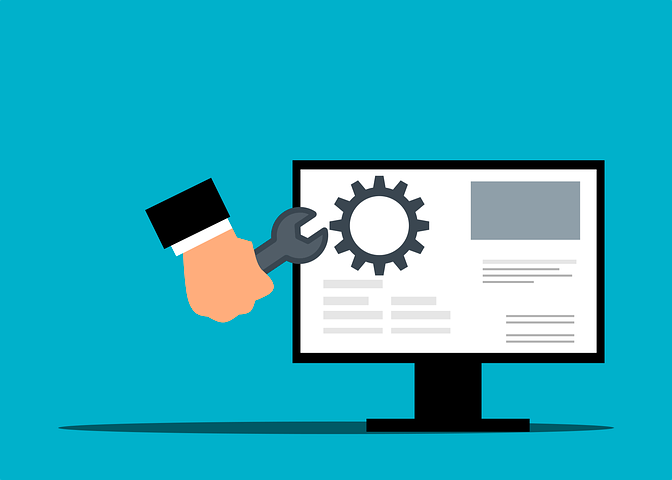
#6. Monitor Your Website Performance
Website performance covers a range of factors, such as page speed, page load times, bounce rate, and page caching. Monitor these metrics regularly to ensure your website runs efficiently.
For example, page speed is a major factor in user experience, and slow page load times can lead to higher bounce rates and lost visitors.
Also, test your website frequently to ensure it’s running smoothly on different devices and browsers.
By monitoring your website performance, you can ensure that your website is running optimally and delivering a great user experience.
#7. Check Broken Links
Broken links are a common issue for websites that needs to be addressed quickly. These links can deter visitors from exploring your website further and hurt your website’s search engine optimization (SEO).
To avoid this, check for broken links using a tool like Dead Link Checker. This tool will scan your website and report any links that are not working, allowing you to fix them quickly.
Here’s how to check broken links:
To begin checking, use a link validator tool – such as one provided by Screaming Frog or Dr. Link Check – which will scan through all the pages of your website and over all the links, underlining any that return an error code.
After running the link validator, go through each highlighted link associated with your website and decide whether you want to fix it or remove it altogether. For any that need fixing, check if there is an updated version of the page or work out which other page should replace it so that users are not left stranded with a dead link.
You can also use an SEO optimizer tool like Rankwatch to check your website for broken links and other errors that could hurt your SEO.
#8. Monitor Your Website Traffic
Analyzing your website traffic will help you identify where your visitors are coming from, what content they’re engaging with, and how they respond to your call-to-actions.
Keeping tabs on your website traffic helps you spot emerging trends and make informed decisions about optimizing your website for maximum performance.
Keep these tips in mind when monitoring website traffic:
- Analyze your website’s bounce rate: Is it high or low?
- Identify your website traffic sources: Are visitors coming from search engines, social media, or other sources?
- Monitor your website’s conversion rate: Are visitors taking the desired actions on your website?
#9. Update Your Content
Keeping your content fresh and relevant helps to keep visitors engaged and coming back for more. It also helps with SEO, as search engines favor websites that regularly update their content.
Add new articles or blog posts at least once a month, and make sure you include keywords in your titles and body text for maximum visibility. Also, review existing pages to ensure all the information is accurate and up-to-date.
#10. Utilize Analytics
Analytics provide valuable insights into your website’s performance, allowing you to identify areas that need improvement and track your progress over time.
Google Analytics is a popular tool used by many businesses to analyze their website traffic and understand user behavior. It offers detailed information about the number of visitors to your site, how long they stayed on each page, and which pages were the most popular.
Here are some important Analytics metrics to pay attention to:
- The number of visitors: This metric shows the total number of people who visit your website.
- Time spent on page: This metric shows how long visitors stay on each page of your website.
- Bounce rate: This metric shows how many visitors leave without visiting any other pages on your site.
Final Word
Website maintenance is an important yet often overlooked aspect of running your website. Making sure that your content is up-to-date, the site is optimized for search engines, and that you’re monitoring your website’s performance and security are just some of the maintenance aspects you should keep in mind.
We are sure the above tips were helpful. If you have any questions or concerns, feel free to ask us in the comments!








