Are you tired of writing compelling content that seems to get lost in the vast sea of text on the internet?
Do you wish your words could captivate readers from the very first glance and keep them hooked until the very end?
Look no further, because we have the secret to making your content shine like a beacon in the digital realm!
Welcome to “The Art of Content Formatting: Enhancing Readability and Engagement.” In this captivating blog article, we will unveil the power of formatting and how it can transform your writing from dull to dazzling.
Get ready to unlock the secrets that will captivate your audience and make your words jump off the page.
Picture this: you’ve poured your heart and soul into crafting an incredible piece, but it falls flat because readers can’t navigate through the dense blocks of text.
It’s time to break free from the shackles of monotony and bring life to your content. We will guide you through the enchanting world of formatting, revealing the hidden techniques that will make your words sing.
Discover the magic of headlines, subheadings, bullet points, and formatting styles that will take your content from drab to fab.
You will learn how to create an immersive reading experience that keeps readers scrolling and craving more.
Let’s dive into the art of content formatting and embark on a journey that will revolutionize the way you communicate. Get ready to captivate, engage, and leave your audience craving for more.

Table of Contents
ToggleWhat Is Content Formatting?
Imagine reading a book without any paragraphs, chapters, or even spaces between words. Sounds overwhelming, right?
Well, content formatting is like giving your writing a makeover to make it easier and more enjoyable to read.
Content formatting is all about organizing your words in a way that grabs the reader’s attention and keeps them engaged.
It’s like dressing up your words in fancy outfits so they stand out in a crowd. By using techniques like headings, subheadings, bullet points, and different font styles, you can make your writing more visually appealing.
Formatting also helps break down your ideas into bite-sized pieces, making them easier to understand.
Think of it as giving your thoughts some breathing room. Just like pausing while talking so people can catch up, formatting gives readers a chance to process what they have read.
Remember those picture books you loved as a kid? Well, adding images to your writing is another aspect of formatting.
Pictures not only make your content more interesting but also help explain complex ideas in a snap.
So, whether it’s using headlines to guide your readers, creating white space for their eyes to rest, or adding eye-catching images, content formatting is the magic that turns your words into an engaging adventure. Get ready to wow your readers with your beautifully formatted content.
Why is Content Formatting Important?
Content formatting is not just about making your writing look pretty; it serves a crucial role in capturing and holding the reader’s attention. Here are ten reasons why content formatting is so important:
#1. Eye-catching: Proper formatting catches the reader’s eye and makes your content visually appealing. It’s like a shiny package that makes people want to open it and see what’s inside.
#2. Readability: Formatting makes your writing easier to read by breaking it into smaller, manageable chunks. It’s like having mini-pauses in your text, allowing the reader to understand and absorb the information more effectively.
#3. Scannability: In today’s fast-paced world, people often skim through content. Formatting helps readers quickly find the information they need by using headlines, subheadings, and bullet points that stand out.
#4. Organization: Formatting brings order to your writing. It helps you structure your ideas and present them in a logical sequence, guiding the reader through your thoughts effortlessly.
#5. Focus: By highlighting key points using formatting techniques, you direct the reader’s attention to the most important information. It’s like shining a spotlight on the stars of your content.

#6. Engagement: Proper formatting keeps readers engaged. When they see a well-formatted piece, they know it’s been crafted with care, and they’re more likely to stick around to read it all.
#7. Memorability: Well-formatted content is memorable. When you present your ideas in a visually appealing manner, they become more memorable and leave a lasting impression on the reader.
#8. Accessibility: Formatting enhances accessibility for all readers, including those with visual impairments or reading difficulties. It ensures that everyone can access and understand your content.
#9. Branding: Consistent formatting creates a recognizable brand identity. When people see your unique formatting style, they immediately associate it with your brand, helping you stand out in the crowd.
#10. Professionalism: Proper formatting demonstrates your professionalism as a writer. It shows that you care about the reader’s experience and have taken the time to present your ideas in the best possible way.
So, whether it’s captivating the reader’s attention, improving readability, or enhancing the overall user experience, content formatting plays a vital role in making your writing shine and ensuring that your message is effectively conveyed.
What Are Some Effective Formatting Techniques To Enhance Readability?
When it comes to making your writing easy to read and understand, formatting techniques can work like magic spells. Here are ten enchanting ways to enhance readability and keep your readers hooked:
#1. Headings: Imagine your writing as a thrilling adventure, and headings are the signposts that guide your readers through the journey. Use clear and descriptive headings to break your content into sections, making it easier to navigate.
#2. Subheadings: Just like clues in a treasure hunt, subheadings give readers a sneak peek into what lies ahead. They break down your content further and make it simpler for readers to find specific information.
#3. Bullet Points: Ah, the power of bullet points! They transform long, boring lists into concise and engaging nuggets of information. Bullet points help readers quickly grasp key points and add visual variety to your writing.
#4. Paragraphs: Picture your writing as a cozy house, and paragraphs are the rooms that separate different ideas.
By dividing your content into paragraphs, you create breathing space for the reader and make it easier for them to follow your thoughts.
#5. White Space: Think of white space as a calm oasis amidst a bustling city. By leaving some space on the page, you give your words room to breathe. It makes your writing less overwhelming and more inviting.
#6. Font Size: Playing with font sizes is like adjusting the volume of your words. Use larger fonts for headings to grab attention, and slightly smaller ones for the main text. Just remember not to go too small, or your readers might need a magnifying glass!
#7. Bold and Italics: Bold and italics are like the actors on a stage—they draw the audience’s attention to specific words or phrases. Use them sparingly to emphasize important points or add emphasis to your writing.
#8. Images: A picture is worth a thousand words, they say. And it’s true! Images not only make your content visually appealing but also help illustrate complex ideas.
Use relevant and high-quality images to enhance comprehension.
#9. Consistency: Imagine reading a book where every chapter has a different font and formatting style. It would be a confusing mess.
Consistency is key in formatting. Stick to a unified style throughout your writing to create a seamless and professional look.
#10. Readability Tools: Don’t forget the tools at your disposal! Use spell checkers and grammar checkers to ensure your writing is error-free. Additionally, tools like line spacing and text alignment can further improve readability.
By employing these magical formatting techniques, you’ll transform your writing into an inviting and captivating experience.
So, grab your wand (or keyboard) and start enchanting your readers with well-formatted content.
Are There Any Specific Formatting Guidelines For Different Types Of Content, Such As Blog Posts, Articles, Or Social Media Posts?
Certainly! Just as different outfits suit different occasions, various types of content require specific formatting guidelines to shine their brightest. Here are six formatting guidelines for different types of content:
#1. Blog Posts: Blog posts are like friendly conversations with your readers. To keep them engaged, use catchy headlines and subheadings to pique their curiosity.
Break your content into paragraphs and utilize bullet points to make it easy to read and scan. Incorporate images to add visual interest and consider adding relevant links to provide additional information.
#2. Articles: Articles are like informative journeys, guiding readers through a specific topic. Start with an attention-grabbing headline and introduce your ideas with clear paragraphs.
Use subheadings to break down different sections and ensure a logical flow. Incorporate quotes or statistics to back up your points and add credibility. Include images or graphs to illustrate complex concepts.
#3. Social Media Posts: Social media posts are like brief and captivating snippets that catch the eye amidst a fast-paced feed. Keep your text concise and to the point.
Use bold or italics to highlight key messages. Utilize hashtags and emojis to engage with your audience. Consider using eye-catching visuals or videos to stand out from the crowd.
#4. Presentations: Presentations are like visual storytelling, where your slides support your spoken words.
Use large and clear fonts for headings and subheadings to ensure readability. Keep bullet points concise and use visuals sparingly to enhance understanding. Maintain a consistent color scheme and design style throughout for a professional look.
#5. Resumes/CVs: Resumes are like personal advertisements that showcase your skills and experiences. Use headings and subheadings to highlight different sections such as education, work experience, and skills.
Utilize bullet points to list achievements and responsibilities. Maintain a clean and organized layout, using a professional font and consistent formatting. Include your contact information prominently.
#6. Emails: Emails are like virtual letters, where clear communication is key. Use a concise and descriptive subject line. Start with a polite and personalized greeting.
Break your email into paragraphs for readability. Use bullet points if necessary. Sign off with a professional closing and your name.
By following these formatting guidelines, you will ensure that your content is tailor-made for each specific context, captivating your readers and leaving a lasting impression.
So, let your formatting magic guide your content to success!
Is There A Recommended Word Or Character Count For Paragraphs And Sentences In Content?
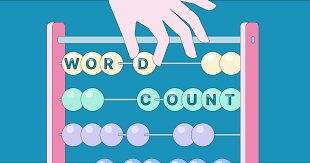
While there isn’t a strict rule for the perfect word or character count for paragraphs and sentences, there are some helpful guidelines to keep in mind.
Think of it as finding the right balance between too long and too short.
#1. Paragraphs: Paragraphs are like small building blocks that contain related ideas. Aim for paragraphs that are about 3-5 sentences long.
This length allows for a cohesive flow of thoughts without overwhelming the reader. If a paragraph becomes too lengthy, it may be a good idea to break it into smaller paragraphs to improve readability.
#2. Sentences: Sentences are like the puzzle pieces that make up a paragraph. Aim for sentences that are clear and concise, conveying one complete idea.
Generally, sentences of 15-20 words are considered a good length. However, don’t be afraid to vary your sentence length to create rhythm and impact in your writing.
Sometimes, shorter sentences can add emphasis, while longer sentences can provide detailed explanations.
Are There Any Tools Or Software Available To Help With Content Formatting?
Absolutely! In this digital age, there are several handy tools and software available to assist you with content formatting. Here are six tools you can use to enhance your formatting skills:
#1. Grammarly: Grammarly is like a writing wizard that checks your content for grammar, spelling, and punctuation errors.
It also provides suggestions for sentence structure and clarity, ensuring your writing is polished and professional.
#2. Hemingway Editor: Inspired by the famous writer Ernest Hemingway, this tool helps you write concise and clear sentences.
It highlights complex sentences, excessive adverbs, and passive voice, helping you simplify your writing and improve readability.
#3. Canva: Canva is like an artist’s palette, offering a range of design templates for various types of content.
It allows you to create visually appealing graphics, social media posts, and presentations. You can customize fonts, colors, and layouts to match your unique style.
#4. Google Docs: Google Docs is like a virtual notepad that offers formatting features and collaboration tools.
It allows you to format your text, add headings, create bulleted or numbered lists, and insert images. You can also collaborate with others in real time and receive feedback on your work.
#5. WordPress: WordPress is a versatile publishing platform for bloggers and website owners. It offers a user-friendly interface with built-in formatting options. You can easily add headings, format text, insert images, and create links. It’s a powerful tool for content creators looking to showcase their work online.
#6. Microsoft Word: Microsoft Word is like a writing companion that provides comprehensive formatting features.
It allows you to set font styles, adjust paragraph spacing, create tables, and generate a table of contents. It also offers grammar and spelling checks to ensure error-free writing.
These tools can be like magical assistants, simplifying the formatting process and helping you create visually appealing and engaging content.
So, harness the power of these tools and watch your content transform into a captivating masterpiece.
Conclusion
In a world where words have the power to captivate and inspire, mastering the art of content formatting becomes an essential skill.
By implementing the techniques and guidelines we have explored, you hold the key to transforming your writing from ordinary to extraordinary.
You now understand the magic of headlines that guide readers through your masterpiece, the importance of white space that allows ideas to breathe, and the visual allure of images that bring your words to life.
With each paragraph, sentence, and formatting choice, you can create an immersive reading experience that keeps your audience spellbound from start to finish.
So, embrace the power of formatting and let your words dance across the page, capturing hearts and minds along the way.
Remember, the journey doesn’t end here. Continue to explore, experiment, and refine your formatting skills.
With practice, you will uncover new enchantments, forging a unique style that sets your content apart.
Now, armed with this knowledge, go forth and mesmerize your readers. Illuminate the digital realm with your beautifully formatted words.
Let your voice be heard, your ideas cherished, and your stories cherished. The art of content formatting awaits your touch.







