Updated 30/03/2025
On 30th April 2019, Bing Ads re-branded as Microsoft Advertising. Where some of the confusion lies is with the name of the search engine. However, there is not supposed to be any form of confusion with the name change.
The new name is more than just a brand play; it’s a way for Microsoft to signal a more substantial change in targeting capabilities and data usage. As Microsoft’s ads can now serve on Bing, Yahoo, MSN, and AOL networks.
Microsoft Ads (Bing ads) remains the strongest competitor to Google Ads in terms of paid search advertising. Many users consider the two platforms as competitors.
In terms of functionality, Bing PPC ads work similarly to Google ads. You bid on keywords based on their traffic volume, then your ad is displayed when that keyword is searched, and finally, you pay Microsoft (Bing) whenever a visitor clicks on your ad.
However, undoubtedly, Google has the majority of the search market making it the unchallenged leader in the search market.
So depending on your budget, using Microsoft Ads (Bing ads) can be more cost-effective than Google Ads. With one ad buy through Microsoft Ads, you can reach 24 million unique searchers on the Microsoft Search Network.
Microsoft Ads (Bing ads) market share is growing every year. Microsoft ads give you access to an older and financially stronger audience.
Now all of the benefits that Microsoft ads offer, you should be thinking of how to incorporate them into your advertising journey. To do this, you need to own an ad account with the second-place search engine giant.
A Microsoft account gives you access to Microsoft products and services with just one login. Here’s how to set up your account.
Table of Contents
ToggleHow to Set Up a Microsoft Ads Campaign
#1. Sign Up For a Microsoft Ads (Bing ads) Account
Signing up with Microsoft Advertising is free and you can do it at any time by visiting Microsoft Advertising sign up.
All you need is an existing email address or you can create a new email address (a Microsoft account), along with a few details about your business to get your account up and running.
With your email ready, follow these simple steps to complete your account setup.
#1. Go to the Microsoft Advertising sign-in page.
#2. Enter your email address in the box provided, and then select Next
#3. You will be prompted to enter your password on a new page. Create a new password, agree to the terms and then select Sign In
And your Microsoft ads (Bing ads) account is ready.


#2. Define your Microsoft ads (Bing ads) Goal
The first step to a successful Microsoft Ads (Bing ads) campaign is defining the goal. Is your goal to drive awareness?
Once you define your goal, you can focus on the type of campaign that will best meet that goal. Microsoft ads goals include:
#1. Increase ad engagement: Bring more of the right customers to your website.
#2. More phone calls: Make more revenue when the phone rings.
#3. Drive foot traffic: show customers the way, right into your store.
#4. Sell products online: showcase your products with eye-catching visual Ads.
#5. Increase online conversions: Compel your customers to take any action on your website.
Defining your goals helps avoid a lot of pitfalls in your advertising journey. It helps you avoid ineffective advertising campaigns.
#3. Choose the Right Keywords
To give customers a reason to click your Microsoft ads (Bing ads), you will have to choose the right keywords.
To choose the right keywords, think like a customer. Think of the terms one of your customers might use to search for your products and offerings. Those search terms are a great starting point.
Identify your target audience and put yourself into the shoes of a customer when you create your initial list of keywords.
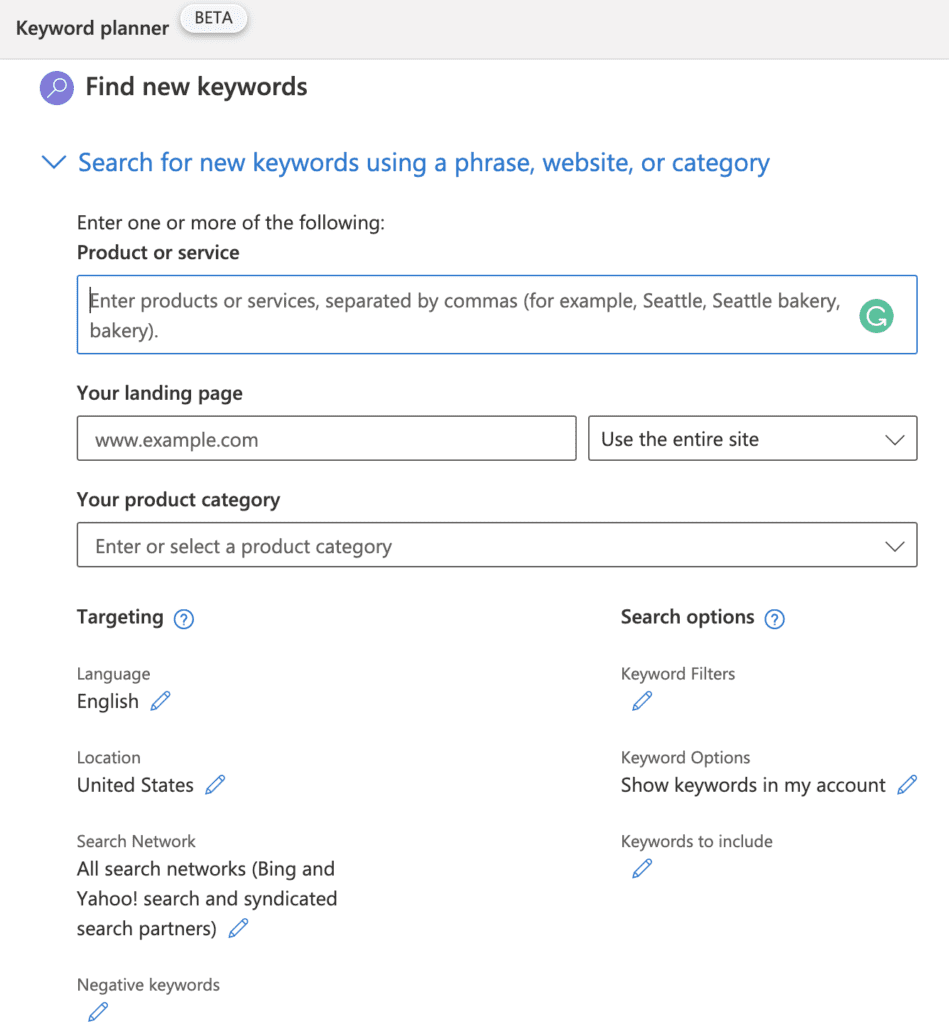
Choosing the right keywords is essential to the success of your campaign. If you select keywords that are too general, your ad will be shown to people who aren’t interested in what you’re selling.
Without deliberately using keywords, your content will lose out on valuable search traffic.
To find relevant keywords for your Microsoft ads, you need to do keyword research to choose the best keywords.
So how do you choose the best keywords to boost your campaign performance in your campaign?
The Microsoft Advertising Keyword Planner helps you conduct keyword research for your Search campaigns.
You can use this free tool to discover new keywords related to your business and see estimates of the searches they receive and the cost to target them.
Also, with Microsoft ads, you can also see suggestions from ad groups and the keywords used by those ad groups.
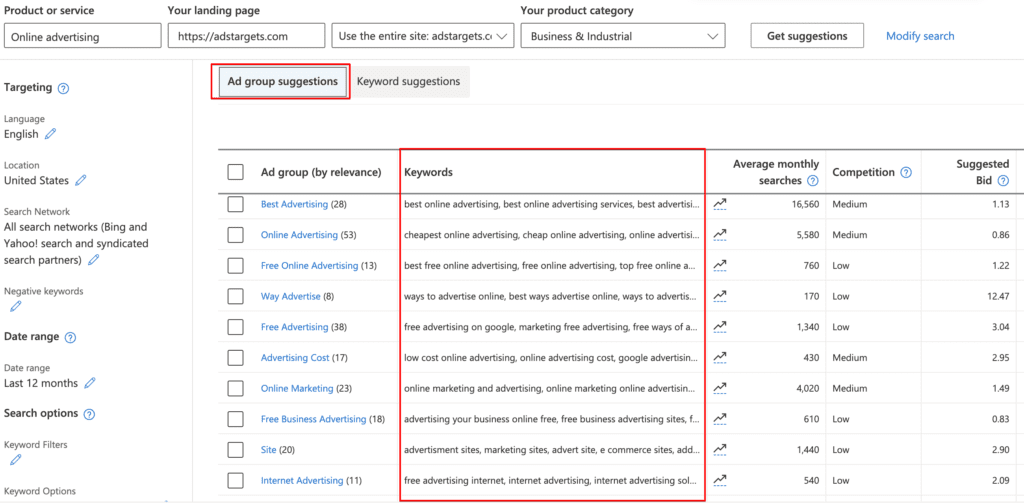
#4. Choose Campaign Type
You’ll choose a campaign type based on your marketing goals, brand strategy, and how much time you can invest.
Microsoft Advertising has several campaign types to meet your advertising needs. These include:
#1. App Install Ads
#2. Expanded Text Ads
#3. Dynamic search ads
#4. Microsoft Advertising in Bing Smart Search
#5. Microsoft Audience Ads
#6. Multimedia Ads
#7. Product ads
When you’re deciding which campaign type to pick, make sure you choose the one that tones with the goal of your campaign.
If you want to run a display or text ad, then choose whichever campaign type is most relevant to your needs.
#5. Set Your Budget and Bids
Before your ads can run, you need to set your campaign’s budget. You’ll also need to choose a bid strategy type.
Your budget tells Microsoft Advertising how much you want to spend on your campaign. You can set a daily budget for each campaign and when you reach your budget, Microsoft Advertising will stop displaying your ads until the next day or month.
#6. Add Your Payment Information
You can add your credit card, debit card, bank account, PayPal account, or mobile phone as a new payment method for your Microsoft account.
However, the company only accepts debit and credit card payments on post-pay plans.
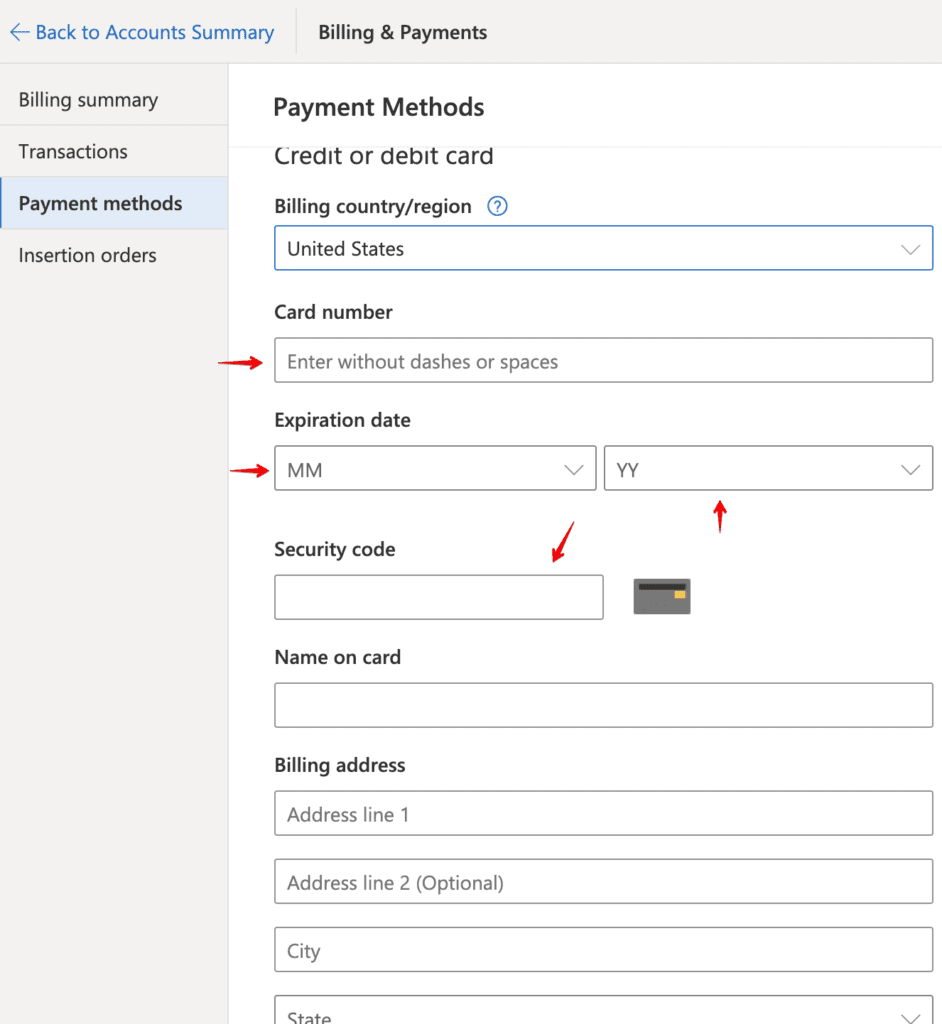
#7. Confirm That You’re Enabled
Now that your campaign is all set up, you need to make sure everything else in your account is in working order so your ads will start to display.
Make sure to check that the status of your campaigns and keywords is enabled and that delivery is listed as eligible.
#8. Import from Google Ads (optional)
If you are already using Google Ads then importing your campaigns into Microsoft Ads is an important and effective way to increase your reach and potential to succeed in meeting your Key performance indicators (KPIs).
Importing from Google ads to Microsoft ads enables you to run some ads on Bing. This is an easy way to expand your online advertising reach.
Here you have the option to either import one ad campaign at a time or import multiple ad campaigns at a go. It’s a thing of choice.
Steps To Successfully Migrate Your Data From Google To Microsoft Ad Platform
#1. From the top menu, select Import. Import from Google Ads
#2. Select Sign in to Google and follow the onscreen prompts to permit Microsoft Adverts to import campaigns from your Google Ads account.
#3. Under Choose accounts, select the account that you want to import from Google Ads > Next.
#4. Select advanced import if you want to choose which items are imported.
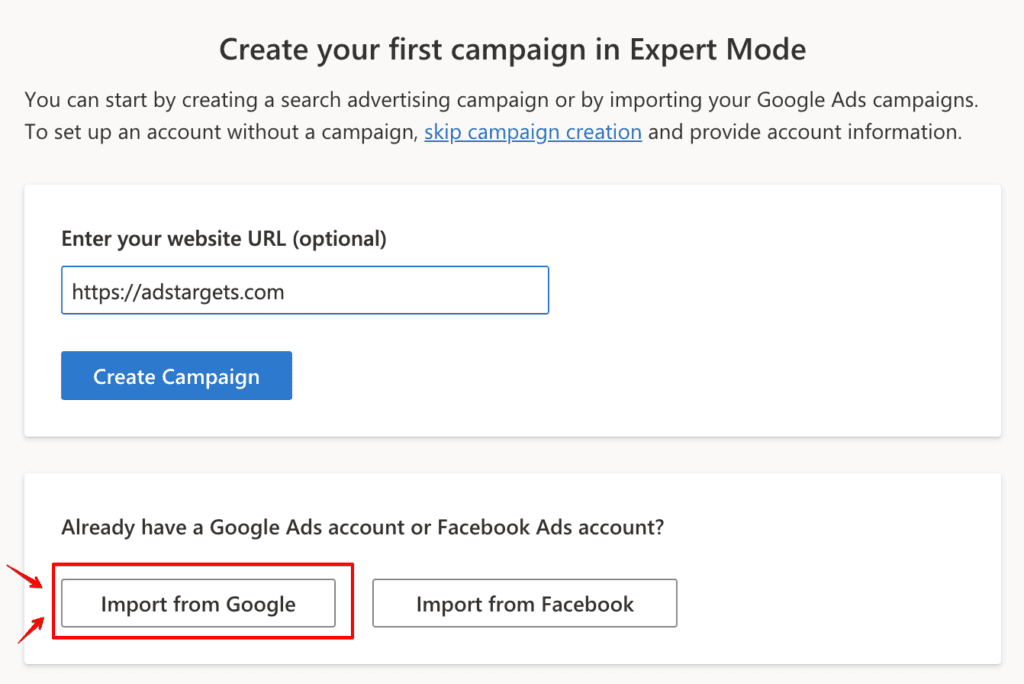
#9. Create Your First Microsoft Ads (Bing Ads) Campaign
Now the ground is levelled for you to lay the foundation for building your first ads. At this stage of the creation, you will be required to complete the process below:
#1. Provide your business name.
#2. Provide a minimum of six images at a go
#3. A long headline (shouldn’t be longer than six words)
#4. A short headline (30 characters max)
#5. Ad text (125 characters max)
#10. Optimize and Track Your Results
Your campaign is now up and running. You can decide to stop here, but please don’t. Bing PPC advertising is not a “set and jumps” activity.
Your campaign needs constant Monitoring and nurturing. You must regularly monitor your campaign and make adjustments as necessary to improve its performance.
A couple of things you can do right away are research more keywords, enter some good negative keywords, target your ad groups, and improve your ads with dynamic text.
Tips for Creating a Successful Microsoft Ad (Bing Ads) Campaign
#1. Keep an eye on your Quality Score
Quality Score is a diagnostic tool meant to give you a sense of how well your ad quality compares to other advertisers. This score is measured on a scale from 1–10 and is available at the keyword level.
Quality Score impacts your performance because it helps Google determine your ad rank.
#2. Make use of the UET tag
By creating one UET tag and placing it across your website, Microsoft Advertising will collect data that allows you to track conversion goals and target audiences with remarketing lists.
#3. Know your target audience on Bing
Bing usage statistics find that just 11% of users are 18-24 years old, while 18% are 25-34. 35-54-year-olds account for 18% of Bing’s US users, while those in the 45-54 range make 20% of the user base.
Now that you have these, you should tailor your campaign audiences accordingly.
#4. Make the most of your budget
Calculate your net income. The foundation of an effective budget is your net income.
You’re also likely to find less expensive costs PPC with Microsoft Ads while targeting potentially millions of daily search engine users.
#5. Create high-quality copy and images for your ads
You should always optimize your ads for people, not search engines. Keywords are important, but you’re creating ads to appeal directly to your target audience.
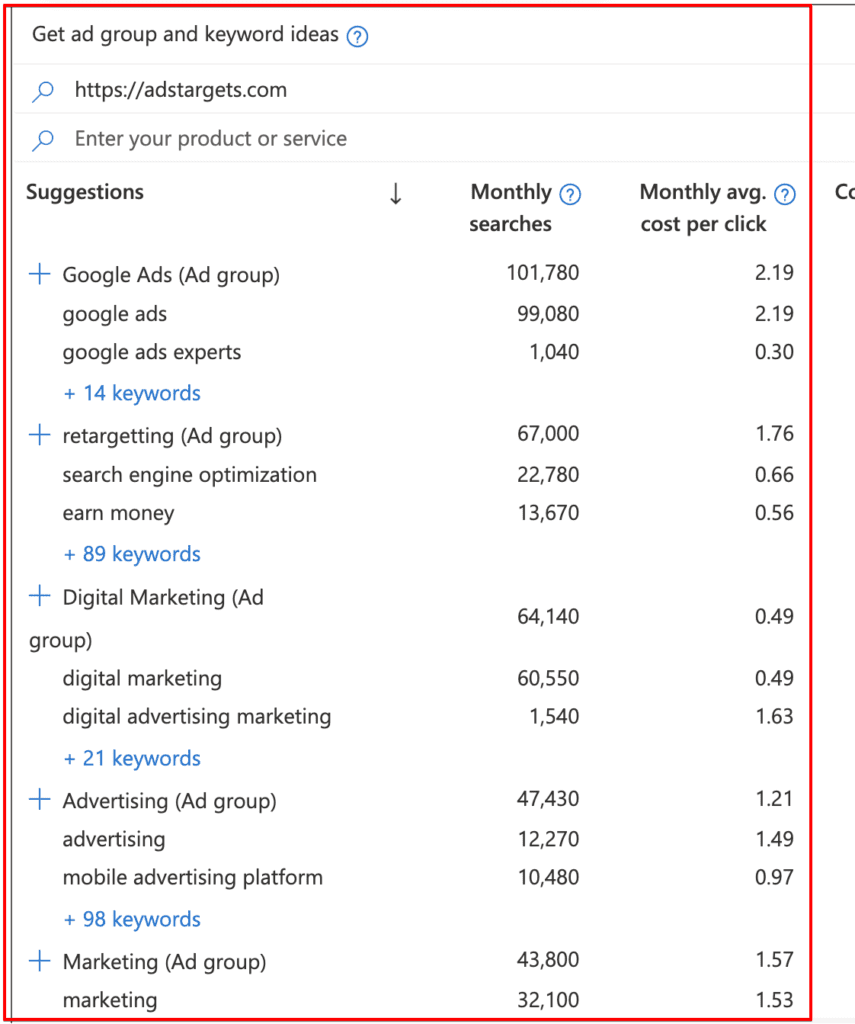
Grow Your Business with Microsoft Ads
Small businesses can target new customers who are looking for your goods or services with online advertising.
Whether you want to target certain locations or want to increase your sales and visibility to anyone with internet access, Microsoft Ads (Bing ads) can help you achieve that.
When Consumers in your city as well as someone who lives on the other side of the world browses online, they get to see your business’s website or advertisement.
Microsoft ads are cost-effective ways to grow your small business online making it a great environment for businesses to grow since they tramp on business growth through the high cost of placing ads.
Microsoft ads (Bing ads) tools are broad thus ensuring wide outreach, and offering businesses a lot of flexibility and accessibility. Help your small business grow online today using Microsoft Advertising.
Conclusion
Reach 724 million monthly unique searchers on the Microsoft Search Network. Microsoft Ads (Bing ads) can help you maximize your business’s overall online reach.
This article has been tailored to help you set up and optimize your campaigns to get more foot traffic, increase online conversions, and more.
Leveraging these best practices, while taking the time to develop high-quality Microsoft ad (Bing ads) campaigns and understanding your target audience on Microsoft can help you craft ads that are highly effective, no matter the search engine.
To get the best performance from Microsoft Advertising, I recommend that you download the latest version of Windows 7 which is supported on Microsoft Edge; Google Chrome, or Mozilla Firefox – get the latest versions to achieve the best results.








