Updated 12/05/2025
Over 433M professionals globally gather on LinkedIn to stay in touch and abreast with recent market trends and development, pursue their careers, and work smarter.
This makes LinkedIn the most effective Social Media marketing platform to engage the decision-makers, influencers, and people that are at the cutting edge of your business.
In the thick of LinkedIn ad types, Text Ads remain the fastest way to get your business in front of the world’s biggest professional platform following best practices.
Back up by LinkedIn text ads best practices, advertisers can target a premium professional audience and drive high-quality leads to their businesses, all on a budget that they are comfortable with.
Find out in this article how to achieve your marketing goals on LinkedIn by targeting the right audiences and sharing relevant content through products tailored to meet set standards on how LinkedIn professionals love to be engaged on the platform.
Table of Contents
ToggleLinkedIn Text Ads Best practices and Tips
#1. Account set up right
To begin your LinkedIn ads, Journey, you are advised to lay the foundation of the journey firmly by creating campaigns using a business account rather than your personal account.
This is because a business account allows the separation of your ads and billing information from your personal LinkedIn account and sharing of business account connections with other team members.
More LinkedIn text ads best practices for creating your campaign using a business account include:
#1. Multiple members can access a single business account
#2. Using a business account, you can create various other business accounts, whereas you can only create one personal LinkedIn account.
#3. Business accounts are easily associated with a specific LinkedIn Page.
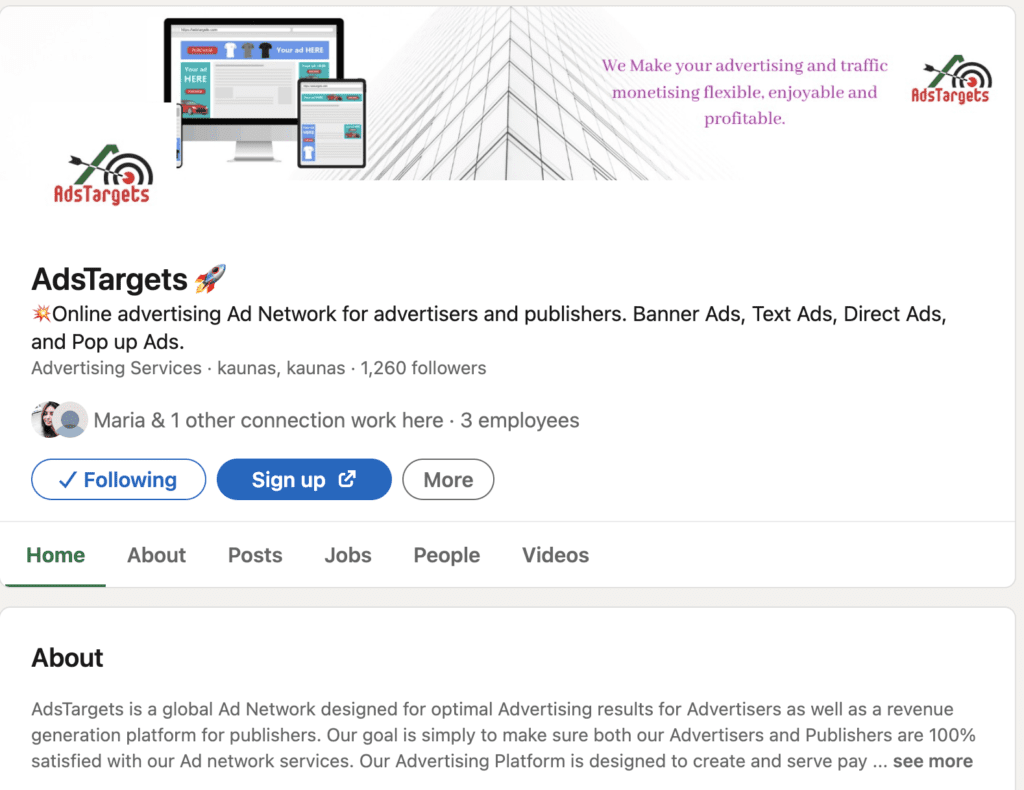
#2. Content strategy
When creating content for Text Ads, a best practice would be to craft concise and compelling headlines that speak to your target audience. Within your description, add a strong call to action that ignites interest.
#1. Craft outstanding creative content: creatively crafting content is one of the most important steps on a successful content marketing journey.
After all, content is the display window you present to the digital world to lead them into your business.
#2. Speak to your audience directly: To achieve this, use attention-grabbing headlines like “Attn: The chief executive officer” or “Are You an IT Specialist?”
#3. Use a strong CTA like “Register Today” or “Sign Up Now”
#3. Leverage visuals
Adding images to your content is optional, however, they are highly recommended because they drive better results.
#1. Use a profile image if necessary: A picture they say is worth a thousand words, what does your professional photo say of you?
Your picture may hurt the opportunities that come your way, especially if you have not met the other party in person.
Today’s marketing survives heavily on the use of interesting and compelling images to draw people in and clearly illustrate ad messages to them.
Note that profile images perform better than objects or logos. It helps in making sure that people know that they have connected with the right person.
#2. Photos of people tend to perform better: LinkedIn profiles with a photo are 7 times more likely to be viewed than ones without photos.
#3. Use an up-to-date photo of yourself: Upload a photo that depicts the best and very version of yourself; resist every temptation to use a photo of you that was taken 10 years ago
If people are surprised when they meet you in person because you look younger or nothing like your picture, they may wonder why you uploaded such a misleading photo and that may breed an air of distrust.
#4. Your face should be the subject of your photo: This should be obvious; because, if your audience can’t see your face, you have got a problem.
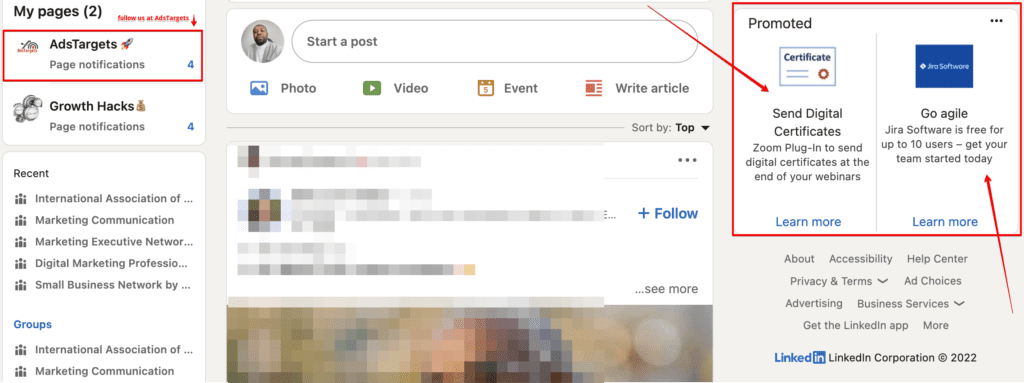
#4. Follow best practices
#1.Link to a destination (like a personalized landing page) that matches your ad message.
#2. Be specific with your ad targeting, but not so specific that you make your audience too small for your ad to sail through. Select location and two other targeting criteria to start, and follow ad targeting best practices.
Even if you are an experienced online marketer, targeting on LinkedIn is a different ball game from other platforms. You can target people based on their profession instead of what they do in their personal lives.
Below are the key steps to efficient LinkedIn ad targeting.
#1. Location
Most importantly, define where you would like to reach LinkedIn members. Location is the only compulsory and unavoidable targeting field.
Be able to narrow your location to tie it to a city or metropolitan area, or go broad with a state or country. This feature can be based on the location a member has added to their profile or IP address.
#2. Avoid super-specific targeting
A pint-sized scaling will hurt your initial campaigns, so we recommend not including more than two to three targeting options.
When you go with super-specific targeting, you are instructing the algorithm that you want to serve your ads to a certain amount of people no matter what.
In such an arrangement, the LinkedIn ad system then goes after those people, and you, as the advertiser, are battling budgets for a supposedly small amount of people who are also being targeted by other advertisers.
A general guideline when starting out is to keep the target audience over 50,000 for Sponsored Content and Text Ads. The campaign Manager will display the estimated reach and a recommended range while you are building your audience.
This helps you cast a wider net from the beginning. Through use-testing, you can learn which content and targeting strategies are most successful for your business.
#3. Utilize an audience template
If you are new to advertising on LinkedIn or just want a bit of assistance setting up your targeting, try starting off with an audience template.
Audience templates can help you target major audiences, such as Medical Doctors, Event Planners, IT Decision Makers, Bloggers, and more, without the manual step of selecting the right mix of targeting options.
Ultimately this can help save you time during campaign setup while still effectively reaching a specific
audience.
#4. Build your audience from a wide range of targeting attributes.
Here is a complete list of criteria to choose from in your audience-targeting journey:
#1. Company: Company Connections, Company Size Company Industry, Company Followers, Company Name
#2. Demographics: Target on the lines of age and gender
#3. Education: Target based on educational qualification and area of interest like Degrees, Fields of Study, and Member Schools
#4. Job Experience: Target on the line of Job function, Job title, Member Skills, Job Seniority, and Years of Experience
#5. Customize your content to your audience
Once you know more about your audience, you can begin to customize content to be more useful for each segment and test to learn what performs best.
For example, if you are targeting C-level executives, craft thought leadership content pieces that address the challenges they face. If the focus is on senior individual contributors who can influence buying decisions, try more calculated content.
#6. Monitor how your campaign’s performing
Once your campaign has gathered momentum with enough data, click the Demographics tab in Campaign Manager. You will see detailed information such as job title, industry, job seniority, and more about the professionals who clicked and converted to your ads.
Use these insights to tailor your content, targeting, segmentation, and testing.
#7. A/B test your audiences
By testing two similar campaigns with differences in targeting criteria, you can see which combinations work better.
To carry out an A/B test on targeting, create a campaign, duplicate it, and then moderately alter your targeting parameters.
Change just a few criteria at a time to set apart which segment of your test influenced performance. Attempt experimenting with Skills vs Job Titles, Industry vs Job Function, etc.
Every 7-14 days, pause the ad with the lowest engagement and displace it with a new ad creative.
Over time, this will boost your ad relevance score based on indicators that LinkedIn members find the ads interesting, like clicks, comments, and shares which will help you win more bids.
Keep improving over time, and you will learn how to reach the people who matter most to your company.
#8. Measure and optimize
The last but important LinkedIn text ads best practice would be to measure and optimize your ads performance.
To achieve this, install the LinkedIn Insight Tag on your website, this will enable you to track conversions and demographic reporting on your website visitors.
But before that, you will first of all need to define what success means for your company. To understand the success of your ad campaign, you need to, first of all, know why you put money into advertising in the first place and that is the only way you can truly measure the effectiveness of your LinkedIn ad.
Ad campaigns are expected to achieve a number of objectives; they can be to expand reach, increase sales, or create awareness.
With clearly defined objectives, you can easily measure the success of your business. The campaign Manager has a lot of reporting capabilities. Put them to good use by identifying your major metrics.
As a tip, if your performance KPI is CTR, use .03% as a standard for optimization decisions.
Conclusion
Expectantly, these tips will help you better in targeting your LinkedIn text ads campaign or give you some additional elements to consider in your assessment.
Really, that is the key, there is no ultimate, one-size-fits-all, best practice to LinkedIn text ads, you need to target your audience using the tools you have available, and create ads that boost appeal to your target market.
That will require testing these tips and hopefully, they should help you maximize your process.








