If your target audience uses Instagram a lot, advertising on Instagram is an obligation. Your job as a business owner is to reach out to your potential customers in places they frequently visit in cyberspace.
Instagram is one of them.
There are many reasons why online businesses so much love Instagram.
The first advantage is that the ads displayed on Instagram do not seem aggressive like those shown on other platforms.
You will see these ads like posting photos or videos that you usually see from your friend’s account.
The second advantage of Instagram Ads is adopting a targeting system similar to that applied by Facebook, which allows users to get information about specific target markets, including location, age, gender, hobbies, etc.

The next advantage of using Instagram Ad campaigns is that it provides several variations of ad formats, starting from photos, videos, and carousels.
Finally, the most significant advantage in promotion is the availability of features to increase engagement consisting of a follow button, visiting a website, or downloading an application. Interesting right?
Maybe many of you are still unfamiliar with Instagram Ads, so please read this article about Instagram Advertising templates below.
Read till the end for full insight.
Table of Contents
ToggleHow Instagram Ads works
Instagram Ads is an advertising platform on Instagram. You can create ads on Instagram Feeds and Instagram Stories through this platform.
If you are familiar with creating ads on Facebook Ads, creating ads on Instagram will not be difficult. Because since joining Facebook in 2012, the two ad platforms have been united under Facebook Ads Manager.
So the steps for making Instagram Ads are almost similar to how to create Facebook Ads.
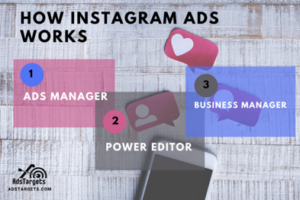
For those of you who are new in Instagram Advertising, it’s good to understand terms like Ads Manager, Power Editor, and Business Manager, so you don’t have trouble promoting your products on Instagram:
Ads Manager
Ads Manager is an advertising tool from Facebook that allows you to create and manage Facebook and Instagram Ads simultaneously.
This Ads Manager has several features including creating ads, running ads, targeting, determining ad budgets, showing ad performance, and showing summary, history, and information on advertising payment methods.
Power Editor
Power Editor is an advertising tool from Facebook that is designed with the aim that every large-scale advertiser can directly create, edit, and publish multiple ads in one click. Power Editor also allows advertisers to control the campaigns they create.
This Power Editor has several features including managing, creating, duplicating, and editing multiple ads at once from one account at a time. In addition, Power Editor is also able to import ads using Excel.
All you have to do is download the template provided and fill out the information needed for the ad you created. You also can easily find campaigns and ads in Power Editor by utilizing the search and filter features provided.
Business Manager
Business Manager is a Facebook feature commonly used for advertising. Between Business Managers and Facebook accounts are independent, so one Facebook account can have several Business Managers.
This feature has a good standing nature in which one Business Manager is able to load more than 10 Ads.
There are several features that are owned by Business Manager that you can use to create and manage more than one Ads Manager, allowing you to delegate authority to the Ad Account, Pixel Person, Page Person, etc., superior in terms of the time the advertising features appear, and use a different payment source from Facebook as an effort to avoid errors.
Types of Instagram Ad templates
Next, we will understand the types of ad formats provided by this platform, so that you can adjust the types of ads contained on Instagram later on to the needs of your business promotion.
There are 4 types of ads that you can use on Instagram, namely Image Ads, Video Ads, Carousel Ads, and Stories Ad. Let’s discuss everything below:
Instagram ad template size (Instagram Image Ad)
Image Ad is a type of Instagram Ad containing image content also known as Instagram ad template size. This type of advertising is the easiest and most widely used by online businesses around the world.
There are several requirements that must be obeyed when you choose an ad in the form of an image file format that must be .jpg or .png. The size of a square image with a size of 1080 x 1080 pixels, the minimum resolution of the uploaded image is 600 x 600 pixels at a ratio of 1: 1.

For Instagram landscape image sizes of 1200 x 628 pixels, the minimum resolution of the uploaded image is 600 x 600 pixels at a ratio of 1: 1. And the text on the Instagram ad images is less than 20% of the total image size. This can be used for the Instagram story ad template as well.
The recommended caption length is 125 characters out of a maximum number of 2200 characters.
Instagram video ad template (Instagram Video Ad)
Video Ad is a type of Instagram ad that contains video content. Just like Image ads, advertisements in the form of video content also have several requirements that must be obeyed namely the video format must be .mp4. Allowed video aspect ratios for landscape 1.91: 1, square 1: 1, or vertical 4: 5.
The minimum video resolution is 600 x 315 pixels for landscape, 600 x 600 pixels for square, and 600 x 750 pixels for vertical.
The maximum duration of the video is 60 seconds with a maximum video file size of 4GB. The maximum frame rate of the video is 30 fps are considered to be the best for the Instagram video ad template.

Instagram Carousel Ads
Carousel Ads are the type of Instagram ad that contains 3 to 5 images that can be displayed simultaneously in 1 ad in the form of a slideshow. Instagram users can quickly shift the ad image when they are interested in seeing it further.
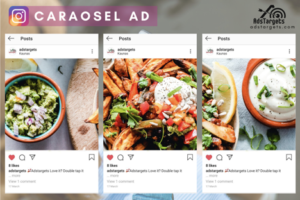
There are two types of advertisements, Carousel Image, and Carousel Video.
For Carousel Image, the conditions that must be fulfilled are the recommended image size of 1080 x 1080 pixels, 1: 1 image ratio, the maximum length of 40-character headline text, the maximum length of description text of 90 characters, and the maximum length of link description of 20 characters.
As for Carousel Video, the conditions that must be met are a maximum video resolution of 1080 x 1080 pixels, a minimum video resolution of 600 x 600 pixels, a minimum video duration of 3 seconds maximum of 60 seconds, and a maximum video file size of 4GB, and a maximum frame rate of 30 fps.
Instagram Stories Ads
Instagram Stories Ads is a type of Instagram Ads that allows businesses to choose to advertise with the option of image content formats (single image stories) and video content (single video stories).

Provisions for image content that must be met are the recommended image size of 1080 x 1920 pixels and the recommended image ratio of 9:16. Provisions for video content that must be complied with are MOV, MP4, GIF video file formats, recommended video size ratio of 9:16, the maximum duration of video 15 seconds, and a minimum video resolution recommendation of 720p, and a maximum video size of 2.3 Gigabytes.
Free Instagram Ad Template Apps
You’re lucky to be here! For those of you who want to be different and anti-mainstream in advertising on Instagram, use this application to beautify your Instagram Ad campaigns.
Canva
The first application that you can try is Canva, which you can find on Android and iOS. Here, you can choose square-sized templates for regular or extended-sized posts specifically for Instagram stories.
Then, choose which template you want, some are free even for making free Instagram videos (Instagram video ad maker), while some are paid.

After that, you are free to enter photos and text into the template according to your creation. After that, there are options to save it to the device or directly upload it to Instagram.
Oh yes, not just stories, you can also design invitations, business cards, logos, resumes, posters, photo collages, etc. Very multifunctional!
Unfold
Not only Canva but Unfold is also no less popular! Like Canva, you can create stories according to your wishes through Unfold.
However, prepare ample storage space because Unfold has a size of almost 80 MB! Don’t worry, because the quality is equivalent to the size, so it’s very worth it!
You can add photos and then insert text in them. The type of text fonts, frames, and templates also vary; it will not bore you.
After that, you can share it directly on your Instagram. You can create designs without the hassle of creating an account first. It’s easy, right?

Mojito
If you want to use a lightweight application, just download the Mojito because the size is only 25MB! However, do not worry because the features in it are no less cool.
With Mojito, you can choose a template, then edit with the filters provided. Of course, you can insert text in it.

In addition, you can add multiple photos and make it a unique collage. Guaranteed, your Instagram Ads will look different! Reviews of this application are quite positive and get a rating of 4.7 on Google Playstore.
Over
Are you confused because of more and more choices? You can directly download the Over app! In it, there are more than 84 thousand designs, more than 350 fonts to more than 500 templates to choose from.
So many, you won’t be bored! No need to worry, because Over only takes up 22 MB of space.

If you want to access premium features, make a purchase, and get superior features that are different from the free version. After editing, you can directly upload your work to Instagram. It’s effortless!
Adobe Express
With the number of downloads reaching more than 1 million, you don’t need to doubt the quality of this application.
Adobe Spark Post is specifically designed to make your Instagram Ads look alive.
In it, there are more than 3 thousand templates that you can try one by one. You can also create animations to make your Instagram Ad even more unique!

To access its features, you need to sign in first using a Google account, or Facebook, or create a new account.
Adobe Spark Post provides various categories, ranging from photo collages, templates to lifestyle, business, travel, food, craft, and so on. It is guaranteed to make your business ad more colorful!
StoryArt
You can also try StoryArt to make your Instagram Ads look different. With a size of 55 MB, StoryArt is equipped with various superior features.
Like more than 500 templates, 40 kinds of themes, and so on. You can also add text, choose filters, and edit the exposure, brightness, and saturation of a photo.

As with other applications, some premium features can only be accessed when we make a purchase. However, don’t worry because the free StoryArt feature is enough for your daily Instagram Advertisement needs.
Hype Type
Finally, you can enhance your Instagram Ads with this one application: Hype Type! Slightly different from other applications, because Hype Type is more focused on adding text to our posts. Various font choices can be tried. Besides that, we can also add music to it.

However, some users complain about the watermark in the free version which can only be removed if we make a purchase.
Not only that, but some users also complained about the results of posts that could not be saved. Well, hopefully, the quality will be improved over time!
Wrapping up
Well, that’s 7 Instagram template provider apps that you can try. Which one you are interested in starting with?
Also, share your experience with some of the Instagram ad templates you have used in your campaigns to help the community.
You are also welcome to share your ideas in the comment section.








