If you’re running a business and not using local search strategies to get noticed, you’re leaving money on the table. Imagine it this way, someone in your neighborhood pulls out their phone and types “best coffee shop near me” or “plumber in [your city].” Are they finding you, or are they heading straight to your competitor’s door?
Here’s the gist, local search isn’t just some fancy marketing term—it’s a lifeline for small businesses trying to attract nearby customers. With more people relying on Google and other search engines to find local solutions, your business needs to stand out at the right moment. And trust me, it’s easier than you think.
Sure, there are pricey agencies promising to take your local SEO game to the next level. But here’s the good news: you don’t need them to get started. In fact, some of the most effective local search strategies can be done on your own—no marketing degree or big budget required.
In this guide, I’ll walk you through easy-to-implement local SEO solutions that can help you boost your visibility, bring in more foot traffic, and turn online searches into real-life customers. So, if you’re ready to take control and make your business the go-to spot in your area, stick around. Let’s get started on making you the local favorite for shoppers.
Table of Contents
ToggleWhy Ranking in Local Search is Non-Negotiable?

Running a local business? Then you already know the struggle. Your goal isn’t just to get noticed—it’s to get noticed by the right people, and that means folks in your area. If you’re not ranking in local search, you’re basically waving customers goodbye as they stroll over to your competitors.
Think about it like this, If someone’s searching for “best coffee shop near me” or “plumber in [your city],” do you want them finding your business—or someone else’s? That’s why nailing down local search strategies is a must. Without them, your business might get lost in a sea of competitors, fighting to rank against big-name brands with massive budgets.
Local search ranking isn’t just about getting clicks; it’s about getting foot traffic and calls from people who are ready to buy. Whether you’re a law firm, a mom-and-pop retail store, a wedding photographer, or the hottest new restaurant in town, showing up in those local search results puts you on the radar of customers who are actively looking for your services.
So, what’s the game plan? It’s all about crafting smart local search strategies that prioritize your visibility in specific geographic areas. From claiming and optimizing your Google Business Profile to managing customer reviews, adding location-based keywords, and even ensuring your website loads like a charm, every tweak matters.
Bottom line: if you want to dominate your local market, you need to rank where it counts—right in your customers’ search results. Let’s break down how to make that happen.
How Do Local Search Strategies Work?

Local search strategies are the secret weapon for making your business the go-to choice for customers in your area. It’s about helping people find you exactly when they need what you offer. When someone searches for “best bakeries in Brooklyn” or “emergency plumber near me,” you want your name to pop up first. This doesn’t happen by chance—it’s the result of well-executed local search strategies. Let’s break it down:
#1. Focus on Localized Keywords
Local search strategies start with identifying the specific terms people use when looking for services in your area. For example, “family law attorney in Columbus” is a targeted phrase that connects a need with a location. By optimizing your website with these localized keywords in your titles, headers, and content, you ensure that search engines recognize your business as relevant for that search. This alignment is what gets you noticed by the right audience.
#2. Optimize Your Google Business Profile (GBP)
Your Google Business Profile acts like your online business card. It’s often the first thing people see when searching locally. To make the most of it:
Ensure your business name, address, phone number (NAP), and hours are accurate and up-to-date.
Upload high-quality photos of your location, products, or services.
Use the description section to highlight what makes your business unique.
Regularly post updates about special offers, events, or new services.
Most importantly, encourage happy customers to leave reviews. Reviews not only build trust with potential clients but also tell Google that your business is worth ranking higher.
#3. Boost Your Website’s Local SEO
Your website should reflect your local focus in every way possible. This means:
Adding location-specific keywords like “top-rated dentist in San Diego” throughout your site.
Including location pages that describe your services in each area you serve.
Writing blogs or articles about local events, trends, or community news.
Featuring testimonials from local customers to build credibility.
This localized content positions you as a trusted authority in your area and makes it easier for Google to match your site with relevant searches.
#4. Leverage Reviews
Reviews are a game-changer. Potential customers trust the word of others, and Google pays attention to review quality and quantity when ranking businesses. Encourage satisfied clients to leave glowing reviews on your Google profile and other platforms like Yelp or TripAdvisor. Don’t ignore negative reviews—respond to them professionally to show you value feedback and care about improving your service.
#5. Build Local Citations and Backlinks
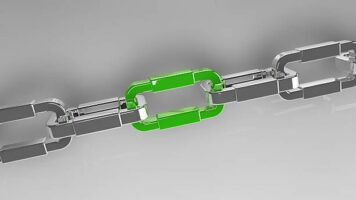
Local citations are mentions of your business on other websites, like online directories (e.g., Yelp, Yellow Pages, or local business associations). Backlinks, on the other hand, are links from other websites to yours. These are crucial for building your credibility and improving your SEO. Partner with local blogs, collaborate with community organizations, and ensure your business is listed accurately on as many relevant directories as possible.
#6. Mobile Optimization is Key
Did you know that most local searches happen on smartphones? If your website isn’t mobile-friendly, you’re turning away a huge portion of potential customers. Your site should load quickly, be easy to navigate, and have click-to-call buttons that allow users to contact you directly from their phones. A smooth mobile experience can be the difference between gaining a customer or losing them to a competitor.
#7. Create Valuable Local Content
Content is king, even in local SEO. By publishing blogs, guides, or videos that address the specific needs of your local audience, you establish yourself as a resource they can trust. For instance, if you’re a mechanic, write about “Top Winter Car Maintenance Tips in Chicago.” If you run a bakery, share recipes or insights like “How to Choose the Perfect Cake for Your NYC Wedding.” Such content not only attracts visitors but also boosts your relevance in local searches.
#8. Leverage Proximity
Google prioritizes businesses close to the searcher’s location. That’s why including hyper-local details, like your neighborhood or landmarks near your store, is essential. For example, if you’re a restaurant in Seattle’s Capitol Hill district, mentioning your proximity to Pike Place Market or local attractions can give you an edge.
By combining these strategies, you’re not just improving your rankings—you’re building trust, drawing in local customers, and growing your business. Local search strategies are about more than visibility; they’re about creating connections in your community and becoming the go-to name people trust. And the best part? You don’t have to be a tech wizard to get started. Focus on these steps, stay consistent, and watch your local presence soar.
What are some Effective Local Search Strategies for Businesses?

If you are running a local business, your success depends on getting noticed by the right people at the right time. And in today’s digital world, that means showing up on Google when customers search for what you offer. Whether it’s a plumber, a coffee shop, or a boutique law firm, you need to stand out where it matters most—local search results.
This is where local search strategies come in. They’re your golden ticket to attracting the right kind of traffic—highly targeted, ready-to-convert customers who are already searching for what you sell. When done right, local SEO can be a game-changer, bringing more foot traffic to your store and more calls to your phone.
But how do you make it work? Keep reading to uncover powerful local search strategies that will get your business ranking higher, grabbing attention, and staying ahead of the competition.
#1. OPTIMIZE YOUR GOOGLE MY BUSINESS PROFILE
If you’re running a local business and not using Google My Business (GMB), you’re leaving money—and customers—on the table. This free tool is a game-changer for local businesses, helping you connect with new and loyal customers right where they’re looking: Google Search and Maps. Whether someone’s searching for “best coffee shop near me” or “affordable plumbers in Houston,” a well-optimized GMB profile puts your business front and center.
When it comes to local search strategies, your GMB profile isn’t just important—it’s essential. This profile is like your online storefront, and for many customers, it’s their first impression of your business. Done right, it can help you rank higher in Google Maps, drive traffic to your website, and even generate direct calls from potential customers. And the best part? It’s free to set up and easy to use.
Steps to Optimize Your Google My Business Profile
#1. Claim and Verify Your Profile
First things first: claim your business on GMB and verify it. This tells Google you’re legit, and it’s the first step toward building trust with customers. You can’t optimize what you don’t own, so don’t skip this step!
#2. Complete Every Detail
Google loves complete profiles. Add your business name, address, phone number (NAP), website URL, hours of operation, and service areas. Double-check for accuracy—nothing frustrates a customer more than outdated info!
#3. Use Local Keywords
Keywords aren’t just for your website—they’re crucial for GMB too. Sprinkle local search strategies keywords naturally into your business description. For example, instead of saying, “We’re a roofing company,” say, “We provide expert roofing services in Austin, specializing in residential and commercial projects.”
#4. Post High-Quality Photos
A picture is worth a thousand words—or in this case, a thousand clicks. Add high-quality photos of your storefront, products, services, or happy customers. Businesses with great visuals stand out in local search results and build trust faster.
#5. Encourage and Respond to Reviews
Online reviews are the new word-of-mouth. Encourage satisfied customers to leave glowing reviews and make it easy for them by sharing your GMB link. Don’t just stop at getting reviews—respond to them! Thank happy customers and address concerns from less-than-thrilled ones. This engagement not only builds trust but also boosts your local search rankings.
#6. Leverage GMB Posts
Did you know you can post updates, offers, and news directly on your GMB profile? Think of it as free advertising. Share special deals, promote events, or post a quick blog update to keep your profile fresh and engaging.
#7. Track Insights and Adjust
GMB offers valuable insights into how people are finding and interacting with your profile. Are they clicking on your website? Calling your number? Use this data to tweak your local search strategies and focus on what’s working.
The Impact of a Polished GMB Profile
An optimized GMB profile doesn’t just help you get found—it makes your business irresistible to potential customers. It’s your opportunity to showcase what you offer, why you’re the best, and how easy it is to work with you. Combine this with other local search strategies, and you’re setting yourself up for consistent growth.
Start optimizing your GMB profile today, and watch your visibility—and your customer base—skyrocket.
#2. IMPLEMENT ON-PAGE SEO
Alright, so you’ve got your Google My Business profile all set up, but let’s talk about the next big thing that’ll take your local SEO game to the next level: On-page SEO. This is where you really fine-tune your website to make sure it’s not just a pretty face, but also a high-ranking powerhouse when people search for your business. The goal here is to optimize your website with localized keywords so that Google knows exactly what you do and where you do it.
When it comes to local search strategies, on-page SEO is like the backbone of your website’s visibility. Localized keywords (think city names, neighborhoods, or services you offer) need to be strategically placed on your site so Google can serve it up when people search for businesses like yours in their area. Let’s break down how you can use on-page SEO to boost your local rankings and help potential customers find you quicker.
Here’s How to Optimize Your On-Page SEO for Local Rankings
#1. Optimize Your Page Titles
Every page on your site should have a title that clearly describes what the page is about, and ideally, it should include your target local keyword. For example, instead of “Our Services,” you could use “Accounting Services in Seattle – Best Local Accountants.” This way, Google knows what you’re offering and where you’re offering it.
#2. Use Local Keywords in URLs
Don’t just leave your URLs generic. Get specific by incorporating your keywords. For instance, your service page URL should look something like “/seattle-accounting-services” rather than just “/services.” Simple, but effective.
#3. Sprinkle Local Keywords Throughout Your Content
Content is king, and when it’s local content, it’s doubly important. For example, if you’re a restaurant in Portland, mention the city or surrounding areas in your blog posts, service descriptions, and homepage copy.
Just remember, don’t overdo it—keyword stuffing is a no-no. Instead, try to weave them in naturally. For instance, “Our Portland-based team specializes in…” or “Looking for the best bakery in Portland? We’ve got you covered!”
4. Optimize for Local Intent
Understand the local search intent behind your keywords. Someone searching “best dentist in Denver” isn’t just browsing—they’re probably looking to book an appointment. Craft your content with that in mind, and include clear calls-to-action (CTAs), like “Book an appointment today” or “Contact us for a free consultation.” This can drive more conversions from local searches.
#5. Add Your Business Name, Address, and Phone Number (NAP)
This may sound simple, but it’s crucial for local SEO. Make sure your NAP (Name, Address, Phone Number) is consistent across your website and other online platforms. Google pays attention to this information to confirm that your business is real and based in the right location. Add your NAP in the footer of every page to boost your credibility.
#6. Optimize Your Images
Don’t forget about your visuals! Use descriptive file names and alt text for your images that include your local keywords. For example, “seattle-accounting-office.jpg” or “best-accountants-seattle.jpg” will help Google understand what those images are about and make your pages more accessible.
#7. Add Location Pages
If your business operates in multiple locations, create a separate page for each one. This helps you target specific local audiences more effectively. For instance, a plumbing company with offices in different neighborhoods could have a page for each location: “Plumbers in Ballard,” “Plumbers in Capitol Hill,” etc.
Bonus Tip: Internal Linking with Local Focus
Use internal links to guide visitors through your website and highlight your most important pages. For example, link from your homepage to a blog post about “Best Accountants in Seattle” or your “Seattle Tax Services.” This boosts both user experience and your local search ranking.
Using local search strategies that focus on on-page SEO will make a significant difference in how quickly and easily your business is found by local customers. It helps search engines understand exactly what your business offers, where you’re located, and how relevant you are to local queries. When your site is optimized with local keywords and best practices, you’re giving Google a roadmap to push your business to the top of search results.
So, if you want to improve your website’s SEO and skyrocket your local rankings, start with on-page SEO. By optimizing the basics—page titles, URLs, content, and NAP—you’re setting yourself up for success.
#3. BUILD OUT YOUR LOCAL LISTINGS
As a local business owner, you’ve likely heard of online directories like Yelp, Yellow Pages, and Bing Places. These aren’t just random sites on the internet—they actually have substantial authority, meaning they show up higher in search results. This authority makes them an invaluable part of your local search strategies. And when you leverage these platforms, you’re not just getting listed; you’re positioning your business to show up in front of the right people at the right time.
But what does it really mean to “build out” your local listings? Let’s dive in.
Why Local Listings Matter for Your Business
Online directories have a built-in audience—they’ve been around for years, are trusted by both search engines like Google and consumers alike, and already rank highly in local search results. So, by getting your business listed on these sites, you’re essentially tapping into their authority to boost your local SEO.
Think of it like borrowing a little bit of their credibility to boost your own. When Google sees your business on these authoritative platforms, it recognizes you as more relevant to the searcher’s query.
But that’s not all. Directories also help with visibility. When people look for services in their area, they often turn to these platforms to help them decide where to go. The more visibility you get, the more likely you are to drive local customers to your business.
How Local Listings Help Your Local Search Strategies
#1. Boost Your Local SEO Authority
Every time your business is listed on a reputable local directory, it’s like gaining a small vote of confidence. These directories already have significant authority in Google’s eyes. Google trusts these sites, so when it sees your business listed on them, it’s more likely to trust your business too. In essence, local directories serve as authority boosters for your site. They help signal to Google that you’re a legitimate local business deserving of ranking higher in local search results.
The better your listings are, the stronger your authority becomes. And when you have more authority, you’re more likely to rank higher in the search results, which ultimately drives more local customers to your door. It’s a snowball effect—more authority leads to better rankings, which brings in more customers.
#2. Increase Visibility in Local Search Results
When you’re listed on multiple local directories, you’re increasing your visibility in a big way. Many customers search for businesses via directories when they need a product or service nearby. Whether they’re looking for “best pizza near me” or “top-rated plumber in my city,” these directories give them the option to find businesses just like yours.
Being on these sites increases your chances of being found by local customers who may not have found you otherwise. It’s one of the most straightforward ways to make sure your business appears when people are actively searching for what you offer in your area. The more directories you’re on, the more chances you have of showing up in front of those local searchers.
#3. Enhance Customer Trust with Reviews
Local directories, especially sites like Yelp, allow customers to leave reviews for businesses. Reviews are gold when it comes to local search strategies. Positive reviews not only increase your chances of being found, but they also help you stand out from your competition. Think about it—when people are searching for businesses online, they’re more likely to click on listings that have good reviews. In fact, 79% of consumers say they trust online reviews as much as personal recommendations.
Having glowing reviews can help build your credibility, boost local rankings, and, importantly, convert those lookers into customers. Additionally, reviews send strong signals to Google about your business’s relevance and reliability, further strengthening your SEO efforts.
#4. Earn Backlinks to Your Website
Here’s an important SEO tip: when your business is listed in a directory, you’re often given a backlink to your website. Google views backlinks as votes of confidence, so the more quality backlinks you have pointing to your site, the better. Local directories often have high domain authority, so a backlink from a site like Yelp or Yellow Pages can provide a significant SEO boost.
It’s like a little endorsement from these trusted platforms, telling Google, “Hey, this business is worth checking out.” Over time, these backlinks can lead to higher search rankings for your business. More backlinks = more authority = better rankings.
#5. Target Local Audiences
One of the biggest benefits of using local directories is that they allow you to target specific geographic areas. People use these platforms when they’re looking for services near them. If you’re a plumber in Dallas, for example, being listed on a directory like Angie’s List or Yelp helps you target customers who are specifically searching for plumbing services in Dallas.
Without being on these platforms, you risk missing out on people actively searching for services in your area.
By being on multiple reputable local directories, you’re ensuring that you show up wherever people in your area are looking for the services you offer. The more places you’re listed, the better your chances are of attracting local customers who need exactly what you provide.
Popular Local Directories to Get Started With
You might be wondering, “Where should I start?” Here’s a quick rundown of some of the most essential local directories to get your business listed on:
#1. Google My Business (GMB): If there’s one directory you need to be on, it’s this one. GMB directly impacts your Google ranking and shows up in Google Search and Google Maps. It’s the first thing customers see when they search for your business online.
#2. Yelp: Yelp is huge when it comes to customer reviews, especially for restaurants, service providers, and retail businesses. Reviews here carry a lot of weight in local search.
#3. Bing Places: While not as popular as Google, Bing still holds a considerable portion of search traffic. It’s worth submitting your business here, especially since Microsoft’s search engine powers other platforms like Cortana and Xbox.
#4. Yellow Pages: The old-school directory is still one of the most trusted platforms for local businesses. It may not be as flashy as some of the others, but its credibility still holds up in the eyes of search engines.
#5. Apple Maps: If you haven’t listed your business on Apple Maps yet, it’s time to do so. With millions of iPhone users worldwide, you don’t want to miss out on visibility here.
#6. Local Chamber of Commerce Websites: Many local chambers have business directories that are valuable not only for SEO but also for building your reputation within the community.
Pro Tip: Consistency Is Key
When listing your business across multiple directories, make sure your business name, address, and phone number (NAP) are consistent across every platform. Google looks at your NAP information, and any discrepancies could confuse the search engine and affect your rankings. Keep it consistent everywhere you go.
Building out your local listings is an essential component of local search strategies. By getting your business listed on trusted local directories, you’re boosting your local SEO, gaining valuable backlinks, increasing visibility, and building trust with customers. This leads to better search rankings, more traffic to your website, and ultimately more customers coming through your door.
So, get started today—there’s no time like the present to make sure your business is showing up in all the right places.
#5. ATTRACT HIGH-AUTHORITY BACKLINKS FOR LOCAL SEO SUCCESS
Attracting high-authority backlinks. It’s a game-changer, especially for new or small businesses looking to carve out their space in the world of local search. Here’s the deal: when you’re just starting out or trying to compete with bigger, more established businesses, it can feel like you’re always buried under the weight of their online presence.
But if you can score some high-quality backlinks, that’s your golden ticket to gaining authority and ranking higher in local search results.
What Are High-Authority Backlinks?
Before we dive in, let’s make sure we’re all on the same page. A backlink is when another website links back to yours. It’s like a vote of confidence from one site to another. But not all backlinks are created equal.
High-authority backlinks come from reputable, trusted websites that are recognized in your industry or niche. Think of it this way—if a high-traffic site links to yours, it signals to Google that your website is also worth checking out.
And here’s where it gets exciting for local search strategies: If those backlinks come from local sources or businesses in your area, it tells Google, “Hey, this business is not only credible, but it’s also relevant to this local community.” That helps you stand out in your local search results and gives your SEO a solid boost.
Why High-Authority Backlinks Matter for Local Search
Getting these links can seem tough at first, especially if you’re new to the game, but they’re a game-changer for your local SEO efforts. Let’s break down why they matter so much:
#1. Boost Your Site’s Authority
High-authority backlinks are like a vote of confidence from another website saying, “This site is trustworthy and worth checking out.” When other reputable sites link to your business, you’ll see an increase in your website’s domain authority. This tells Google that your site deserves to rank higher.
The more high-quality backlinks you earn, the more Google will see your website as a credible source. And the higher your authority, the better your rankings will be, especially in local search.
#2. Increase Your Local Relevance
One of the biggest perks of local backlinks is how they signal your relevance to Google. When other local businesses, blogs, or community sites link back to you, you’re signaling to Google that your business is tied to that specific area. This is huge for your local SEO strategy because it helps you show up in searches for customers near you. It’s like telling Google, “Not only am I trustworthy, but I’m also part of this local scene.” Google loves that, and your rankings will reflect it.
#3. Drive More Local Traffic
Local backlinks don’t just help with rankings; they also drive traffic to your site. When local websites link to your business, you’re opening the door to a whole new audience—people who are interested in what you offer and are geographically near you. This can lead to more leads, sales, and conversions from local customers. Plus, the more backlinks you gather from relevant sources, the more you’ll build a presence in your community, increasing both online and offline visibility.
How to Attract High-Authority Backlinks
Now that we know why high-authority backlinks are so crucial, how do we get them? Here are some effective tactics you can use to attract these backlinks over time. Trust me, it’s all about being strategic and consistent.
#1. Outreach
Outreach is the process of connecting with other businesses, bloggers, or influencers in your local area or niche and asking them to link back to your site. It’s a straightforward approach, but it requires a little finesse. You want to make sure you’re building genuine relationships, not just asking for a link. When you reach out, be friendly, explain why your site is valuable, and show how a backlink would benefit both of you. Personalize your emails, and make it clear you’re offering something of value in return.
#2. Guest Posting
Guest posting is a fantastic way to get high-quality backlinks. Here’s the deal: you write a post for someone else’s website or blog (usually within your industry or niche), and in return, you get a backlink to your own site.
It’s a win-win for both parties. Not only does guest posting help build your authority and get backlinks, but it also positions you as an expert in your field. And guess what? When you guest post on local websites, you increase your chances of showing up in local search results.
#3. Create Local Content
Creating content that speaks directly to your local community is another great way to attract backlinks. This could be blog posts that highlight local events, spotlights on local businesses, or resources that are super useful for your area.
When you publish content like this, local websites, news outlets, and community blogs might want to link to it. Not only does this get you backlinks, but it also helps you establish yourself as a thought leader in your local area.
#4. Leverage Content Marketing
Great content always attracts attention—and backlinks. If you create high-quality, shareable content like infographics, helpful guides, or industry reports, others in your niche or local area are more likely to link to it.
The key is to focus on content that’s valuable, informative, and relevant to your audience. The more useful your content is, the more likely others will want to reference and link to it. Plus, this can set you apart from the competition and boost your local search strategies.
#5. Get Listed in Local Directories
As we discussed earlier, being listed in local online directories like Yelp, Yellow Pages, and Google My Business is a huge help for local SEO. But the best part? Many of these directories allow you to add links to your website.
These links don’t just improve your search rankings—they also count as backlinks. Getting your business listed in several reputable local directories can significantly improve your domain authority.
The Bottom Line: Keep Grinding for Backlinks
Attracting high-authority backlinks takes time and effort, but it’s one of the most effective ways to boost your local search strategies and get your business ranking higher. Whether you’re reaching out to local businesses for partnerships, contributing guest posts, or creating content that’s shareable and local-friendly, each step will bring you closer to your goal of becoming a local search powerhouse.
So, stay consistent and keep working on those backlinks. The more you build, the stronger your website gets—and the higher your local search rankings will climb.
#6. PUBLISH VALUABLE, LOCALIZED CONTENT TO BOOST YOUR LOCAL RANKINGS

Alright, let’s talk about one of the best ways to boost your local search strategies and connect with your community: publishing content that’s not just good, but localized and hyper-relevant to your area. Content is king, but when you add a local twist, you’re taking it to the next level. Here’s the deal: your website isn’t just a place for your business info—it’s a tool for attracting local traffic, building authority, and climbing the local search rankings. So, why not put it to work for you?
Why Localized Content Matters
When you create content that speaks directly to your local audience, you’re not only providing value to your customers, but you’re also improving your chances of ranking for local search strategies. Google loves it when content is relevant to its searchers. And guess what? People are always looking for businesses and services near them. So if your content can tap into that local vibe, you’re bound to see some good SEO results.
If you’re a local business, you want your content to be found by people who are actually nearby and searching for what you offer. That means creating articles, guides, and blog posts that incorporate location-based keywords and info. When you optimize your content for local keywords, Google knows exactly where you’re located, who you’re serving, and what you’re offering.
How to Use SEO Keyword Research for Local Content
Before you start pumping out blog posts, let’s talk about the keyword research that’s crucial for local SEO. You need to understand what terms your potential customers are searching for in your area. Using SEO tools like Ahrefs or SEMrush can help you identify location-specific keywords that will drive traffic to your website. These tools will give you insights into what people are typing into Google when they’re looking for businesses like yours.
For example, if you’re a local landscaping company in Phoenix, terms like “best landscapers in Phoenix,” “Phoenix lawn care services,” or “landscaping tips for Phoenix yards” should be part of your content strategy. By including these specific keywords throughout your blog posts, product pages, and website copy, you increase your chances of showing up when people search for those exact terms. This is exactly how you can use local search strategies to make your website stand out in your neighborhood.
#1. Get Creative with Local Content Ideas
Here’s where you get to have some fun! Think about creating content that directly serves your local community. Here are a few ideas to get the creative juices flowing:
#2. Local Guides and Resources
Let’s say you’re a local restaurant. You could create a “Tourist Guide to [City]” that highlights local attractions, hidden gems, and, of course, your restaurant as a must-visit spot. People visiting your city might be looking for recommendations on places to eat, and if your blog post pops up with local search terms like “best restaurants in [City]” or “things to do in [City] for tourists,” you’ve got a golden opportunity to grab their attention. Plus, if you create a guide or resource, people are more likely to share it, especially on social media, which boosts your reach.
#3. Local Event Coverage
Is there a big local event coming up? Whether it’s a local festival, charity event, or community gathering, you can write about it! You could do a post on “The Best Local Events in [City] This Summer” or “5 Things You Need to Know About [Local Festival].” These types of posts are incredibly valuable for both locals and visitors, and they naturally include location-based keywords that help you rank higher in search.
#4. Customer Spotlights
Show some love to your customers by featuring them in your content. You could share a story about a local customer and how your business helped them. Or, if you’re a local gym, feature a “Member of the Month” post. This adds a personal touch, and it’s likely to get shared by those featured—plus, it’ll resonate with your local audience who’ll appreciate the community vibe.
#5. How-To Guides and Tips for Locals
If you’re in an industry where you can provide useful tips, create a “How-To” guide that addresses local needs. For instance, if you’re a local plumber in Austin, write a post on “How to Winterize Your Pipes in Austin.” This content speaks directly to the needs of people living in your area, and Google will see it as highly relevant.
#6. Share Your Local Content Everywhere
Now that you’ve got your killer localized content ready to go, don’t just let it sit on your website! You need to share it with the world, especially on social media and email. By promoting your content across platforms, you give it more exposure, which means more people will click through to your website. Plus, as your content circulates, you’re increasing the chances of attracting backlinks from other local websites, blogs, or businesses, which will further boost your local search rankings.
#7. Social Media
Social media is perfect for spreading the word about your local content. Post snippets of your content, share helpful tips, or ask your followers to check out your latest local guide. The more engagement you get, the more likely your content will be shared, creating a snowball effect of exposure.
#8. Email Newsletters
Got an email list? Awesome! Send out your new local content to your subscribers, especially if it’s tied to a local event, guide, or promotion. People love receiving helpful content, especially when it’s relevant to where they live. Plus, your subscribers might share it with their own networks, giving your content even more traction.
#9. Reach Out to Local Influencers and Bloggers
Don’t forget about local influencers or bloggers who might be interested in sharing your content. If you’ve written an awesome guide about something happening in your city, local influencers may be willing to link to it on their sites or social media. That helps you get even more backlinks and visibility.
Once your localized content is out there and circulating, you’ll start seeing the results. Not only will your rankings improve as Google starts recognizing you as a local authority, but you’ll also start to see more local customers finding your business. The more valuable, shareable, and local your content is, the better your chances of dominating the local search results.
So, get creative, do your keyword research, and start publishing content that speaks directly to your community. The more you align your content with your local search strategies, the more you’ll increase your visibility and attract the right customers. It’s a win-win all around.
#7. DO LOCAL KEYWORD RESEARCH: UNLOCK THE SECRET TO DOMINATING LOCAL SEARCH RESULTS
If you want to show up when local customers are searching for businesses like yours, targeting the right local keywords is a must. So, what exactly are local keywords? Simply put, these are search terms that potential customers in your area are typing into Google when they’re looking for the products or services you offer. And by strategically using these local search terms throughout your content, you can massively increase your chances of showing up in their search results.
Let’s say you’re running an Italian restaurant in Boston. You definitely want your website to show up when someone searches for “Italian restaurant in Boston.” But how do you find all the other local keywords you should be targeting to get the most traction?
That’s where local search strategies come into play. The goal is to pinpoint specific keywords that potential customers are actually searching for in your area. And lucky for you, there are some killer tools out there that can help you uncover these gems.
#1. Step 1: Use Tools Like Semrush’s Keyword Magic Tool
The first thing you need to do is identify those local keywords. A super helpful tool for this is Semrush’s Keyword Magic Tool. It’s an absolute game-changer when it comes to finding local keywords that are specific to your business and geographic location.
Here’s how you do it:
#1. Enter a Broad Search Term
Start with a broad keyword that’s related to your business. For instance, if you’re an Italian restaurant, you might start with “Italian restaurant.”
#2. Click “Search”
Once you hit search, the tool will give you a long list of related keywords. But here’s where it gets good: You’ll also see a ton of variations, including long-tail keywords, question-based queries, and location-specific phrases that you can target. These are the local gems that will give you an edge in local search.
#3. Refine Your Search with Filters
To get even more specific, you can filter the results by location. This way, you can see keywords that are tailored to your city, neighborhood, or even surrounding areas. For example, “best Italian food in Boston” or “Italian restaurants near me” might pop up. This step is crucial because you want to target keywords that are actually relevant to your local customers.
#4. Pick the Right Keywords for Your Content
Now that you have a list of potential keywords, it’s time to decide which ones are worth targeting. Focus on terms that are commonly searched in your area but aren’t overly competitive. There’s no need to go after the biggest, most general keywords if they’re out of your reach. Go for ones that are specific to your business and location.
#Step 2: Add Local Keywords to Your Content
Once you have your list of local keywords, it’s time to weave them into your website content. Whether it’s your homepage, menu page, or blog posts, strategically placing these keywords will help your business get found in local search.
For example:
Instead of just saying “Italian food,” you could say “authentic Italian food in Boston.”
Instead of “best Italian restaurant,” try “best Italian restaurant in the South End of Boston.”
It’s all about adding those local search terms naturally into your content—whether it’s in page titles, headers, blog posts, or even image alt-text.
Getting local keywords right is one of the most powerful local search strategies you can use. Why? Because Google is obsessed with relevance. The more specific and local you are, the easier it is for Google to understand where your business is located and who you’re trying to serve.
And, when you start targeting the right keywords, you’ll not only show up in local search results but also increase your chances of appearing on Google Maps and in the local “3-pack,” that nifty box that shows up with three local businesses at the top of search results.
#Step 3: Monitor and Adjust
Keyword research is not a one-and-done deal. You’ll need to constantly keep an eye on how your chosen keywords are performing and adjust as needed. Use tools like Google Analytics and Semrush to track your progress and see how your website is ranking for those local terms. If something’s not working, don’t be afraid to go back and tweak your strategy.
By focusing on local keywords and refining your strategy over time, you can boost your business’s visibility in local search results and draw in more customers who are actively looking for what you have to offer.
So, remember: research, refine, and repeat. By following these local search strategies, you’ll have a better shot at ranking higher locally, connecting with your community, and ultimately driving more foot traffic or online conversions to your business.
#8. OPTIMIZE FOR MOBILE SEARCH: MAKE SURE YOUR WEBSITE WORKS FOR LOCAL SHOPPERS ON THE GO
Let’s face it, these days, most people are glued to their phones. And when it comes to local searches, mobile is huge. A massive chunk of local searches happens on mobile devices, so if your site isn’t mobile-friendly, you’re definitely missing out on a ton of potential traffic.
Google knows this, which is why it now uses the mobile version of your site for indexing and ranking. So, if your mobile experience isn’t up to par, your local search rankings could take a hit.
But don’t stress! It’s totally doable to optimize your site for mobile and give your local search strategies the boost they need. Here’s how you can make sure your website is mobile-friendly and ready to rock those local rankings.
#. 1. Go for Responsive Design
The first thing you need to get right is your website’s design. The easiest way to ensure your site works smoothly across all devices is by using responsive design. What’s that mean? Simply put, responsive design makes sure your content adjusts to fit the screen size of any device—whether that’s a phone, tablet, or desktop.
If your website isn’t responsive, users will have to zoom in and out to read your content or click through on links. Not only is that annoying, but it’s also a big turn-off. Google also takes responsiveness into account when ranking websites, so you’ll want to make sure that your site adapts beautifully to mobile screens.
#2. Keep It Clean and Simple: Use White Space
On mobile devices, screen space is limited. So, if you crowd your pages with too much content or complicated designs, visitors might get overwhelmed. That’s where white space comes in. White space doesn’t just mean “empty” space—it’s the breathing room between elements like text, images, and buttons. It helps guide users’ eyes and makes navigating your site easier, especially on small screens.
Use lots of white space to make your content more digestible and ensure that your key information stands out. It makes for a cleaner, more enjoyable mobile experience, which is crucial when users are on the go. Think about how your customers will interact with your site while they’re walking around town or grabbing coffee—make it easy for them to find what they need fast.
#3. Streamline Navigation
When it comes to mobile, navigation is key. If users can’t easily find what they’re looking for, they’ll bounce from your site faster than you can say “local search strategies.” Mobile screens are small, so your navigation menu should be super simple and intuitive.
Make sure your menu is easy to access (think hamburger menus or sticky navigation bars) and that users can get to the most important pages with just a few taps. The goal here is to make it effortless for mobile users to navigate your site, whether they’re looking for your location, hours, or services.
#4. Optimize Title Tags and Meta Descriptions for Mobile
Here’s something a lot of people overlook: your title tags and meta descriptions—the clickable blue text and the brief description under it in search results—need to be optimized for mobile too. Why? Because mobile screens are smaller, and if your title tag or meta description gets cut off, users might not get the full picture.
Keep your title tags under 60 characters and make sure your meta descriptions are concise and to the point (under 160 characters). On mobile, users should be able to quickly understand what your page is about and what action they should take—whether it’s calling your business, getting directions, or browsing your services.
#5. Check Your Mobile Usability in Google Search Console
You might be wondering, “How do I know if my site is mobile-friendly?” Well, Google has your back. Head over to Google Search Console, sign in, and click on “Mobile Usability” in the left-hand sidebar. Here, you can get a breakdown of any mobile usability issues that could be hurting your site’s performance.
In the report, you’ll see a list of pages with issues, and if you uncheck the “Usable” box, you’ll be able to see exactly what’s wrong (like text being too small, clickable elements being too close together, etc.). Fixing these issues can help ensure that your site is mobile-ready, making it easier for potential customers to find you when they’re searching locally.
#6. Speed Matters – Optimize for Fast Loading Times
You know how annoying it is when a website takes forever to load, right? Well, mobile users hate it even more. If your site takes too long to load, especially on mobile networks, users are more likely to bounce. Page speed is a huge factor in user experience and search rankings, so make sure your site is optimized for speed.
Use tools like Google PageSpeed Insights or GTmetrix to check your site’s loading time. If your scores are low, consider optimizing images, reducing redirects, and minifying CSS and JavaScript files. Every second counts when it comes to mobile search.
#7. Don’t Forget About Local Search Strategies
Now that you’ve optimized for mobile, don’t forget to double down on your local search strategies. Remember, mobile search is often location-based. Many users are searching for businesses near them—whether it’s “restaurants near me” or “auto repair in [city name].” You need to make sure your site is ready to pop up in those local searches.
Here’s a quick checklist for local mobile optimization:
Ensure your Google My Business profile is complete and up-to-date.
Add your location in title tags and meta descriptions.
Use local schema markup so search engines know exactly where you’re located.
Incorporate location-based keywords in your content, especially in your mobile-friendly blog posts and service pages.
Optimizing your website for mobile is no longer optional—it’s a must. As local searches shift more toward mobile devices, making sure your site is mobile-friendly will give your local search strategies a serious boost. From responsive design to fast loading times, it’s all about giving users the best experience possible. So, make your site easy to navigate, quick to load, and mobile-optimized, and watch your local rankings climb.
#9. USE SCHEMA MARKUP
Now, I know this sounds like techy jargon, but trust me, this is one of those hidden gems that can make a real difference in your local SEO game. Basically, schema markup is a form of structured data that helps search engines like Google understand exactly what’s on your webpage.
Think of it as a detailed blueprint that provides search engines with more information about your business and the content you’re offering.
So, why does schema markup matter for local search strategies? Well, when it comes to local SEO, schema markup is an absolute game-changer. If you run a local business, schema markup can provide search engines with key details like your business’s name, address, phone number, hours of operation, and even customer reviews. These are all the little nuggets of info that help your business stand out in local searches.
How Does Schema Markup Help With Local SEO?
Here’s the thing—when schema markup is implemented correctly, that extra info can show up directly in search results, making your business more noticeable and easier for potential customers to find. Imagine someone searching for “best coffee shop in [your city]” and your business shows up with all the key details—address, phone number, business hours—right there in the search results. Pretty sweet, right?
Here’s a quick breakdown of the local business schema and how it can amp up your local search strategies:
#1. Name, Address, and Phone Number (NAP): Schema markup helps Google understand exactly where you are located and how to contact you. If you have these details clearly marked up, you’re making it way easier for search engines to serve your business in location-based queries.
#2. Operating Hours: Instead of people having to click through your site to find out when you’re open, schema markup can directly display your hours in the search results. This convenience can drive more foot traffic and increase the chances of someone stopping by.
#3. Reviews and Ratings: Schema markup also lets you showcase customer reviews and ratings right in the search results. Positive reviews are like gold for local SEO—people are much more likely to check out your business if they see that others have had a good experience.
How to Implement Schema Markup on Your Site
Now, you might be wondering how the heck you actually add schema markup to your site. Don’t worry, it’s not as complicated as it sounds! There are a few ways you can implement it:
#1. Use Google’s Structured Data Markup Helper: This tool helps you tag specific information on your site with schema markup. Just highlight the data you want to mark up (like your address, phone number, and hours), and the tool will generate the code for you.
#2. Add Schema Code Manually: If you’re comfortable with HTML, you can manually insert the schema code into your webpage. You can find the local business schema guidelines on Schema.org, which has all the code you need to plug into your site.
#3. Use Plugins for WordPress: If you’re using WordPress, plugins like Yoast SEO or Schema Pro can help you add schema markup without getting your hands too dirty with code. These tools make it super easy to get the markup right.
Why Schema Markup Is Crucial for Local Search
So, why is this so important for local search strategies? In short: visibility. When you use schema markup, you’re giving search engines extra context about your business, and that context can get displayed right in the search results. The result? Your business is more likely to appear in local pack listings, Google Maps, and rich snippets. All of which are prime real estate on the search results page!
And don’t forget about mobile users. A lot of local searches are done on mobile, and having your contact details, hours, and location right there in the search results can make all the difference. It’s like a shortcut that gets potential customers to your door faster.
At the end of the day, schema markup is a powerful tool for any business looking to improve its local SEO. By providing search engines with structured data about your business, you’re not just helping them understand what you do—you’re making it easier for your potential customers to find you. So, get that schema markup set up, and watch your local search strategies pay off with increased visibility and more foot traffic.
10. TRACK AND MONITOR PROGRESS
When it comes to local SEO, it’s all about making sure you’re being found by the right people in your area. But here’s the thing: if you’re not keeping an eye on your progress, you’re basically guessing. And let’s be real, no one has time for that, right?
Why Tracking Your Keyword Rankings Matters
Tracking your keyword rankings is one of the best ways to stay on top of your local SEO game. It’s like having a map that shows you exactly where you’re at and what’s working. With tools like Position Tracking, you can see how your site ranks for specific keywords in the exact locations that matter most to your business.
Want to get even more specific? You can use your ZIP code for super accurate results. This is especially handy if you’re working on your local search strategies, because it helps you see how well you’re doing in your neighborhood (not just globally).
Setting Up Position Tracking: It’s Easier Than You Think
Don’t stress—it’s not hard to set up Position Tracking. Just follow the step-by-step guide to create your project and plug in the location you’re focusing on. Whether you’re targeting a small town or a big city, Position Tracking ensures you’re getting results that actually matter to your local audience.
Tweak, Refine, and Keep Improving
Now that you’re tracking your rankings, it’s time to dig into the data and make adjustments. You’ll be able to see what’s driving traffic and what might need some work. Maybe some keywords are bringing in tons of visitors, while others are falling flat. This is your chance to make tweaks—optimize your content, adjust your strategy, and refine your local search strategies so you’re always improving.
Don’t just sit back and relax—monitor your progress, learn from the numbers, and adjust as you go. The more you track, the better your local SEO will become, and soon, you’ll be the one everyone in your area is finding when they search for services like yours.
So, keep tweaking, keep refining, and watch as your local SEO efforts pay off big time.
Conclusion
So, there you have it—local search strategies aren’t just some nice-to-have add-on; they’re essential if you want to truly stand out in your area. What we’ve covered is just the tip of the iceberg. To really make waves, you need a data-driven local SEO plan that’s tailored specifically to your business and your audience.
It might seem overwhelming at first, but you don’t have to go it alone. Working with a local SEO expert can help you cut through the clutter, find the right localized keywords, optimize your content, and boost your rankings on Google Maps. The sooner you get your local SEO game on point, the sooner you can start attracting more traffic, more leads, and more customers.
So, take action now. Refine your approach, apply the right local search strategies, and watch your local presence grow stronger. Your business deserves to be found—let’s make sure it happens.








