Are you ready to unlock the ultimate synergy between your Instagram and Facebook worlds? Brace yourself, because we’re about to take you on a journey that’ll transform the way you share your life’s moments and stories with the world.
It’s time to connect Instagram to Facebook like a pro, and we’re here to guide you, step by step!
In today’s hyper-connected digital landscape, having your Instagram and Facebook accounts working in perfect harmony is the secret sauce to boosting your social media game.
Imagine effortlessly sharing your stunning Instagram photos, captivating stories, and witty updates with your Facebook friends and followers at the touch of a button. No more duplicating efforts, no more missed connections, just pure, seamless integration.
From showcasing your travel adventures to flaunting your latest culinary creations, we’ve got you covered. Our step-by-step guide is your passport to cross-platform greatness.
We’ll navigate the intricacies of this connection with you, ensuring you master it effortlessly.
So, are you ready to amplify your online presence, simplify your social media life, and become a true digital storyteller?
Buckle up, as we embark on this exciting journey to connect Instagram to Facebook, making your social media experience smoother and more enjoyable than ever before.
Table of Contents
ToggleHow Can I Achieve The “Ultimate Synergy” Between My Instagram And Facebook Accounts?

Achieving the “ultimate synergy” between your Instagram and Facebook accounts is a fantastic way to enhance your online presence. Here’s a comprehensive guide with specific steps to create a seamless connection between the two platforms:
#1. Start with a Business Instagram Account:
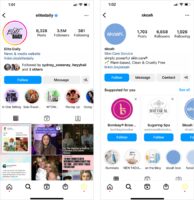
If you haven’t already, convert your Instagram account to a Business Account. This unlocks additional features and analytics that can help you make the most of your synergy.
#2. Link Your Accounts:
Go to your Instagram profile.
Tap on the three horizontal lines in the top-right corner.
Select “Settings.”
Scroll down and tap on “Account.”
Choose “Linked Accounts.”
Select “Facebook” and log in with your Facebook credentials.
#3. Choose Your Sharing Preferences:
Once linked, you can decide which content you want to share between the two platforms.
When creating a new post on Instagram, you’ll see a “Facebook” option just below your post caption.
Toggle it on to share the post on Facebook.
Customize the post’s visibility and audience on Facebook, similar to setting privacy options for individual posts.
#4. Automatic Posting of Stories:
To automatically share your Instagram Stories to Facebook, go to Instagram settings.
Tap on “Story Settings.”
Under “Sharing to Facebook,” choose “Your Facebook Story” or “News Feed.”
#5. Cross-Posting to Facebook Page:
If you have a Facebook Page for your brand or business, you can cross-post Instagram content directly to your Page.
On Instagram, go to your profile settings.
Tap on “Account.”
Scroll down to “Linked Accounts” and select Facebook.
Choose the Facebook Page you want to link.
#6. Content Control:
Remember that not every Instagram post needs to be shared on Facebook. Before hitting the “Share” button on Instagram, evaluate if the content suits both platforms. You can edit the caption and location to make it more Facebook-friendly if needed.
#7. Interactions and Engagement:
Keep an eye on the interactions on both platforms. If someone engages with your post on Facebook, respond promptly, as these interactions will also be visible on Instagram and vice versa.
#8. Regularly Review Analytics:
Monitor the performance of your posts on both platforms using Instagram Insights and Facebook Insights. This helps you understand what’s working and where you can improve.
#9. Stay Consistent with Branding:
Maintain a consistent visual style and messaging across both Instagram and Facebook. This reinforces your brand identity and creates a cohesive online presence.
#10. Engage with Both Audiences:
Respond to comments and messages on both platforms promptly. Engaging with your audience demonstrates your commitment to building meaningful connections.
#11. Cross-Promotion:
Occasionally, promote your Facebook Page on Instagram and vice versa to encourage users from one platform to follow you on the other. This can help grow your overall social media presence.
#12. Stay Updated on New Features:
Instagram and Facebook continually evolve with new features and tools. Stay updated with the latest developments to leverage them effectively.
By following these steps and keeping your accounts in sync, you’ll achieve the “ultimate synergy” between your Instagram and Facebook accounts.
This seamless connection will not only save you time but also maximize your online impact, ensuring your content reaches a wider and more engaged audience across both platforms.
What Are The Benefits Of Connecting Instagram To Facebook, And Why Is It Important In Today’s Digital Landscape?
Linking your Instagram account to Facebook is like unlocking a treasure trove of benefits in today’s digital landscape. It’s not just a convenience; it’s a strategic move that can transform your social media game. Let’s delve into the reasons why connecting Instagram to Facebook is crucial:
#1. Expanded Reach:
When you sync these two powerhouses, your content can effortlessly reach a broader audience. You tap into the combined user bases of both platforms, instantly doubling your potential reach.
#2. Time Efficiency:
By sharing your content simultaneously, you save precious time. No more double-posting or switching between platforms. It’s like having a shortcut to social media management.
#3. Consistent Branding:
Maintaining a unified brand image is vital. Syncing ensures that your brand message, visual style, and tone remain consistent across both Instagram and Facebook. It’s like projecting a harmonious visual identity.
#4. Enhanced Engagement:
Your posts appearing on both platforms mean more opportunities for likes, comments, and shares. This boosts engagement, creating a buzz around your content. It’s like hosting a lively conversation in two rooms at once.
If you have a website or blog, syncing can drive more traffic by sharing links to your content on both platforms. It’s like having multiple signposts pointing to your online store.
#6. Efficient Marketing:
With a consolidated view of your post’s performance, tracking and measuring your marketing efforts becomes a breeze. It’s like having a GPS for your social media strategy.
#7. Time Management:
Synchronization allows you to schedule posts in advance, helping you manage your time better. It’s like having a personal assistant for your social media calendar.
#8. Audience Diversity:
Instagram and Facebook have slightly different user demographics. Syncing lets you cater to both audiences without extra effort. It’s like tailoring your message to fit different tastes.
#9. Storytelling Versatility:
For storytellers, syncing stories lets you share your narrative with a wider audience and provides creative options for engaging content. It’s like publishing a book and a movie adaptation at the same time.
#10. Business Benefits:
For businesses, syncing enhances your online presence, builds trust, and can lead to increased sales. It’s like having a neon sign that’s visible from two different streets.
#11. Deeper Insights:
By analyzing engagement data from both platforms, you gain a more comprehensive understanding of your audience. It’s like having a magnifying glass to spot trends and preferences.
#12. Networking Opportunities:
Syncing opens up possibilities for networking and collaborations since you’re present on two major platforms. It’s like attending two parties at once, doubling your chances of making valuable connections.
In today’s fast-paced digital landscape, where every moment counts, staying connected with your audience is key. Syncing Instagram and Facebook accounts is the smart way to simplify your social media strategy, maximize your reach, and engage your audience effectively.
It’s like having the best of both social worlds at your fingertips, and in a world where visibility is everything, this connection can make all the difference. So, don’t miss out on this game-changing opportunity to sync up and supercharge your online presence.
What Types Of Content Can I Share Seamlessly Between Instagram And Facebook?
You can seamlessly share various types of content between Instagram and Facebook to enrich your online storytelling and engage your audience effectively. Here’s a comprehensive list of content types you can sync:
#1. Photos and Images:
Share your stunning visuals, whether they’re snapshots, product photos, or artwork. Syncing ensures your images appear on both platforms in their full glory.
#2. Videos:
Whether it’s short clips or longer videos, you can sync them between Instagram and Facebook. This extends your video’s reach to a wider audience.
#3. Stories:
Instagram Stories can be automatically shared on Facebook, giving your narratives a passport to cross over from one platform to the other. It’s like doubling your storytelling impact.
#4. Captions and Text:
The captions you write on Instagram can be shared on Facebook as well. This keeps your messaging consistent and saves you from rewriting content.
#5. Live Streams:
If you go live on Instagram, you can choose to share the live stream on Facebook too. It’s like broadcasting your live event to two venues at once.
#6. IGTV Videos:
Instagram TV (IGTV) videos can also be cross-posted to your Facebook Page. This expands the viewership of your longer-form content.
#7. Carousels and Albums:
Multi-image posts, carousels, and albums created on Instagram can seamlessly appear on your Facebook feed. It’s like sharing a photo album with friends in two different places.
#8. Location Tags and Check-Ins:
When you tag a location or check in on Instagram, this information can also appear on your Facebook post. It’s like letting your friends on both platforms know where you are.
#9. Product Catalogs:
For businesses, syncing product catalogues from Instagram to Facebook can streamline your e-commerce efforts, making it easier for customers to discover and purchase products.
#10. Event Posts:
If you’re organizing an event, you can create posts on Instagram and have them automatically shared on your Facebook Event Page. This boosts event visibility.
#11. Polls and Interactive Features:
Interactive elements like polls, quizzes, and questions can be shared between the platforms, encouraging engagement from both audiences.
#12. Behind-the-Scenes Content:
Share a glimpse of your daily life or work behind the scenes. It humanizes your brand and connects with your audience on a personal level.
#13. User-Generated Content:
If your followers tag your brand or product in their posts, you can share these user-generated content pieces on both platforms, showcasing customer satisfaction and loyalty.
#14. Educational Content:
Whether it’s informative infographics, tutorials, or educational content, syncing helps you educate and inspire a broader audience.
#15. Quotes and Inspirational Messages:
Share motivational quotes or messages that resonate with your audience. These messages can find a place on both Instagram and Facebook timelines.
Remember, the key to successful synchronization is to ensure that the content you share is relevant and engaging on both platforms.
With this wide range of content types at your disposal, you can create a cohesive and captivating storytelling experience for your audience across Instagram and Facebook. It’s like having a versatile storytelling toolkit right at your fingertips.
Do I Need Advanced Technical Skills To Accomplish This?
No advanced technical skills are needed to sync your Instagram and Facebook accounts seamlessly.
It’s designed to be user-friendly, and accessible to everyone, and you won’t need to delve into complex technicalities. Here’s why:
#1. User-Friendly Interfaces:
Both Instagram and Facebook provide straightforward, intuitive interfaces. You won’t encounter any coding or advanced tech wizardry. It’s like following a recipe with clear instructions.
#2. In-App Guidance:
Both platforms have built-in tutorials and help sections, ensuring you’re guided through the process smoothly. It’s like having friendly digital guides at your side.
#3. Clear Instructions:
The instructions are written in plain, everyday language. You won’t stumble upon complex technical jargon. It’s like having a conversation with a friend who’s helping you out.
#4. Visual Prompts:
Buttons and icons are there to guide you. Just look for labels like “Link Account” or “Share on Facebook.” It’s like following road signs; they point you in the right direction.
#5. Online Resources:
Countless online tutorials and articles with step-by-step instructions and screenshots are available. It’s like having a library of how-to books at your disposal.
#6. Customer Support:
If you ever get stuck, both Instagram and Facebook have dedicated customer support teams. Think of it as having a hotline for tech support.
#7. Trial and Error:
Don’t be afraid to try it out. There’s no harm in experimenting, and you can always unlink your accounts if you change your mind. It’s like trying a new gadget; if you don’t like it, you can always return it to the store.
#8. Community Assistance:
Communities of users on social media platforms are eager to help. You can join groups where people share tips and tricks. It’s like having a circle of friends who’ve been there and done that.
#9. Mobile Apps:
Both Instagram and Facebook offer mobile apps, making it even simpler to manage your accounts. It’s like having your social media toolkit in your pocket.
#10. No Special Tools:
You don’t need any special equipment or software. If you have a smartphone or computer, you’re all set.
So, don’t worry about your level of technical expertise. Syncing your Instagram and Facebook accounts is designed to be accessible and user-friendly. It’s like learning to ride a bike; once you get the hang of it, you’ll wonder why you didn’t start sooner. Give it a try, and you’ll be syncing like a pro in no time
Conclusion
The power of connecting your Instagram and Facebook accounts is your golden ticket to a seamless, amplified online presence. No matter your level of tech know-how, it’s a user-friendly journey that promises to simplify your social media life and supercharge your storytelling capabilities.
By achieving this “ultimate synergy” between Instagram and Facebook, you’ll enjoy expanded reach, save time, and maintain consistent branding effortlessly. Engage with your audience on both platforms and dive deep into insights to refine your strategy further.
The types of content you can seamlessly share are as diverse as your creativity allows, from captivating visuals to behind-the-scenes glimpses and inspiring messages. And remember, you don’t need to be a tech whiz; this process is designed for everyone.
So, why wait? Take that step to connect Instagram to Facebook today, and watch your online presence soar to new heights.
It’s like having a supercharged social media strategy at your fingertips, and in today’s digital landscape, that’s a game-changer you won’t want to miss. Start syncing, start thriving.







