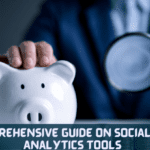Daily, the marketing ecosystem keeps evolving at a very dynamic pace. What was a best practice at the last minute becomes obsolete the next minute.
From the times when brands utilized their stories to tell people about their online presence, to when they used pictures to spread their essence, marketing trends have continued to roll through ups and downs as the clock ticks.
Nowadays, events have emerged as the most popular social affair in the marketing realm. With many people attending events yearly, marketers keep polishing and oiling the wheels of their event strategies using up-to-date marketing strategies.
Incorporating the Social Media Wall in the events is one such success mantra that brands have adopted and are rolling with at the moment.
Using social media walls, brands can make the events more engaging and interesting by displaying user-generated content and other content on their social media walls.
Here in this blog post, I have exhaustively discussed social media walls, how to create a successful one for your next event, and inspiring examples of a social media wall
Table of Contents
ToggleWhat is Social Media Wall?
A Social Media wall is a remarkable marketing tool with content from diverse platforms to entertain the audience and engage them during the event.
A social media wall gathers and filters content from social media platforms such as Instagram, Facebook, Twitter, and YouTube.
It’s often displayed on the homepage of a company, on the street, on product pages of an e-commerce store– or on digital screens at the office and in live events.
Why your Brand should Use a Social Wall?

#1. To tell your brand’s story.
#2. Be in the driver’s seat with automatic curation and moderation
#3. Boost brand awareness with a custom feed
#4. Display your content anytime and anywhere.
Motivating Examples of Social Media Wall Examples
#1. Harvard Kennedy School celebrates graduation
It’s a great milestone and often a once-in-a-lifetime occasion to graduate from the university. Harvard Kennedy School invited students and their families to honor the Class of 2020 and share their joy on the virtual graduation page.
A social media wall collected images of students celebrating their noteworthy achievements and thoughts on the future.
#2. Vivadogs Display social proof on their webshop
A social media feed is part of every Shopify and any other web store. With a social wall embedded on the homepage and product pages, web store managers can demonstrate how customers use their products.
Social proof improves the time spent on site and drives sales.
Vivadogs, a monthly gift box subscription service for pet owners, shows the family of happy customers on their homepage.
#3. Hapag-Lloyd Cruises drives bookings with social proof
For travel and tourism brands, social media walls have been a staple for the past few years. A social wall ingrained on a travel destination or travel organizer’s website improves engagement and encourages travelers to share their experiences on social media platforms too.
Hapag-Lloyd Cruises organizes deluxe cruise trips to France’s coastal towns, fjords in Norway, and palm beaches in the Caribbean.
When you visit their site, a social media wall of amazing images captured by their customers introduces the variety of destinations you can visit.
How to Create a Social Wall for your Next Event
After going through the social wall examples above, I’m sure you are excited to create something similar for your company.
It takes only a few minutes to create a social wall for your business or event, and the setup doesn’t require expert technical skills, so don’t panic, I have my hands on the screen to ride you through.
Displaying social walls at events such as weddings, parties, exhibitions, seminars, musical concerts, webinars, trade fairs, etc. adds to attendees’ emotions and a strong sense of engagement.
To create an engaging social media wall for your next event, the most basic step is to have a social media presence that can be displayed during the event.
once you have the social media presence established, the following steps will guide your event to a successful and engaging finish.
#1. Choose your screen
Any screen can be converted into a smart screen effective for digital signage and social media walls.
All it takes is choosing the right hardware and an adaptable screen.
In short, you have two key options:
#1. Any Android TV
If you have an Android TV then you already have all you need to set up a social media wall. If you have a smart TV that isn’t Android, you can easily download ScreenCloud from the appropriate app store – no media devices are needed.
#2. Any regular TV set up with a smart device
If your TV isn’t smart (that is, doesn’t have internet connectivity), then you can make it so by connecting to a small, cheap media device that helps it get online.
#2.Install your cloud-driven software

The ScreenCloud Player can be downloaded directly onto your TV from a suitable app store (depending on your screen).
With a centralized content management system (CMS), it means that you can make updates on the go all through the night if you need to. Or, schedule content to show at a particular time, leaving you to enjoy your smoked-salmon canapés without worry.
Some of the Main benefits of using ScreenCloud are:
#1. Set up in minutes
#2. A straightforward CMS where you can add and edit content yourself, from any location
#3. Complimentary apps with seven (7) dedicated to social media walls alone
#4. multizone layouts
#5. Landscape or Portrait supported
#6. Auto reboot and offline capacities
You can download ScreenCloud from various app stores depending on which device you are using:
#1. ScreenCloud Android Player: Download ScreenCloud from the Google Play Store to run on any Android device including Android smart TVs and Android tablets.
#2. ScreenCloud iOS Player: Download ScreenCloud onto an iOS device such as an iPad or iPhone and you are ready to go.
Once you have the ScreenCloud app installed on your device of choice, simply take the pairing code and log onto https://screencloud.com/ on your laptop or PC to finish setting up your ScreenCloud account.
Once logged in at ScreenCloud, Click “add screen” and input your pairing code.
And that’s it! Your screen is now paired to your account and you can manage the content and playlists from any location.
#3. Choose social media apps
In the ScreenCloud App Store, there are various apps dedicated to running your social media wall, within an event, live setting, or tradeshow, for example:
Walls.io
Walls.io lets you curate and display the best posts, photos, or videos from 14 social media platforms using keywords, hashtags, and profiles.
You can also break the boundaries of social media and go beyond to let your audience upload content directly to the wall, removing privacy concerns and engaging every part of your audience.
Adapt the look and feel of your social media wall with their user-friendly style editor.
No matter the size or resolution of your device or embed, the Walls.io widget always looks sharp.
#4. Create playlists and schedules
Another beneficial thing about using ScreenCloud is that you are not confined to operating on one social media wall, your wings are spread out to cover as many walls as you can.
This is where playlists and scheduling are super beneficial in creating a more engaging social media presence across your event.
Playlists enable you to use not just one social media feed, but many, to cover all areas of your event.
Leveraging the ScreenCloud playlist tool, you can drag and drop any social media feeds into your display. (Of course, plus any other info)
This enables you to set the order of content and to edit how long each social media wall plays for.
You could flick between Twitter and Instagram, or use several different hashtags or feeds to share more information about your event.
With ScreenCloud’s schedules, you can set up dissimilar playlists to play out at different times.
This allows you to build a social media wall around your event schedule. Perhaps a Twitter wall for arrival, an Instagram wall for later in the day when (expectantly) there’s been a few snaps posted, and a “Follow Us” board as you wave delegates out of the door.
#5. Roll out the Drums, Roll out across your event
You are through setting up all stages for your next event.
Conclusion
The social media wall is a great place to encourage your attendees to share their thoughts and pictures, it is such a powerful strategy to boost engagement.
If we talk only about improving audience engagement and getting more attention to an event through Social media walls without showing you how to create one, we are giving you half measure of what you should know.
This article has in great detail explained what a social media wall is; how to create social walls, why your brand should use a social media wall, and motivating examples of social media walls.