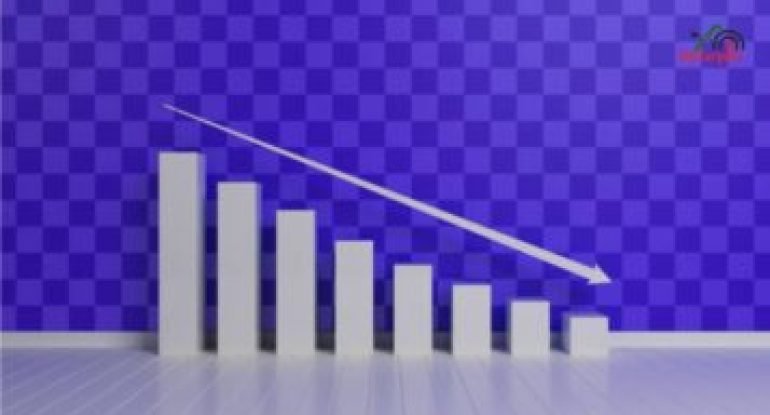If you’ve got a website, you’re probably already clued in on how crucial it is to snag those top spots on Google. And yeah, you’ve also likely felt just how much effort it takes to make it there.
Higher rankings mean more visibility, and that’s the gateway to more traffic, leads, and—let’s be real—sales. But here’s the kicker: there are some all-too-common mistakes leading to lower rankings that can totally mess with your progress. In this article, we’re diving into the top slip-ups to dodge if you want your website to keep climbing the Google ranks.
Table of Contents
ToggleCommon Mistakes Leading To Lower Rankings That You Should Avoid

#1. Not using the right keywords
Not using the right keywords is one of the biggest mistakes leading to lower rankings, and it’s a trap that many fall into. Think of keywords as the bridge between what people are searching for and what your content provides. When you throw in keywords that don’t quite match what your site’s about or when you aim for overly competitive ones, you end up setting yourself back. It’s all about relevance and user intent these days, and Google’s algorithms are designed to prioritize content that’s not only high quality but also genuinely relevant to what people want to find.
Here’s why using irrelevant or overly competitive keywords can be so damaging: Google’s goal is to deliver the best possible answers to user searches, fast and accurately.
If your site’s content doesn’t line up with the keywords you’re using, your page may start to show up for searches that don’t match what you’re actually offering. This means users who click on your site are more likely to realize it’s not what they wanted, and they’ll bounce quickly. High bounce rates (the rate at which users leave your site almost immediately after landing on it) send a signal to Google that the page didn’t satisfy the user’s query, which can lead to Google ranking your site lower for those terms in the future.
But the impact doesn’t stop there. If Google thinks you’re stuffing keywords or using irrelevant ones just to game the system, it can flag your site as untrustworthy or spammy. This could result in a penalty, meaning Google could reduce your rankings or, in serious cases, remove your site from search results altogether. And once that happens, climbing back up in rankings becomes a huge challenge.
So, what’s the solution? It’s all about doing your homework with keyword research. Start by identifying keywords that align perfectly with your content, which means thinking about what questions, interests, or needs your audience has. Tools like Google Keyword Planner, Semrush, or Ahrefs are invaluable here.
Look for keywords with a solid search volume but lower competition—these are often “sweet spot” keywords that can bring in traffic without putting you up against massive, established sites right away. For example, instead of going for a broad term like “fitness tips” (which is incredibly competitive), you might focus on a long-tail keyword like “fitness tips for beginners at home.” These longer keywords not only bring in more targeted traffic but also tend to be a better fit for users who are looking for specific answers.
Once you have your list, integrate these keywords naturally into your content, headers, and meta descriptions. Make sure they align with the overall message of your page and actually offer value to readers. Avoid keyword stuffing—overloading keywords in an unnatural way—since that’s a fast track to having your site flagged by Google. The key is to aim for authenticity: use the words and phrases that best capture the essence of what your page offers and what your audience is likely searching for.
When you put in the work to align your keywords with your audience’s needs, you not only help your content perform better on Google, but you also ensure that the visitors who land on your page are actually interested in what you’re offering. It’s all about making that connection between user intent and your content—and that’s where the rankings really start to climb.
#2. Neglecting on-page optimization

Neglecting on-page optimization is one of the major mistakes leading to lower rankings, and it’s an issue that’s often overlooked. When you think about it, your website’s on-page elements—like meta descriptions, title tags, and alt tags—are like the signs outside a store. They tell both Google and potential visitors what’s inside. If those signs are unclear or missing, it’s a lot harder for anyone to know what to expect, and that can really hurt your visibility online.
So, why does this matter? Well, these on-page elements are crucial signals for search engines. Meta descriptions summarize what your page is about and entice users to click through, while title tags tell both Google and users the main focus of your page.
Alt tags, on the other hand, are essential for images, helping Google understand what they depict and improving accessibility for users with visual impairments. When these elements aren’t optimized, it’s like throwing a huge roadblock in front of Google’s efforts to understand your content. Google might struggle to figure out what your pages are about, leading to lower rankings or, in some cases, even kicking you out of search results entirely. And nobody wants that!
Take this as a friendly reminder: optimizing these tags isn’t just about pleasing the search engines; it’s about enhancing user experience too. Imagine you’re scrolling through search results.
You see a bunch of links, and one catches your eye because it has a clear, engaging title and a meta description that actually tells you what to expect. You’re way more likely to click on that link than on one that’s vague or uninformative. This is where click-through rates come into play.
When you optimize your title tags and meta descriptions, you’re making your content more appealing and informative to users, which means more clicks. More clicks lead to more traffic, which Google notices and rewards by improving your rankings.
Let’s talk about video, too, because that’s becoming a big deal lately. Since Google started including videos in search results more frequently in 2022, having well-optimized video descriptions and proper markup is super important. If you have videos on your site, make sure they’re not just sitting there. Give them some love by writing clear descriptions and utilizing appropriate tags. This helps Google index your videos properly and makes it easier for users to find them.
So, how do you get started on optimizing these elements? First, pay attention to your title tags. Keep them under 60 characters for the best results, and make sure they include relevant keywords without sounding spammy. For your meta descriptions, aim for 150-160 characters that clearly summarize your content and include a call to action—something that encourages users to click.
Don’t forget about your alt tags for images! Describe the images accurately and use keywords where relevant. This not only helps with SEO but also ensures that your site is accessible to all users. If someone can’t see an image, they should still know what it is through the alt text.
In a nutshell, paying attention to on-page optimization is key. It’s about making sure Google understands your content and also about making your site more user-friendly. By tackling these mistakes, you’ll not only improve your visibility and rankings on Google, but you’ll also create a better experience for your visitors. That’s a win-win situation, right? So go ahead and take a closer look at those title tags, meta descriptions, and alt tags—your rankings will thank you for it
#3. Ignoring mobile responsiveness
Ignoring mobile responsiveness might seem like a no-brainer, but trust me, it’s one of those classic mistakes leading to lower rankings that a lot of folks still overlook. In today’s digital landscape, having a website that works smoothly on mobile devices isn’t just a nice-to-have; it’s an absolute must. With so many people browsing the web on their phones and tablets, your site has to look and function well on those smaller screens. If it doesn’t? Well, you’re basically setting yourself up for failure.
These days, a huge chunk of internet traffic comes from mobile devices. We’re talking about over half of all users! That means if your website isn’t mobile-friendly, you’re missing out on a lot of potential visitors. Google knows this, which is why they’ve switched to mobile-first indexing.

What that means is Google looks at your mobile version first when deciding how to rank your site. So, if your website isn’t optimized for mobile, it could look wonky, load super slowly (aim for under 2.5 seconds—ideally under 1 second!), or just be a hassle to navigate. This leads to a poor user experience, and guess what? High bounce rates. That’s when visitors leave your site in a hurry because it’s frustrating to use, and that can seriously hurt your rankings.
Imagine you’re searching for something on your phone, and you click on a link. If the site takes forever to load or if you have to zoom in and out just to read the text, you’re going to hit that back button faster than you can say “bad user experience.” Google sees that, and it doesn’t look good for you. A site that’s hard to use on mobile is going to drop in rankings, and nobody wants to be stuck on page two (or worse) of search results.
So, what does it mean to be mobile-responsive? Basically, your website should automatically adjust to fit different screen sizes and resolutions. This means everything from text to images to buttons should look good and be easy to interact with, no matter what device someone is using. A well-optimized mobile site is all about creating a seamless experience. Think about how much easier it is for someone to browse, read, and interact with your content when it’s laid out nicely and loads quickly.
Businesses that get this right are the ones that stand out. Prioritizing mobile responsiveness means not only improving your chances of ranking higher on search engines but also driving more traffic and conversions. When users have a good experience on your site, they’re more likely to stick around, engage with your content, and even make a purchase.
So, if you haven’t already, it’s time to get serious about mobile responsiveness. Test your site on different devices and screen sizes. Use tools like Google’s Mobile-Friendly Test to see how your site performs.
If it’s not up to snuff, consider working with a web developer or using a responsive design template to give your site the makeover it needs. In this mobile-first world, making sure your site is mobile-friendly isn’t just smart; it’s essential for staying competitive and visible online. Don’t let the mistake of neglecting mobile responsiveness hold you back—make those changes, and watch your traffic and rankings soar.
#4. Having a slow website
Having a slow website is one of those sneaky mistakes leading to lower rankings that can really bite you in the you-know-what. We live in a world where everyone is constantly on the go, and patience for slow-loading pages is in short supply. When your website takes its sweet time to load, you can bet your visitors are going to get frustrated and bounce faster than a rubber ball on concrete.
If someone clicks on your site and it feels like watching paint dry, they’re not going to stick around. Instead, they’ll just head over to a competitor’s site that loads up in a flash. This not only hurts your traffic—because, let’s face it, no one wants to stick around for a slow ride—but it also messes with your conversion rates. Think about it: if people are leaving before they even see what you have to offer, that’s a lost opportunity for sales, sign-ups, or whatever else you’re aiming for.
But wait, it gets worse! Google’s algorithms are like that judgmental friend who knows everything about you. They’re watching how users interact with your site, and if they see a high bounce rate, it sends a big red flag that something’s off. A slow site is a clear signal that your page experience is subpar, and that’s a crucial factor for Google’s ranking system. They want to promote sites that offer a good user experience, so if yours is lagging behind, you can bet your rankings are going to take a hit.
So, what’s the deal with slow load times? A lot can cause your website to drag its feet. It could be oversized images that take ages to load, unoptimized code, too many plugins, or even a hosting plan that just isn’t cutting it. Every second counts, and research shows that if your site takes longer than 2-3 seconds to load, you’re likely to lose a good chunk of your audience.
Let’s break it down a bit. Say you’ve got a killer website with awesome content, but if it takes forever to load, all that hard work goes to waste. Users are quick to judge, and the moment they feel frustrated, they’re out. They might not even think twice about it; they just hit the back button and search for something else that doesn’t test their patience.
Now, don’t panic! There are plenty of ways to speed things up. Start by testing your site’s speed using tools like Google PageSpeed Insights or GTmetrix. These tools will give you a solid idea of where you stand and highlight what’s slowing you down. You’ll get actionable tips on how to optimize images, leverage browser caching, and minify your code to help your site load faster.
Another smart move is to choose a reliable hosting provider. If your site is hosted on a server that’s slower than molasses, it won’t matter how great your content is; your site will still lag. Invest in a good hosting service that’s known for speed and reliability—it’s worth the bucks in the long run.
Lastly, don’t overlook the importance of keeping your site’s backend clean. Regularly audit your plugins, remove any that you’re not using, and make sure your code is optimized. The lighter your site is, the faster it’ll run, and that’s exactly what you want to keep your visitors happy and engaged.
Having a slow website is one of those mistakes leading to lower rankings that can seriously hurt your online presence. With everyone expecting lightning-fast load times, you can’t afford to lag behind. Speeding up your site not only enhances the user experience but also keeps Google’s algorithms happy, helping to boost your rankings. So, get on it and make sure your site is running as fast as possible—it’ll pay off in the end.
#5. Poor quality content
This is one of those major mistakes leading to lower rankings that you definitely want to avoid. Imagine this, someone lands on your site, and they’re expecting to find something valuable. But instead, they’re greeted with fluff, boring info, or worse—just plain nonsense. Guess what? They’re not sticking around for that. They’ll bounce faster than a rubber ball on a trampoline, and that’s not good news for your site.
When users visit your site, they’re looking for content that hits home—something that’s informative, engaging, and totally relevant to what they need. If your content is a snooze-fest, they’re gonna lose interest in a heartbeat and start hunting for greener pastures. And here’s the kicker: a high bounce rate and low engagement signals to Google that your site isn’t worth its salt, which can seriously tank your rankings.
Google’s algorithms are like the cool kid at school—they know what’s up and they’re not afraid to show it. They’re constantly on the lookout for sites that provide high-quality content that resonates with what users are searching for. If your site doesn’t make the cut, you can bet it’s gonna fall down the search results faster than you can say “SEO.”
So, what does “poor quality content” even look like? Maybe it’s riddled with typos, has no real depth, or it’s just not answering the questions people actually care about. You want your content to be useful and engaging, not just something you threw together in a hurry because you thought it might fill space. If you’re not putting in the effort to create top-notch content, your audience is gonna see right through it, and they won’t hesitate to click away.
Here’s a simple truth: investing time and resources into creating valuable, informative content is totally worth it. Think about your target audience—what do they care about? What problems do they need solving? By answering those questions and delivering quality content that truly addresses their needs, you not only keep visitors on your site longer but also increase your chances of ranking higher on Google.
Now, let’s get practical. How can you ensure your content is hitting the mark? Start with some solid research. Look into what your audience is searching for—use tools like Google Trends or even just check out forums and social media to see what people are talking about. That’ll give you a good idea of the topics that are hot right now.
Next, focus on depth and quality. Go beyond surface-level info and really dive into the subject. Share unique insights, data, or even personal stories that relate to the topic. This not only makes your content more engaging but also establishes you as an authority in your niche. When people see that you know your stuff, they’re more likely to trust you and come back for more.
Don’t forget about formatting, either! Break up your text with headings, bullet points, and images. This makes it easier for people to skim your content and find the info they’re after. Plus, visually appealing content tends to keep users engaged longer, which is a win-win.
Lastly, don’t be afraid to update and refresh your content regularly. Trends change, and what was relevant a few months ago might not be anymore. Keeping your content fresh not only helps with rankings but also shows your audience that you care about providing the best information possible.
In a nutshell, publishing poor quality content is one of those mistakes leading to lower rankings that can really hurt your site’s performance. By putting in the effort to create valuable, engaging content, you’ll keep visitors around longer, boost your Google rankings, and ultimately drive more traffic and conversions. So, roll up your sleeves and get to work on crafting content that’s not just good, but great.
#6. Ignoring backlinks
Ignoring backlinks. Seriously, you can’t underestimate the power of backlinks—these little gems are crucial when it comes to telling search engines like Google how legit and relevant your site really is. So, what’s the deal with backlinks? Simply put, they’re links from other websites that point traffic straight to yours. Think of them as votes of confidence from other sites saying, “Hey, this place knows what it’s talking about!”
Now, here’s the scoop: the more high-quality and relevant backlinks you rack up, the better your chances are of being seen as an authority in your niche. If you’ve got a solid backlink profile, Google is more likely to think, “Yep, this site is trustworthy!” and boost your rankings. But if you’re neglecting your backlink game, it’s like leaving a huge hole in your SEO strategy. Without enough strong backlinks, Google might struggle to figure out how authoritative and relevant your website is, which can lead to those dreaded lower rankings.
Now, let’s clear something up: there’s no magic number of backlinks that will guarantee you a top spot on Google. It’s not like hitting a certain number on a scoreboard. What really matters is the quality of those backlinks. Low-quality backlinks from sketchy, spammy, or totally irrelevant websites can actually backfire on you and drag your rankings down. So, always make sure to check where your backlinks are coming from. Aim for links from trusted sources in your industry—those are the ones that will really count.
So how do you build up a strong backlink profile? First off, you need to be proactive. Reach out to other bloggers, industry experts, or even local businesses. Introduce yourself and see if there’s a way to collaborate or create something together. Guest posting is a fantastic way to do this. When you write a guest post for another site, you typically get a backlink to your own site, which can help you reach a new audience while boosting your authority.
Another great strategy is to create share-worthy content. This could be anything from comprehensive guides, infographics, or even interactive tools that provide real value to your audience. If your content is genuinely helpful, other websites are more likely to link to it, driving those high-quality backlinks your way. Think of it this way: the better your content, the more likely others will want to share it!
Don’t forget about social media, either. Share your content on various platforms and engage with your audience. When people find your stuff valuable, they’ll be more inclined to link back to it from their own sites. Plus, social shares can give you that extra visibility, which can lead to more organic backlinks.
Also, keep an eye on your competitors. Tools like Ahrefs or SEMrush can help you analyze their backlink profiles. See what’s working for them and consider how you can apply similar tactics to your own site. It’s a great way to discover potential link-building opportunities you might not have thought of!
Finally, remember that building a strong backlink profile is a marathon, not a sprint. It takes time and consistent effort, but trust me, it’s worth it. By actively seeking out quality backlinks and avoiding the mistakes that lead to lower rankings, you’ll position yourself as a credible source in your industry, which can do wonders for your visibility and traffic.
In short, don’t sleep on backlinks! They play a vital role in your website’s authority and relevance. By focusing on building up a strong, high-quality backlink profile, you can avoid the common mistakes leading to lower rankings and help your site climb the search engine ladder. So, get out there, network, create killer content, and start snagging those backlinks! Your rankings will thank you later.
#7. Not updating your website regularly
Let’s talk about one of the big mistakes leading to lower rankings: not updating your website regularly. I get it—life gets busy, and sometimes it’s easy to let your website sit there, gathering digital dust. But ignoring updates can seriously hurt your site’s performance and visibility on Google. Here’s why it matters.
First off, Google is all about fresh content. Think of it like this: when users are searching for info, they want the latest and greatest. If your site is filled with outdated content, it’s like showing up to a party wearing last season’s trends—nobody’s going to pay attention! When your content gets stale, it’s likely to lose relevance, making it less useful or engaging for your audience.
And if your visitors aren’t finding what they need, they’re just gonna bounce outta there and look for better options. That’s bad news for your engagement stats and signals to Google that your site isn’t cutting it in the user experience department.
Plus, Google’s algorithms take note of how often you update your content. If it seems like your site is stuck in a time warp, those algorithms are gonna think, “This place isn’t worth ranking high.” When Google sees higher bounce rates and lower engagement, it’s like a giant red flag waving in the air, telling them your site might not be providing the value users are looking for.
So, how do you avoid this pitfall and keep your site fresh? First, make it a point to regularly review your content. You don’t need to overhaul everything all at once; just keep an eye on what’s getting outdated. Maybe you’ve got an old blog post that’s still getting some traffic but is missing the latest info—update it! Add new insights, fresh statistics, or even update links to ensure your audience is getting the best info possible.
Also, consider adding new content consistently. Whether it’s a blog post, video, or infographic, creating fresh material not only keeps your audience engaged but also signals to Google that your site is active and relevant. Aim for a content calendar so you can plan out new posts or updates in advance. It makes the process smoother and ensures you’re consistently adding value.
Another trick? Revisit your most popular content. You know those posts that have been driving traffic for you? Go back and see how you can enhance them with new information or perspectives. Maybe there are emerging trends or recent developments in your field that could add depth to what you’ve already written. Refreshing these pieces can help you maintain their ranking and keep bringing in traffic.
Don’t forget to keep an eye on user feedback, too. If your audience is asking questions or looking for specific topics, use that as inspiration for your next updates or blog posts. It shows that you’re listening to your readers and catering to their needs, which can boost engagement and loyalty.
Finally, remember to check for any broken links or outdated references. Nothing frustrates users more than clicking on a link that goes nowhere. Regular maintenance can help you avoid this mistake and ensure a smoother experience for your visitors.
In short, don’t let your website go stagnant! Regularly updating your content is crucial for keeping it relevant, engaging, and valuable to your audience. By avoiding this common mistake leading to lower rankings, you’ll not only enhance your user experience but also give Google more reasons to boost your visibility. Stay active, stay fresh, and watch your rankings climb.
#8. Not having a clear website structure

Another common mistake leading to lower rankings is not having a clear website structure. I know, it sounds a bit technical, but trust me, it’s super important for both your users and those search engine robots that are constantly crawling your site.
Imagine you land on a website that feels like a maze. You’re clicking links, and nothing is where you thought it’d be. Frustrating, right? If your website structure isn’t clear, it can feel like navigating a dark, winding path—users are gonna bounce outta there faster than you can say “bad SEO.”
When users can’t find what they’re looking for, they’ll hit that back button and look for a site that gets it right. Not to mention, Google’s algorithms are paying attention to all this, too. If your site is a tangled mess, search engines will struggle to figure out what’s important and how to index your content properly. That’s a recipe for lower rankings!
So, how do you avoid this mistake and create a clear, logical structure for your site? Let’s break it down:
#1. Clear and Descriptive Page Titles: Your page titles are like the signs on the road. They should tell users exactly where they’re headed. Make sure your titles are not only descriptive but also relevant to the content on that page. For example, instead of naming a page “Blog Post 1,” go for something like “10 Tips for Effective Time Management.” This way, both users and search engines know what to expect.
#2. Logical Menu Hierarchy: Think of your main menu like the table of contents in a book. It should be organized in a way that makes sense. Group related content together and use categories that are easy to understand. For instance, if you have a cooking blog, your menu might include categories like “Recipes,” “Cooking Tips,” and “Kitchen Gadgets.” This helps users find what they want without feeling lost.
#3. Incorporate Internal Linking: Internal linking is like giving users a friendly nudge toward related content. When you link to other relevant pages on your site, you not only help users discover more of your awesome content, but you also make it easier for search engines to crawl your site. So, if you have a blog post about “Healthy Meal Prep,” you could link to another post about “Quick and Easy Healthy Recipes.” This keeps people engaged and reduces bounce rates, which is a win-win!
#4. Use a Sitemap: A sitemap is like a blueprint for your website. It shows search engines how your pages are structured and makes it easier for them to index your content. Plus, if you submit your sitemap to Google Search Console, it can help improve your chances of getting your pages indexed faster.
#5. Mobile Responsiveness: With so many people browsing on their phones, ensure your site’s structure is mobile-friendly. Your menu should be easy to navigate on smaller screens, and content should be easy to read without zooming in. If users are struggling on mobile, they’re likely to leave, and that’s another hit to your rankings.
When you improve your website’s structure, you’re not just helping search engines understand your content better; you’re also creating a smoother, more enjoyable experience for your visitors. When users can easily find what they’re looking for, they’re more likely to stick around, engage with your content, and even convert—whether that’s signing up for a newsletter, making a purchase, or just sharing your stuff.
In a nutshell, don’t underestimate the importance of a clear website structure! By avoiding this common mistake leading to lower rankings, you’ll make your site more user-friendly, improve engagement, and give yourself a better shot at climbing those Google rankings. Keep it organized, and watch your traffic grow.
#9. Ignoring local SEO
This particular biggie that can totally mess with your online visibility: ignoring local SEO. I get it; when you think about SEO, you might picture global strategies or broad keywords. But if you’ve got a business that serves a specific area—like a cozy café or a plumbing service—local SEO is your best friend, and neglecting it can seriously hurt your rankings on Google.
So, why should you care about local SEO? Well, imagine someone’s searching for “best coffee near me” or “plumber in [your city].”
If your site isn’t optimized for those local searches, you’re basically missing out on potential customers who are ready to hit that “call” button or walk through your door. You want to show up when it matters most, right? Ignoring local SEO means you’re likely going to fade into the background, leading to less visibility and lower rankings.
Let’s break down some local SEO strategies you should definitely be on top of:
#1. Optimizing for Local Keywords: This is where you need to think like your potential customers. What phrases are they typing into Google when they’re looking for services like yours? Use tools like Google Keyword Planner to find those gems and sprinkle them throughout your website content, including your headers and meta descriptions. For example, instead of just “best coffee,” go for “best coffee in [your city].” This helps Google understand exactly what you offer and who you’re serving.
#2. Claim and Optimize Your Google My Business (GMB) Profile: If you haven’t claimed your GMB profile yet, what are you waiting for? This is a game changer for local businesses! Your GMB listing shows up in local search results and maps, giving users all the info they need: your address, phone number, hours, and even reviews. Fill out your profile completely, add eye-catching photos, and keep your information up to date. The more detailed your profile, the better your chances of standing out in local searches.
#3. Build Local Citations and Listings: Get your business listed in local directories and citation sites like Yelp, Yellow Pages, and industry-specific directories. This not only helps improve your visibility but also boosts your credibility. Just make sure your name, address, and phone number (NAP) are consistent across all platforms. Inconsistencies can confuse search engines and lead to lower rankings.
#4. Encourage Customer Reviews: Reviews are crucial for local SEO! Not only do they help build trust with potential customers, but they also signal to Google that you’re a reputable business. Encourage your satisfied customers to leave positive reviews on your GMB profile and other platforms. Respond to these reviews, whether they’re good or bad—this shows you’re engaged and care about your customers’ feedback.
#5. Create Localized Content: Write blog posts or create content that speaks directly to your local audience. This could be anything from highlighting local events to discussing community issues or even featuring local customer stories. By doing this, you’re not only providing valuable information but also signaling to Google that your business is part of the local community.
#6. Use Local Schema Markup: This sounds technical, but it’s really just a way to help search engines understand your business better. By adding schema markup to your website, you’re providing structured data about your business, such as your location, hours, and services. This can improve how your business appears in local search results, increasing your chances of being clicked on.
Ignoring local SEO is one of those mistakes that can lead to lower rankings and missed opportunities. If you operate a business or provide services in a specific area, you can’t afford to overlook this aspect of your SEO strategy. By prioritizing local SEO, you’ll not only boost your visibility in search results but also drive more traffic and conversions. So, get out there and optimize! Your local customers are waiting for you.
#10. Overusing Ads
We all know ads bring in cash, but if you go overboard, they can seriously mess with your rankings and make users run for the hills. Picture this: someone lands on your site to read that awesome post you wrote, but all they see is a wall of flashy ads. They’re probably going to bounce before they even start scrolling.
Here’s the thing – when people feel bombarded by ads, it sends a big red flag to Google. They’re all about user experience, so if visitors aren’t staying on your page, it signals that something’s off. Google’s algorithm picks up on this and, in the long run, those mistakes will start dragging down your rankings. It’s like setting yourself up for a slow fade to the back pages of search results.
Now, no one’s saying “no ads.” Ads are fine—smart, even—when done right. Just don’t let them hijack the user experience. Keep them on the sidelines, in the header or footer, or in spots where they don’t take over. Try to go for clean, relevant ads that don’t stick out like a sore thumb. And, honestly, sometimes less is more. Fewer but well-placed ads can actually perform better without making your site feel like an ad-farm.
If you’re trying to keep your audience coming back, quality content should be the star of the show, not the ads. Google and your readers will both notice the difference. And hey, there are plenty of ways to make money that don’t feel so in-your-face, like affiliate links that naturally fit your content, or a subscription option for premium content if you’ve got loyal fans.
At the end of the day, if you want your site to thrive, quality content needs to be the star of the show. Ads should be like a sidekick: useful but in the background. Keep them relevant and minimal, and both your readers and Google will reward you for it. So, keep it real, keep it balanced, and watch how much better it works.
#11. Using Generic or Naked Anchor Text
When it comes to linking out on your site, using vague or boring anchor text—like “click here” or “read more”—is one of those sneaky mistakes leading to lower rankings that a lot of folks don’t even realize they’re making.
Anchor text, or the clickable words that make up a link, isn’t just there to fill space; it’s like a roadmap that tells both search engines and users where they’re headed. So, when you keep it generic or naked (like pasting an entire URL as the link), you’re missing out on a major opportunity to boost your SEO game.
Here’s why it matters: if your link text is specific and keyword-rich, it sends a crystal-clear message to search engines about what the linked content is all about. This helps them index that page more accurately and could give your rankings a little nudge. But if your anchor text is vague, search engines and users are left guessing.
They’re thinking, “Where does this link actually lead?” If your audience is confused or uninterested because the anchor text isn’t compelling, they might not even bother clicking through—and that’s bad news for your rankings.
Even worse, stuffing your content with unrelated links or using anchor text that’s too salesy or misleading? Total red flags for Google. These practices can make it look like you’re trying to manipulate rankings, which could result in penalties.
So instead of spamming your content with links just for the sake of it, be intentional with your anchor text. Make it descriptive, relevant, and a natural fit with your targeted keywords. That way, you’re not just helping your readers understand where they’re going; you’re also sending all the right signals to search engines.
In a nutshell: think of your anchor text as an extra shot of relevance for your SEO. If you’re linking to a guide on local SEO, use anchor text like “local SEO tips” or “boost local rankings”—not just “click here.”
Every link should add value, not just space, to your content. Keep it specific, helpful, and on-target, and you’ll be boosting both your readers’ experience and your SEO results. That’s the kind of win-win we’re going for.
#12. Ignoring Google Analytics
Skipping Google Analytics is a major missed opportunity. Ignoring it is one of those sneaky mistakes leading to lower rankings that can have you missing out on big chances to fine-tune your site for growth. Google Analytics is like your website’s personal data detective—it pulls in valuable insights about who’s visiting, what they’re doing, and why certain pages might be making waves (or not).
Imagine having access to real-time data that shows exactly where people are coming from—whether it’s search engines, social media, or direct links. You can pinpoint where the action is, whether it’s certain blog posts, product pages, or even a CTA that’s outperforming the rest. It tells you how long people are sticking around, which pages they’re bouncing from, and even how they’re moving through your site from one page to the next.
Here’s where it really helps your SEO game: if a page has high bounce rates or super short time-on-page metrics, that’s a red flag Google’s algorithms might pick up on, which can impact your rankings. Knowing this info gives you a chance to tweak the content, adjust your keywords, or improve the page layout to keep visitors engaged.
Even more, you can set up conversion goals to measure how many people actually take action—whether they’re signing up for a newsletter, purchasing a product, or clicking on specific links. Without Google Analytics, you’re basically operating in the dark, guessing which pages need more love and which SEO strategies are really working. And worst case? You could be wasting time re-optimizing pages that are already doing fine instead of focusing on the ones that actually need help.
So if you’re serious about climbing the Google ranks, using Google Analytics should be a top priority. By regularly reviewing these insights and making adjustments based on real data, you’ll see improvements in your site’s visibility, user experience, and ultimately, in your rankings on search engines.
#13. Keyword Stuffing in your titles
Title tags and meta descriptions are like your site’s handshake to both search engines and users—they set the stage for what people can expect when they click through to your page. For a long time, it was all about packing those tags with keywords, the more, the better. But times have changed.
Keyword stuffing in your titles? Big mistake! It’s one of those easy mistakes leading to lower rankings because it just doesn’t fly anymore. Nowadays, search engines are too savvy for that. Overloading with keywords doesn’t only come off as spammy, but it can actually make your site look desperate, which is a quick turn-off for both Google and visitors.
The goal with title tags is to find that sweet spot: work in a relevant keyword or two—ones that align naturally with the topic you’re targeting—without forcing them in. Think of it like a hook that’s engaging and gives just enough info to tell users and Google what your page is about. Instead of just ticking boxes for search engines, frame your title as something that speaks to users. What do they want? What’s going to get their attention?
And when you’re writing meta descriptions, keep in mind that this isn’t just about keywords, either. It’s about conveying value, relevance, and creating a mini preview that makes people want to click. The right title tags and meta descriptions are not just for ranking; they’re about helping users decide your page is the one they want to click on.
So, leave keyword stuffing behind. The new rule of thumb? Quality over quantity—one or two keywords that fit naturally will do the trick. Let your title tags be focused and purposeful. It’s these small, intentional choices that improve engagement and set you up for better rankings overall.
#14. Overlapping or Generic Titles
Title tags are like your website’s mini billboards—concise, impactful, and they shape both user perception and Google’s ranking choices. But here’s a common SEO blunder: overlapping or generic title tags like “Home,” “About Us,” or even worse, using the same title across multiple pages.
It’s one of those mistakes that seems minor but can lead to lower rankings. When every page on your site has the same vague title, search engines can’t easily tell which pages are most relevant to which searches. And it’s not just Google that’s left scratching its head; visitors are more likely to skip your page if the title doesn’t stand out or if it’s unclear what they’ll actually find.
Imagine this scenario: You have three different pages on your site all vying for the same keywords because their titles are basically identical or too close. This is like asking Google to pick a favorite out of your own content, which might lead to the page you want to rank most staying hidden in the shadows. A poor title choice means your pages could end up cannibalizing each other’s ranking power instead of each one targeting its unique audience or topic effectively.
So what should you do? Think of each title tag as a unique address for every page, guiding both visitors and search engines to understand exactly what they’ll find. Instead of “About Us,” consider something like “Our Journey: Who We Are and What We Stand For.” Rather than “Home,” use a specific, engaging title that mentions your core offering, like “Digital Marketing Solutions for Small Businesses.” A good title tag is clear, relevant, and hits on keywords naturally without sounding stuffed or forced.
Remember, title tags are also a golden opportunity to create a connection. Consider what users might be searching for and what title would feel like an invitation. If you’re offering guides, tips, or solutions, make sure that shines through. If it’s a product page, be descriptive and include key features or benefits right in the title.
To keep your SEO optimized, take an inventory of your site’s titles every so often, especially as you add new content. Avoid duplicating titles at all costs, and focus on creating titles that stand alone yet complement each other.
Not only does this approach keep your pages from competing with each other, but it helps search engines better understand the structure and value of your site as a whole. By putting in a little extra effort to tailor each title, you’re not only making your content more discoverable but also giving Google a reason to boost your rankings and give you the visibility you’re aiming for.
#15. Chasing the wrong keywords
Chasing the wrong keywords is one of those classic mistakes that can tank your SEO efforts and lead to lower rankings faster than you’d think. Sure, generic, high-traffic keywords might bring visitors to your page, but if they’re not finding what they’re actually looking for, they’ll bounce off just as quickly as they came.
This traffic that doesn’t convert doesn’t just waste your time—it also tells Google that users aren’t satisfied with what they’re seeing on your page, which can drag your rankings down.
For keywords to really pull their weight, they’ve got to be relevant and match the intent of the users you’re trying to reach. Especially if you’re running an eCommerce site, it’s essential to understand the difference between someone who’s just casually browsing and someone who’s got their credit card ready to go.
Those high-volume, generic terms may look great on paper, but they don’t necessarily bring in traffic that’s ready to buy. This is where you want to put in the extra work to nail down keywords that capture true purchase intent or pinpoint a specific audience.
This is why long-tail keywords are pure gold. They’re specific, targeted, and they bring in people who already know what they want. So instead of just “headphones,” you might go for “noise-canceling headphones for travel” or “wireless headphones with long battery life.” These long-tail keywords help you attract users who have a clear goal in mind, and that means they’re more likely to stick around, explore your products, and convert.
A strong keyword strategy starts with quality research. Check out what your ideal audience is actually searching for, and keep in mind that the keywords with the biggest search volume aren’t necessarily the best for your business.
Tools like Google Analytics, keyword research platforms, or even looking at search trends can help you find keywords that align with the specific content or products you’re optimizing. And always ask yourself—does this keyword match what I’m actually offering on the page? If not, it’s probably better left out.
In the end, a strategy that prioritizes relevance over raw numbers will bring you closer to those conversions you’re aiming for. And with each keyword that’s more aligned with your users’ intent, you’re also building up your website’s authority, making it more likely Google will favor your pages over others that are loaded with high-traffic but irrelevant terms. A focused, thoughtful approach will keep your bounce rates down, user satisfaction up, and ultimately, give you that SEO boost you’re after.
#16. Not Paying Careful Attention to Meta Description
Not giving meta descriptions the attention they deserve is one of those sneaky mistakes that can silently lead to lower rankings by hurting your click-through rates (CTR).
Sure, meta descriptions might not directly boost your position in search results, but they’re your first impression—the teaser text that grabs a user’s attention and pulls them onto your site. Skip out on crafting a good one, and you’re basically letting Google auto-generate it for you. And let’s be real, an auto-generated description is almost never going to capture the essence of what you’re offering.
Think of your meta description like a mini sales pitch. This short snippet is your chance to show up, say something impactful, and convince searchers why they need to click on your page. The key to nailing it is to make it crisp, relevant, and full of keywords that resonate with what users are searching for. A well-written meta description signals to users (and indirectly to Google) that your content is directly related to their search, helping you score those all-important clicks.
Without a solid, well-thought-out meta description, Google might scrape whatever text it thinks fits, which can come across as random or out of context, especially if there’s jargon or partial phrases. Plus, if people see a clunky, irrelevant meta description, they’re much less likely to click, signaling to Google that your page isn’t quite what searchers are after. And over time, these low CTRs can result in—you guessed it—lower rankings.
To optimize your meta descriptions, keep it concise, around 150–160 characters, and include keywords naturally, as if you’re speaking directly to the person searching. Imagine they’re right there asking, “What’s in it for me?” and make your meta description answer that right away.
This way, when your page pops up in search results, users see exactly what they need to convince them to click. Getting your meta descriptions right won’t just improve your CTR; it’ll set the stage for better engagement, higher-quality traffic, and ultimately, fewer SEO pitfalls.
#17. Overloading your page with too many inbound anchor links
Overloading your page with too many inbound anchor links using the same keyword is one of those sneaky mistakes that can actually lead to lower rankings instead of boosting your SEO game. In the past, piling up exact-match anchor text links seemed like a surefire way to signal to Google that a page was super relevant for a specific keyword. But Google’s updates, especially the Penguin algorithm, have gotten wise to these tactics, and now it’s all about making your link profile look natural, not forced.
When Google sees a page with loads of inbound links all pointing to it with the same anchor text, it can raise red flags. It makes the whole setup look spammy, as if you’re trying a little too hard to manipulate search engine rankings.
And when Google’s algorithms pick up on this, it can lead to penalties, causing your hard-earned rankings to drop. So, if you’re aiming to avoid SEO mistakes leading to lower rankings, it’s time to switch up that anchor text game.
A good approach? Mix it up with different variations, or even opt for a natural, descriptive anchor that matches the content it’s linking to. Instead of focusing on exact keywords, try using a mix of branded anchors, partial matches, or contextual phrases that flow naturally within your content. Think of anchor text as a way to guide readers (and Google) smoothly through your site—not as a ranking hack.
To stay on Google’s good side, focus on quality over quantity with your inbound links. Use anchor text in a way that makes sense contextually and helps users understand where they’re headed. Not only will this boost user experience, but it’ll also help your page look credible in the eyes of search engines.
Keep your link-building and internal linking tactics natural, and avoid anything that might come across as keyword-stuffing or link manipulation. In the end, a balanced, natural anchor text strategy is your best bet for avoiding mistakes that could lead to lower rankings and keeping Google (and your users) happy.
#18. Ignoring broken links and 404 errors
That’s a fast track to losing ranking power and frustrating visitors, too! We all know those pesky “Page Not Found” messages are a big no-no, but what a lot of site owners don’t realize is just how much impact they can have. Every broken link that goes unfixed is a missed opportunity to keep visitors engaged, and worse, it signals to Google that your site isn’t getting the TLC it needs.

Letting 404 errors pile up is one of those avoidable SEO mistakes that can really lead to lower rankings. When users hit a dead end with broken links, not only are they likely to bounce off your site, but search engines also take note. Google’s crawlers will waste valuable time stumbling through these 404s, which messes with your crawl budget. In simple terms, Google starts thinking, “Why invest time here if nothing’s working right?” This can lead to fewer pages being indexed and crawled—meaning lower visibility and, ultimately, lower traffic.
On top of that, too many broken links make your site look like it’s slipping in quality, which can hurt your site authority. Search engines might start assuming that if you’re not paying attention to basic link maintenance, your content might not be worth promoting either.
So, make fixing these broken links a habit. Regularly run checks for 404s and set up redirects where needed to guide users to relevant content instead. Not only does it keep Google’s bots happy and efficient, but it shows users you care about their experience on your site. Taking the time to catch these easy-to-fix mistakes leading to lower rankings might feel like a small step, but it adds up big-time in helping your site stay strong in search results.
#19. Using Inferior Sitemaps
You know, those handy little tools that help search engines navigate your website? They’re crucial, yet many webmasters set them up and then totally forget about them. It’s like putting up a “Welcome” sign and then leaving it covered in dust. So, here’s the lowdown: having an inferior sitemap is one of those common mistakes leading to lower rankings that can seriously hurt your SEO game.
Ideally, your website platform should automatically create and update your sitemap. But let’s be real—things don’t always work out that way. A lot of the time, sitemaps are either set up wrong or left untouched for ages. One of the biggest no-nos? Including URLs for pages that are long gone. Seriously, there’s nothing worse than sending search engines on a wild goose chase through a bunch of 404s or redirect loops. If Google’s crawling your sitemap and finds broken links, it’s a huge red flag, and your site could take a hit in rankings.
To keep your sitemap in tip-top shape, focus on including only those pages with a status of 200—meaning they’re live and kicking. Regularly check and update your sitemap to ensure it reflects the current state of your website. This not only helps search engines find and index your content more efficiently but also enhances the user experience. After all, nobody wants to hit a dead end when they’re exploring your site!
So, make it a habit to revisit your sitemap and prune any outdated links. This simple fix can prevent those annoying mistakes leading to lower rankings, showing search engines that your site is well-maintained and up-to-date. A clean, relevant sitemap can help boost your site’s credibility and visibility in search results, making it easier for your audience to find what they’re looking for. Remember, a little effort on the sitemap front can go a long way.
#20. Bad Page Load Metrics
In today’s world, where everyone’s glued to their smartphones, having a website that loads quickly is non-negotiable. Think about it—when you’re on your phone and click a link, you expect it to pop up faster than you can say “site speed.” If it doesn’t, you’re probably bouncing faster than a rubber ball. That’s right—bad page load metrics are one of those mistakes leading to lower rankings that you definitely want to avoid.
Back in 2018, Google made it crystal clear: if your site is dragging its feet when it comes to loading speed, you’re gonna take a hit in mobile search rankings. And let’s be real, nobody wants to be stuck waiting for a page to load when they could be scrolling through TikTok instead! The goal is to create a smooth and enjoyable experience for mobile users, which means your website needs to zip along on devices like smartphones and tablets.
Now, here’s where it gets technical, but don’t worry—I’ll keep it simple. Google’s got these key metrics they look at when judging your site’s performance: First Input Delay (FID), Largest Contentful Paint (LCP), and Cumulative Layout Shift (CLS). Each one of these metrics plays a role in how your site performs in search rankings. FID measures how quickly a site responds when a user first interacts with it.
LCP tracks how long it takes for the largest piece of content to load, while CLS looks at how much the layout shifts as it loads. If you’re not paying attention to these metrics, you’re missing out on a golden opportunity to boost your site’s performance and visibility.
Unfortunately, despite all this info, many businesses still drop the ball on optimizing these metrics. They might be too busy focusing on content or ads and forget that site speed is a critical player in the game. So, what can you do? Start by running speed tests on your site. Tools like Google PageSpeed Insights can give you a breakdown of where you stand and what you can improve.
You might find that optimizing images, leveraging browser caching, or minimizing JavaScript and CSS can make a world of difference. Remember, the faster your site loads, the more likely users are to stick around and engage with your content. Plus, a speedy site signals to Google that you’re on top of your game, which can help you climb those search rankings.
So, take a good hard look at your page load metrics. Don’t let bad speed ruin your chances of ranking well. Fix those mistakes leading to lower rankings and watch your traffic—and your user satisfaction—soar.
#21. Using outdated content
This is one of the sneakiest mistakes leading to lower rankings, using outdated content. Since Google shook things up with its algorithm back in 2011, it’s been super clear that keeping your website’s content fresh and relevant is key to staying in the game. If you’ve been ignoring old posts and guides, you might be shooting yourself in the foot.
You’ve got a killer blog post from two years ago that’s packed with great info, but guess what? Some of that info is stale, and Google doesn’t dig that. They want to serve up content that’s not just interesting but also up-to-date and accurate. If your site is full of outdated info, it’s like inviting guests to a party and serving them expired snacks—not cool, right?
Many users are so caught up in churning out new content to attract organic traffic that they forget about the old stuff sitting in the archives. Those old blogs could be goldmines if only someone would give them a little TLC! When you leave them to gather digital dust, you’re missing out on the opportunity to keep your audience engaged and informed.
So, what should you do? Start by doing a content audit. Go through your existing blog posts and check if the information is still relevant. If you find content that’s dated or just plain wrong, don’t toss it out! Instead, think of it as a chance for a makeover.
You can edit, update, or even completely rewrite those posts with new, high-quality information. This not only makes your site more valuable to readers but also signals to Google that you’re on top of your content game.
You might want to sprinkle in some fresh statistics, add recent case studies, or link to newer resources. This helps not just with SEO but also keeps your audience coming back for more because they know you’re providing them with accurate, up-to-date info. Plus, updated content can bring in more traffic since search engines are more likely to promote pages that are relevant and fresh.
In a nutshell, don’t let outdated content drag your SEO down. Give it some love, refresh it, and watch your rankings improve. Keeping your content current is just one way to dodge those mistakes leading to lower rankings and keep your site thriving.
#22. Poorly Navigable Pages
So, here’s the deal: Google is all about understanding your website, and one of the biggest clues they use is your navigation and site structure. If it’s a hot mess, you can bet it’s gonna affect how well your site shows up in search results, especially on mobile devices where clarity is king.
You’d be surprised how often folks overlook this simple yet critical aspect. Imagine this: a visitor lands on your site, excited to check out your content, but instead of a smooth ride, they hit a confusing maze of links or worse—broken ones! Talk about a buzzkill! If users can’t figure out how to navigate your site easily, they’ll bounce faster than you can say “SEO mistake,” and that signals to Google that something’s off.
To avoid this navigation nightmare, make sure your key pages are front and center. Your home page should lead to your most important content, and your navigation bar should be user-friendly, helping folks find what they’re looking for without needing a map and compass. If you’ve got hidden gems buried deep within your site, consider adding them to the navigation bar to make things easier.
And don’t forget about those “orphan” pages! You know, the ones that are like wallflowers at a party—just hanging out with no one to connect with. If your less important pages don’t have links to them, they’re going to get left out in the cold. This not only frustrates users but also makes it tough for search engines to find and index those pages.
A solid site structure should be like a well-organized closet: easy to browse, everything in its place, and no hidden surprises. By ensuring that all pages, even the less important ones, are accessible through your navigation, you’re giving users and search engines a helping hand. This way, everyone can find what they’re looking for without pulling their hair out!
In a nutshell, make navigation a top priority. It’s not just about aesthetics; it’s about user experience and keeping your SEO on point. Avoid those mistakes leading to lower rankings by creating a smooth, intuitive navigational flow that lets visitors glide through your site with ease. Your audience—and Google—will thank you
Conclusion
If you’re serious about boosting your website’s visibility on Google and getting in front of more potential customers, paying attention to the common mistakes we’ve covered is where it all starts. Trust me, steering clear of these blunders can make a world of difference when it comes to your SEO game.
Investing time into refining your site isn’t just some quick fix; it’s a long-term strategy that’ll definitely pay off if you stick with it. You might not see overnight results, and that’s totally cool! Patience is key here. SEO is like a fine wine—it gets better with time, and you don’t want to rush the process.
Think about it: every little tweak you make, from nailing those title tags to fixing broken links, adds up. These aren’t just random adjustments; they’re vital moves that can help you climb those search engine rankings. By dodging mistakes that lead to lower rankings, you’re setting yourself up for success.
So, take a deep breath, roll up your sleeves, and dive in. Your hard work will pay off, and soon enough, you’ll be reaping the rewards of increased traffic and visibility. Just remember, the journey might take a bit, but with consistent effort, you’ll be well on your way to turning your website into a powerful tool for reaching those customers you’re eager to connect with.