No doubt, site security, and safety are a concern of all and must remain key to WordFence WordPress Theme users since there are hackers, bots, and bad actors here and there who find WordPress websites as one of their targets.
To avoid malware sneaking onto your site, it is advisable to padlock your site. However, there are different solutions for keeping your site locked down, but the WordFence Plugin is considered the best alternative for you.
In this article, we will be walking you through WordFence security Plugin, if properly implemented will help secure your site security.
Table of Contents
ToggleSetting up the WordFence Security Plugin
As is common in most WordPress security solutions, it is with WordFence. A WordFence WordPress plugin is free and available on the WordPress.org plugin repository.
You can enjoy its additional features and support when you always upgrade to the premium version. There is also a free version of WordFence for you to benefit from.
This has a provision to install and activate, just like any other plugin from Plugins. All you need to do is to – Add New in your WordPress dashboard and once you complete this step, then you will have a new WordFence menu item in your left-hand sidebar.


Many new users attest to the fact that WordFence is indeed awesome. This is because of the great job done in making sure it is easy to get started.
Commonly in the primary dashboard, you can find a lot of information. However, it’s simple and easy to digest. We’re always ready and willing to assist you to know all that is required of you and also get you ready for your first site scan.
How to use WordFence
While the dashboard displays a summary of the current state of your site at the point of the last scan you took. The top row contains boxes with current percentages of protection (based on WordFence features enabled).


Looking at the metric of protection, you will discover that it’s rare to see and have 100%. Therefore, to gain 100% in any metric of protection, you will need to be a premium subscriber.
One thing to know is that these percentages aren’t nearly as meaningful as the results of a scan in the notifications box. Or the absolute numbers you see in the Firewall Summary box at the bottom.
Don’t forget, WordFence has very customizable settings. But as a new user, we advise that, because it is the first time, you should run a scan with its default settings. For they’re strong out of the box, and the immediate results will help you get a feel for what the plugin can offer.
How to run a scan with WordFence
Scanning your site with WordFence is not a difficult thing. All you need to do is, just go to WordFence –Scan (1) in your WP admin panel.


Press the Star New Scan (2) so that you can have the plugin begin moving around the (3) series of checks that it makes on your site.
At this point, you will notice some of them are locked for premium users. Though, many are open to free installations. When it’s finished, you will have a whole list of issues that the site might have in the Results Found (4) tab. These range in priority from Low to High and use green/yellow/red coding.
Reviewing results of a WordFence scan
When serious threats are identified such as hidden malware or unknown files, don’t hesitate to press the Delete all Deletable Files (5) button, and those will be taken care of for you.
At this point, you don’t find it difficult again, as WordFence defines what is what and how to fix them. Upgrade a plugin or theme, update WordPress because of security vulnerabilities, and more.
If you have prior knowledge of them, you can even ignore such issues, but you must be careful in handling them for one reason or another.
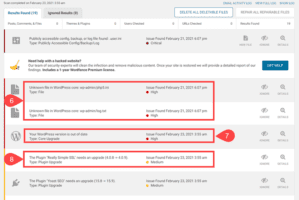
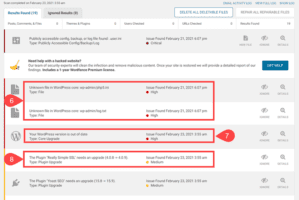
Advanced WordFence security features
WAF means Web Application Firewall. It is one of the most known and innovative features that WordFence offers. This feature can easily be found, under the WordFence – Firewall menu option.
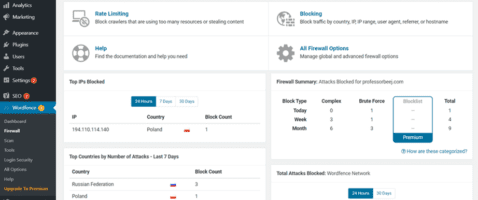
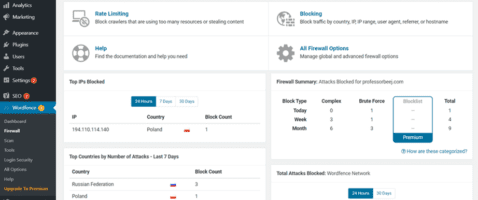
The WAF allows the user to set how much of their site’s resources can be used by creeps and other robots and scripts around the web. This is somewhat of the real power of WordFence, especially for free users.
This is to say, protection from scripts that are installed before you can scan (from malware) or even some sites that target WordPress servers for brute force attacks.
You have the authority to block the entire IP from accessing your site. Once you have access to see the image above, this can be handled automatically by WordFence. The plugin caught these IPs and blocked them on its own.
Get ready to dig more so as to set whitelists, blacklists, and services that can crawl the site, and set specific rules in place on your own to keep your site fenced in just like you need it.
In most cases, users don’t need to temper the settings. For they are advanced options that let you optimize your site wholly. If you’re in a sensitive industry or have a history of being targeted, these are incredible.
You can find the same kind of in-depth options and rules available for rate limiting and all other sections of WordFence’s security.
WordFence comes with built-in two-factor authentication (2FA). That is incredible because 2FA is one of the top ways to keep your site safe and secure.
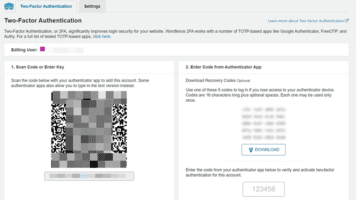
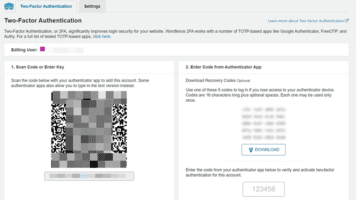
With WordFence – Login Security, you are at liberty to select a user after which you can set them up in order to receive a login code using Google Authenticator, Free OTP, and other popular 2FA apps.
In case you do not have 2FA enabled on your WordPress site, this is a good opportunity to install WordFence.
Premium WordFence Security Features
There are several benefits that come with the free version when using WordFence premium. Though, users like bloggers, content creators, small eCommerce shops, etc. may not necessarily need them. But for those who do have a need, the price really worth it. You can get this at $99.
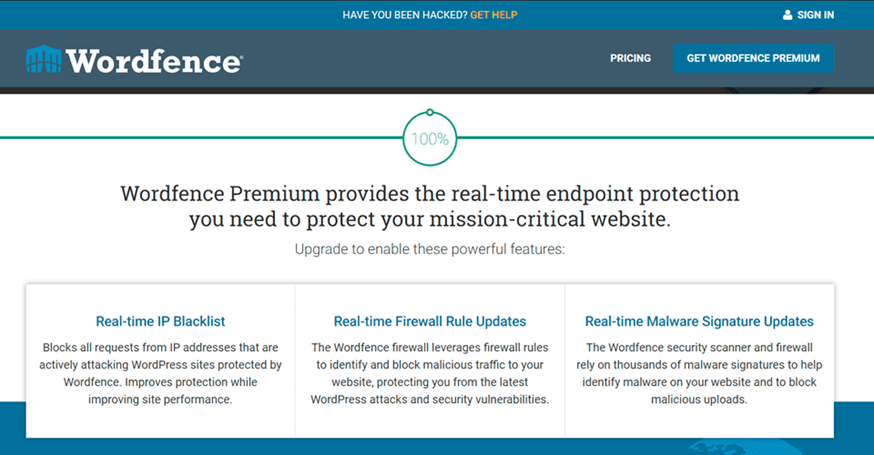
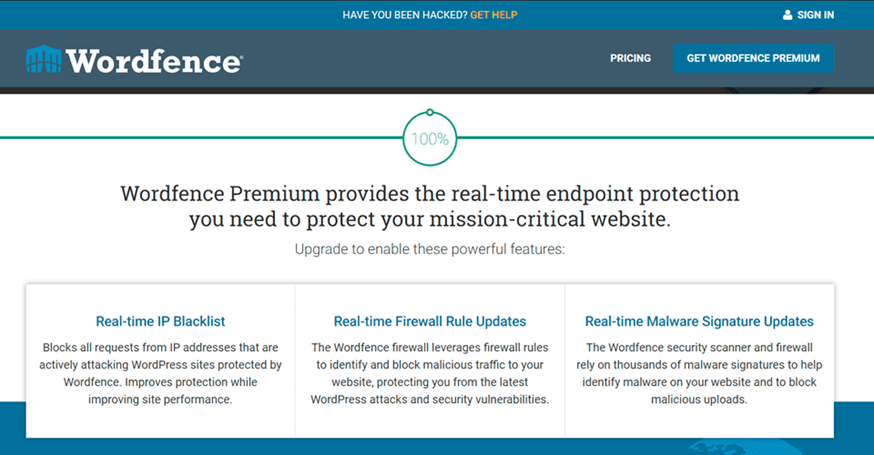
The benefit associated with WordFence premium is real-time updates. Free users get this when the plugin is updated. While premium subscribers get them in real-time as WordFence can take care of them as well.
As malware, non-trustworthy IPs, and other vulnerabilities are reviewed and fixed, WordFence protects your site from them.
WordFence has the ability to monitor your site’s reputation on known databases of compromised and dangerous sites. And they also offer premium users country blocking. This is done as soon as a malicious attack is discovered so that your site is covered.
Premium Support is worth the price looking. When support in terms of a security issue is needed on your WordPress site, having priority for your ticket can be a site-saver.
What sets WordFence apart?
Yes, WordFence obviously is a great choice to gamble on especially for free users due to its WAF. However, the plugin sends daily alerts and offers real-time monitoring, automated blocking rules, and suggestions for improved security.
Just like many other security plugins with similar site scanning features that help clean up malware and shore up security vulnerabilities. WordFence has an edge over many of them due to its free preventative care for your site.
These great features when added with the premium upgrade features, WordFence becomes super top-tier thereby making sure that your site is well protected.
Going by this indelible mark made by WordFence, if your site is newer or has never had security issues before, consider WordFence as the best choice.
Conclusion
The popularity gained by WordFence is due to one of the few free WAFs, site scanning, and built-in 2FA.
As amazing as these features are, it is advisable for many if not all to have WordFence installed (unless you’re using a different security plugin or service, at which point you already have these bases covered, anyway).
Premium users getting priority support for their tickets and real-time updates can be the difference between your site being compromised for an hour and compromised for a month.
Take stock of your needs, and then you can decide if the WordFence premium upgrade is worth it. And if security is a concern at all (which it should be), WordFence is a fantastic level of protection for any kind of WordPress site.




