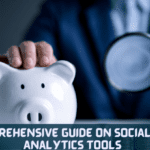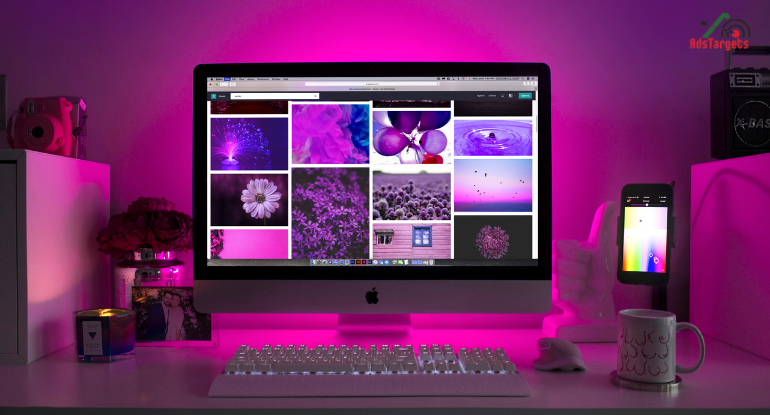In the ever-changing world of digital interactions, the pursuit of an exceptional user experience (UX) has become paramount. As we navigate through websites, apps, and various interfaces, the quality of our experience significantly shapes our engagement and satisfaction.
This guide delves into the realm of User Experience Improvement, unraveling the nuances that can transform mundane interactions into memorable journeys.
Outline of Promises:
Understanding the Essence of UX: Explore the fundamental principles that underpin a remarkable user experience. We break down the core components that contribute to creating an interface that users not only navigate but truly enjoy.
Identifying Pain Points: Learn how to pinpoint and address user pain points by employing simple analytical tools. Uncover common stumbling blocks that hinder seamless interactions and discover effective strategies for resolution.
Optimizing Accessibility: Delve into the realm of accessibility and inclusivity, understanding how to design interfaces that cater to a diverse audience. Learn practical steps to make your digital space welcoming to everyone.
Streamlining Navigation: Uncover the art of intuitive navigation. We provide actionable insights into designing interfaces that guide users effortlessly, minimizing frustration and maximizing engagement.
Feedback Loops for Continuous Improvement: Establish effective feedback mechanisms to continuously refine and enhance the user experience. Discover how user feedback can be a powerful tool in iterating and evolving your digital presence.
Embark on this journey with us, as we demystify the complex world of User Experience Improvement and equip you with the tools to create digital experiences that leave a lasting impression.
Get ready to transform the ordinary into the extraordinary.
Table of Contents
ToggleWhat Are The Fundamental Principles That Form The Backbone Of A Remarkable User Experience, Elevating It Beyond Mere Navigation To True User Enjoyment?

Creating a remarkable user experience (UX) isn’t just about navigation; it’s about crafting a digital journey that users enjoy from start to finish. Let’s break down the fundamental principles that transform a standard UX into something truly exceptional:
#1. Intuitive Navigation:
Why it matters: Users shouldn’t have to think about how to use your site or app.
How it works: Streamline navigation n, use familiar patterns, and ensure everything is where users expect it to be.
#2. Clear and Concise Design:
Why it matters: Visual clutter can overwhelm and confuse users.
How it works: Embrace simplicity. Use white space, clear typography, and a consistent color scheme for a visually pleasing experience.
#3. Fast Loading Speeds:
Why it matters: Slow loading frustrates users.
How it works: Optimize images, leverage browser caching, and employ a content delivery network (CDN) for swift loading times.
#4. Mobile Responsiveness:
Why it matters: Mobile users abound; your site must adapt seamlessly.
How it works: Implement responsive design to ensure a smooth experience across various devices.
#5. Engaging and Relevant Content:
Why it matters: Content is king; it should captivate and inform.
How it works: Craft compelling copy, use multimedia judiciously, and ensure content aligns with user needs.
#6. User Feedback and Validation:
Why it matters: Users want assurance that their actions are correct.
How it works: Provide real-time feedback, validation messages, and error prompts to guide users effectively.
#7. Personalization Touch:
Why it matters: Tailoring the experience makes users feel valued.
How it works: Incorporate user preferences, personalized recommendations, and adaptive content.
#8. Consistent Branding:
Why it matters: Brand familiarity builds trust.
How it works: Maintain a consistent brand identity across all touchpoints, from colors to tone of voice.
#9. Efficient Search Functionality:
Why it matters: Users should find what they need effortlessly.
How it works: Optimize your search bar with auto-suggestions, filters, and a user-friendly interface.
#10. Accessibility for All:
Why it matters: Inclusivity is key; your site should be usable by everyone.
How it works: Ensure compatibility with screen readers, provide alt text for images, and design with accessibility standards in mind.
Remember, it’s the amalgamation of these principles that creates a user experience users don’t just navigate but genuinely enjoy.
By putting users at the center and blending functionality with delight, you’re not just designing interfaces; you’re crafting memorable digital experiences. So, let’s embark on the journey of user enjoyment, where every click is a moment of delight
How Can Simple Analytical Tools Be Employed To Identify And Effectively Address Common User Pain Points, Turning Stumbling Blocks Into Opportunities For Seamless Interactions?

Identifying and addressing user pain points doesn’t always require complex solutions; simple analytical tools can guide you. Let’s dive into how you can turn stumbling blocks into opportunities for seamless interactions:
#1. User Feedback Surveys:
Why it works: Users often highlight pain points through feedback.
How to do it: Implement quick surveys using tools like Google Forms or SurveyMonkey. Ask about their challenges and suggestions.
#2. Website Analytics:
Why it works: Analytics unveil user behavior patterns.
How to do it: Use Google Analytics to track user journeys. Identify pages with high bounce rates or frequent exits; these might indicate pain points.
#3. Session Recording Tools:
Why it works: Watch how users interact with your site in real-time.
How to do it: Tools like Hotjar or Crazy Egg record user sessions. Observe where users hesitate or encounter difficulties.
#4. Heatmaps:
Why it works: Visual representation of where users click or linger.
How to do it: Use tools like Crazy Egg or Hotjar to generate heatmaps. Focus on areas with low interaction; these might be pain points.
#5. User Journey Mapping:
Why it works: Maps the entire user experience.
How to do it: Plot out each touchpoint from entry to exit. Identify where users might face confusion or friction.
#6. A/B Testing:
Why it works: Compares different versions to see what works better.
How to do it: Test variations of pages or features. Compare user engagement and choose the version with fewer pain points.
#7. Customer Support Data Analysis:
Why it works: Support tickets often reveal common issues.
How to do it: Analyze customer support data using tools like Zendesk or Freshdesk. Look for recurring problems and prioritize solutions.
#8. Social Media Listening:
Why it works: Users share experiences and pain points on social media.
How to do it: Monitor social platforms for mentions of your brand. Address concerns and use insights to enhance user experience.
#9. Competitor Analysis:
Why it works: Learn from others in your industry.
How to do it: Analyze competitor websites. Identify elements that make their user experience seamless and consider adopting similar strategies.
#10. Usability Testing:
Why it works: Real users uncover real issues.
How to do it: Recruit participants to navigate your site while providing feedback. Tools like UsabilityHub or UserTesting can facilitate this.
#11. Customer Interviews:
Why it works: Direct conversations uncover nuanced pain points.
How to do it: Conduct interviews with a diverse group of users. Ask open-ended questions about their experiences and challenges.
#12. User Persona Refinement:
Why it works: Tailoring solutions to specific user needs.
How to do it: Refine your user personas based on feedback and analytics. Design solutions that align with these personas.
Turning stumbling blocks into opportunities involves a blend of empathy, observation, and strategic analysis.
By leveraging these simple analytical tools, you not only identify pain points but also pave the way for creating a more user-friendly and enjoyable digital environment. So, let’s transform those stumbling blocks into stepping stones for an enhanced user journey
In What Ways Can The Design Of Digital Interfaces Be Optimized For Accessibility And Inclusivity, Ensuring A Welcoming Experience For A Diverse Audience? What Practical Steps Can Be Taken To Achieve This Inclusivity?
Creating digital interfaces that are accessible and inclusive is not just good practice; it’s a necessity for reaching a diverse audience. Let’s break down the ways to optimize design for accessibility and inclusivity:
#1. Clear and Consistent Navigation:
Why it matters: Helps users easily find and understand content.
How to achieve it: Maintain a clear and consistent navigation structure. Use descriptive labels for menu items.
#2. Text Readability and Contrast:
Why it matters: Ensures content is readable for all users.
How to achieve it: Use legible fonts, provide sufficient font size options, and ensure high contrast between text and background.
#3. Alt Text for Images:
Why it matters: Assists users with visual impairments in understanding images.
How to achieve it: Include descriptive alt text for all images, conveying their content or function.
#4. Keyboard Accessibility:
Why it matters: Some users rely on keyboards for navigation.
How to achieve it: Ensure all interactive elements are accessible via keyboard navigation. Test and optimize tab order.
#5. Responsive Design:
Why it matters: Accommodates users on various devices.
How to achieve it: Design interfaces to be responsive, adapting seamlessly to different screen sizes and orientations.
#6. Video and Audio Transcripts:
Why it matters: Benefits users with hearing impairments or those who prefer text.
How to achieve it: Provide accurate transcripts for videos and audio content.
#7. Descriptive Link Text:
Why it matters: Helps users understand where links lead.
How to achieve it: Use descriptive link text that conveys the destination or action.
#8. Color Considerations:
Why it matters: Some users may have color blindness.
How to achieve it: Avoid relying solely on color to convey information. Use other indicators like symbols or patterns.
#9. Form Accessibility:
Why it matters: Forms are common interaction points.
How to achieve it: Include clear labels, provide concise instructions, and ensure compatibility with screen readers.
#10. Consistent Heading Structure:
Why it matters: Assists screen readers in parsing content.
How to achieve it: Maintain a consistent hierarchy of headings. Use heading tags appropriately.
#11. Accessible Rich Media:
Why it matters: Ensures multimedia content is accessible to all.
How to achieve it: Implement subtitles for videos, audio descriptions for visuals, and ensure compatibility with assistive technologies.
#12. User Testing with Diverse Audiences:
Why it matters: Identifies potential issues early on.
How to achieve it: Conduct usability testing with individuals of varying abilities and backgrounds. Gather feedback to make informed improvements.
#13. Providing User Control:
Why it matters: Users should have control over their experience.
How to achieve it: Allow users to adjust settings such as font size, color themes, or animations.
#14. Error Handling:
Why it matters: Clear error messages aid user understanding.
How to achieve it: Provide descriptive error messages and suggestions for correction. Ensure they are accessible to screen readers.
#15. Accessibility Guidelines Compliance:
Why it matters: Adhering to established standards ensures broad compatibility.
How to achieve it: Follow accessibility guidelines such as WCAG (Web Content Accessibility Guidelines) to create universally accessible designs.
Creating an inclusive digital interface is an ongoing process that involves empathy, continuous testing, and a commitment to understanding and meeting the diverse needs of users.
By implementing these practical steps, we can ensure that digital experiences are welcoming and accessible to everyone, fostering a sense of inclusivity in the online world.
What Actionable Insights Are There For Uncovering The Art Of Intuitive Navigation? How Can Interfaces Be Designed To Guide Users Effortlessly, Minimizing Frustration And Maximizing Engagement?

Let’s embark on the journey of crafting intuitive navigation that feels like second nature for users. Here’s the breakdown on creating interfaces that guide effortlessly:
#1. Understand User Goals:
Why it matters: Intuition begins with knowing what users want.
How to achieve it: Conduct user research to understand goals and motivations. Anticipate user needs through personas and scenarios.
#2. Logical Information Architecture:
Why it matters: A well-organized structure aids seamless navigation.
How to achieve it: Categorize content logically. Prioritize essential information and create a clear hierarchy.
#3. Clear and Concise Labels:
Why it matters: Users should instantly recognize where to go.
How to achieve it: Use straightforward and descriptive labels for navigation items. Avoid jargon or ambiguity.
#4. Sensible Menu Structure:
Why it matters: Menus are the roadmap; they should make sense.
How to achieve it: Group related items, follow a logical order, and keep menus concise. Consider mega menus for complex structures.
#5. Visible and Consistent Navigation:
Why it matters: Users should always know where they are.
How to achieve it: Maintain a consistent placement of navigation elements. Highlight the current page or section.
#6. Responsive Design for All Devices:
Why it matters: Users navigate on various devices.
How to achieve it: Ensure your design is responsive, adapting seamlessly to different screen sizes. Test extensively on different devices.
#7. Prioritize Primary Actions:
Why it matters: Streamlined choices reduce decision fatigue.
How to achieve it: Highlight primary actions prominently. Use color, size, or positioning to signify importance.
#8. Progressive Disclosure:
Why it matters: Revealing information gradually maintains simplicity.
How to achieve it: Show essential information first; provide options for more details if the user desires.
#9. Use Familiar Patterns:
Why it matters: Users recognize and understand common patterns.
How to achieve it: Leverage established design patterns. Icons and buttons should align with user expectations.
#10. Contextual Guidance:
Why it matters: Users need guidance at the right moment.
How to achieve it: Offer tooltips, hints, or contextual help where users might have questions. Use onboarding for new users.
#11. Feedback for User Actions:
Why it matters: Users should know their actions have an effect.
How to achieve it: Provide visual or auditory feedback for interactions. Confirmations and error messages should be clear.
#12. Efficient Search Functionality:
Why it matters: For users who prefer searching over navigating.
How to achieve it: Implement a robust search with predictive suggestions and filters.
#13. User Testing for Usability:
Why it matters: Real user feedback uncovers navigation challenges.
How to achieve it: Conduct usability testing with a diverse group of users. Observe how they navigate and adjust accordingly.
#14. Minimize Cognitive Load:
Why it matters: Complex navigation leads to frustration.
How to achieve it: Simplify choices, minimize distractions, and guide users progressively.
#15. Iterative Design and Improvement:
Why it matters: Continuous improvement refines the intuitive experience.
How to achieve it: Collect analytics, user feedback, and iterate. Stay open to evolving with user needs.
Creating intuitive navigation is an art and a science. By understanding users, organizing content logically, and employing clear design principles, we can sculpt interfaces that guide users effortlessly.
It’s about minimizing frustration and maximizing engagement, transforming navigation into a smooth and enjoyable journey for every user.
Why Is Establishing Feedback Loops Crucial For Continuous Improvement In User Experience? How Can User Feedback Be Harnessed As A Powerful Tool To Iterate And Evolve The Digital Presence Of A Product Or Service?
Let’s unravel the significance of feedback loops in shaping a stellar user experience and explore how user feedback transforms into a powerful tool for evolution:
#1. Real User Insights:
Why it matters: Users provide authentic insights into their experiences.
How it helps: Understand user perspectives, uncover pain points, and identify what delights users.
#2. Pinpointing Pain Points:
Why it matters: Knowing where users struggle is crucial for improvement.
How it helps: User feedback highlights specific pain points, allowing focused efforts on enhancements.
#3. Identifying Success Stories:
Why it matters: Success stories reveal what’s working well.
How it helps: Acknowledge and amplify positive aspects based on user feedback, reinforcing successful design choices.
#4. User Empowerment:
Why it matters: Involving users empowers them in the product/service evolution.
How it helps: Users feel heard, fostering a sense of ownership and loyalty.
#5. Prioritizing Enhancements:
Why it matters: Not all feedback is equal; prioritization is key.
How it helps: Categorize feedback based on impact and frequency, guiding the focus on high-impact improvements.
#6. Iterative Design Philosophy:
Why it matters: Continuous improvement is the essence of user-centric design.
How it helps: Use feedback to iterate design, ensuring it aligns with evolving user needs and expectations.
#7. Avoiding Assumptions:
Why it matters: Assumptions can lead to misguided design decisions.
How it helps: User feedback provides concrete data, preventing reliance on assumptions and gut feelings.
#8. Enhancing User Satisfaction:
Why it matters: Satisfied users are more likely to engage and stay loyal.
How it helps: Addressing feedback directly contributes to improved satisfaction, creating a positive user experience.
#9. Adapting to User Trends:
Why it matters: User preferences and trends evolve.
How it helps: Continuous feedback ensures the product or service stays aligned with current user expectations and industry trends.
#10. Building Trust and Credibility:
Why it matters: Trust is foundational for user relationships.
How it helps: Responsive actions based on feedback build trust, showing users their opinions matter.
#11. Encouraging User Loyalty:
Why it matters: Loyal users are advocates for the product or service.
How it helps: Addressing feedback cultivates loyalty, turning users into brand ambassadors.
#12. Enhancing Usability:
Why it matters: A user-friendly interface is a competitive advantage.
How it helps: Regular feedback loops lead to usability enhancements, making the product more intuitive and enjoyable.
#13. Staying Competitive:
Why it matters: Competitors are also evolving.
How it helps: User feedback keeps the product or service competitive by adapting to changing market dynamics.
#14. Cross-Functional Collaboration:
Why it matters: Improvement requires collaboration across teams.
How it helps: User feedback fosters collaboration between design, development, and marketing teams, ensuring a holistic approach.
#15. Cultivating a Learning Culture:
Why it matters: Learning from feedback promotes continuous growth.
How it helps: Embrace a culture that values feedback, encouraging ongoing learning and improvement.
In essence, establishing feedback loops is akin to having a direct line to users, enabling a continuous dialogue that shapes a product or service into something users truly value.
It’s not just about fixing issues; it’s a collaborative journey of evolution, driven by the invaluable insights and experiences of those who matter most – the users. Feedback is not just a tool; it’s the heartbeat of user-centric design
Conclusion
In the ever-evolving digital landscape, crafting an exceptional user experience (UX) is not a destination but a dynamic journey. By understanding the core principles, addressing pain points with simple tools, optimizing for inclusivity, designing intuitive navigation, and embracing feedback loops, we sculpt digital experiences that resonate with users.
As we conclude this tour, remember: that intuitive navigation isn’t just about pathways; it’s about understanding user goals and creating a seamless journey. Accessibility isn’t a checkbox; it’s a commitment to making digital spaces welcoming for everyone. Feedback isn’t just data; it’s the heartbeat of user-centric design, fostering continuous improvement and loyalty.
So, let’s not just design interfaces; let’s weave digital narratives that users don’t just navigate but genuinely enjoy. The art of UX improvement lies in transforming the ordinary into the extraordinary, ensuring every click is a moment of delight in the user’s digital adventure. Embark on this transformative journey and redefine what it means to craft memorable digital experiences.