Are you tired of your videos looking like they were shot on an ancient flip phone? Do you find yourself daydreaming about captivating visuals that leave your audience in awe?
Well, it’s time to stop dreaming and start transforming those lackluster clips into cinematic masterpieces.
Welcome to the world of video editing, where the power to bring your creative visions to life is right at your fingertips.
Whether you are an aspiring filmmaker, a content creator, or just someone who loves capturing life’s precious moments, video editing is the key to unlocking your storytelling potential.
In this exciting blog article, we will take you on a thrilling journey through the art of video editing. From basic tips and tricks to advanced techniques used by the pros, you will learn how to trim, cut, and enhance your footage like a seasoned editor.
Get ready to immerse your viewers in stunning visual effects, seamless transitions, and perfectly synchronized audio.
We will also explore the best software and tools to make your editing process a breeze.
So, buckle up and get ready to unleash your creativity.
Let’s dive into the wonderful world of video editing and turn your ordinary videos into extraordinary works of art! Get ready to captivate your audience from beginning to end. Let’s roll.
Table of Contents
ToggleWhy Do My Videos Look Outdated?
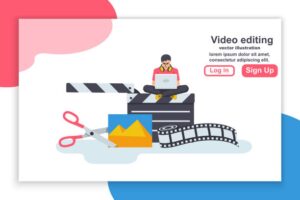
#1. Low Video Resolution: If your videos have a low resolution, they may appear pixelated and less clear, making them look outdated compared to high-definition videos we see nowadays.
#2. Older Camera Technology: If you’re using an older camera to record your videos, it might not capture the same level of detail and color as newer cameras, leading to a dated look.
#3. Aspect Ratio: Using a non-standard or old-fashioned aspect ratio can make your videos appear less modern. For example, traditional TV screens had a 4:3 ratio, while modern videos are often in widescreen 16:9 format.
#4. Outdated Graphics and Effects: Using old-fashioned graphics or visual effects can give your videos a dated appearance. Today’s viewers are used to more polished and sophisticated effects.
#5. Poor Lighting: Bad lighting can make your videos look unprofessional and outdated. Good lighting is crucial to create a modern and appealing visual experience.
#6. Lack of Editing: If your videos lack proper editing, they may seem unrefined and not up to current standards. Editing helps enhance the flow and overall quality.
#7. Dated Clothing and Settings: The clothing and settings in your videos can impact how modern they appear. Out-of-style clothing or old-fashioned locations might give a dated impression.
#8. Unappealing Color Grading: Incorrect or outdated color grading can affect the mood and aesthetics of your videos, making them seem less appealing and current.
#9. Old Music and Sound Design: Using outdated or low-quality music and sound effects can make your videos feel less engaging and relevant to today’s audience.
#10. Inconsistent Branding: If your videos lack consistent branding elements, they might not look as professional and modern as those from creators who maintain a cohesive visual identity.
By addressing these factors and incorporating modern video production techniques, you can improve the overall look and feel of your videos, making them more appealing and up-to-date.
Remember, video quality and style can have a significant impact on how viewers perceive your content, so investing in improvements can be beneficial.
How Can I Get Started With Video Editing And Unleash My Creativity?
Getting started with video editing and unleashing your creativity can be an exciting journey! Here are five simple steps to help you get started:
#1. Choose the Right Software: First, you need to select the video editing software that suits your needs and skill level.
For beginners, user-friendly options like iMovie or Filmora are great choices. If you want more advanced features, consider Adobe Premiere Pro or DaVinci Resolve.
#2. Learn the Basics: Familiarize yourself with the basic features of the software you’ve chosen. Understand how to import video clips, trim them, add transitions, and experiment with different effects. Many software platforms offer tutorials or online courses to help you get started.
#3. Start Editing Simple Projects: Begin with short and straightforward projects. It could be a simple vlog, a family vacation video, or a montage of your favorite moments. This will help you build confidence and get comfortable with the editing process.
#4. Experiment and Get Creative: Don’t be afraid to try new things! Play around with different editing techniques, experiment with transitions, and explore various effects. Unleash your creativity and let your imagination guide you to create unique and engaging videos.
#5. Learn from Others and Seek Feedback: Watch videos from experienced video editors and filmmakers to learn new techniques and gain inspiration.
Also, seek feedback from friends, family, or online communities. Constructive criticism can help you identify areas for improvement and refine your editing skills.
Remember, video editing is an iterative process, and the more you practice, the better you’ll become. Embrace mistakes as learning opportunities and celebrate your progress along the way.
Unleashing your creativity comes from exploring new ideas, experimenting with different styles, and making videos that reflect your unique perspective. Enjoy the journey and have fun with your video editing endeavors
How Can I Make My Videos More Captivating And Awe-Inspiring?
#1. Strong Storytelling: Craft a compelling narrative or storyline for your videos. Engaging storytelling can captivate viewers and keep them invested in your content.
#2. High-Quality Video Production: Invest in good camera equipment and ensure your videos have high resolution and clear visuals. Quality production can make your videos more impressive.
#3. Emotional Appeal: Evoke emotions in your audience through your content. Whether it’s humor, inspiration, or heartwarming moments, emotions connect people to your videos.
#4. Breathtaking Cinematography: Pay attention to camera angles, composition, and movement. Cinematic shots can add a sense of grandeur and awe to your videos.
#5. Professional Editing: Edit your videos to maintain a good pace and flow. Proper editing can enhance the impact of your content and maintain viewer engagement.
#6. Captivating Introductions: Hook your audience from the start with a captivating introduction. First impressions are crucial for keeping viewers interested.
#7. Music and Sound Design: Use appropriate music and sound effects to create an immersive experience. The right audio can add depth and emotion to your videos.
#8. Unique Visual Style: Develop a unique visual style or theme for your videos. Consistency in style can help your content stand out and be more memorable.
#9. Incorporate Stunning Graphics: Use modern and eye-catching graphics to enhance your visuals and reinforce your message.
#10. Surprise and Wow Factor: Introduce unexpected elements or surprises in your videos to amaze and captivate your audience. It could be a plot twist, impressive stunts, or stunning visuals.
By combining these elements and continually striving to improve your video-making skills, you can create content that leaves your viewers in awe and eagerly anticipating your next video.
Remember, the key is to engage the audience emotionally and visually, making them feel like they have experienced something extraordinary.
Which Software And Tools Are Recommended For Video Editing?

When it comes to video editing, there are several software and tools available, each with its own unique features and capabilities. Let’s itemize and explain 10 recommended options:
#1. Adobe Premiere Pro: Adobe Premiere Pro is a popular and powerful video editing software used by both professionals and beginners. It offers a wide range of features, including advanced editing tools, effects, and seamless integration with other Adobe products.
#2. Final Cut Pro X: Designed for Mac users, Final Cut Pro X is known for its user-friendly interface and high-performance editing capabilities. It offers advanced tools for video and audio editing, color grading, and special effects.
#3. iMovie: If you are a Mac user looking for something more basic and intuitive, iMovie is a great choice. It’s free and provides essential editing tools suitable for creating impressive videos without a steep learning curve.
#4. DaVinci Resolve: This software is renowned for its advanced color grading features, making it a top choice for filmmakers and video editors who prioritize color accuracy and creative control.
#5. Filmora: Filmora is a user-friendly video editing software that caters to beginners and casual creators. It offers a variety of built-in effects, transitions, and templates to make editing easy and fun.
#6. Sony Vegas Pro: Sony Vegas Pro is known for its user-friendly interface and multi-camera editing capabilities. It’s a solid option for professional-grade video editing.
#7. HitFilm Express: HitFilm Express is a versatile video editing and visual effects software. It’s a great choice if you want to add impressive visual effects to your videos.
#8. Adobe After Effects: While primarily known for its motion graphics and visual effects capabilities, Adobe After Effects can also be used for video editing, especially when it comes to adding animations and complex effects.
#9. Lightworks: Lightworks is a feature-rich video editing software that has been used in professional film and television projects. Its free version offers a wide array of tools and effects.
#10. Shotcut: Shotcut is an open-source video editing software that’s free to use. It’s a good option for those on a budget but still need powerful editing tools.
Each of these software options comes with its own strengths, so the best one for you will depend on your specific needs and level of expertise.
Whether you are a beginner or a seasoned editor, you’ll find a tool on this list that suits your style and helps you create stunning videos.
Conclusion
The world of video editing holds boundless opportunities to unleash your creativity and transform your videos into captivating cinematic masterpieces.
With the right software and tools, you can breathe new life into lackluster footage and captivate your audience from start to finish.
Embrace the power of storytelling, breathtaking cinematography, and seamless editing to make your videos awe-inspiring.
So, don’t let your videos stay stuck in the past. Take charge of your creative journey, experiment with new techniques, and watch your content flourish.
Let your imagination soar and immerse your viewers in stunning visuals and compelling narratives. Whether you are a seasoned filmmaker or just starting out, video editing is your passport to making an impact in the digital world.
So, go ahead, dive into the fascinating world of video editing, and make your videos extraordinary works of art. Unleash your creativity and leave your audience amazed. Let’s roll and bring your visions to life with video editing.







