Is your website slipping down the ranks? You’re not alone—many site owners are feeling the pinch. From technical issues causing lower rankings to Google’s latest updates, there’s a lot happening behind the scenes that could be dragging your site down.
Since August 22, 2023, Google’s core algorithm updates—and the Site Reputation Abuse Policy launched in May 2024—have made big waves in the SEO world. This new policy cracks down hard on low-quality, third-party content designed to cheat the system.
Even if your site isn’t part of that crowd, the updates from late 2023 to early 2024 have been laser-focused on:
Improving the quality and relevance of search results
Targeting low-quality content that doesn’t provide value
Addressing issues with AI-generated content
Sound familiar? If you’re dealing with ranking drops, it’s time to dig into the technical issues causing lower rankings and figure out how to fix them. Let’s dive into what’s behind these changes and how you can bounce back stronger than ever.
Table of Contents
ToggleWhat are the Technical Issues Causing Lower Rankings?

#1. QUALITY CONTENT TAKES THE SPOTLIGHT
If your site’s been hit with ranking drops, here’s the deal—Google’s updates are shining a brighter spotlight on high-quality, human-generated content than ever before. The goal? To clean up search results by sidelining low-value, generic, and spammy AI-generated content that doesn’t add real value to users.
Over the past six months, websites that leaned too heavily on AI-driven content mills or churned out thin, unhelpful fluff have seen their rankings take a dive. It’s no surprise—users are tired of clicking on links that don’t deliver real insights, solutions, or entertainment. Google’s core updates have made it clear: authentic, well-researched, and user-focused content is non-negotiable.
But there’s more to this story. Even if your content is top-notch, technical issues causing lower rankings can sabotage your site’s visibility. Think about broken links, crawl errors, disorganized page structures, or slow loading speeds. These glitches make it harder for search engines to crawl, index, and trust your site. And trust isn’t just a buzzword—Google treats it as a core factor in deciding where your site belongs in the SERPs.
Here’s how you can stay in the game and avoid the ranking free-fall:
#1. Double Down on Originality. Whether it’s expert analysis, unique takes, or solving niche problems, your content should give users something they can’t find elsewhere. AI tools can assist, but the final touch has to be human to resonate.
#2. Prioritize User Intent. Write for real people with real questions or needs. Google’s algorithms are designed to connect users with the most relevant answers, so ensure your content aligns perfectly with what your audience is searching for.
#3. Clean Up Your Tech Stack. A fast, error-free site is just as important as great content. Fix broken links, optimize images for faster load times, and ensure your website is mobile-friendly. When Google bots can easily crawl and index your pages, you’re setting yourself up for success.
#4. Keep it Fresh. Stale content is a dealbreaker. Regularly update older posts with new insights, stats, or tips to show Google (and users) that your site stays relevant.
#5. Use Structured Data Wisely. Schema markup can help search engines understand your site better, leading to rich snippets and improved visibility.
The bottom line? It’s not just about writing good content anymore—it’s about creating an ecosystem where high-quality material meets flawless technical SEO. Nail this combo, and you’re not just playing the ranking game—you’re owning it.
#2. SPAM AND AI-GENERATED CONTENT
Google’s March 2024 Core Update didn’t come to play—it took direct aim at AI-generated spam. The search giant’s algorithms are sharper than ever, sniffing out content that’s all machine, no meaning. If your site leans too heavily on AI-generated posts without proper editing or value-added insights, it’s probably feeling the heat right now.
Google isn’t against AI per se. The issue is when AI churns out bland, spammy, or repetitive content that offers no real value to users. Whether it’s bot-generated blog posts, lazy product descriptions, or lifeless FAQs, the algorithms are out to expose and penalize it. Combine this with technical issues causing lower rankings—like crawling problems or a clunky site layout—and it’s a recipe for a rankings disaster.
What’s the fix? Make your content human-first. AI tools are great for brainstorming, but you’ve got to step in with edits, insights, and personal touches that resonate with readers. While you’re at it, tackle any technical SEO hiccups that could be dragging your site down. Spammy, unpolished AI content plus unresolved site issues equals lost visibility—and that’s not a game you want to play.
#3. Continuous Refinements
Google isn’t sitting still—its updates are part of an ongoing hustle to make search results smarter and more user-focused. Every tweak to the algorithm is aimed at understanding what users really want and serving up the most relevant, helpful answers. But here’s the catch: as Google sharpens its game, your website has to keep up, or it risks falling behind.
These refinements include everything from how Google judges content quality and relevance to how it measures user engagement. Are people sticking around on your site? Are they finding what they need or bouncing right off? If your website isn’t cutting it, these updates, coupled with technical issues causing lower rankings, could send your visibility plummeting.
To stay ahead, you’ve got to play the long game. Focus on creating authentic, value-packed content that matches user intent while keeping your site technically sound. Regularly audit for glitches like slow load times, broken links, or poor mobile performance—because even killer content won’t save you if your site’s technical foundations are shaky. The bottom line? Google’s constant evolution is your cue to keep refining, too.
#4. Site Reputation Abuse
Ever heard of third-party freeloaders messing with your site’s reputation? That’s site reputation abuse in a nutshell. This happens when shady content creators publish on your site just to piggyback off your hard-earned ranking signals. Worse, some of this content might go live without you even giving it a proper once-over.
Google’s latest policies are cracking down on this hard. If your site hosts low-quality, third-party content without strict oversight, you’re basically waving a red flag at search engines. The result? Technical issues causing lower rankings, along with a hit to your site’s credibility.
To dodge this bullet, you need to play gatekeeper. Vet every piece of third-party content like your site’s reputation depends on it—because it does. Put quality control measures in place and make sure every post aligns with your audience’s needs and Google’s standards. Remember, your site’s reputation isn’t just a badge of honor—it’s your ticket to staying in the rankings game.
What are Top 10 Critical Ranking Issues to Fix Immediately?

#1. POOR SITE STRUCTURE
Your site’s structure is like a map for both users and search engines. If it’s a mess, you’re basically handing them a treasure map with no “X” to mark the spot. Here’s how poor site structure leads to technical issues causing lower rankings and what you can do about it:
#1. Confusing Navigation:
Got menus that feel like a maze? Visitors (and Google crawlers) won’t stick around trying to figure them out. Clear, intuitive navigation is non-negotiable if you want your pages indexed properly.
#2. Broken Internal Links:
Clicking on a link that goes nowhere? That’s like hitting a dead end on a road trip—frustrating and a waste of time. Broken links don’t just annoy users; they also block crawlers from navigating your site smoothly. Use tools like Screaming Frog to sniff them out and fix them pronto.
#3. Inconsistent URL Structure:
If your URLs are all over the place—sometimes using underscores, sometimes hyphens, sometimes random gibberish—Google’s bots might just throw up their hands in defeat. Keep your URLs clean, consistent, and reflective of the content they lead to.
Poor site structure doesn’t just annoy search engines; it alienates users too. And when users bounce because they can’t find what they’re looking for, your rankings pay the price.
Fix the Structure, Fix the Problem
Audit your site regularly to keep things in check. Use a sitemap to give crawlers a clear path, and make sure your navigation feels seamless and logical. It’s not just about climbing the rankings—it’s about making your site a place where both users and bots feel right at home.
#2. LACK OF QUALITY CONTENT
If your website’s content is thin, duplicated, or just plain off-topic, it’s not just missing the mark with users—it’s probably getting dinged by Google too. These technical issues causing lower rankings can sink your site’s chances of ranking well. Here’s how:
#1. Thin Content
Pages with barely any text or substance are a huge red flag for both users and search engines. If your page looks like it was written in a rush or just thrown together, Google won’t see much value in it, and neither will your visitors. So, the next time you’re thinking about cutting corners on content, remember—Google loves meaty, informative pages.
#2. Duplicate Content
Got content that’s repeated, whether on your own site or copied from somewhere else? That’s a one-way ticket to ranking issues. Search engines like originality, and duplicate content confuses them. Even small tweaks can still make the content seem like a copycat, so watch out for that! SEMrush does a great job showing how even slight variations are flagged by Google. Keep it fresh and original, or risk getting punished.
#3. Irrelevant Content
If your content doesn’t match what your audience is looking for, it’s as good as invisible. When the content doesn’t align with the theme or purpose of your site, you’re not just missing the target, you’re alienating the right crowd. Make sure your content speaks to your audience’s needs and answers their burning questions.
Low-quality content not only affects your rankings but also messes with user experience. If people land on your site and don’t find what they need, they’ll bounce, and that signals to Google that your site isn’t doing its job.
How to Fix It:
Create content that adds real value: Educate, inform, and engage.
Be original: Don’t rehash old content—bring something new to the table.
Stay relevant: Focus on what your audience cares about and stay on topic.
Quality content is one of the pillars of good SEO. Don’t skimp on it—give both Google and your users the good stuff they’re craving.
#3. SLOW PAGE SPEED
Nobody enjoys waiting around for a website to load—and neither does Google. When your site takes too long to load, you’re facing one of the most frustrating technical issues causing lower rankings. Here’s a deeper dive into what’s slowing you down and how to fix it:
#1. Large File Sizes
Large images, videos, and scripts are the biggest culprits when it comes to slow load times. Imagine having a high-quality image that’s 5MB when it could easily be compressed down to 500KB without losing quality. When these heavy files load on your site, they take longer to display, which makes your pages feel sluggish.
How It Affects SEO
Search engines like Google place a premium on fast-loading pages. A delay of just a few seconds can push your site down in rankings. Google uses page speed as one of its ranking signals, so when your content takes too long to load, your site might get penalized. On top of that, slow load times contribute to higher bounce rates—meaning visitors will leave before even engaging with your content.
What to Do:
Optimize Images: Use tools like TinyPNG or ImageOptim to compress images without compromising on quality.
Video Optimization: Host videos on platforms like YouTube or Vimeo and embed them rather than uploading large video files directly to your server.
Use Lazy Loading: This feature ensures that images and videos load only when they come into the viewport (the part of the page visible to the user), reducing initial load times.
#2. Server Issues and Hosting Problems: Your Hosting Provider Could Be the Culprit
Even if your website is perfectly optimized, issues with your hosting service could slow things down. Unreliable hosting providers, slow server speeds, or poor server configurations can result in laggy response times, which impact the speed at which your pages load.
How It Affects SEO
Slow server response time is a huge deal for search engines. If Googlebot can’t access your pages quickly or consistently, it may not even bother crawling your site thoroughly. Plus, when your hosting isn’t up to snuff, you risk downtime, which leads to missed traffic and indexing issues—both of which can hurt your rankings.
What to Do
Choose a Reliable Hosting Provider: Look for hosting that guarantees fast server speeds and minimal downtime. Providers like SiteGround or WP Engine are great for WordPress sites and tend to offer high-performance options.
Upgrade Your Hosting Plan: If you’re on a shared hosting plan, consider upgrading to a VPS (Virtual Private Server) or dedicated hosting for more resources. This will ensure faster load times and better reliability.
Check Server Response Time: Use Pingdom or GTMetrix to measure your server’s response time. A good response time should be under 200ms.
#3. Bloated Code: Excessive Code Will Weigh Your Site Down
The more bloated your HTML, CSS, and JavaScript are, the more they drag down your page load times. Excessive, unused, or inefficient code adds unnecessary weight to your web pages, which means your browser needs to process all that code before displaying your content. It’s like trying to move a heavy load with too many obstacles in the way.
How It Affects SEO
Googlebot, the bot that crawls your site, needs to navigate through all the code to understand what’s on your pages. The more bloated your code, the more time it takes for Google to crawl and index your site. This means some of your pages may never even make it into search results because they’re too slow to be indexed in time.
What to Do
Minify and Compress Code: Use tools like UglifyJS for JavaScript or CSSNano for CSS to minify and remove unnecessary code. This reduces the file size and speeds up load times.
Remove Unused Code: Go through your CSS and JavaScript to identify and remove any code that isn’t being used.
Optimize Render-Blocking Resources: Resources like CSS and JavaScript that are required for page rendering should be prioritized. Defer non-essential resources to load after the page content is visible.
#4. Enable Browser Caching: Let Users Save Time
Every time a user visits your site, their browser loads your website from scratch. With browser caching, your site can store elements like images, JavaScript files, and CSS files on a user’s computer so they don’t have to be reloaded every time they visit.
How It Affects SEO
If your website isn’t using caching, each visitor has to reload every asset on your page, making their experience slower and increasing your server’s workload. This can significantly impact page speed, especially on repeat visits. Slower load times lead to poor user experience, which Google takes seriously when determining rankings.
What to Do
Set Cache Expiry Dates: Use .htaccess (for Apache servers) or Nginx configuration files to set expiration times for your static resources.
Leverage Content Delivery Networks (CDNs): CDNs like Cloudflare or KeyCDN help cache content closer to the user’s location, speeding up load times globally.
Why It Matters
A slow site affects everything—from user experience to SEO. Every second counts in today’s digital world, and if your website takes too long to load, both your visitors and Google will leave it behind. By tackling issues like large file sizes, poor server performance, and bloated code, you can drastically improve page speed and, in turn, boost your rankings.
Speed is an essential factor in both user experience and SEO rankings. Google loves fast websites, and so do users. Fixing technical issues causing lower rankings related to page speed is a key part of maintaining a healthy, high-performing site. Implement the fixes mentioned above, keep your site clean and lean, and watch your rankings rise as your page speed improves.
#4. MOBILE-FRIENDLINESS
If your site isn’t mobile-friendly, you’re already behind the game. With more users browsing the web on their phones and tablets, Google’s algorithms are putting even more emphasis on mobile usability. Technical issues causing lower rankings are often linked to poor mobile optimization, and here’s why:
#1. Unresponsive Web Design
If your website doesn’t adjust smoothly to different screen sizes, it’s going to feel cramped and difficult to navigate. Users hate pinching and zooming just to read your content or click a link. If this is happening on your site, you’re giving visitors a bad experience—and that’s bad news for your SEO.
How It Affects SEO
Google cares about mobile user experience more than ever. When your website isn’t mobile-optimized, search engines may rank it lower because mobile users can’t navigate your pages easily. Google even uses mobile-first indexing, which means the mobile version of your site is what’s primarily considered for ranking. So if your desktop version is great but your mobile one is a disaster, you’re in trouble.
What to Do
Go Responsive: Make sure your website design is responsive. This means it automatically adjusts to fit different screen sizes, whether on desktop, tablet, or mobile.
Test Mobile-Friendliness: Use Google’s Mobile-Friendly Test tool to check how well your site performs on mobile devices. It’ll give you actionable feedback on what needs fixing.
#2. Touch Elements Issues: Small Buttons, Big Problems
If your buttons and links are too small or too close together, mobile users are going to have a hard time tapping on them. Ever tried clicking a tiny button on a small screen? It’s frustrating, right? The same goes for your users, and trust me, Google’s noticing.
How It Affects SEO
When users struggle to interact with your site, it’s a bad experience that can increase your bounce rate. Google takes note of this—if people are bouncing off your site because they can’t easily tap on anything, your rankings will likely drop.
What to Do
#1. Make Buttons Bigger: Ensure buttons and links are large enough for easy tapping. A good rule of thumb is to make touch targets at least 48px x 48px.
#2. Space Things Out: Give buttons and links enough space so users don’t accidentally tap the wrong one.
#3. Mobile Content Discrepancy: Don’t Confuse Google (Or Your Users!)
If the content on your mobile site differs significantly from the desktop version, it can confuse both users and search engines. Whether it’s missing images, trimmed down text, or a totally different layout, inconsistency can hurt your SEO.
How It Affects SEO
Google doesn’t like when content is inconsistent across platforms, as it can affect how your pages are indexed and ranked. If your mobile version is missing key content or looks completely different from your desktop site, Google may not rank your pages as highly in mobile search results.
What to Do
#1. Keep Content Consistent: Make sure the content on your mobile site is the same as your desktop site, including text, images, and videos. Only remove content if it’s genuinely not necessary for the mobile user experience.
#2. Use Dynamic Serving or Separate URLs: If you’re using a dynamic serving setup or separate URLs for mobile and desktop (m.site.com), ensure the mobile version is fully optimized and doesn’t miss any crucial elements.
With more people accessing websites on mobile devices, Google’s algorithms are giving mobile experience a lot of weight. Ignoring mobile-friendliness means missing out on a ton of traffic and risking technical issues causing lower rankings. A seamless mobile experience isn’t just nice to have—it’s essential for your site’s SEO performance.
Mobile optimization is no longer optional. If your site doesn’t play well on mobile, it’s time to make some changes. Fix those technical issues causing lower rankings, improve user experience, and boost your SEO. By optimizing for mobile, you’ll make your site more accessible, user-friendly, and ready to rank higher in Google’s mobile-first index.
#5. LACK OF BACKLINKS
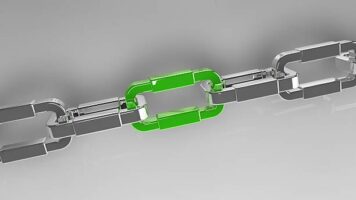
Backlinks are one of the most important ranking factors for Google. If your website is struggling with technical issues causing lower rankings, your backlink profile might be to blame. Let’s break down how poor link quality and unnatural linking patterns can hold you back.
#1. Low Quantity and Low Quality
When your website has a lack of backlinks—or the ones you do have are from low-authority sites—it’s like trying to swim upstream. Competitors with strong, authoritative links are likely to outrank you every time.
How It Affects SEO
Google sees backlinks as “votes of confidence” for your website. The more high-quality backlinks you have from authoritative sites, the more trust Google puts in your content. If your backlinks come from low-authority or spammy sites, Google won’t take them seriously, and this can lead to ranking drops.
What to Do
Focus on Quality Over Quantity: It’s not about getting backlinks from everywhere, it’s about getting them from sites that matter—sites with authority in your niche. Tools like Ahrefs or SEMrush can help you analyze the strength of your backlink profile and your competitors’.
Leverage Guest Posting: Contribute valuable, well-researched content to authoritative sites in your industry. This not only helps with backlinks but positions you as an expert in your field.
Get Listed in Reputable Directories: Make sure you’re listed in credible, relevant business directories or industry-specific listings.
#2. Unnatural Linking Patterns: Playing with Fire
While backlinks are essential for SEO, trying to game the system with spammy or manipulative link-building tactics will get you in hot water. Google’s algorithm is smart and can easily spot unnatural linking patterns.
How It Affects SEO
Using black-hat tactics like buying links, participating in link farms, or excessively using exact-match anchor text can trigger Google’s penalties. If Google detects any attempts to manipulate link-building, it can negatively affect your site’s rankings, sometimes even causing it to drop out of search results altogether.
What to Do
Stay Clean: Stick to white-hat SEO tactics. Build your links naturally by creating high-quality, shareable content, earning links through outreach, and cultivating relationships with influencers in your industry.
Use Natural Anchor Text: Avoid stuffing anchor text with your target keywords in every backlink. Instead, use a variety of anchor text that feels natural and fits the context of the content.
When it comes to technical issues causing lower rankings, a weak backlink profile is a major culprit. Focus on building quality, authoritative links, and steer clear of shady link-building tactics. Quality backlinks will not only improve your search rankings but also build your website’s authority and trust with both users and search engines. So, don’t overlook the power of backlinks—get your link-building game strong, and watch your rankings rise.
#6. KEYWORD OPTIMIZATION
When it comes to technical issues causing lower rankings, keyword optimization is crucial. If you’re not using your keywords correctly, or worse, if you’re overstuffing them, you’re setting yourself up for a Google penalty. Let’s break down what’s going wrong in both cases and how to get your keyword strategy back on track.
#1. Keyword Stuffing: Stop the Keyword Overload
We get it—keywords are essential, but keyword stuffing is like adding way too much hot sauce to your food. It makes everything taste terrible and can ruin your SEO efforts. If you’re cramming the same keywords into every sentence, tag, and heading just to rank higher, you’re playing a dangerous game.
How It Affects SEO
Google’s algorithm is pretty savvy, and it can easily spot when you’re forcing keywords in a way that doesn’t make sense to users. This unnatural keyword usage signals spammy behavior, which can lead to a drop in rankings. Google’s spam policies warn against this practice for a good reason—search engines want content that’s helpful, not overstuffed with keywords.
What to Do
Focus on Natural Integration: Use keywords where they fit naturally and make sense within the content. Instead of repeating the same keyword, try using LSI (Latent Semantic Indexing) keywords and related terms. Google loves content that feels like it’s written for real people.
Mix It Up: Use synonyms or related phrases to keep your content engaging and diverse. This shows Google that you’re covering the topic thoroughly, without going overboard with the exact match keyword.
#2. Lack of Targeted Keywords
If your website is lacking targeted keywords, you’re essentially leaving your search engine rankings to chance. Without properly chosen keywords, Google has no idea what your pages are about, making it harder for your content to show up in relevant searches.
How It Affects SEO
If you don’t incorporate the right keywords in your titles, headings, and content, your pages will struggle to rank for the queries people are actually searching for. It’s like trying to send a text without using the right words—no one’s going to get your message.
What to Do
Do Proper Keyword Research: Make sure you’re targeting the right keywords for your niche. Look at search volume, competition, and relevance to your audience. Use tools like Google Keyword Planner, Ahrefs, or SEMrush to identify the best keywords to target.
Strategically Place Keywords: Sprinkle your targeted keywords in important spots like titles, headers (H1, H2), meta descriptions, and throughout the content. Just don’t overdo it—balance is key.
The goal with keyword optimization is to find that sweet spot where you’re using keywords effectively but not overwhelming your content. If you’re struggling with technical issues causing lower rankings, it could be because you’ve either gone overboard with keyword stuffing or haven’t properly optimized your site with the right keywords. Keep it natural, relevant, and targeted, and you’ll be on your way to boosting your rankings in no time.
#7. THIN CONTENT: DON’T LEAVE YOUR USERS HANGING

If your content is feeling a bit shallow—you know, lacking depth or substance—you’re probably dealing with some serious technical issues causing lower rankings. Google isn’t here for fluff; it wants pages that actually provide value. Let’s dive into why thin content can tank your rankings and how to beef up your pages.
#1. Lack of Depth: The Bare Minimum Won’t Cut It
When you write a page that only scratches the surface of a topic, Google might look at it and think, “This doesn’t offer enough to the user.” Pages that don’t dive deep into their subject matter tend to miss the mark when it comes to satisfying search intent. As a result, your page might end up buried in the SERPs, or worse, not indexed at all.
Why This Happens
Google’s algorithm loves thorough content that answers user queries in detail. If your page feels like a half-hearted attempt to cover a topic without offering real value, it won’t rank well. You’re essentially leaving your audience and search engines unsatisfied.
What to Do
Add More Details: If you’re only providing a quick overview, go deeper. Answer the why, how, and what of the topic. Include case studies, data, examples, and any insights that make your content stand out.
Don’t Skip the Basics: Even if the topic feels simple to you, don’t assume your readers know everything. Break down complex ideas and provide a full picture. The more comprehensive your content is, the better it will serve both your users and search engines.
#2. Shallow Engagement: If Your Content Isn’t Keeping People Interested, It’s a Problem
If your content doesn’t resonate with readers, you’re probably looking at high bounce rates and poor user engagement. People land on your page, realize it’s not what they’re looking for, and quickly hit the back button. This kind of behavior signals to Google that your content isn’t valuable, which can lead to ranking problems down the line.
Why This Happens
Google tracks how users interact with your content. If they don’t stick around to read more, it suggests the content isn’t engaging enough. That’s a red flag for both search engines and your audience.
What to Do
Keep It Engaging: Ask yourself—does your content make the reader want to stay? Add interactive elements like polls, videos, or infographics to make it more engaging. Content that sparks interest keeps people reading longer, which is a win for SEO.
Focus on Readability: Break up large blocks of text with subheadings, bullet points, and short paragraphs. Use a conversational tone to make your content easy to digest. If people can skim it quickly, they’re more likely to stick around and engage.
Thin content is one of the most common technical issues causing lower rankings. Whether it’s lack of depth or poor user engagement, failing to provide real value will hurt your rankings. But don’t worry—just by adding more substance and keeping your readers interested, you’ll be on the path to higher rankings in no time! Keep it informative, interactive, and comprehensive, and Google will take notice.
#8. OVERUSE OF ADS

Let’s talk about those technical issues causing lower rankings that you might not realize are happening on your site—overuse of ads. Sure, ads are a great way to monetize your site, but if you’re not careful, they can be more harmful than helpful, causing users to bounce and affecting your SEO. Here’s how:
#1. Intrusive Interstitials: When Ads Get in the Way
Pop-ups, interstitial ads, and those full-screen ads that pop up right as you’re about to read something? Yeah, those can seriously mess with your rankings. If they’re constantly interrupting the user experience, it could make visitors hit the “back” button quicker than you can say “conversion rates.” Google isn’t a fan of those intrusive ads, and neither are your users.
Why This Happens
Google’s algorithm focuses on user experience, and nothing ruins the flow like having to close an ad every time you visit a page. If people can’t get to the content without being bombarded by pop-ups, they’re more likely to leave. High bounce rates from frustrated visitors tell Google your site isn’t delivering a good experience.
What to Do
Limit Pop-ups: Use pop-ups sparingly and make sure they’re easy to close. You want to grab attention, not annoy people. Timing is key—don’t have them appear as soon as someone lands on your page. Maybe try showing them after they’ve been on the page for a few seconds.
Use Ads Wisely: If you must have interstitials, make sure they’re not blocking important content. They should complement the user experience, not hijack it.
#2. Excessive Ad Density
Imagine you’re reading an article, and every few sentences there’s an ad, banner, or pop-up distracting you. It’s pretty annoying, right? If your pages are overloaded with ads, visitors will have a hard time finding the content they came for. That’s another technical issue causing lower rankings.
Why This Happens
When you pack your page with too many ads, you’re not just affecting the user experience; you’re also signaling to Google that your content isn’t the main focus. Too many ads can make the page look like it’s more interested in making money than actually delivering value to readers, which doesn’t sit well with search engines.
What to Do
Balance Ads with Content: Make sure your ads don’t overshadow the content. Ads should be placed thoughtfully and not be the focal point of the page. If you have a lot of content, keep the ads to a minimum and spread them out so they don’t overwhelm the reader.
Improve Page Layout: Consider using ad formats that are less intrusive, like banners or sidebars, instead of taking up precious space in the middle of your content. You can still monetize, but make sure it doesn’t ruin the reader’s experience.
While ads are a key part of monetizing your site, overdoing them can cause some serious technical issues causing lower rankings. Focus on providing a smooth, ad-free experience for your users and avoid excessive pop-ups or banner overload. Balance is the key to keeping both Google and your readers happy—and that’s how you’ll see better rankings in the long run.
#9. SECURITY ISSUES

Let’s face it, technical issues causing lower rankings aren’t just about bad content or slow loading times. Security plays a major role in how well your website performs in search results. If your website isn’t secure, you’re basically giving Google a reason to drop you down the rankings. Here’s what could be messing with your SEO:
#1. Lack of SSL Certificate: Not Having HTTPS is a Dealbreaker
If your site isn’t using HTTPS, you’re not just making your visitors nervous about their data. You’re also telling Google that you don’t care about security. Google’s been clear about this: a lack of SSL encryption is a major technical issue causing lower rankings. Websites without HTTPS might get flagged as unsafe, and that can lead to your ranking taking a dive.
Why This Happens
Google prioritizes websites that are secure because they want to protect users. Without an SSL certificate, your website gets marked as not secure, and search engines (and visitors) will be wary of it. This can lead to trust issues, higher bounce rates, and—yep—you guessed it—lower rankings.
What to Do
Get That SSL Certificate: If you haven’t already, get an SSL certificate for your site. It’s cheap and easy to set up, and it’ll make your site more secure. Plus, you’ll be able to use HTTPS, which is a big win for both your visitors and your SEO.
Make Sure All Pages are Covered: Ensure that all your website’s pages are protected, not just the checkout or login areas. Google will check for HTTPS across your entire site, so don’t leave any page unencrypted.
#2. Malware or Hacking
If your site gets hacked or infected with malware, it’s like a ticking time bomb for your rankings. Google doesn’t want to send users to a site that could harm their devices or steal their data, so they’re quick to penalize or even deindex websites that are compromised.
Why This Happens
Hackers can sneak malicious code into your website, and search engines will notice if your site has been tampered with. This can lead to penalties or getting completely deindexed, which means your site disappears from search results altogether. Yikes!
What to Do
Regularly Scan for Malware: Invest in a security plugin or tool to scan for malware regularly. Make sure you’re catching any issues before they snowball.
Secure Your Site: Use strong passwords, keep your software updated, and consider adding extra layers of protection like firewalls or security monitoring. The more secure your site, the less likely hackers will have an easy time getting in.
If your website isn’t secure, it’s not just your visitors who are at risk—your rankings are, too. A lack of SSL encryption or security breaches can lead to some serious technical issues causing lower rankings. Don’t let security problems tank your SEO. Make sure your site is protected, and you’ll not only boost user trust but also improve your search rankings. Safe, secure sites rank better—so get on top of your security game.
Conclusion
So, your website might have a few other minor hiccups that could be dragging your rankings down, but they’re probably not as big of a deal as the top 9 issues we’ve covered. These smaller technical issues causing lower rankings may not completely wreck your site’s visibility, but they can still add up over time and hold you back from reaching your full SEO potential.
The good news? By tackling the big issues first and running a solid SEO audit to spot these little problems, you can make a real difference. Once you’ve got the major stuff fixed, address those smaller glitches to further boost your rankings and improve your site’s overall health. It’s all about keeping your site clean, fast, and user-friendly.
So, get in there, fix the issues, and stay on top of things. A comprehensive SEO audit is your best friend for identifying and sorting out those technical issues causing lower rankings. The sooner you act, the quicker you can see improvements in your site’s visibility, traffic, and search engine results.








