Welcome to the ultimate guide on Image Optimization for blog and SEO! I personally swear by this exact roadmap to jazz up my blog post images and nail that perfect on-page SEO.
Trust me, it’s the secret sauce to not only ranking my images on Google image search but also driving some serious traffic using those visuals.
So, if you are keen on turbocharging your blog with the same tricks, you’re spot on. This guide is your one-stop-shop to discover everything you need to know about optimizing images for SEO.
We are talking about making those visuals work wonders for your blog posts, ensuring they not only look good but also play a crucial role in boosting your search engine rankings.
Get ready to dive into the nitty-gritty of image optimization – from on-page SEO strategies to conquering Google image searches.
No more beating around the bush; let’s get your blog images not just noticed, but recognized and adored by both search engines and your audience. It’s time to give your blog the SEO makeover it deserves.
Table of Contents
ToggleHow Do I Optimize Images for My Blog Posts?

Optimizing images for your blog posts is essential for faster loading times and better user experience. Here’s a simple guide:
#1. Choose the Right File Format:
Use the appropriate file format for your images. JPEG is ideal for photographs, while PNG is suitable for graphics and images with transparency.
#2. Resize Images Accordingly:
Resize images to fit your blog’s layout. Avoid using large images that slow down your page loading speed. Tools like Photoshop or online platforms like Canva can help with resizing.
#3. Compress Images:
Compress your images to reduce file size without compromising quality. Online tools like TinyPNG or ImageOptim can efficiently compress your images.
#4. Utilize Descriptive File Names:
Give your image files descriptive names relevant to your content. This not only helps in SEO but also improves accessibility for screen readers.
#5. Add Alt Text:
Always include alt text for your images. Alt text provides a description for search engines and helps users with visual impairments understand the content of the image.
#6. Optimize Image Loading with Lazy Loading:
Implement lazy loading to prioritize the loading of images when they come into the user’s viewport. This enhances the initial page load speed.
#7. Consider Image Dimensions:
Be mindful of image dimensions. Specify width and height attributes in your HTML to prevent the page from reflowing as images load, ensuring a smoother user experience.
#8. Use Responsive Images:
Implement responsive images to cater to different screen sizes and devices. This ensures your images look good and load efficiently on both desktop and mobile devices.
#9. Optimize Thumbnails:
If your blog uses thumbnail images, optimize them for quicker loading on archive pages. Thumbnails should be smaller in file size compared to full-size images.
#10. Host Images on a Content Delivery Network (CDN):
Utilize a Content Delivery Network to host your images. CDNs distribute your image files across multiple servers globally, reducing latency and speeding up image loading times.
#11. Regularly Review and Update:
Periodically review your older blog posts and update images if necessary. This ensures your content stays visually appealing and optimized for the best performance.
By incorporating these practices, you not only enhance the overall performance of your blog but also create a more seamless and enjoyable experience for your readers. Remember, optimizing images is a key aspect of maintaining a well-performing and user-friendly blog.
What Are the Benefits of Optimizing Images For SEO?
Optimizing images for SEO brings several benefits that can positively impact your blog’s visibility and ranking on search engines. Here’s a straightforward explanation:
#1. Improved Page Load Speed:
Optimized images result in faster page load times. This is crucial because search engines, like Google, consider page speed as a ranking factor. A quicker-loading website provides a better user experience, enhancing your chances of ranking higher in search results.
#2. Enhanced User Experience:
When your blog loads quickly and images appear promptly, it creates a smoother and more enjoyable experience for your readers. A positive user experience can lead to longer time spent on your site and decreased bounce rates, signaling to search engines that your content is valuable.
#3. Reduced Bounce Rates:
Slow-loading pages can contribute to high bounce rates, where visitors leave your site quickly. Optimized images contribute to faster page loads, decreasing bounce rates. Lower bounce rates indicate to search engines that your content is relevant and engaging.
#4. Mobile Friendliness:
Image optimization is crucial for mobile users. With an increasing number of people accessing blogs on mobile devices, optimized images ensure that your site is mobile-friendly. Search engines prioritize mobile-friendly websites in their rankings.
#5. Enhanced Accessibility:
Alt text, a part of image optimization, improves accessibility for users with visual impairments. Search engines consider accessibility as a positive ranking factor, and providing alt text for images contributes to this.
#6. Reduced Server Load:
Optimized images reduce the load on your server. This is beneficial for server performance and can prevent slowdowns, ensuring consistent availability for both users and search engine crawlers.
#7. Image Search Optimization:
Search engines often index images, and optimized images with descriptive file names and alt text make it easier for search engines to understand the content. This can lead to better visibility in image search results.
#8. Higher Rankings in Image Search:
If your blog contains visually appealing and optimized images, it can rank higher in image search results. This additional visibility can drive more traffic to your blog.
In summary, optimizing images for SEO is not just about aesthetics; it directly impacts how search engines perceive and rank your blog. Faster loading times, a positive user experience, and mobile-friendliness contribute to higher rankings, ultimately attracting more organic traffic to your blog.
Which Are Best for Blog Post Images?
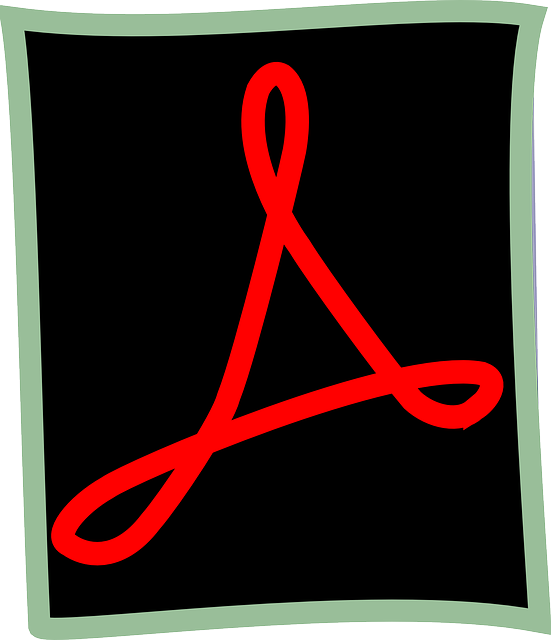
Choosing the right file format for your blog post images is crucial for maintaining quality and optimizing loading times. Here’s a simple guide:
#1. JPEG (Joint Photographic Experts Group):
Best For: Photographs and images with lots of colors.
Why: JPEGs offer a good balance between file size and image quality. They are ideal for detailed photos, maintaining a high-quality look while keeping file sizes manageable.
#2. PNG (Portable Network Graphics):
Best For: Graphics, logos, and images with transparency.
Why: PNGs are excellent for images that require a transparent background or crisp edges. While they might have larger file sizes than JPEGs, they maintain higher quality, making them suitable for graphics and images with text.
#3. GIF (Graphics Interchange Format):
Best For: Simple animations or small, low-quality images.
Why: GIFs are used for animations or images with limited colors. However, they have limitations in terms of colors and are not ideal for detailed photographs.
#4. WebP:
Best For: Modern browsers and high-quality images.
Why: WebP is a newer image format that provides high compression rates without sacrificing quality. It’s ideal for web use, but support may vary among older browsers.
Choosing between JPEG and PNG depends on the nature of your images. For detailed photos, opt for JPEG to balance quality and size. If you need transparency or have graphics with text, PNG is a solid choice. Always consider your specific blog post needs to strike the right balance between image quality and loading efficiency.
What Is the Optimal Image Size for Faster Loading Times?

The optimal image size for faster loading times on your blog is a crucial factor in providing a smooth user experience. Here’s a straightforward guide:
#1. Resolution and Dimensions:
For Photographs: Keep the resolution around 72 pixels per inch (ppi) for online viewing. Set dimensions based on your blog’s layout, ensuring images are not larger than necessary.
For Graphics: Use vector graphics whenever possible for logos and icons. If using raster graphics, maintain a resolution that balances clarity and file size.
#2. File Size:
JPEG Compression: Aim for JPEG images with a compression level that reduces file size while maintaining acceptable quality. Striking the right balance is crucial; too much compression can result in noticeable loss of quality.
PNG Compression: Use PNG compression wisely, especially for graphics. While PNGs generally have larger file sizes than JPEGs, you can optimize them without sacrificing too much quality.
#3. Thumbnail Optimization:
For Archive Pages: If your blog has archive pages with thumbnails, optimize them for smaller file sizes. Thumbnails don’t need to be as detailed as full-sized images, helping in faster loading on archive pages.
#4. Lazy Loading:
Implement Lazy Loading: Consider lazy loading for images below the fold. Lazy loading means that images load only when they come into the user’s viewport, reducing initial page load time.
#5. Use Responsive Images:
Responsive Design: Implement responsive images to adapt to different screen sizes. This ensures your images look good on both desktop and mobile devices without slowing down loading times.
#6. Image Format Selection:
Choose Wisely: Opt for the right image format based on the content. JPEGs are excellent for photographs, while PNGs are suitable for graphics. Consider newer formats like WebP for browsers that support them.
#7. Content Delivery Network (CDN):
CDN for Image Hosting: If feasible, host your images on a Content Delivery Network (CDN). CDNs distribute images across multiple servers globally, reducing latency and improving loading times.
#8. Regular Image Audits:
Periodic Review: Regularly review and audit your older blog posts. If you find large, uncompressed images, consider optimizing them for better performance.
In conclusion, the optimal image size involves finding the right balance between resolution, file size, and format. By being mindful of these factors, you can significantly contribute to faster loading times on your blog, creating a more enjoyable experience for your audience.
Are There Specific Tools for Compressing Images Without Losing Quality?
There are several user-friendly tools specifically designed for compressing images without compromising quality. Let’s dive into a simple explanation:
#1. TinyPNG:
What it Does: TinyPNG is a popular online tool that uses smart lossy compression techniques to reduce the file size of PNG and JPEG images without sacrificing visual quality.
How to Use: Upload your image on the TinyPNG website, and it automatically compresses the image while maintaining a good balance between quality and size.
#2. ImageOptim:
What it Does: ImageOptim is a desktop application compatible with Mac, Windows, and Linux. It employs various optimization tools to compress PNG, JPEG, and GIF images without significant quality loss.
How to Use: Simply drag and drop your images into the ImageOptim interface, and it will process them to reduce file sizes.
#3. JPEGoptim:
What it Does: JPEGoptim is a command-line utility focused on optimizing JPEG images. It removes unnecessary data and compresses the images to achieve smaller file sizes while retaining acceptable quality.
How to Use: You can use JPEGoptim by running it in your command line, specifying the images you want to optimize.
#4. Optimizilla:
What it Does: Optimizilla is an easy-to-use online tool that supports simultaneous compression of multiple JPEG and PNG images. It provides a side-by-side comparison of the original and compressed versions.
How to Use: Upload your images on the Optimizilla website, adjust the compression level, and download the optimized images.
#5. Kraken.io:
What it Does: Kraken.io is an online image optimization tool that supports JPEG, PNG, and GIF formats. It uses advanced algorithms to reduce file sizes while preserving image quality.
How to Use: Upload your images to the Kraken.io platform, and it will process them, providing downloadable optimized versions.
#6. Squoosh:
What it Does: Squoosh is a web-based tool developed by Google that allows you to manually adjust image compression settings for JPEG, PNG, and WebP formats. It provides real-time previews.
How to Use: Open Squoosh in your browser, upload an image, and adjust compression settings to find the right balance between quality and file size.
These tools are handy for bloggers and content creators, allowing them to efficiently compress images before uploading to their websites. Incorporating these tools into your image optimization workflow ensures that your blog remains visually appealing while maintaining optimal loading times.
Should I Use Alt Text for Images, And How Does It Impact SEO?
Absolutely, using alt text for images is a crucial practice for both user experience and SEO on your blog. Let’s break it down in a straightforward manner:
Alt text, or alternative text, is a brief description you provide for images on your blog. It serves as a textual representation of the image content.
Why Use Alt Text:
#1. Accessibility: Alt text is essential for users with visual impairments who rely on screen readers. It enables them to understand the content and context of the images.
#2. SEO Benefits: Alt text contributes to search engine optimization (SEO) by providing search engines with information about the image. This improves your blog’s chances of ranking in relevant searches.
How Alt Text Impacts SEO:
#1. Keyword Relevance: Alt text allows you to include relevant keywords related to your blog content. This helps search engines understand the context of the images and associate them with your overall content.
#2. Image Search Optimization: Alt text plays a role in image search results. When users search for specific topics in image search engines, having descriptive alt text increases the likelihood of your images appearing in relevant searches.
Best Practices for Alt Text:
#1. Be Descriptive: Provide a concise and accurate description of the image. This not only aids users with visual impairments but also ensures that search engines understand the image’s content.
#2. Include Keywords Naturally: Incorporate relevant keywords in a natural and contextually appropriate way. Avoid keyword stuffing, and focus on conveying the image’s purpose.
#3. Keep it Brief: Aim for brief alt text that conveys the essential information. Long alt text may not be as effective, so prioritize clarity and conciseness.
Example in a Blogging Context:
#1. For a Travel Blog: If you have an image of a stunning beach sunset, your alt text could be something like “Vibrant sunset over tropical beach in Bali.” This description is helpful for users and reinforces the blog’s travel-related keywords for SEO.
In conclusion, using alt text for images is a win-win. It enhances accessibility for all users and provides valuable information to search engines, improving your blog’s SEO. By incorporating descriptive and keyword-rich alt text, you’re not just making your content inclusive but also optimizing it for better visibility in search results.
What Are the Common Mistakes to Avoid When Optimizing Images?
When optimizing images for your blog, it’s essential to steer clear of common mistakes that can affect performance and user experience. Let’s discuss these in a straightforward manner:
#1. Ignoring Image Dimensions:
Mistake: Uploading images without adjusting their dimensions to fit your blog’s layout.
Impact: Large images that are not appropriately sized can slow down your page loading speed, affecting user experience.
Solution: Resize images before uploading to match the required dimensions for your blog.
#2. Overlooking Compression Levels:
Mistake: Using excessive compression, leading to visible loss of image quality.
Impact: Poor image quality diminishes the visual appeal of your blog.
Solution: Find a balance between compression and quality, ensuring images are optimized without sacrificing too much visual clarity.
#3. Neglecting File Formats:
Mistake: Choosing the wrong file format for different types of images.
Impact: Inappropriate formats can result in larger file sizes and slower loading times.
Solution: Use JPEG for photographs, PNG for graphics, and choose WebP where supported for efficient compression.
#4. Skipping Alt Text:
Mistake: Neglecting to provide alt text for images.
Impact: Reduced accessibility for users with visual impairments and missed SEO opportunities.
Solution: Always include descriptive alt text that summarizes the image content and incorporates relevant keywords.
#5. Not Implementing Lazy Loading:
Mistake: Failing to enable lazy loading for images below the fold.
Impact: Slower initial page load times, affecting user experience.
Solution: Implement lazy loading to prioritize the loading of images when they come into the user’s viewport.
#6. Ignoring Responsive Design:
Mistake: Neglecting to use responsive images for varying screen sizes.
Impact: Poor presentation on different devices, particularly mobile.
Solution: Implement responsive design principles to ensure images adapt well to various screen dimensions.
#7. Forgetting Regular Audits:
Mistake: Neglecting to review and optimize older images on your blog.
Impact: Accumulation of outdated, large images can slow down your blog over time.
Solution: Periodically audit and optimize older images to maintain optimal performance.
#8. Excessive Use of Image Thumbnails:
Mistake: Creating unnecessarily large image thumbnails for archive pages.
Impact: Slower loading on archive pages, affecting user navigation.
Solution: Optimize thumbnails for smaller file sizes while maintaining reasonable quality.
Avoiding these common mistakes ensures that your optimized images contribute positively to your blog’s performance, user experience, and overall SEO. By staying mindful of these factors, you’ll create a visually appealing and efficiently loading blog for your audience.
Does Image Optimization Affect Website Performance?
Yes, image optimization significantly impacts website performance. Let’s break it down:
#1. Loading Speed:
Impact: Image optimization directly influences how quickly your website loads.
Explanation: Large, uncompressed images can slow down the loading speed of your web pages. Optimized images, with reduced file sizes, contribute to faster loading times, ensuring a smoother user experience.
#2. User Experience:
Impact: Improved website performance enhances user experience.
Explanation: When visitors encounter fast-loading pages, they can navigate seamlessly, leading to higher user satisfaction. This is particularly crucial in industries like e-commerce, where swift page loading can positively impact conversion rates.
#3. SEO Ranking:
Impact: Website performance is a ranking factor for search engines.
Explanation: Search engines consider page speed when determining rankings. A well-optimized website, with faster loading times facilitated by optimized images, stands a better chance of ranking higher in search results.
#4. Mobile Responsiveness:
Impact: Mobile users benefit from optimized images.
Explanation: With the increasing use of mobile devices, optimized images ensure that your website is mobile-friendly. This contributes to a positive mobile experience, as slow-loading pages can be particularly frustrating for mobile users.
#5. Bandwidth Usage:
Impact: Optimized images reduce bandwidth usage.
Explanation: For users with limited data plans or slower internet connections, optimized images help conserve bandwidth. This is significant in regions where internet speeds may vary.
#6. Server Load:
Impact: Optimized images lighten the load on your server.
Explanation: Large images consume more server resources. Optimized images reduce the strain on your server, ensuring consistent performance and availability for users.
#7. Conversion Rates (E-commerce):
Impact: Faster loading times positively influence conversion rates.
Explanation: In e-commerce, where users often expect quick interactions, faster loading times resulting from image optimization can contribute to higher conversion rates. Users are more likely to make purchases if the website responds promptly.
In conclusion, image optimization directly affects website performance by improving loading speed, enhancing user experience, and positively influencing SEO rankings. Whether you’re running a blog, an e-commerce site, or any online platform, prioritizing image optimization is a key practice for a successful and responsive website.
Are There WordPress Plugins Specifically For Image Optimization?
There are dedicated WordPress plugins designed to streamline the image optimization process for your website. Let’s discuss a few of these plugins in straightforward terms:
#1. Smush:
What it Does: Smush is like your image fitness trainer. It automatically compresses and optimizes your images, making them lean and efficient.
How it Helps: By reducing the size of your images without sacrificing quality, Smush ensures your website stays nimble and loads quickly, providing a seamless experience for your visitors.
#2. ShortPixel:
What it Does: ShortPixel acts as your image tailor. It optimizes images in your WordPress media library, custom-fitting them to reduce excess bulk.
How it Helps: By efficiently compressing your images, ShortPixel helps your website shed unnecessary weight, contributing to faster loading times and a smoother user journey.
#3. Imagify:
What it Does: Imagify is like your image nutritionist. It optimizes your images within the WordPress dashboard, ensuring they stay healthy and perform at their best.
How it Helps: With its compression techniques, Imagify keeps your images in top shape, promoting a fit and responsive website that loads swiftly for your audience.
#4. EWWW Image Optimizer:
What it Does: EWWW Image Optimizer serves as your image caretaker. It optimizes images during upload and offers a bulk optimization feature to care for your existing image library.
How it Helps: By consistently maintaining your images, EWWW contributes to the overall well-being of your website, keeping it in optimal condition for efficient performance.
#5. Optimole:
What it Does: Optimole acts as your dynamic image curator. It’s a cloud-based service integrated into a WordPress plugin, dynamically optimizing and serving images based on user devices.
How it Helps: By adapting image optimization in real-time, Optimole ensures your website remains adaptive and responsive across various devices, enhancing the overall user experience.
#6. WP Compress:
What it Does: WP Compress is your automatic image assistant. It focuses on automatic image compression, simplifying the optimization process for your WordPress site.
How it Helps: With its hands-free approach, WP Compress takes the load off your shoulders, ensuring that your images are consistently optimized to support a fast and efficient website.
#7. Lazy Load by WP Rocket:
What it Does: Lazy Load by WP Rocket acts as your image scheduler. It delays the loading of images until they’re needed, optimizing the loading process.
How it Helps: By implementing lazy loading, the plugin ensures your website doesn’t carry unnecessary burdens, loading images strategically for an improved user experience.
These plugins are like trusted allies, working behind the scenes to optimize your website’s visual elements. By employing these tools, you can maintain a visually appealing and high-performing website that resonates with your audience.
How Can I Ensure My Images Are Visually Appealing After Compression?
Maintaining visual appeal after image compression is crucial for a professional and engaging website. Here’s a straightforward guide:
#1. Choose the Right Compression Level:
When using compression tools or plugins, select an appropriate compression level. Finding the sweet spot between file size reduction and visual quality is key.
#2. Prioritize Lossless Compression for Graphics:
For graphics, logos, or images with text, opt for lossless compression. This retains the original quality without noticeable loss, ensuring crisp visuals.
#3. Balance Compression for Photographs:
For photographs, find a balance between compression and quality. Modern compression algorithms allow you to reduce file sizes significantly while preserving essential details.
#4. Use Image Formats Wisely:
Choose the right image format. JPEG is excellent for photographs, while PNG is suitable for graphics. Consider WebP for browsers that support it, as it offers efficient compression with high visual quality.
#5. Utilize High-Quality Source Images:
Start with high-quality source images. Compression works better when applied to images that are sharp and well-detailed initially.
#6. Optimize Images Before Uploading:
Before uploading to your website, optimize images locally using graphic design software or dedicated tools. This gives you more control over compression settings.
#7. Regularly Review Compressed Images:
Periodically review your compressed images. If you notice any degradation in visual quality, adjust your compression settings or consider using a different tool.
#8. Consider Adaptive Compression:
Some tools offer adaptive compression, adjusting settings based on the content of the image. This ensures that different types of images receive optimal treatment.
#9. Implement Lazy Loading:
Lazy loading delays the loading of images until they are about to be displayed. This ensures that users see visually appealing images without compromising initial page load times.
#10. Preview Images Before Publishing:
Before publishing a blog post or updating your website, preview the images. Ensure they look visually appealing across different devices and screen sizes.
By following these practices, you can strike a balance between optimizing image file sizes for faster website performance and maintaining visually appealing content. Consistent monitoring and adjustments ensure that your audience enjoys high-quality visuals without sacrificing the efficiency of your website.
Does Image Optimization Contribute To A Better User Experience On My Blog?

Image optimization plays a crucial role in enhancing the user experience on your blog. Let’s discuss this in straightforward terms:
#1. Faster Loading Times:
Optimized images result in faster loading times for your blog pages. This is particularly important in the fast-paced online environment where users expect quick access to content.
Benefit: Users can navigate through your blog seamlessly, reducing the chances of them leaving due to slow loading.
#2. Improved Page Responsiveness:
When images are optimized, your blog becomes more responsive. Pages load quickly, and users can interact with your content without delays.
Benefit: A responsive blog ensures a smooth and enjoyable experience for visitors, fostering engagement and retention.
#3. Enhanced Mobile Experience:
Image optimization is crucial for mobile users. It ensures that your blog displays well on various devices with different screen sizes.
Benefit: Mobile-friendly blogs cater to a wide audience, as more users access content from smartphones and tablets.
#4. Reduced Bandwidth Usage:
Optimized images consume less bandwidth when users access your blog. This is particularly important for users with limited data plans or slower internet connections.
Benefit: Users can access your blog efficiently, regardless of their internet speed or data limitations.
#5. Positive SEO Impact:
Search engines favor websites with faster loading times and better user experience. Optimized images contribute to improved SEO performance.
Benefit: Higher visibility in search results leads to increased organic traffic, benefiting your blog’s overall reach and audience engagement.
#6. Lower Bounce Rates:
Slow-loading pages, often caused by large, unoptimized images, can lead to higher bounce rates. Users may leave if they experience delays.
Benefit: Optimized images contribute to lower bounce rates, indicating that users are staying on your blog longer and exploring more content.
#7. Access for Users with Limited Data:
Users in areas with limited internet connectivity or using mobile data benefit from optimized images that consume less data.
Benefit: Your blog becomes accessible to a broader audience, including those in regions with varying internet infrastructures.
In summary, image optimization directly influences the overall user experience on your blog. Faster loading times, improved responsiveness, and compatibility with different devices contribute to a positive and user-friendly environment. By prioritizing image optimization, you create a more engaging and accessible platform for your audience.
What Role Do Image Captions Play In SEO, And Should I Include Them?
Image captions play a significant role in SEO and can positively impact your content. Let’s dive into this:
#1. Enhanced Context for Search Engines:
Image captions provide additional context to search engines about the content of the image. This helps search algorithms understand the relevance of the image to your blog post.
Benefit: Including captions improves the overall context, potentially boosting your content’s visibility in relevant search results.
#2. Keyword Integration:
You can strategically include relevant keywords in your image captions. This aligns the image content with your blog’s focus, making it more likely to appear in searches related to those keywords.
Benefit: Keyword integration enhances the SEO value of your images, contributing to the overall optimization of your blog.
#3. Accessibility Considerations:
Image captions are crucial for accessibility, aiding users who rely on screen readers. Including descriptive captions ensures that everyone, including those with visual impairments, can understand the content.
Benefit: Prioritizing accessibility not only improves user experience but also aligns with SEO best practices.
#4. Rich Snippets in Search Results:
Search engines may use image captions to generate rich snippets in search results. Rich snippets provide users with more information about the content before clicking on the link.
Benefit: Rich snippets can increase click-through rates by providing users with a preview of your content, potentially leading to higher engagement.
#5. User Engagement and Readability:
Captions contribute to the overall readability of your content. Users scanning through your blog can quickly grasp the message or context of an image with a well-crafted caption.
Benefit: Improved readability encourages users to engage with your content, potentially reducing bounce rates and increasing the time users spend on your blog.
In conclusion, including image captions is a valuable SEO practice. They provide context to search engines, enhance keyword relevance, contribute to accessibility, and may result in more informative search result snippets. By incorporating well-crafted captions, you not only optimize your content for search engines but also improve the overall user experience on your blog.
Are There Copyright Considerations When Using Optimized Images?
Copyright considerations are crucial when using optimized images on your blog. Here’s a straightforward explanation without analogies:
#1. Understand Image Ownership:
Before using any image, it’s essential to know who owns the copyright. Images captured by photographers or created by graphic designers are protected by copyright law.
Importance: Respecting copyright ensures you’re not using someone else’s work without permission.
#2. Licensed and Royalty-Free Images:
Opt for images that are licensed or labeled as royalty-free. These images often come with specific usage permissions, allowing you to use them legally without violating copyright.
Benefit: You can use such images without worrying about legal repercussions, provided you adhere to the specified terms.
#3. Public Domain and Creative Commons:
Images in the public domain or under Creative Commons licenses may have fewer usage restrictions. However, it’s crucial to understand the specific terms attached to each image.
Caution: Some Creative Commons licenses may require attribution or have other conditions, so always check the licensing details.
#4. Avoid Google Images Without Filtering:
Simply searching for images on Google without adjusting the usage rights filter may lead to copyrighted content. Always use filters to find images that are labeled for reuse.
Tip: In Google Images, go to “Tools” > “Usage Rights” and select the appropriate filter.
#5. Stock Photo Websites:
Utilize stock photo websites that offer a wide range of images for various purposes. Many of these platforms provide images under licenses that permit usage in blogs and websites.
Popular Platforms: Examples include Shutterstock, Unsplash, and Pexels.
#6. Obtain Permission for Specific Use:
If you come across an image you’d like to use that doesn’t fall under common licensing terms, consider reaching out to the copyright owner to request permission.
Best Practice: Always obtain explicit permission in writing, specifying how you intend to use the image.
#7. Properly Attribute When Required:
Some images may be free to use but require attribution. Make sure to credit the creator as specified by the licensing terms.
Importance: Proper attribution acknowledges the creator’s work and complies with licensing conditions.
#8. Be Wary of ‘Fair Use’ Misinterpretation:
‘Fair use’ is a legal doctrine allowing limited use of copyrighted material. However, its application can be nuanced and depends on factors like purpose, nature, and effect on the market.
Caution: Misinterpreting ‘fair use’ can lead to legal issues, so it’s safer to rely on images with clear usage rights.
In summary, being mindful of copyright considerations is crucial when using optimized images. Choose images from reputable sources, adhere to licensing terms, and obtain permission when necessary to ensure legal and ethical use on your blog.
How Often Should I Update Or Re-Optimize Images On My Blog?
The frequency of updating or re-optimizing images on your blog depends on several factors, including the nature of your content and any changes to your website. As a general guideline:
#1. Content Updates: If you regularly update or add new content to your blog, it’s a good practice to assess and optimize images during these updates. This ensures that all visuals align with the latest standards and contribute to a seamless user experience.
#2. Website Redesigns: If you undergo a website redesign or structural changes, consider re-optimizing images to match the new layout and design. This helps maintain visual consistency and ensures that images are appropriately sized for the updated theme.
#3. SEO Strategy Changes: If there are shifts in your SEO strategy or if you identify opportunities to improve image-related SEO elements, such as alt text or file names, take the time to re-optimize relevant images.
#4. Performance Monitoring: Regularly monitor your website’s performance, especially its loading speed. If you notice any slowdowns, consider re-optimizing images to enhance overall site speed.
#5. Image Format Updates: Stay informed about advancements in image formats or compression techniques. If there are new technologies that offer improved quality or reduced file sizes, consider updating your images accordingly.
#6. Technology Changes: Changes in web technologies or browser requirements may also warrant a review of your images. Ensure compatibility with the latest web standards to provide a smooth experience for your audience.
In summary, while there isn’t a fixed schedule for updating or re-optimizing images, incorporating these considerations into your routine ensures that your blog’s visuals stay relevant, perform well, and contribute positively to your overall online presence. Regular assessments and adjustments will help keep your blog visually appealing and aligned with evolving best practices.
Do Social Media Sharing Platforms Affect Image Optimization?
Yes, social media sharing platforms can have an impact on image optimization. Let’s break down this relationship without using analogies:
#1. Platform-Specific Image Requirements:
Each social media platform may have specific recommendations or requirements for image dimensions and file sizes. These guidelines ensure optimal display and performance on their platforms.
Example: Instagram might prefer square or vertical images, while Twitter may recommend a different aspect ratio.
#2. Compression Algorithms:
When you share an image on social media, the platform may apply its own compression algorithms to optimize the file for faster loading and better performance within their ecosystem.
Importance: This ensures a consistent user experience and faster load times for social media users.
#3. Image Resolution and Quality:
Social media platforms may automatically adjust the resolution and quality of uploaded images to meet their standards. This can impact how your images appear to users.
Consideration: It’s essential to upload high-quality images initially, as some platforms may reduce resolution during their optimization processes.
#4. Supported File Formats:
Different social media platforms support various image file formats. Understanding these formats can help you choose the right one for optimal display and performance.
Example: JPEG and PNG are widely supported, and some platforms, like LinkedIn, now also support WebP.
#5. Loading Speed and User Experience:
Optimized images contribute to faster loading times on social media. This is crucial for a positive user experience as users scroll through their feeds.
Impact: Faster-loading images are more likely to catch users’ attention and encourage engagement.
#6. Alt Text and Accessibility:
Some social media platforms allow you to add alt text to your images, improving accessibility for users with visual impairments.
Benefit: Including alt text not only makes your content more inclusive but also aligns with SEO best practices.
#7. Aspect Ratios for Thumbnails:
Social media platforms often use thumbnails to preview images. Understanding the ideal aspect ratios for thumbnails can help ensure your images are displayed attractively.
Example: Facebook may use a 1:1 aspect ratio for image thumbnails.
#8. Consistency Across Platforms:
Consistent image optimization practices across different social media platforms help maintain a cohesive visual identity for your brand or blog.
Tip: Check and adapt your images for each platform’s unique requirements to present a polished and professional appearance.
In summary, social media platforms play a role in image optimization by applying their own compression, resolution adjustments, and format preferences. Adhering to platform-specific guidelines and uploading high-quality, optimized images ensures your content looks its best and engages your audience effectively on social media.
Are There Image Optimization Techniques For Mobile Responsiveness?
Optimizing images for mobile responsiveness is crucial to ensure a seamless experience for users on various devices. Here are straightforward techniques:
#1. Responsive Image Sizes:
Adjust image sizes based on the screen size of the device. Use CSS media queries to serve different image sizes for various breakpoints, ensuring images are appropriately sized for mobile screens.
Benefit: This reduces the amount of data transferred, improving page loading times on mobile devices.
#2. Compressed Images:
Apply compression to images to reduce file sizes without sacrificing quality. Utilize modern compression techniques and tools to strike a balance between image clarity and loading speed.
Importance: Compressed images load faster on mobile networks, enhancing the overall mobile user experience.
#3. Lazy Loading:
Implement lazy loading, a technique where images are loaded only when they come into the user’s viewport. This helps prioritize the loading of visible content, improving initial page load times.
Benefit: Users can start interacting with the page while images load progressively, avoiding delays in accessing content.
#4. Optimized File Formats:
Choose the right file format for mobile images. JPEG is efficient for photographs, while PNG is suitable for graphics with transparency. Consider WebP where supported for advanced compression.
Impact: Using optimized file formats ensures compatibility with mobile browsers and efficient loading.
#5. Image Sprites:
Combine multiple small images into a single sprite. This reduces the number of server requests, improving loading speed, especially on mobile networks with potential latency.
Benefit: Fewer server requests contribute to faster rendering of the entire page on mobile devices.
#6. Conditional Loading:
Use conditional loading to serve different image versions based on the user’s device or network conditions. Provide lower-resolution images for slower connections and higher resolutions for faster ones.
Importance: This adaptive approach caters to diverse mobile environments, offering an optimized experience for all users.
#7. Image CDNs (Content Delivery Networks):
Leverage image CDNs to distribute images across servers worldwide. This ensures that images are served from a server geographically closer to the user, reducing latency.
Impact: Faster image delivery improves the loading speed of your mobile pages globally.
#8. Testing Across Devices:
Regularly test your website’s mobile responsiveness across various devices and browsers. This ensures that images display correctly and load efficiently on different mobile platforms.
Tip: Use browser developer tools or online testing tools to simulate the mobile user experience.
In summary, optimizing images for mobile responsiveness involves adjusting sizes, compressing files, implementing lazy loading, choosing suitable formats, and considering factors like image sprites and CDNs. By employing these techniques, you create a mobile-friendly environment, enhancing user satisfaction and engagement on your website.
What Are The Best Practices For Creating An Image-Friendly Blog Post?
Here are straightforward best practices for creating an image-friendly blog post:
#1. Choose Relevant Images:
Select images that directly relate to your blog post content. Relevance enhances the overall reader experience and supports your message.
Tip: Use images that complement your written content and reinforce key points.
#2. Optimize Image File Sizes:
Ensure your images are optimized for the web by compressing their file sizes. This contributes to faster loading times and improved user experience.
Tool Recommendation: Utilize image compression tools or plugins like Smush or ShortPixel for efficient optimization.
#3. Mind Image Dimensions:
Consider the dimensions of your images to maintain a visually appealing layout. Balance image size with the overall design of your blog.
Tip: Aim for consistency in image dimensions to create a cohesive and professional look.
#4. Include Descriptive Alt Text:
Add descriptive alt text to your images for accessibility and SEO purposes. Alt text provides context for users who use screen readers and improves search engine understanding.
Benefit: Enhances inclusivity and contributes to better search engine rankings.
#5. Use Captions Wisely:
Include captions that provide additional context or information about the images. Captions are valuable for engagement and help readers understand the significance of visuals.
Tip: Craft concise and informative captions that complement your written content.
#6. Implement Responsive Design:
Ensure your blog has a responsive design that adapts to various devices and screen sizes. This guarantees that your images display optimally on both desktop and mobile devices.
Importance: With the increasing use of mobile devices, responsive design is crucial for a seamless user experience.
#7. Experiment with Image Placement:
Test different positions for your images within your blog post. Strategic placement can enhance visual appeal and guide readers through your content.
Tip: Consider placing key images near important points in your text to reinforce concepts.
#8. Create Image Galleries:
If you have multiple images related to a topic, consider creating image galleries. Galleries offer a neat and organized way to present a series of visuals.
Platform Feature: Some blogging platforms, like WordPress, provide built-in gallery features for easy implementation.
#9. Verify Licensing and Copyright:
Only use images for which you have the proper licensing or permission. This avoids copyright issues and ensures ethical use of visuals.
Tip: Explore reputable stock photo websites for a variety of high-quality, royalty-free images.
#10. Test Load Times:
Regularly check the load times of your blog, especially on mobile devices. Optimize images and other elements to maintain fast loading speeds.
Tool Recommendation: Use online tools like Google PageSpeed Insights to assess your blog’s performance.
By incorporating these best practices, you can create a blog post that is not only visually appealing but also optimized for a positive user experience across various devices. Remember to strike a balance between engaging visuals and a well-structured, readable format for your audience.
Can Optimizing Images Improve My Blog’s Overall Loading Speed?
Optimizing images can significantly enhance your blog’s overall loading speed. Let’s break down this concept:
#1. Reduced File Sizes:
Image optimization involves compressing and reducing the file sizes of images without compromising visual quality.
Impact: Smaller file sizes lead to faster download times for your images, resulting in quicker overall loading of your blog pages.
#2. Faster Data Transfer:
Optimized images mean less data needs to be transferred from the server to the user’s device.
Benefit: This reduction in data transfer results in faster loading, especially for users with slower internet connections or limited bandwidth.
#3. Improved Page Load Times:
Images often constitute a significant portion of a web page. By optimizing them, you contribute to the overall reduction in the time it takes for your blog pages to load.
Significance: Faster page load times enhance the user experience and can positively impact your blog’s performance.
#4. Enhanced User Engagement:
Users tend to engage more with websites that load quickly. Slow-loading pages can lead to frustration and increased bounce rates.
Connection to Engagement: Optimizing images helps create a smoother and more enjoyable experience, encouraging users to stay on your blog longer.
#5. Mobile-Friendly Optimization:
With the increasing use of mobile devices, optimizing images for mobile responsiveness is crucial.
Benefit: Mobile-friendly optimization ensures that your blog loads swiftly on smartphones and tablets, catering to a diverse audience.
#6. Search Engine Considerations:
Search engines, such as Google, take loading speed into account when ranking websites.
SEO Impact: Optimizing images positively contributes to your blog’s overall SEO performance, potentially leading to higher search engine rankings.
#7. Bandwidth Conservation:
Optimized images consume less bandwidth, especially important for users on mobile data plans or in areas with limited internet connectivity.
User Consideration: This approach makes your blog more accessible to users with varying internet conditions.
#8. Global Reach:
A faster-loading blog is beneficial for a global audience accessing your content from different regions.
International Appeal: Optimizing images helps ensure that users worldwide, with diverse internet speeds, can access your blog efficiently.
In summary, image optimization directly impacts your blog’s loading speed by reducing file sizes, minimizing data transfer, and improving overall page load times. Prioritizing this aspect not only contributes to a better user experience but also aligns with best practices for website performance and SEO.
How Do I Find The Right Balance Between Image Quality And File Size?
Finding the right balance between image quality and file size is crucial for a well-optimized website. Let’s discuss:
#1. Understand Your Audience:
Consider the preferences and internet speeds of your target audience. If they mostly access your blog from mobile devices or have slower connections, prioritize smaller file sizes.
#2. Image Importance in Content:
Assess the role of images in your content. For critical visuals, like product images on an e-commerce site, prioritize quality. For decorative or supplementary images, find a balance that maintains visual appeal without compromising speed.
#3. Compression Levels:
Experiment with different compression levels when saving images. Higher compression reduces file size but may impact quality. Find a level that maintains acceptable quality while achieving a noticeable reduction in file size.
Tool Usage: Use image editing tools or online compressors that allow you to adjust compression levels.
#4. Choose the Right File Format:
Different file formats have varying impacts on quality and file size. JPEG is excellent for photographs, offering a good balance between quality and compression. PNG is better for images with transparency but tends to have larger file sizes.
Consideration: Select the format that aligns with the nature of your images.
#5. Responsive Images:
Implement responsive images that adapt to different screen sizes. This ensures that larger, high-quality images are delivered to devices with larger screens, maintaining visual appeal without slowing down loading times for smaller devices.
HTML Attributes: Use HTML attributes like srcset to specify different image sources for various screen resolutions.
#6. Image Dimensions:
Adjust the dimensions of your images to match the display requirements on your website. Uploading excessively large images and relying on the browser to resize them can result in unnecessary data transfer and slower loading.
Optimal Sizing: Resize images to the exact dimensions needed for display on your blog.
#7. Consider Content Context:
Evaluate the context in which images appear. For hero images or featured visuals, invest in higher quality. For background images or thumbnails, where intricate details may not be crucial, prioritize smaller file sizes.
Balanced Approach: Tailor your approach based on the specific role of each image in your content.
#8. Regular Performance Testing:
Regularly test your website’s performance using tools like Google PageSpeed Insights. This helps you identify the impact of your chosen balance between image quality and file size on overall loading speed.
Optimization Iteration: Adjust your image optimization strategy based on performance test results to find the most effective balance.
By considering your audience, the role of each image, compression levels, and responsive design, you can strike the right balance between image quality and file size. Regular assessments and adjustments will ensure that your blog maintains a visually appealing presentation without compromising loading speed.
Are There Online Courses Or Tutorials For Mastering Image Optimization For Blogs?
There are several online courses and tutorials that can help you master image optimization for blogs. Here’s a simple breakdown:
#1. LinkedIn Learning:
LinkedIn Learning offers courses on image optimization, covering topics like file formats, compression techniques, and best practices.
Relevance: It’s beneficial for professionals and bloggers seeking comprehensive insights into image optimization.
#2. Udemy:
Udemy hosts various courses on image optimization tailored for different skill levels. Courses often cover tools, techniques, and practical applications.
Diversity: You can find courses catering to beginners as well as those delving into advanced optimization strategies.
#3. Google’s Web Fundamentals:
Google’s Web Fundamentals provides free tutorials on web development, including image optimization guidelines. It’s particularly useful for understanding optimization in the context of web performance.
SEO Focus: Google’s insights are valuable for aligning image optimization with SEO best practices.
#4. Yoast Academy:
Yoast, known for its SEO expertise, offers courses through Yoast Academy. These cover aspects of website optimization, including images and media.
SEO Integration: Ideal for bloggers using the Yoast SEO plugin, as it integrates image optimization with overall SEO strategies.
#5. Skillshare:
Skillshare hosts various classes on graphic design and web development, with some focusing on image optimization. It’s a platform with a range of courses taught by industry professionals.
Creative Focus: Suitable for bloggers who want to learn about image optimization from a creative and design perspective.
#6. Coursera:
Coursera partners with universities and organizations to offer courses on various topics, including web development and optimization. Look for courses covering image compression, formats, and responsive design.
Certification Option: Some courses on Coursera offer certifications upon completion, adding credibility to your skill set.
#7. W3Schools:
W3Schools provides free tutorials on web development, including guides on image optimization techniques. It’s a beginner-friendly resource with practical examples.
Hands-On Learning: Ideal for those who prefer learning through hands-on coding examples and practical exercises.
#8. HubSpot Academy:
HubSpot Academy offers courses on inbound marketing and web design. Some courses touch on image optimization for better user experience.
Marketing Integration: Useful for bloggers aiming to align image optimization with marketing strategies.
Before enrolling, consider your current skill level, the specific aspects of image optimization you want to master, and the tools or platforms you are using for your blog. These courses provide valuable insights for bloggers looking to enhance their websites through effective image optimization.
Conclusion
In conclusion, mastering image optimization for blogs is essential for a seamless and engaging user experience. Optimizing images involves choosing the right file formats, dimensions, and employing compression tools to balance quality and loading speed.
This not only contributes to better SEO performance but also enhances website speed, positively impacting user satisfaction. Alt text, image captions, and mobile responsiveness play pivotal roles, fostering accessibility and SEO alignment.
Utilizing WordPress plugins like Smush or ShortPixel simplifies the optimization process. Regular updates and adherence to copyright considerations maintain ethical use.
In your journey to optimize images, consider online courses from platforms like LinkedIn Learning or Udemy for comprehensive skill enhancement. Ultimately, a well-optimized blog with visually appealing images is poised to deliver a superior user experience while aligning with SEO best practices.







