When you set up your website, chances are you were all about making it user-friendly—helping visitors easily find and enjoy your content.
But here’s the thing: one of those “users” you probably didn’t think about is a search engine, and it plays a massive role in connecting people to your site.
And that brings us to search engine optimization (SEO). It’s all about helping search engines understand your content and making sure people can actually find it when they search online. To really succeed, you need to optimize your content for search engine algorithms.
This guide will walk you through some of the most effective tweaks you can make to level up your site.
No, there aren’t any shortcuts that’ll instantly catapult your website to the top of Google ladder (we wish there were!).
Some tips might not even fit your business perfectly, but following these best practices will make it a whole lot easier for search engines (not just Google) to crawl, index, and really get what your content is about.
So, if you want your website to standout and shine, it’s all about how you optimize your content for search engine algorithms and that is what I will focus on in the coming chapters. Walk with me and your website shall not walk alone.
Table of Contents
ToggleHow does Google Search work?

Google is an automated search engine that uses crawlers to explore the web around the clock, looking for pages to add to its index. In most cases, you don’t need to do anything beyond publishing your site online. Google’s crawlers will automatically find and add the majority of websites to its search results as they scan the web.
However, just having your site online isn’t enough to ensure it ranks well. To improve your visibility, you need to optimize your content for search engine algorithms. This involves making sure your content is structured in a way that search engines can easily understand and index, helping your site appear more prominently in search results.
How to Optimize your Content for Search Engine Algorithms?
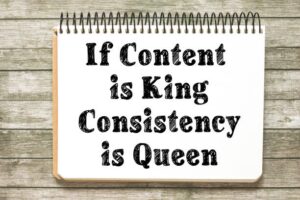
#1. Assist Google find your content
Before jumping into any major steps, it’s a good idea to first check if Google has already picked up your content—you might not need to do much! Just do a quick Google search using the site: search operator (like this: site:yourwebsite.com).
If your site shows up in the results, you’re already indexed, which is great. If your site doesn’t appear, there might be some technical issues preventing it from being found.
In that case, you’ll want to check out the technical requirements to fix any problems before moving forward.
Google mostly finds pages through links from other sites it’s already crawled. So, if other websites are linking to your content, Google will eventually discover it.
But you don’t have to just sit and wait—promote your site actively to encourage people to find and link to your content. The more buzz you create, the better.
For those who are into a little technical work, you could submit a sitemap. This is a file that lists all the URLs on your site that you care about.
Some content management systems (CMS) might handle this automatically, which is a plus. Submitting a sitemap isn’t a must, but it can help, especially when you’re trying to optimize your content for search engine algorithms.
However, your main focus should be on spreading the word about your website and building natural links, which Google loves. The more you optimize your content for search engine algorithms, the better your chances of getting noticed and climbing the ranks in search results.
#2. Ensure Google Views Your Page The Same Way A User Does

When Google crawls your website, it’s crucial that it views your pages just like an average user would. This means Googlebot needs to access all the resources that make up your page, such as CSS, JavaScript, and images.
If these resources are hidden or restricted, Google might not fully understand or properly index your content. This could lead to your pages not showing up in search results or not ranking as high for the keywords you’re targeting.
If your site serves different content based on the user’s location, it’s important to ensure that the content Googlebot sees is representative of what you want to be indexed. Since Googlebot generally crawls from the US, make sure the version of your site it encounters isn’t missing important information.
To check how Google sees your page, you can use the URL Inspection Tool in Google Search Console. This tool lets you see exactly what Googlebot sees when it crawls your site, including any issues that might be affecting your site’s visibility.
Ultimately, to optimize your content for search engine algorithms, you need to make sure that Googlebot has full access to and can properly interpret all elements of your site. When you do this, you enhance your chances of ranking better in search results and driving more organic traffic to your site.
#3. Organize your Website
When you’re setting up or redoing your site, organizing it in a logical way can really make a big difference. A well-structured site not only helps your visitors find what they’re looking for but also makes it easier for search engines to understand how your pages are connected. This helps in optimizing your content for search engine algorithms, making sure your pages are correctly indexed and ranked.
That said, don’t feel the need to immediately overhaul your entire site structure just because you’ve read this. If your current setup is already working and search engines are indexing your content, you’re likely in a good spot. Search engines are pretty smart and can usually figure out your pages even if they’re not perfectly organized.
However, if you’re working on a large site or thinking about a redesign, putting thought into how you organize your content can pay off in the long run. A clear and logical structure helps search engines crawl and index your pages more effectively. It also makes it easier for users to navigate, which can keep them on your site longer and improve their overall experience.
So, when you’re planning your site’s structure, aim to optimize your content for search engine algorithms by creating a logical, user-friendly layout. This can help search engines better understand and rank your content, while also providing a smoother experience for your visitors.
#4. Use Highly Descriptive URLS
Using descriptive URLs is a smart move when it comes to optimizing your content for search engine algorithms. Here’s the deal: URLs are more than just addresses—they can actually help users figure out if your page is what they’re looking for, and they play a role in how search engines read and rank your content.
When your URL has meaningful words, like https://www.example.com/pets/cats.html, it not only looks cleaner but also makes it easier for users to understand what the page is about at a glance. This kind of URL helps users go through and decide whether to click on your link, and it also helps search engines get a better grasp of your content.
On the flip side, URLs that are filled with random numbers and letters, like https://www.example.com/2/6772756D707920636174, don’t give much info about the content on the page.
These types of URLs can make it harder for users and search engines to figure out what your page is about, which isn’t ideal if you’re trying to optimize your content for search engine algorithms.
If you’re up for a bit of a technical challenge, you can also use structured data to help search engines understand the structure of your site better. This can further influence how breadcrumbs appear in search results, making your URLs even more user-friendly and optimized.
In short, clear and descriptive URLs are a simple yet effective way to enhance your site’s SEO. They make it easier for both users and search engines to navigate and understand your content, ultimately helping you rank better and provide a smoother user experience.
#5. Organize pages with similar topics into directories
If your site has a massive number of URLs—think thousands—how you organize your content can really affect how Google crawls and indexes your pages. Here’s the scoop: organizing your content into directories or folders based on similar topics can make a big difference in how Google handles your site.
The content in the “policies” directory is pretty stable and doesn’t change much, while the “promotions” directory is likely updated frequently with new deals and offers. By grouping similar content together, you’re essentially helping Google figure out how often it should check for updates in different parts of your site.
So, Google might crawl your “promotions” directory more often because it knows the content changes frequently, while it might not need to check the “policies” directory as often. This helps Google be more efficient and ensures it’s not wasting resources checking pages that don’t get updated regularly.
This approach isn’t just about making things easier for Google, though. It also helps in optimizing your content for search engine algorithms by making sure your site structure is clear and logical. If Google understands your site’s layout and how often different sections change, it can better prioritize how it crawls and indexes your content.
For those of you managing larger sites, especially in the eCommerce space, having a good URL structure is even more crucial. It helps Google—and your users—navigate through your site more effectively.
So, if you’re looking to optimize your content for search engine algorithms, paying attention to how you organize your URLs and directories can give you a solid boost in search rankings and improve overall site performance.
#6. Minimize duplicate content
If you’ve got the same content showing up on different URLs, that’s what we call duplicate content. Essentially, search engines pick one URL, known as the canonical URL, to show in search results for that particular content.
Now, duplicate content itself isn’t against any spam rules, but it can mess with the user experience and make search engines waste time crawling pages that don’t really matter. Ideally, you want to make sure that each piece of content on your site is accessible through just one URL.
Having multiple pages with the same info—like two pages about your latest promotions—can be confusing for users. They might wonder which page they should look at and whether there’s any difference between them.
So, what should you do to clean this up? If you’ve got duplicate pages, it’s a good move to set up a redirect from those extra URLs to the main page you want to feature. If redirecting isn’t an option, you can use the rel=”canonical” link element to tell search engines which URL is the one you want to prioritize.
But don’t stress too much if you don’t get this perfect right away. Search engines are pretty good at figuring out duplicate content and can often sort it out themselves.
That said, if you want to really optimize your content for search engine algorithms, taking control of your canonical URLs can help ensure your best content gets the spotlight it deserves and keeps your site running smoothly.
#7. Enhance your site’s appeal and value
Creating content that grabs attention and adds real value is probably the most impactful thing you can do to boost your site’s search results. What makes content compelling and useful can vary depending on who’s reading it, but generally, there are some key traits that stand out:
First up, your content should be easy to read and well-organized. This means writing in a natural, clear style and making sure everything flows smoothly. Break up longer pieces into bite-sized chunks with paragraphs and headings. This way, readers can easily navigate your content and find what they’re looking for without getting lost in a sea of text.
Next, aim for unique content. Don’t just copy and paste from other sources—create something original based on your own knowledge and insights. Fresh, original content is more likely to stand out and get noticed, rather than rehashing what’s already out there.
Keeping your content up-to-date is also crucial. Regularly review and update older content to ensure it’s still relevant and accurate. If some content has become outdated or irrelevant, it’s better to refresh it or remove it altogether to keep your site looking sharp and useful.
Lastly, focus on making your content helpful, reliable, and reader-focused. Provide information that’s genuinely useful and backed by credible sources. This helps establish your content’s expertise and reliability, making it more valuable to your audience.
When you focus on these aspects, you’ll naturally optimize your content for search engine algorithms.
Search engines love fresh, well-organized, and user-focused content, so putting in the effort to create high-quality material will not only benefit your readers but also help improve your site’s search rankings.
#9. Anticipate the search terms your readers will use
When you’re creating content, it’s super helpful to think about the different ways people might search for it. For instance, someone might look up “charcuterie,” while another person might type “cheese board” into Google. People have different levels of familiarity with a topic, so their search terms can vary a lot.
The trick is to anticipate these different search behaviors and write your content with those variations in mind. This means using a mix of terms that your potential readers might use, which can help your site show up in more relevant searches.
But don’t stress if you can’t think of every possible keyword variation. Google’s search algorithms are pretty smart and can figure out how your page fits with a bunch of different search queries, even if you don’t use every specific term.
To really optimize your content for search engine algorithms, try to cover a range of related terms and phrases in your writing. This way, you’ll help ensure your content is relevant to a broader audience. Plus, keeping things user-focused and naturally integrating these keywords will make your content more engaging and easier for search engines to understand.
By doing this, you’re not just making your content better for search engines—you’re also making it more valuable for your readers.
#10. Steer clear of distracting ads
When you’re setting up your site, it’s crucial to keep ads from taking over and making it tough for users to focus on your content. Ads are a normal part of the web, but they shouldn’t be so intrusive that they disrupt the user experience.
For example, if your site is flooded with pop-ups or interstitial pages (those annoying full-screen ads that block your content until you click through), it can really frustrate visitors and make it hard for them to read or engage with what you’ve put out there.
To truly optimize your content for search engine algorithms, you need to balance ads with usability. Make sure your ads are placed in a way that doesn’t overwhelm your visitors or get in the way of the content they’re trying to consume. Google and other search engines prefer sites that offer a smooth, user-friendly experience, so if your site’s ads are too distracting, it might hurt your rankings.
By keeping ads subtle and ensuring they don’t hinder navigation, you not only make your site more enjoyable for users but also enhance how search engines view and rank your content. So, aim for a setup where ads support your content without overshadowing it. This way, you’ll keep both your visitors and search engines happy, leading to a better overall site performance.
#11. Link to related resources
When you’re setting up your site, don’t underestimate the power of links. They’re like little bridges that connect your users to other useful parts of your site or to valuable resources on the web. Here’s the deal: Google finds new pages mainly through links. So, if you want to help Google discover your content and maybe even get it in search results, having a solid linking strategy is key.
Think about it like this: when you link to other relevant pages, whether they’re on your own site or on other trusted sites, you’re not just making your content more valuable for your readers—you’re also giving Google a roadmap to find and understand your content better. It’s like telling Google, “Hey, check out these resources too; they’re related and helpful.”
So, when you optimize your content for search engine algorithms, make sure to include links to relevant, high-quality sources. It’s a win-win: your content gets more context and authority, and users (and Google) get easier access to the information they need. Plus, it can boost your site’s credibility and improve user experience by offering more in-depth insights and related content.
In short, linking to the right resources not only makes your content richer but also helps search engines get a clearer picture of what you’re all about, which can lead to better rankings and visibility in search results.
To do this correctly:
#1. Write good link text
When you’re adding links to your site, don’t just slap on generic text like “click here” or “read more.” Instead, use descriptive link text—also known as anchor text—that gives both users and search engines a clear idea of what they’re clicking on. Good link text helps everyone understand what the linked page is about before they even click it.
For instance, if you’re linking to a guide on SEO best practices, instead of using vague text like “learn more,” you might say “check out our SEO best practices guide.” This makes it super clear what users can expect when they click through, and it also helps search engines get a better grasp of the content and relevance of your pages.
When you’re working to optimize your content for search engine algorithms, the right link text can make a big difference. It helps search engines understand how your pages are connected and what topics are covered. Plus, it enhances user experience by providing clear, helpful information about what they’ll find on the linked page.
In essence, good link text isn’t just about being user-friendly; it’s also about giving search engines the signals they need to crawl and rank your site effectively. So, spend a bit of extra time crafting your anchor text—it’s a small detail that can have a big impact on both user experience and your site’s search engine performance.
#2 Link only when necessary
Links can really help flesh out a topic and show both your readers and search engines that you know your stuff. But when you’re linking to pages on other sites, it’s important to make sure those sites are trustworthy.
If you’re linking to content from sites you’re not entirely sure about, it’s a smart move to add a nofollow tag to those links. This tells search engines not to follow or pass on any ranking juice to the external site, helping you avoid any negative impacts on your own search rankings.
If your site includes user-generated content, like forum posts or comments, you’ll want to make sure that every link posted by users automatically gets a nofollow tag too. Since you’re not controlling what users are linking to, you don’t want your site to be associated with potentially shady or irrelevant content. This also helps prevent spammers from taking advantage of your site to boost their own links.
In short, when you’re working to optimize your content for search engine algorithms, being selective about where you link—and making sure those links are handled properly—helps keep your site’s reputation intact and ensures that your SEO efforts don’t backfire.
#12. Control how your site looks in Google Search
When it comes to showing up in Google Search results, there are a couple of key elements you can tweak to catch users’ attention and make them want to click through to your site. The two big ones are the title link and the snippet. These are the main visual features that users see on the search results page and can really influence their decision to visit your site.
First off, the title link is basically the clickable headline of your search result. This is where you’ve got a chance to grab attention with a compelling, clear, and relevant title that makes it obvious what your page is about. It should include keywords that match what users are searching for, which helps both search engines and users quickly understand what your page offers. This is a crucial step in how you optimize your content for search engine algorithms, as a strong title can boost your click-through rates.
Next, the snippet is the brief description that appears under your title link. This snippet is your chance to give users a sneak peek of the content on your page. It should be engaging and provide a clear summary of what readers can expect if they click through. A well-crafted snippet can significantly improve your chances of getting noticed and clicked on.
When you focus on these elements, you’re not only helping users find what they’re looking for but also making sure that your content stands out in search results.
Both the title link and the snippet are vital for optimizing your content for search engine algorithms and making sure your page gets the attention it deserves.
To get this correctly:
#1. Control your title links
When you look at a Google search results page, the title link is basically the headline you see for each search result. It’s a major factor in whether or not someone decides to click on your link.
Google pulls this title from a few different spots, like the <title> element on your page (often called the title text) and sometimes from other headings within your content. This title text also shows up as the page title in browsers and bookmarks, so it’s pretty important.
To make sure your title link stands out, you need to nail down a few key things. First, make sure your title is unique to each page. It should clearly and concisely tell users what the page is about. For instance, if you’re running a local business, include your business name and maybe the location in the title. Also, think about adding a little bit about what users will find on that specific page—whether it’s a product, service, or some useful info.
When you craft strong, descriptive titles, you’re not just making your content more appealing to users, but you’re also optimizing it for search engine algorithms.
A well-written title helps Google understand what your page is about and can improve your chances of showing up in relevant search results. For more tips on creating killer titles and boosting your site’s visibility in search results, check out Google’s guide on title links.
#2. Influence your Snippet
When you search on Google, right below the title link of a search result, you’ll often see a short description of the page. This description is known as a snippet, and it helps users figure out if they want to click through to your site. Essentially, this snippet pulls text from the actual content of your page, so you have a lot of say in what gets shown.
Sometimes, Google pulls this snippet from the meta description tag on your page. The meta description is a brief summary—usually just one or two sentences—that gives a snapshot of what the page is about.
To make your snippets more effective, your meta description should be short, unique to each page, and highlight the key points that users are likely searching for.
Creating a compelling meta description is a great way to optimize your content for search engine algorithms. A well-crafted meta description can attract more clicks because it provides a clear and enticing preview of what’s on your page. For more tips on writing standout meta descriptions, check out Google’s advice—it can give you some solid ideas on how to make your snippets work harder for you.
#13. Include images on your site and optimize them effectively.
A lot of users search with their eyes first, and images can be the gateway to your website. Imagine you’ve got a recipe blog, and someone’s on the hunt for “fruit tart recipes.” They might not click on a link right away—instead, they’ll scroll through pictures of delicious tarts until one catches their eye. That’s where your site can shine.
When you’re adding images to your site, you’ve got to make sure that both people and search engines can easily find and understand them. It’s not just about uploading a pretty picture; it’s about optimizing your content for search engine algorithms, too. Give your images descriptive filenames, add alt text that explains what the image is about, and make sure the images are high-quality and relevant to your content.
This way, when someone is visually browsing for that perfect fruit tart recipe, your site has a better chance of popping up. It’s not just about being seen; it’s about being understood by both your audience and the algorithms that help them find you. Keep your images sharp, descriptive, and well-placed, and you’ll boost your chances of making that all-important first impression.
To get this correctly, you need to:
#1. Include high-quality images near relevant text
When you use high-quality images on your site, you’re giving your visitors the clarity and detail they need to really understand what they’re looking at.
Imagine that someone’s searching for “daisies,” but they stumble upon an image of a random edelweiss. If your images are sharp and spot-on, they’ll easily tell the difference between the two.
Now, it’s not just about having crisp photos. Where you place those images matters too. If you stick a high-quality image near some text that’s relevant, like a photo of a London yarn shop next to a review of that very shop, you’re doing both your users and Google a huge favor.
The text helps search engines figure out what the image is all about, making it easier for them to connect the dots.
This approach is key to optimize your content for search engine algorithms. You’re not only making your page more user-friendly, but you’re also helping Google understand your content better.
So, the next time someone’s searching for specific info—whether it’s flowers or yarn shops—your site stands a better chance of popping up in the right results, with the right context. High-quality, well-placed images with clear accompanying text are a win-win for everyone involved.
#2. Include descriptive alt text to the image
When you’re adding images to your site, don’t overlook the power of alt text. Alt text is that little snippet of text that describes the image and its connection to your content. It’s like giving search engines a heads-up about what your image is all about and how it fits into the bigger picture of your page.
Writing solid alt text is crucial if you want to optimize your content for search engine algorithms. It’s not just about slapping a basic description on there—make it meaningful.
Think of it as your chance to communicate with search engines in a way that they can easily understand. For instance, if you’ve got an image of a delicious chocolate cake on your recipe blog, your alt text might be something like “Rich, homemade chocolate cake with creamy frosting recipe.” This not only tells Google what the image is but also ties it directly to the content on your page.
You can add this alt text directly in the HTML using the alt attribute within the img tag, or if you’re using a CMS, there’s usually a straightforward option to add a description when you upload the image.
Don’t skimp on this step—it’s a simple yet effective way to ensure that your images contribute to your SEO efforts. Plus, it’s also helpful for users who rely on screen readers, making your site more accessible.
By taking the time to craft descriptive, relevant alt text, you’re not just making your site more accessible and user-friendly; you’re also giving your content a better shot at being understood and appreciated by search engines.
This is a small but mighty tool in your arsenal to optimize your content for search engine algorithms and make sure your pages are hitting all the right notes in the search results.
#14. Create and Optimize your Videos

If your website is packed with video content, you’ve got a solid opportunity to get noticed through video results in Google Search. To really make the most of this, you’ll want to treat your videos with the same care you give to your images and text.
First off, focus on creating high-quality video content—something that’s visually appealing, engaging, and packed with value. Once you’ve nailed that, make sure to embed your videos on a standalone page, right next to text that’s relevant to what the video is all about. This helps both your visitors and Google understand the context of your video.
Now, don’t forget about the importance of titles and descriptions for your videos. The title of your video is just like any other title on your site, so make sure it’s clear, descriptive, and to the point. You can apply all those best practices you know about crafting killer titles here too. A solid video title, combined with a detailed description, not only grabs attention but also helps search engines figure out exactly what your video covers.
If your site leans heavily on videos, there’s even more you can do to optimize your content for search engine algorithms. You might want to dive deeper into advanced strategies for video SEO—like adding video sitemaps, using schema markup, and ensuring your videos are mobile-friendly. These extra steps can make a big difference in how well your videos perform in search results.
At the end of the day, optimizing your video content is all about making sure it’s easy for both users and search engines to find, understand, and appreciate. By following these tips, you’ll be well on your way to boosting your site’s visibility in video search results, bringing more eyes to your content.
#15. Boost your website’s visibility
Getting your new content out there is crucial if you want it to be discovered quickly by people who care about what you’re sharing—and by search engines too. There are plenty of ways to go about it, and each method has its own charm.
First off, don’t sleep on social media promotion. Platforms like Twitter, Instagram, or LinkedIn can help you reach a broad audience in no time. Then there’s community engagement—jumping into forums, groups, or any niche community where your content is relevant can really boost your visibility. Advertising, whether online through platforms like Google Ads or offline with posters and flyers, can also get eyes on your content fast. And let’s not forget about good old word of mouth—it’s a classic for a reason.
Out of all these, word of mouth is a real MVP. When people who know and love your site start telling their friends about it, you’ve hit gold. It’s a snowball effect—one person shares with another, and before you know it, you’ve got a wave of new visitors.
But here’s the thing: building that kind of buzz takes time and doesn’t happen overnight.
You’ll usually need to put in some groundwork first, like engaging with your community and being genuinely helpful. Google for Creators has some solid tips on how to build and engage your audience, which can be a great resource to check out.
Don’t underestimate the power of offline promotion either. If you’ve got a business site, slap that URL on everything—business cards, letterhead, posters, you name it.
You could even send out newsletters (with your audience’s permission, of course) to keep people in the loop about your latest content. It’s all about keeping your site top of mind.
But like anything in life, there’s a balance. Go too hard with the promotion, and you risk annoying your audience—or worse, getting on the bad side of search engines.
If you’re too aggressive, search engines might see it as you trying to game the system, which can backfire. So, while it’s essential to get your content out there, always aim to keep it authentic and not overdo it.
At the end of the day, promoting your content effectively is all about finding that sweet spot—getting the word out there while keeping things natural and respectful.
When you do this right, you not only attract the right audience but also optimize your content for search engine algorithms, helping your site grow organically and sustainably.
Here’s what I think you shouldn’t focus on

As SEO has progressed, so have the ideas, practices, and sometimes misconceptions surrounding it. What was once deemed best practice or a top priority might no longer be relevant or effective due to the evolution of search engines and the internet.
To help you focus on what truly matters for SEO, we’ve gathered some of the most common and notable topics currently circulating online. Our overall advice is to prioritize what benefits your specific business area. We’ll delve into a few key points in more detail:
#1. Meta Keywords
When it comes to SEO, one old-school trick you might come across is the use of meta keywords. However, here’s the scoop: Google Search doesn’t actually use the keywords meta tag to rank your pages. Yup, that’s right.
So, if you’re thinking about stuffing that meta keywords field with every keyword under the sun, you can save your time and effort.
The meta keywords tag was once a popular way to let search engines know what terms were relevant to a page. But over time, it became a playground for keyword stuffing and spammy tactics, which is why Google stopped paying attention to it. Instead, Google’s algorithms have evolved to focus on other factors for ranking content.
So, what should you focus on instead? To optimize your content for search engine algorithms, you should put your energy into:
#1. High-Quality Content: Create valuable, informative, and engaging content that answers users’ questions and meets their needs. Quality always trumps quantity.
#2. Relevant Keywords: Use keywords naturally within your content, titles, and meta descriptions. Think about what phrases your audience might search for and incorporate them in a way that feels natural.
#3. On-Page SEO: Ensure your headings, subheadings, and content structure are well-organized. This helps both users and search engines understand what your page is about.
#4. User Experience: Make your site user-friendly. Fast loading times, mobile optimization, and clear navigation are all essential for a good user experience, which indirectly helps your SEO.
#5. Backlinks and Authority: Earn high-quality backlinks from reputable sites. They act as endorsements and can significantly boost your site’s credibility and rankings.
In short, while the meta keywords tag might be a relic of the past, focusing on creating high-quality, user-focused content and optimizing your site based on current best practices will help you achieve better search engine rankings.
Keep up with the latest SEO trends, and you’ll be in a great position to attract and engage your audience effectively.
#2. Keyword Stuffing
Keyword stuffing is like cramming a bunch of the same words into your content over and over again, making it feel unnatural and repetitive. Imagine a blog post that constantly repeats “best hiking trails” every few sentences—it quickly becomes tiresome and awkward for readers.
Google’s algorithms are designed to recognize and penalize this type of behavior because it goes against their spam policies. They prioritize content that’s genuinely valuable and engaging, not content that’s just packed with keywords.
So, if you want to optimize your content for search engine algorithms, focus on crafting content that feels natural and useful to your audience. Instead of overloading your text with keywords, weave them in thoughtfully and contextually. Use variations and related terms to keep your content readable and relevant.
Prioritize creating content that answers your audience’s questions, solves their problems, and offers real insights. A well-structured, engaging post that respects the reader’s experience is more likely to perform well in search results.
When you keep your content fresh and relevant, you not only avoid the pitfalls of keyword stuffing but also build a stronger connection with your audience and improve your site’s visibility.
#3. Keywords in the domain name or URL structure
When it comes to picking a name for your website, focus on what’s best for your business. Users will remember and use this name to find you, so it’s smart to choose something that aligns with your brand and is easy for your audience to recall.
From an SEO perspective, the name of your domain and the keywords it contains have a minimal impact on your rankings. While it might seem like having relevant keywords in your domain could give you an edge, in reality, the effect is pretty small. Keywords in your domain name only show up in things like breadcrumbs and don’t significantly boost your search rankings.
Now, regarding domain extensions like .com, .org, or .guru—these don’t really influence your search rankings much. If you’re aiming to reach users in a specific country, using a country-specific top-level domain (TLD) like .ch for Switzerland can make sense.
It can help signal to search engines and users that your site is tailored for that region. But, if you’re not targeting a specific geographic area, Google doesn’t really care whether you use a .com or a .org.
So, when you’re thinking about how to optimize your content for search engine algorithms, the focus should be on crafting high-quality, relevant content rather than stressing over your domain name or TLD.
A strong domain name helps with branding and user recognition, but your SEO success will come from offering valuable, well-optimized content that genuinely serves your audience’s needs.
Remember, a memorable and business-appropriate domain name can enhance user experience and brand identity, but don’t get too hung up on the SEO impact of the domain itself.
Concentrate on creating great content and engaging with your audience—that’s where the real SEO magic happens.
#4. minimum or maximum article length
When it comes to content length, there’s no set rule for how much is “just right” for SEO. In other words, there’s no magical number of words that will guarantee you a top spot in search results. What’s more important is the quality and relevance of your content rather than its sheer length.
So, you don’t need to stress about hitting a specific word count target. What matters more is how well you cover the topic and how naturally you use your keywords. For instance, a longer, well-written piece that thoroughly explores a subject can help because it gives you more opportunities to include relevant keywords without stuffing them in unnaturally.
Think of it this way, if you’re naturally incorporating keywords into your content while providing valuable information, you’re likely to perform better in search results.
This approach helps you optimize your content for search engine algorithms because it shows you’re offering comprehensive and useful information.
Don’t worry about making your content a certain length just for the sake of it. Instead, focus on crafting high-quality, engaging content that answers your audience’s questions and meets their needs. A well-rounded piece that naturally integrates your keywords and provides real value is going to serve you better than just meeting a word count.
In the end, it’s all about balancing length with quality. Make sure your content is thorough and addresses the topic in a meaningful way, and you’ll be on the right track for better search engine performance.
#5. Subdomains vs. Subdirectories
When you’re setting up your website, think about what works best for your business rather than stressing too much over SEO specifics. For example, you might find it easier to manage your site if you organize it into subdirectories, where you keep different sections or topics under one main domain. This can be handy for keeping things straightforward and easy to handle.
On the other hand, sometimes it makes more sense to use subdomains, where you set up separate domains for different parts of your site.
This approach can be useful if you’re dealing with distinct topics or industries that need their own space. For instance, if you’re running an e-commerce store and a blog, you might opt for a subdomain like blog.yoursite.com to keep them separate.
The key is to do what aligns with your business needs and helps you manage your site efficiently. When you optimize your content for search engine algorithms, it’s about making sure your site structure supports your overall goals and provides a good user experience.
Whether you go with subdirectories or subdomains, ensure that the organization makes sense for your content and audience.
Ultimately, focus on creating a logical and user-friendly structure. This way, you’re setting up your site to be both manageable and effective in reaching your audience, all while keeping it optimized for search engines.
#6. PageRank
while PageRank is one of the classic algorithms that helps determine the importance of your page based on links, it’s far from the whole story. PageRank is kind of like the old-school method of figuring out how popular or authoritative a page is by counting how many other pages link to it.
But Google’s got a whole toolbox of ranking signals that go beyond just links. Think of it like this, PageRank is one ingredient in a massive recipe. Google’s search algorithm mixes in a bunch of other factors—like how relevant your content is, how well it matches user queries, the quality of your content, and even the overall user experience on your site.
When you optimize your content for search engine algorithms, you’re doing more than just building links. You’re also focusing on creating high-quality, relevant content that answers users’ questions and engages them. It’s about making sure your site is well-organized, loads quickly, and provides value to your visitors.
In short, while links are important, they’re just one piece of the puzzle. To really shine in Google Search, you need to cover all the bases—good content, user-friendly design, and a solid site structure—all working together to boost your search visibility.
#7. Duplicate Content Penalty
When it comes to duplicate content, don’t stress too much if your site has the same content accessible through different URLs. It might be a bit messy and not the most efficient setup, but it won’t get you into trouble with Google’s manual actions. Google understands that sometimes content can show up in multiple places on the same site, and while it’s not ideal, it’s not a big deal.
However, if you’re copying content from other sites and just pasting it on yours, that’s a whole different ball game. This kind of content duplication is a serious issue. Google’s search algorithms are pretty sharp and can spot when content is lifted from somewhere else. This can lead to penalties or a drop in rankings because Google aims to reward original, valuable content that offers something new or unique to users.
To really optimize your content for search engine algorithms, focus on creating original material that adds value. It’s not just about avoiding penalties—it’s about standing out and offering something fresh that can attract and engage your audience.
So, keep your content original, and if you do end up with similar content across different URLs, make sure you’re using proper canonical tags to tell Google which version to prioritize.
#8. Order of Headings and Number
Using headings in the right order is definitely great for screen readers and improving accessibility, but when it comes to Google Search, don’t sweat it too much if your headings are a bit out of whack. Google isn’t super picky about whether your headings follow a strict hierarchy. The web often doesn’t adhere to perfect HTML standards, so Google’s algorithms can’t always rely on the exact structure of headings.
There’s no magic number for how many headings you should use on a page. If you feel like you’ve got too many, then you might want to trim it down a bit. But in general, focus more on making sure your headings are meaningful and relevant to the content they introduce.
To optimize your content for search engine algorithms, aim for clear, descriptive headings that help users—and search engines—understand what your content is about.
Good headings break up your content and make it easier to navigate, which is always a plus. So, while heading order isn’t a huge deal for Google, making your content easy to read and navigate is still important for user experience and SEO.
#9. Considering E-E-A-T as a ranking factor.
So, let me clear up a common misconception: E-E-A-T, which stands for Experience, Expertise, Authoritativeness, and Trustworthiness, isn’t a direct ranking factor in Google’s algorithms.
What does this mean for you? While E-E-A-T itself doesn’t get plugged into Google’s ranking formula as a standalone factor, focusing on it can still be a game changer for your content. Why? Because it influences how you optimize your content for search engine algorithms in a meaningful way.
When you prioritize experience and expertise in your content, you naturally create valuable, trustworthy information. Google’s algorithms are designed to reward high-quality content that provides real value to users. So, while E-E-A-T isn’t a ranking signal on its own, it underpins the kind of content that Google loves to rank well.
In other words, the more you invest in creating content that demonstrates your authority and trustworthiness, the better you’ll align with Google’s goal of delivering relevant, high-quality results to users. It’s not about ticking off an E-E-A-T box; it’s about genuinely crafting content that reflects these qualities and resonates with your audience.
Next Steps to Take:
Getting started with Google Search Console is a solid move if you want to keep tabs on how your website is doing in Google Search. Think of it as your website’s backstage pass to see what’s really happening behind the scenes.
When you set up a Search Console account, you’re basically opening up a dashboard that lets you track and tweak your site’s performance. It’s like having a toolkit that shows you how well your site is ranking, if there are any issues with how Google sees your pages, and which search queries are driving traffic your way.
One of the cool things about Search Console is that it helps you optimize your content for search engine algorithms. You’ll get insights on which keywords are working for you, see if there are any errors on your site, and find opportunities to improve.
When you regularly check in with Search Console, you’re not just passively watching your site’s performance—you’re actively making tweaks and improvements. It’s a great way to stay ahead of any issues and ensure your content is hitting the mark with both users and search engines.
Keeping your website’s SEO in top shape isn’t a one-time gig—it’s a continuous process. If you want to make sure your site stays in good standing with search engines, you’ve got to keep up with it over time. This means digging into more detailed SEO tasks and handling different situations that come up.
For instance, if you’re planning to move your site to a new domain or server, you’ll need to manage that transition carefully to avoid losing traffic or messing up your SEO rankings. It’s like moving to a new house—if you don’t handle it right, you could lose important stuff along the way.
Another scenario to consider is if your site has multiple languages. Managing SEO for a multi-lingual site means making sure each language version is properly optimized and easily accessible to search engines. You want to optimize your content for search engine algorithms in a way that makes sure every language version performs well and doesn’t compete with the others.
When you stay on top of these tasks, you’re making sure your site keeps running smoothly and remains friendly with search engines. It’s all about keeping things updated, handling any changes carefully, and making sure your content continues to shine in the search results.
Want your site to really stand out in Google Search results? Then it’s time to get into structured data. This is like giving Google a detailed guide on what’s on your page. When you use valid structured data, your pages have a shot at scoring some cool extras in search results—think review stars, carousels, and more eye-catching features.
Imagine seeing a search result with a bunch of review stars or a carousel of images—it’s way more enticing than a basic text link. These features make your site look more engaging and can definitely grab users’ attention.
To make this happen, you need to optimize your content for search engine algorithms by adding structured data to your pages. This data helps Google understand what your content is about and can qualify your pages for those snazzy search result enhancements.
Want to Remove a Page from Google’s Search Results?
Sometimes you might want to keep certain parts of your site out of Google’s search results. Maybe you’ve got a blog post about that cringe-worthy haircut you got, and you don’t want it showing up in search results. No worries—Google gives you some solid options for blocking specific files, folders, or even your entire site from being indexed.
If you want to make sure certain content doesn’t show up in search results, there are a few ways to handle it. You can use tools and settings to manage what Google can and can’t see. For example, you might use a robots.txt file to tell Google’s crawlers to avoid certain parts of your site, or you could use meta tags to block specific pages from being indexed.
To get all the details on how to keep your content out of search results, check out Google’s guide on preventing content from appearing in search results. This guide covers everything from blocking single files to hiding entire directories. It’s all about optimizing your content for search engine algorithms by making sure the right stuff gets seen and the rest stays hidden.
In short, if you want to control what Google indexes and shows in search results, you’ve got tools at your disposal. Use them wisely to make sure your content is handled exactly how you want it to be.
Check out Google’s gallery of search result types to see all the cool things your pages could be eligible for. It’s like giving your content a makeover that’ll make it pop in search results, drawing in more clicks and potentially boosting your site’s visibility.
Conclusion
So, there you have it—your website’s not just about looking good for your visitors; it’s also about getting noticed by search engines. While you’ve put in the effort to make it user-friendly, don’t forget that optimizing your content for search engine algorithms is just as important. This guide has been your go-to for some of the most effective tweaks to help you climb the search engine ladder.
And after leading you through the article with practical I still like to for emphasis sake say: No, there’s no magic wand to instantly rocket your website to the top of Google, but by sticking to these best practices recommended in this guide, you’ll make it easier for search engines to crawl, index, and understand what your content is all about. While not every tip might fit your business like a glove, these strategies will definitely give you a boost in visibility.
So, if you’re ready to see your website stand out and really shine, remember: it’s all about how you optimize your content for search engine algorithms and I have given you the best arrows to shoot yourself to the top. Your site won’t be walking alone—it’ll be stepping up to shine bright in search results if you worshipped on the altar of these refined practices.








