Facebook Lookalike audiences are leveraged when you identify a high-value audience and want to find more people like them for your Facebook marketing.
Lookalike audiences take an existing audience and use machine learning approaches to find new people who have the same characteristics and activities.
This new audience may have a higher chance of also being high-value, and it can be used like any other audience for ad set targeting.
Lookalike audiences anatomize existing consumers and their user profiles to find the common denominator between the existing audiences.
This helps to find highly-qualified customers who ordinarily would have been difficult to identify and reach without having their lookalike in your sales net already.
This expands the potential audience in various countries and applies to new differentiated audience segments. This technique saves time and lowers advertising costs for the acquisition of a new customer.
In this article, I will walk you through the best methods to fish new audiences into your sales net using the Facebook Lookalike audiences approach.
Table of Contents
ToggleYou Can Source Facebook Lookalike Audiences from the following:
#1. Customer Information
A newsletter subscription list or a customer file list can be fertile ground to dig for Facebook lookalike audiences. You can either upload a .csvor .txt file or copy and paste your information.
#2. Website Visitors
To create a custom audience based on website visitors, you must have a Facebook pixel installed. With the pixel, you create an audience of users who have visited your website, looked at a product page, and completed a purchase.
#3. App activity
With active Facebook Software Development Kit (SDK) event tracking, app administrators can retrieve data on the people who have installed your app.
14 pre-defined events can be tracked on your page such as, “level achieved” for game apps or “added to the basket” for retail apps.
#4. Engagement
An engagement audience is comprised of users who interact with your content on Facebook or Instagram.
Events that can be interacted with include video, Facebook page, lead form, canvas and collection, Instagram business profile, & event.
#5. Offline Activity
You can create a list of users who engaged with your business in person, using a phone, or another offline channel.
Multiple Lookalike Audiences can be utilized at the same time for the same ad campaign. You can also combine Lookalike Audiences with other ad targeting parameters, such as gender and age or interests and behaviors.
How do I set up a Facebook Lookalike Audience?
Before you begin, note the following:
#1. You must be the admin of the Page where you are creating a Lookalike Audience.
#2. If you use a Custom Audience, you need to be the admin, Analyst, or advertiser on the ad account.
#3. If you wish to create a Lookalike Audience based on the installed information from your mobile app, you must be an Admin or a Developer of the app.
Once you put the above in place, you are set to begin the process of creating your Facebook Lookalike audience.
#1. From your Facebook Ads Manager, go to your Audiences, select the “Create Audience” drop-down menu and select “Lookalike Audience”.
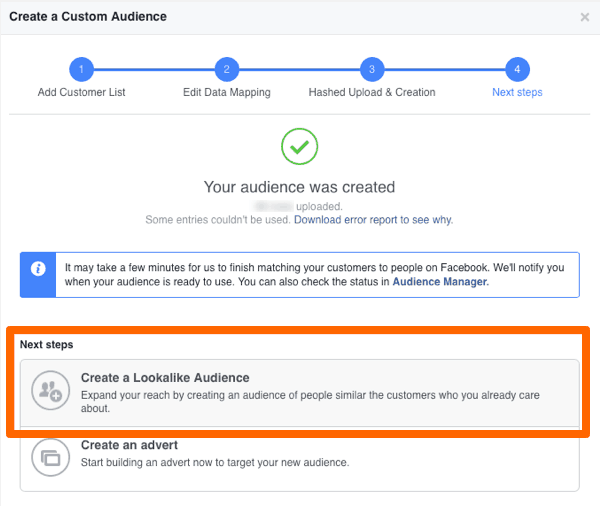
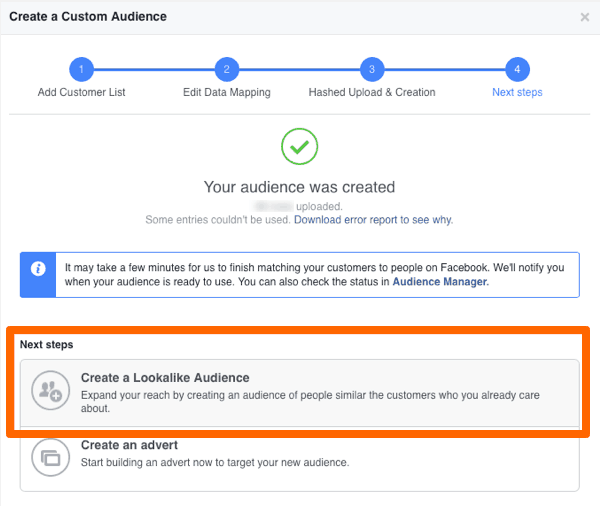
#2. Choose your source audience. This will be a custom audience you have created from customer data, Pixel, website data, or your app.


Note: Your source audiences need to contain at least 100 people from the same country.
#3. Select the country or region you would like to target. This will determine where prospective customers in your Lookalike Audience are based.
Note: it is not a must to have someone from the country you want to target in your source.
#4. Select your desired audience size. Remember that smaller audience sizes have high similarity & larger sizes have high audience reach. Facebook will help estimate the reach for the audience size you choose.
Note: It may take between six and 24 hours for your Lookalike Audience to be completed, but you can continue with ad creation.
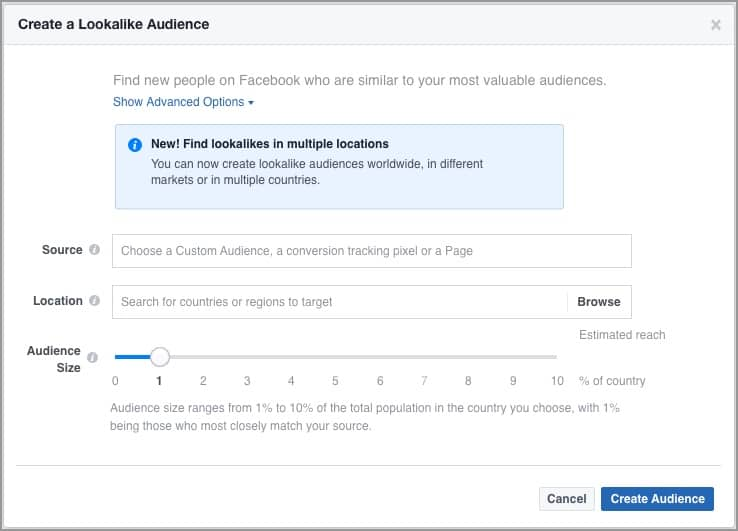
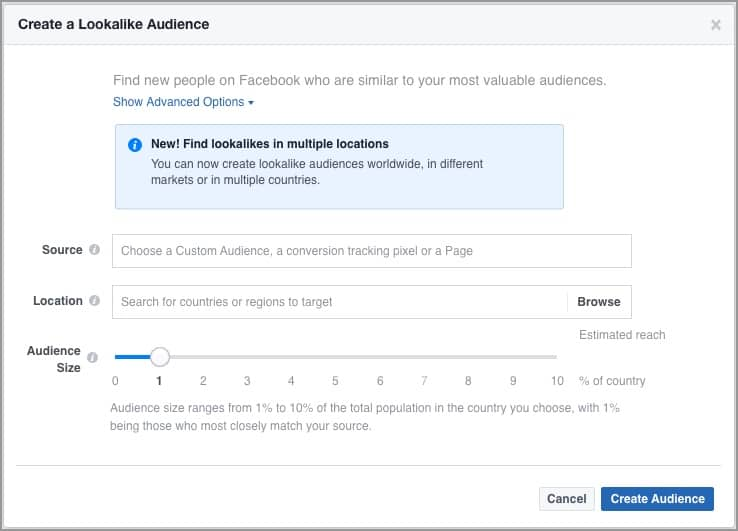
#5. Create your ad. Go to the Ad Manager and click “Tools” then “Audiences” to see if your Lookalike Audience is ready. If it is, select it and click Create Ad.
Tips for using Facebook Lookalike Audiences
1. Use the right source audience for your goals
Have it in mind that different custom audiences blend with different goals.
For instance, if your goal is to boost awareness of your business, a Lookalike Audience based on your Page Fans may be your surest shot.
If your goal is to improve online sales, then a Lookalike Audience based on website visitors will be a great choice.
#2. Get creative around Custom Audiences
You can create custom audiences around multiple parameters. Narrow down on the options that best align with your goals.
Great Ideas for Custom Audiences include:
Video audience: If you are launching a video-based campaign, create an audience based on users who have interacted with your videos in the past.
Recent website visitors: All website visitors may be too broad to target, especially if conversions are your campaign objective.
The best way to go about this is to target users who have visited your website in the past 30 days or prospects that have put something in their cart.
Email audience: Newsletter subscribers are interested in receiving news and deals concerning your business. Use this audience to draw in more subscribers.
#3. Try out your Lookalike Audience size
Review different audience sizes for different campaign goals.
Smaller audiences (1-5 on the scale) will most closely blend with your custom audience, whereas large audiences (6-10 on the scale) will boost your potential reach, but shrink the level of similarity with your custom audience. If you are optimizing for similarity, focus on a smaller audience. For reach, go broad.
#4. Choose high-quality data
The higher the quality of data you provide, the better the results.
Facebook recommends between 1,000 and 50,000 users. But an audience of 500 loyal customers will always outrank an audience of 50,000 good, bad, and average customers in performance.
Avoid broad audience targeting like “all website visitors” or “all app installers.” Targeting these large audiences will include great customers along with those who bounce or abandon the chart halfway into the purchasing process. Put an edge on the metrics that draw in your best customers.
#5. Keep your audience list up-to-the-minute
If you are providing your customer information, make sure it’s as up-to-the-minute as possible. If you are creating a custom audience with Facebook data, include date range parameters.
For instance, if you are adding a custom audience based on website visitors, you may only want to aim at those who have visited your website in the last 30 to 90 days.
Lookalike audiences update dynamically every three to seven days, so anyone new who visits will be added to your Lookalike Audience list.
#6. Identify the Right locations
Lookalike Audiences are an incredible way to target expansion in new global markets.
Most often, marketers know where they are looking for new acquisitions. If global domination is your target objective (or you are not sure where to focus), think about creating a Lookalike Audience in app store countries or emerging markets.
Facebook will always place top similarity over the location. That means your Lookalike Audience may not be equally distributed between your locations.
What Situations Are Facebook Lookalike Audience Ads Ideal For?
Great question. Remind me again what the African proverb said. “The one who asks questions doesn’t lose his way”, right? Let’s look at some of the most common situations that warrant leveraging a Lookalike audience:
#1. You are interested in interacting with a new audience: Let’s say you want to reach a previously unexploited demographic. With a Lookalike Audience, you can broaden your targeting without going off-base in terms of interests.
#2. When your existing audience isn’t interacting with your brand like it used to be: If you suspect you have spent your customers as-is or your base is too small, these types of ads can help you test the waters with a foot in and another out.
#3. You wish to compare two audiences against each other: Again, Lookalike Audiences can augment any of your current ads. Comparing performance might open your eyes to new and greater opportunities without blowing out your budget limits.
Conclusion
Facebook Lookalike Audiences are an invaluable tool that every social marketer should have in their arsenal to stand the fierce competition in the digital marketing realm.
Like any other type of ad, the Lookalike Audience can take time to get the hang of; however, they are worth pursuing, for the sake of experimenting and acquiring new audiences.
Now that you know how to create a Lookalike Audience on Facebook, and are also armed to the teeth with the best tips to run Lookalike audience ads, perhaps it’s time to consider how such ads fit into your paid social marketing strategy. Good luck.




