Have you been running Facebook ad campaigns and wake up someday just to find your Facebook ad account disabled?
You might be confused seeing this for the first time. However, it’s a normal thing for many marketers.
It’s heartbroken really when this happens unexpectedly and to worsen it all when it happens in the middle of an ad campaign.
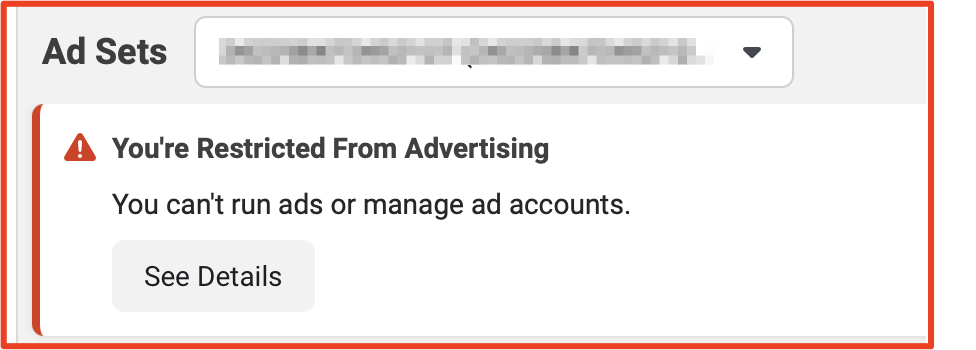
Table of Contents
ToggleWhy are accounts disabled?
There are several reasons why Facebook Ads might disable an ad account. It mostly happens if the user doesn’t follow Facebook’s Ad Policies or Terms of Use. These include:
- Creating dating ads, relationship, or any type of singles-related website.
- Creating affiliate marketing ads or to program or third-party advertising opportunity.
- Creating get rich quick Ads or get likes to make money online, work from home, email collection, investment, building list, or finance-related pages.
- Promoting a website with a forwarded URL.
- Using an illegitimate Facebook ads coupon.
- Creating a new Facebook account and immediately creating ads with it.
- Avoid submitting ads on behalf of your client for their page or website.
- Using two or more separate accounts to create ads for the same website or app within a short period of time.
- Having a lot of ads recently disapproved from several campaigns.
Also, When you create a new Facebook ads account with the business manager, make sure you do not engage in the same actions or you might as well get your Facebook user advertising disabled as well.
You have to understand that Facebook user accounts can also be banned from advertising because they are subject to the same rules.
You should also try having a colleague with a different Facebook user to create a Facebook ad account and provide you with admin access so you can continue managing your company’s Facebook ad campaigns.
This works even if you don’t use business manager.
Recovering your disabled Facebook ad account
When your ad account is disabled, there is still hope to recover it and continue advertising on Facebook. However, you must demonstrate that you won’t violet their Advertising policies and terms of use.
This can be done by removing all the unacceptable ad campaigns you have created that got you into trouble, fix your payment issues, fix your website if the problem is with your landing page or any other thing you believe might have caused your account to be disabled.
Facebook ad account disabled appeal
There is always a way out of every situation and one of it is to request for your disabled ad account to be reviewed and hopefully, your account will be enabled again.
First navigate to your Facebook ads manager, At the right-hand corner of the image below, click on the “Request Review” to start the process. It will take you to the next page see below.
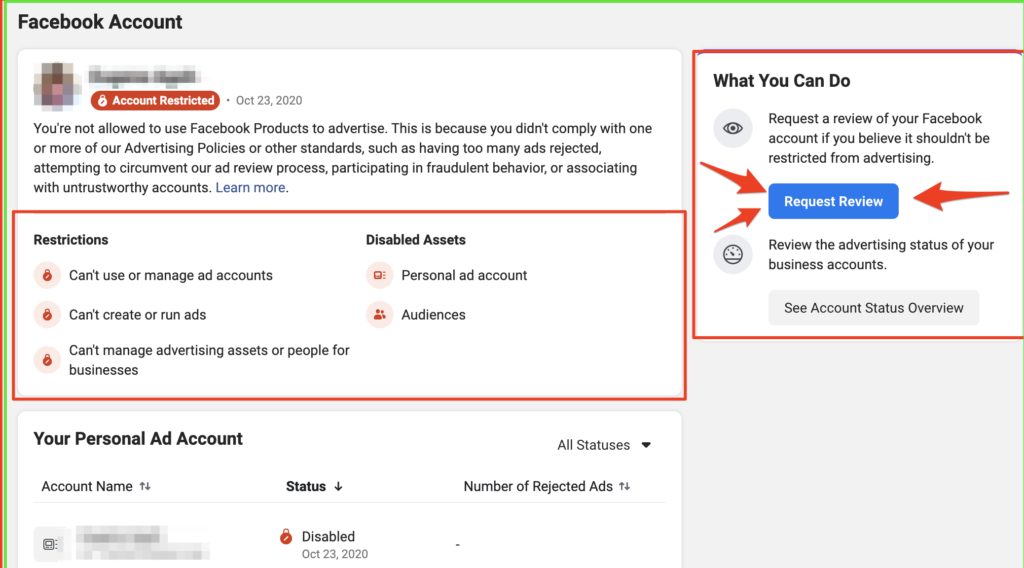
Next review step, you will get this form “request review of advertising restrictions” as shown below.
The process is easy and simple. Once send. It takes a few hours to a few days to get your account enabled for running ads again.
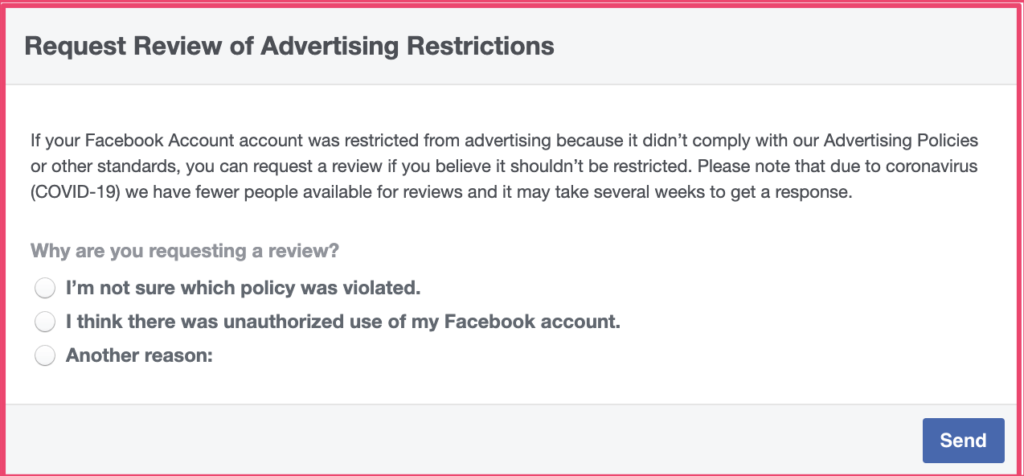
Once your account is enabled again, you will have to strictly stick to their advertising policies and terms to avoid a further ban.
Here are some tips to avoid your account beeing disabled again as suggested by Adespresso.
Tips to avoid having your account disabled
- Try to avoid using a credit card previously connected to a disabled ad account.
- For new ad accounts, don’t create too many ads in your first campaign. Start with a low number of split test variations, and slowly increase the number of ads you create.
Drastically changing your advertising habits from a couple of ads per week to hundreds per day can be flagged by Facebook. - Try promoting first a page with a long history of successful promotion and with no content restrictions (eg. travel agency, a pizzeria …)
- Avoid changing your funding source.
- Make sure the name and billing zip code on your credit card matches the name and billing/company info you provided to Facebook.
- Keep your credit card valid with available credit.
- Avoid chargebacks on your credit card or PayPal account against Facebook.
- Avoid creating ads from multiple locations where you do not normally use Facebook. (AdEspresso always sends data from the US, but only counts as 1 more)
- Don’t promote any URLs that load very slowly or result in a 404.
Wrapping up
When you find your Facebook Ad account disabled, there should be no panic especially when you experience this the first time and not sure what policies or terms you have violated.
It happens sometimes because of Facebook bots and human mistakes. It’s also not against their policy to have multiple ad accounts.
So it’s important to have at least two ad accounts so you won’t be stock when one is disabled.
If you had this experience before, please share in the comment section to help someone get this issue solved just like you did.








