Your blog is like a royal castle, and if content is the king, then the design is its majestic throne. Whether you’re using a no-code page builder or a fancy web design tool, the key is to put your content front and center in your blog layout.
This is what grabs your readers’ attention and keeps them hanging out on your website.
Now, let’s talk about UX – that’s short for user experience. It’s all about how your visitors interact with your website, how it makes them feel, and whether it meets their needs.
It’s not just about looks or functions; it’s also about emotions, satisfaction, and building a loyal following. A top-notch UX can make your website more interesting, effective, and even more moolah-worthy.
But how do you make sure your blog gives off those good UX vibes? In this guide, we have got you covered with tips based on the latest trends and best practices in user experience design.
Let’s make sure your readers have a smooth and enjoyable journey through your blogging kingdom.
Table of Contents
ToggleHow Important Is The Design Of My Blog For User Experience?
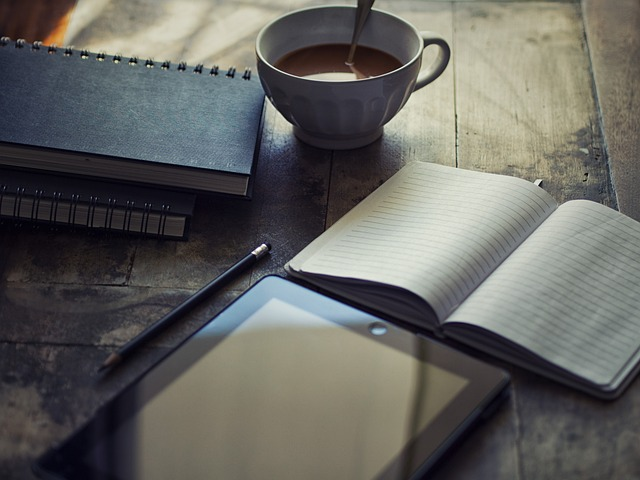
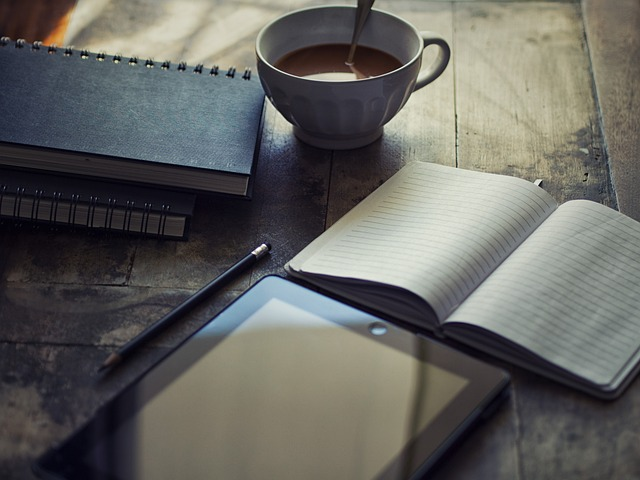
The design of your blog holds immense importance for user experience. It’s like the storefront of your brand in the digital world. Here’s why:
#1. First Impressions Matter:
Just as a clean, inviting storefront attracts customers, a well-designed blog captures the attention of visitors.
The initial look and feel set the tone for how users perceive your brand or content.
#2. Navigation Efficiency:
An organized layout and intuitive navigation mimic a well-arranged store, making it easy for visitors to find what they’re looking for.
User-friendly navigation enhances the overall user experience.
#3. Branding and Trust:
A cohesive design reflects professionalism and builds trust, just like a branded storefront creates a sense of reliability.
Consistent branding elements, like logos and color schemes, establish a memorable brand identity.
#4. Visual Appeal:
A visually appealing design, akin to an aesthetically pleasing store, keeps visitors engaged.
Engaged users are more likely to explore content and spend more time on your blog.
#5. Mobile Responsiveness:
Considering the growing use of mobile devices, a design that adapts seamlessly to various screens is crucial.
Mobile responsiveness ensures an optimal user experience across devices.
#6. Readability and Accessibility:
A well-designed blog considers font choices, contrast, and accessibility features, enhancing readability for all users.
Improved readability encourages users to consume and share your content.
#7. Loading Speed:
A streamlined design contributes to faster loading times, preventing users from waiting too long.
Quick loading speed is integral for a positive user experience and is considered in web performance metrics.
#8. Call-to-Action Placement:
Strategically placing calls-to-action, like a well-positioned sales display, guides users towards desired actions.
Effective placement encourages conversions or engagement with your blog’s goals.
#9. Consistent Layout:
Consistency in layout across pages ensures a predictable and comfortable browsing experience.
Users appreciate a familiar structure, aiding in content consumption.
#10. Adaptability to Trends:
Adapting your blog’s design to current trends keeps it modern and resonates with contemporary user expectations.
Staying “on-trend” enhances your blog’s relevance within your niche.
In essence, your blog’s design is the digital storefront that welcomes visitors, directs their journey, and shapes their perception of your brand. Investing in a thoughtful, user-centric design fosters a positive experience, leading to increased engagement, trust, and potential conversion.
What Are Some Key Elements Of A User-Friendly Blog Design?


A user-friendly blog design incorporates several key elements to enhance the overall experience for your visitors. Here are some crucial components:
#1. Intuitive Navigation:
Ensure that the navigation menu is easy to locate and navigate, allowing users to find content effortlessly.
#2. Readability and Typography:
Choose clear and legible fonts, maintaining a comfortable reading experience. Proper line spacing and font size are essential.
#3. Mobile Responsiveness:
Optimize your blog for various devices, ensuring that it looks and functions well on smartphones and tablets.
#4. Branding Consistency:
Maintain a consistent branding theme with your logo, color palette, and visual elements throughout your blog.
#5. Fast Loading Speed:
Minimize unnecessary elements and optimize images to ensure quick loading times, preventing user frustration.
#6. Clear Call-to-Action (CTA):
Strategically place CTAs to guide users towards desired actions, such as subscribing, sharing, or making a purchase.
#7. Accessible Design:
Consider accessibility features to make your blog inclusive for users with disabilities. This includes alt text for images and proper HTML structure.
#8. Well-Organized Layout:
Arrange content in a logical and organized manner, making it easy for users to scan and understand your blog.
#9. Search Functionality:
Implement a user-friendly search bar to help visitors quickly locate specific content or topics of interest.
#10. Social Media Integration:
Integrate social media buttons or sharing options to encourage users to share your content on their preferred platforms.
#11. Commenting System:
Include a user-friendly commenting system to foster engagement and conversation among your audience.
#12. Security Measures:
Implement security protocols to protect user data and build trust in your blog’s reliability.
#13. Consistent Layout:
Maintain a consistent layout across pages, providing a cohesive and predictable experience for users.
#14. Visual Hierarchy:
Use visual elements like headings, subheadings, and contrasting colors to create a clear hierarchy, guiding users through the content.
#15. Loading Progress Indicators:
If applicable, incorporate loading indicators to inform users when content is being loaded, preventing confusion or frustration.
By incorporating these elements into your blog design, you create a user-friendly environment that encourages engagement, ensures accessibility, and aligns with industry best practices. It’s about making your content easily accessible and enjoyable for your target audience.
Are There Specific Color Schemes Or Fonts That Enhance User Experience?
When it comes to color schemes and fonts for your blog, the choices you make can significantly impact user experience. Here’s a simple breakdown:
#1. Color Schemes:
Choose a color scheme that aligns with your brand identity and resonates with your target audience. Consider industry trends and the emotions associated with different colors.
Colors influence mood and perception. For instance, calming tones like blues and greens can be suitable for wellness or lifestyle blogs, while bold colors may work well for creative or entertainment niches.
#2. Fonts:
Opt for readable fonts that complement your blog’s theme. Sans-serif fonts like Arial or Helvetica are commonly used for online content due to their readability on screens.
Readability is paramount, especially for longer-form content. Consider the formality of your niche – a finance blog may lean towards classic fonts, while a creative blog might experiment with more unique options.
#3. Contrast:
Ensure sufficient contrast between text and background to enhance readability. High contrast contributes to a clearer visual hierarchy.
Contrast aids users with visual impairments and prevents eye strain, supporting a more inclusive design.
#4. Responsive Design:
Your color choices should be adaptable for a responsive design, ensuring consistency and legibility across various devices.
Responsive design is crucial for a seamless user experience, especially considering the prevalence of mobile browsing.
#5. Accessibility:
Consider accessibility guidelines by incorporating color contrasts that meet accessibility standards. This includes providing alternatives for users with color vision deficiencies.
An accessible design ensures that your content is available to a wider audience, promoting inclusivity.
#6. Branding Consistency:
Stick to a color palette and font styles consistent with your brand. This builds a cohesive and recognizable visual identity.
Consistent branding fosters brand recall and reinforces the connection between your blog and your audience.
In summary, your color and font choices should align with your brand, enhance readability, and consider the preferences of your audience. It’s about creating a visually appealing and user-friendly atmosphere that complements your blog’s content and purpose.
How Can I Optimize My Blog Layout For Better User Engagement?
To optimize your blog layout for better user engagement, consider a few key strategies tailored to your industry or niche:
#1. Clear Navigation:
Ensure your navigation menu is intuitive, guiding visitors seamlessly to different sections, categories, or featured content.
#2. Strategic Placement of Content:
Place your most valuable or relevant content prominently. For example, in a technology blog, highlight the latest tech reviews or updates where users can easily spot them.
#3. Readability is Key:
Choose fonts and font sizes that enhance readability, especially for longer-form content. In niches like finance or law, where detailed information is common, readability is crucial.
#4. Visual Appeal:
Incorporate visually appealing elements, such as high-quality images or infographics, to break up text and make your blog aesthetically pleasing.
#5. Mobile Responsiveness:
Ensure your layout adapts seamlessly to different devices, especially in industries like travel or fashion, where users often access content on the go.
#6. Strategic Call-to-Actions (CTAs):
Strategically place CTAs to guide users towards desired actions, whether it’s signing up for newsletters, exploring related articles, or making a purchase.
#7. Interactive Elements:
Incorporate interactive elements, like polls or quizzes, relevant to your niche. This engages users actively, fostering a sense of participation.
#8. Consistent Branding:
Maintain consistent branding elements throughout your layout. In lifestyle or personal branding blogs, this helps in building a recognizable visual identity.
#9. Loading Speed Optimization:
Optimize your blog’s loading speed by minimizing unnecessary elements. This is crucial across all industries to prevent user frustration.
10. Comment Section Placement:
Place the comment section strategically. In industries like education or self-help, where community interaction is vital, a visible comment section encourages discussions.
#11. Social Media Integration:
Integrate social media buttons or sharing options seamlessly. This is particularly relevant in content-heavy industries, allowing users to share valuable information easily.
#12. Accessible Design:
Consider accessibility features, ensuring your layout is inclusive for users with disabilities. This is important across all industries to create an inclusive online space.
#13. Content Hierarchy:
Use a clear content hierarchy with headings, subheadings, and bullet points. In niches like marketing or business, this aids in delivering information in a structured manner.
Remember, the key is to understand your audience and tailor your blog layout to cater to their preferences and behaviors within your specific niche or industry. This not only enhances engagement but also creates a more user-friendly and enjoyable experience.
Are There Design Trends That Bloggers Should Consider For A Modern Look?
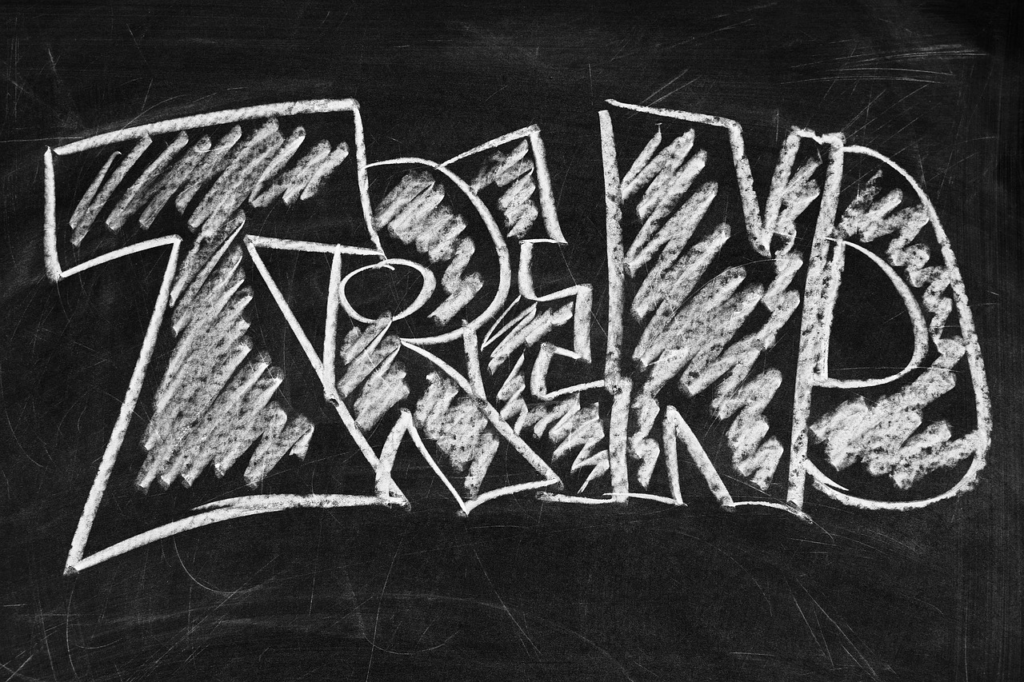
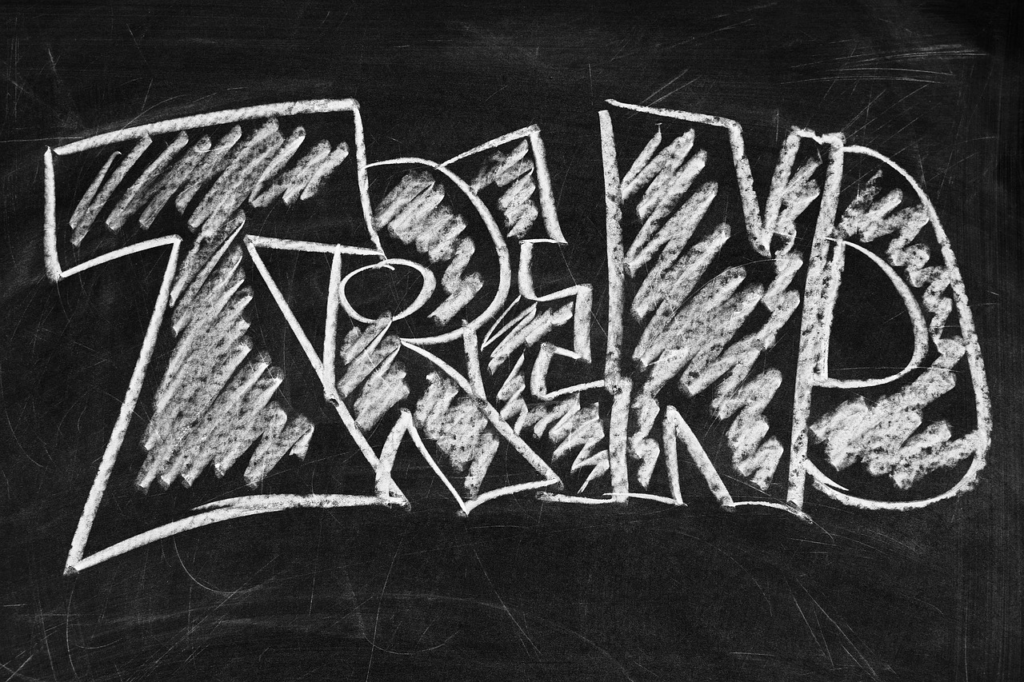
Embracing modern design trends can give your blog a fresh and appealing look. Here are some considerations across different industries:
#1. Minimalistic Design:
Adopting a minimalistic approach, particularly in industries like tech or design, creates a clean and uncluttered layout.
Minimalism emphasizes essential content and enhances user focus.
#2. Dark Mode:
Dark mode is gaining popularity across various niches, providing a sleek alternative to the traditional light theme.
It reduces eye strain and caters to users who prefer a more subdued visual experience, often seen in technology or gaming blogs.
#3. Bold Typography:
Using bold and impactful fonts, especially in creative or fashion niches, adds a touch of personality and emphasis.
It can capture attention and align with the expressive nature of certain content.
#4. Illustrations and Custom Graphics:
Integrating custom illustrations or graphics, suitable for lifestyle or personal blogs, adds a unique and personalized touch.
Custom visuals enhance brand identity and create a distinctive look.
#5. Grid Layouts:
Grid layouts organize content neatly, commonly seen in photography or travel blogs to showcase visual content effectively.
It provides an organized and visually appealing structure for image-heavy content.
#6. Video Integration:
Incorporating videos directly into your blog, especially in industries like education or entertainment, enhances multimedia storytelling.
Video content is engaging and caters to users who prefer dynamic forms of information consumption.
#7. Interactive Elements:
Adding interactive elements such as quizzes or polls, suitable for a variety of niches, encourages user participation.
Interaction fosters user engagement and creates a more dynamic user experience.
#8. Gradient Elements:
Gradients, popular in design and fashion blogs, add depth and a sense of modernity to the overall look.
Gradients contribute to a visually appealing aesthetic and can be customized to suit your brand colors.
#9. Scroll-triggered Animations:
Animations triggered by scrolling, particularly in tech or design-related blogs, provide a dynamic and interactive experience.
They capture attention and can convey information in an engaging manner.
#10. Asymmetric Layouts:
Departing from traditional symmetrical designs, asymmetric layouts in creative or art blogs create a visually dynamic look.
Asymmetry adds a touch of uniqueness and creativity to the overall design.
Adopting these design trends, tailored to your niche, can elevate the visual appeal of your blog and keep it looking modern and relevant in the eyes of your audience.
Do Mobile Responsiveness And Accessibility Impact User Experience?
Mobile responsiveness and accessibility play pivotal roles in shaping a positive user experience. In the digital landscape, ensuring that your website is mobile-responsive means it adapts seamlessly to various devices like smartphones and tablets.
This is crucial across industries, but particularly in areas where users frequently access content on the go, such as news, lifestyle, or travel blogs.
Mobile responsiveness ensures that your audience can effortlessly navigate your site, read content, and engage with features, regardless of the device they’re using. It’s about meeting users where they are and providing a consistent, user-friendly experience.
Accessibility, on the other hand, is about making your website inclusive to all users, including those with disabilities. This is significant in industries like education, where reaching a diverse audience is essential. Implementing accessibility features, such as providing alternative text for images or ensuring keyboard navigation, enhances the experience for individuals with disabilities, making your content accessible to a broader audience.
In essence, both mobile responsiveness and accessibility contribute to a website’s usability, ensuring that users, regardless of their devices or abilities, can easily access and engage with your content. They are fundamental aspects of creating an inclusive and user-centric online environment.
Should I Prioritize Aesthetics Or Functionality In My Blog Design?
Finding the right balance between aesthetics and functionality in your blog design is key. While a visually appealing layout can capture attention, functionality is crucial for a seamless user experience.
Consider your blog’s niche – if you’re in the fashion or design industry, aesthetics hold significant weight as your audience likely values a visually pleasing environment. However, even in creative industries, functionality remains vital to ensure users can easily navigate and engage with your content.
On the other hand, for more information-focused niches like finance or technology, prioritizing functionality ensures that users can efficiently access and understand your content. A clean and functional design in these industries can enhance the credibility and trustworthiness of your blog.
Ultimately, the best approach is a harmonious blend of aesthetics and functionality. Your design should not only look good but also serve its purpose effectively, catering to the needs and preferences of your specific audience within your niche.
What Role Does The Navigation Menu Play In Improving User Experience?
The navigation menu is the roadmap of your blog, guiding visitors to their desired destinations. In the realm of user experience, it plays a crucial role in making your blog easily navigable and enhancing overall satisfaction.
Imagine you’re running a travel blog – your navigation menu acts as signposts directing users to specific regions like ‘Adventure Stories,’ ‘Travel Tips,’ or ‘Destination Guides.’ This simple structure ensures that readers can swiftly find what they’re looking for, enhancing their journey through your content.
For a tech blog, your navigation menu might include sections like ‘Product Reviews,’ ‘How-To Guides,’ or ‘Latest Trends.’ This categorization aids tech enthusiasts in efficiently navigating your site, locating the information they crave.
In essence, the navigation menu is your users’ trusted guide, ensuring a smooth journey through your blog’s diverse offerings. Its simplicity and relevance to your niche are key to a positive user experience, as users can easily explore and engage with the content that matters most to them.
Are There Common Mistakes To Avoid In Blog Design For Better User Interaction?
When it comes to blog design, a few common mistakes can hinder user interaction. Let’s keep it straightforward:
#1. Cluttered Layouts:
Avoid overcrowding your blog with too many elements. In industries like lifestyle or fashion, where aesthetics matter, a clutter-free layout ensures a pleasant visual experience.
#2. Complex Navigation:
Keep navigation simple. In niche areas like technology or finance, where users seek specific information, straightforward navigation ensures they find what they need without frustration.
#3. Slow Loading Times:
Optimize for speed. In content-heavy niches like news or entertainment, where users demand quick access, a fast-loading site prevents users from bouncing away.
#4. Ignoring Mobile Users:
Prioritize mobile responsiveness. In industries such as travel or food, where users often access content on the go, a mobile-friendly design ensures a seamless experience.
#5. Inconsistent Branding:
Maintain brand consistency. In lifestyle or personal branding blogs, where a unique identity is crucial, inconsistent branding can confuse users and dilute your blog’s image.
#6. Overlooking Accessibility:
Ensure accessibility features. In education or information-focused niches, where inclusivity is essential, an accessible design accommodates users with disabilities.
#7. Poor Readability:
Choose readable fonts. In niches like finance or law, where detailed information is common, clear and legible fonts enhance the reading experience.
#8. Lack of Call-to-Actions (CTAs):
Incorporate strategic CTAs. In e-commerce or business-oriented blogs, where user actions matter, clear CTAs guide users towards conversions.
#9. Ignoring Analytics:
Analyze user data. In marketing or business blogs, where understanding user behavior is key, analytics help optimize your blog based on real user interactions.
#10. Ignoring Feedback:
Listen to user feedback. In community-driven blogs like forums or social platforms, user opinions are valuable for improving interaction and engagement.
By avoiding these common pitfalls, you create a blog design that not only attracts but also engages your audience effectively, irrespective of your specific niche or industry.
How Can I Incorporate Branding Elements Into My Blog Design Without Compromising User Experience?
Incorporating branding elements into your blog design without compromising user experience is like adding a personal touch without overwhelming your visitors. Let’s break it down:
#1. Logo Placement:
Place your logo strategically. In lifestyle or personal branding blogs, where your logo is a visual identifier, position it prominently without overshadowing the content.
#2. Consistent Color Palette:
Stick to a consistent color scheme. In fashion or design blogs, where aesthetics matter, a cohesive color palette enhances the overall visual appeal while maintaining a unified brand image.
#3. Custom Fonts:
Use custom fonts sparingly. In creative or artistic niches, where a unique visual identity is crucial, select distinctive fonts for headers or logos while ensuring readability for the main content.
#4. Branded Graphics or Icons:
Integrate branded graphics. In technology or gaming blogs, where a tech-savvy audience may appreciate it, subtle branded icons or graphics add a personalized touch without distracting from the core content.
#5. Branded Imagery:
Include branded imagery. In travel or lifestyle blogs, where visuals are powerful, incorporate branded images or a consistent photography style to reinforce your blog’s identity.
#6. Signature Colors in CTAs:
Use signature colors in CTAs. In business or e-commerce blogs, where user actions matter, incorporate brand colors into call-to-action buttons for a seamless blend of aesthetics and functionality.
#7. Subtle Watermarks:
Add subtle watermarks. In photography or art blogs, where protecting your work is important, consider using discreet watermarks to subtly showcase your brand without distracting from the visual content.
#8. Branded Social Media Icons:
Customize social media icons. In lifestyle or personal blogs, where social presence is key, use custom-designed social media icons that align with your overall branding.
#9. Footer Branding:
Brand your footer. In business or corporate blogs, where professionalism matters, incorporate your logo or a discreet brand element in the footer for a polished touch.
Remember, the key is balance. Your branding elements should enhance, not overshadow, the user experience. By incorporating these elements thoughtfully, you create a cohesive and memorable brand presence without sacrificing the ease and enjoyment of navigating your blog.
What Tools Or Platforms Can Help Me Create An Appealing Blog Design?
If you are gearing up to enhance your blog’s design without diving into complex design processes, here are some user-friendly tools and platforms tailored to different needs:
#1. WordPress Themes:
If you’re in a niche like travel or lifestyle, where the visual presentation is crucial, WordPress themes are your go-to. They offer a variety of pre-designed templates that effortlessly spruce up your blog’s look.
#2. Canva:
For those in visually-driven niches such as photography or art, Canva is your creative playground. It’s a simple graphic design tool that helps you craft eye-catching visuals, social media posts, and blog headers.
#3. Adobe Spark:
If you want to elevate your blog with stunning visuals, especially in niches like design or architecture, Adobe Spark is your ally. It lets you create web pages and graphics with ease.
#4. Wix:
Wix is an all-rounder, perfect for various niches. Whether you’re into business or technology, Wix offers templates and customization options to help you design a professional-looking blog without the need for coding skills.
#5. Squarespace:
Squarespace is sleek and modern, ideal for niches like fashion or lifestyle. Its drag-and-drop functionality and visually pleasing templates make designing your blog a breeze.
#6. Tailor Brands:
Tailor Brands is designed for personal branding and lifestyle content creators. It simplifies the process of creating logos and brand elements to maintain a consistent visual identity across platforms.
#7. Divi Builder for WordPress:
If customization is your priority, Divi Builder is a WordPress plugin that offers flexibility. It’s great for tech or business blogs, allowing you to create unique layouts and designs.
#8. Google Fonts:
When it comes to selecting fonts that suit your blog’s theme and niche, Google Fonts is a handy resource. It ensures readability and visual harmony across different industries.
By exploring these tools and platforms, you can give your blog a fresh, appealing look that resonates with your audience, regardless of your specific niche or industry.
Is It Necessary To Hire A Professional Designer For An Effective Blog Layout?
Not necessarily! While hiring a professional designer can certainly bring a polished touch to your blog layout, it’s not a must for everyone. Here’s a straightforward breakdown:
#1. For Personal Blogs and Startups:
If you’re running a personal blog or a startup in a niche like lifestyle or travel, where authenticity and a personal touch matter, you can achieve an effective layout using user-friendly website builders or blogging platforms.
Many of these platforms offer customizable templates that cater to various industries, allowing you to create a visually appealing layout without the need for professional design expertise.
#2. For Visual-Centric Niches:
In niches like photography or art, where visuals play a significant role, leveraging graphic design tools such as Canva can help you create compelling graphics and maintain an engaging layout.
These tools are designed to be user-friendly, enabling you to showcase your visual content without the necessity of a professional designer.
#3. Considerations for Complex Websites:
For more complex websites, especially those in industries like e-commerce or technology, where functionality is crucial, hiring a professional designer or developer might be beneficial. They can ensure a seamless user experience, optimal navigation, and a layout tailored to specific business needs.
#4. Budget-Friendly Alternatives:
If budget constraints are a concern, exploring user-friendly platforms like WordPress with a vast library of themes or templates can still result in an effective and visually appealing blog layout. Many of these themes are created with industry-specific considerations, allowing you to choose one that aligns with your niche.
In summary, while a professional designer can elevate your blog’s aesthetic, it’s not a strict requirement for everyone.
User-friendly tools and platforms empower bloggers across various industries to create layouts that effectively communicate their brand or content. The key is to strike a balance that suits your goals, resources, and the expectations of your audience.
How Often Should I Update My Blog Design To Keep It Fresh And User-Friendly?


Updating your blog design is crucial for keeping it fresh and user-friendly. The frequency of updates can vary based on your niche, industry trends, and the evolution of your content. Here’s a simple guide:
#1. Content Evolution:
If your content strategy undergoes a significant shift, especially in fast-paced niches like technology or fashion, consider updating your blog design to align with the new focus.
#2. Industry Trends:
Stay abreast of industry trends. In dynamic sectors like design or travel, where aesthetics play a vital role, regular updates ensure your blog remains visually appealing and aligned with current design standards.
#3. Technological Advances:
Keep up with technology. In tech or business blogs, where innovation matters, updating your design ensures compatibility with new devices and browsers, enhancing the user experience.
#4. User Feedback:
Listen to your audience. If you receive feedback about usability issues or suggestions for improvement, consider updating your design to address these concerns and enhance user satisfaction.
#5. Seasonal Changes:
Embrace seasonal updates. In lifestyle or fashion niches, where trends change with the seasons, periodic design updates can reflect the current mood and keep your blog in tune with the times.
#6. Brand Evolution:
If your brand evolves, your blog should too. In business or personal branding blogs, where maintaining a consistent brand image is vital, updates should reflect any changes in your brand identity.
#7. Competitive Landscape:
Stay competitive. Regularly assess the designs of competitors in your niche. If there are notable shifts or advancements, updating your design can help you stay on par or even ahead in terms of user experience.
#8. Technology Lifecycle:
Consider the lifecycle of design technologies. In design or creative niches, where staying at the forefront is crucial, periodic updates ensure your blog design utilizes the latest design tools and features.
Ultimately, there’s no fixed rule for how often to update your blog design. It’s about staying attuned to your niche, audience, and the broader digital landscape. Regular assessments and updates will keep your blog visually appealing, user-friendly, and aligned with the ever-changing dynamics of your industry.
What Are The Best Practices For Balancing Visuals And Content In Blog Design?
Balancing visuals and content in your blog design is key to creating an engaging and effective platform. Here’s a straightforward guide:
#1. Hierarchy of Information:
Establish a hierarchy. In design or architecture blogs, for instance, prioritize visuals like images and infographics for showcasing projects, with supporting content providing context. This ensures visitors quickly grasp the main points.
#2. Consistent Branding:
Maintain consistency. In lifestyle or personal branding blogs, ensure visual elements align with your brand’s colors, fonts, and style. Consistency creates a cohesive and memorable user experience.
#3. Whitespace Utilization:
Embrace whitespace. For technology or business blogs, where clarity is crucial, strategic use of whitespace around visuals and text prevents visual clutter, enhancing readability.
#4. Relevance to Audience:
Know your audience. In travel or food blogs, where visuals play a significant role, tailor the balance based on audience preferences. High-quality images should complement compelling content for an immersive experience.
#5. Responsive Design:
Prioritize responsiveness. In photography or art blogs, where visual aesthetics are paramount, ensure your design adapts seamlessly to various devices. This guarantees a consistent and visually appealing experience for all users.
#6. Loading Speed:
Optimize loading times. In tech or design blogs, where users expect efficiency, optimize images and other visual elements to ensure swift loading. This prevents potential frustration and enhances the overall user experience.
#7. Interactive Elements:
Integrate interactive features. For fashion or lifestyle blogs, where user engagement is vital, incorporate visually appealing interactive elements. This could include sliders, pop-ups, or engaging visuals that encourage interaction.
#8. Readable Typography:
Choose readable fonts. In science or education blogs, where content is information-heavy, prioritize legible typography. This ensures that the textual content complements any visuals, creating a balanced reading experience.
#9. User-Friendly Navigation:
Simplify navigation. For architecture or design blogs, where users may explore various projects, ensure intuitive navigation. Clear visual cues guide users to discover more content without overwhelming them.
#10. Testing and Feedback:
Seek feedback. Regularly test your design, especially in fashion or lifestyle blogs where trends evolve. Gather feedback from your audience to understand what visuals resonate best and adjust your design accordingly.
Ultimately, achieving the right balance between visuals and content depends on your blog’s niche and the preferences of your audience. Regularly assess and adjust based on user behavior and industry trends to maintain an optimal design that captivates and informs your readers.
Can You Share Tips On Creating A Seamless And Enjoyable Reading Experience On My Blog?
Crafting a seamless and enjoyable reading experience on your blog is crucial for keeping visitors engaged. Here are some straightforward tips:
#1. Clean and Readable Typography:
Opt for clean and readable fonts. In tech or business blogs, clarity in typography ensures readers can easily consume information without strain.
#2. Appropriate Line Spacing:
Use suitable line spacing. For science or education blogs, maintaining an adequate gap between lines enhances readability, allowing readers to follow complex information effortlessly.
#3. Contrast for Visual Appeal:
Ensure visual contrast. In design or lifestyle blogs, striking contrasts between text and background, along with varied font sizes, contribute to a visually appealing layout.
#4. Logical Heading Structure:
Organize with clear headings. In travel or food blogs, where storytelling is key, logical heading structures help guide readers through your narrative, enhancing the flow of information.
#5. Engaging Visuals:
Incorporate relevant visuals. In photography or art blogs, captivating images or illustrations complement the narrative, making the reading experience visually enriching.
#6. Responsive Design:
Prioritize responsiveness. For fashion or lifestyle blogs, where users access content across devices, responsive design ensures a consistent and enjoyable reading experience on various screens.
#7. Concise and Engaging Writing Style:
Adopt a concise writing style. In architecture or design blogs, where precision matters, conveying information succinctly maintains reader interest without overwhelming with excessive details.
#8. Interactive Elements:
Integrate interactive features. For science or technology blogs, adding interactive elements like infographics or diagrams can provide hands-on engagement, enhancing the learning experience.
#9. Strategic Use of Whitespace:
Embrace whitespace strategically. In lifestyle or personal branding blogs, incorporating whitespace around text and visuals prevents a cluttered appearance, contributing to a clean and enjoyable layout.
#10. Consistent Branding:
Maintain brand consistency. In business or technology blogs, ensuring consistent branding elements creates a professional and recognizable environment for readers.
#11. Easy Navigation:
Simplify navigation. For fashion or lifestyle blogs with diverse content, intuitive navigation aids readers in exploring various topics effortlessly, creating a smooth reading journey.
#12. Feedback Loop:
Encourage feedback. Regularly seek input from your audience to understand their preferences and adjust your content presentation accordingly, ensuring an enjoyable experience tailored to your readership.
By incorporating these tips, you can enhance the reading experience on your blog, catering to the specific needs and expectations of your audience in your niche. Keep it simple, engaging, and tailored to your content style and audience preferences.
How Does The Overall Design Impact The Loading Speed Of My Blog And User Satisfaction?
The overall design of your blog plays a significant role in determining its loading speed and, consequently, user satisfaction. Let’s break down the connection between design, loading speed, and user satisfaction:
#1. Optimized Images and Media:
In visual-centric blogs like photography or fashion, the choice and optimization of images impact loading speed. Properly compressed and optimized visuals ensure a faster loading time, preventing users from waiting too long for content to appear.
#2. Efficient Coding Practices:
For tech or coding blogs, the efficiency of your website’s underlying code affects loading speed. Clean and well-structured code promotes faster loading, contributing to a seamless user experience.
#3. Responsive Design for Accessibility:
In lifestyle or travel blogs where users access content on various devices, a responsive design that adapts to different screen sizes contributes to faster loading. This accessibility enhances user satisfaction by providing a consistent experience regardless of the device used.
#4. Minimized Use of Widgets and Plugins:
Business or e-commerce blogs often incorporate widgets and plugins. However, an excess of these can slow down loading times. Strategic use and optimization of these elements ensure a faster and more enjoyable experience for users.
#5. Streamlined Navigation:
Blogs with diverse content, such as architecture or design, benefit from streamlined navigation. An intuitive navigation structure aids in quicker access to information, positively impacting user satisfaction by reducing the time spent searching for relevant content.
#6. Caching Mechanisms:
In news or content-heavy blogs, caching mechanisms play a vital role. They store certain elements of your site in a user’s browser, reducing the need to reload them with each visit. This accelerates loading speed and enhances overall user satisfaction.
#7. Content Delivery Network (CDN):
For blogs with a global audience, like travel or technology, utilizing a Content Delivery Network (CDN) distributes content across servers worldwide. This geographical optimization minimizes loading times for users in different regions, contributing to a more satisfactory experience.
#8. Limited Use of Ads:
Blogs relying on ad revenue, such as lifestyle or entertainment, should be cautious with ad placement. Excessive ads can slow down loading times, affecting user satisfaction. Strategic placement and optimization are crucial for maintaining a balance.
#9. Regular Performance Monitoring:
Regardless of the niche, consistent performance monitoring is essential. Regularly assess loading times using tools like Google PageSpeed Insights or Lighthouse. Identifying and addressing potential bottlenecks ensures an optimized design that aligns with user expectations.
In conclusion, the overall design of your blog directly influences loading speed and, consequently, user satisfaction. A well-optimized design, considering the specific needs of your niche, contributes to a faster, more efficient, and enjoyable browsing experience for your audience.
What Are The Considerations For Choosing Images And Multimedia Elements In Blog Design?
Choosing the right images and multimedia elements for your blog design is crucial, and considerations may vary based on your niche. Let’s explore these considerations without delving into detailed lists:
#1. Relevance to Content:
In a fashion or lifestyle blog, select visuals that align with your content. Ensure that images and multimedia elements complement your message, enhancing the overall storytelling experience.
#2. Consistency in Style:
For a branding or business blog, maintain a consistent style. Choose visuals that resonate with your brand identity, creating a cohesive and recognizable visual language for your audience.
#3. Optimization for Loading Speed:
In tech or coding blogs, optimize images and multimedia elements for fast loading. Compress files and choose formats that balance quality with efficient loading times, ensuring a smooth browsing experience for your audience.
#4. Emotional Appeal for Engagement:
In a travel or personal blog, evoke emotions through visuals. Choose images and multimedia elements that resonate with your audience, fostering a connection and encouraging engagement with your content.
#5. Accessibility for Diverse Audiences:
For a lifestyle or wellness blog, prioritize accessibility. Ensure that images and multimedia elements are inclusive and cater to diverse audiences. Consider alternative text for images to make your content accessible to all users.
#6. Alignment with Brand Aesthetics:
In design or art blogs, align visuals with brand aesthetics. Select images and multimedia elements that reflect your artistic vision, creating a visually appealing and cohesive representation of your work.
#7. Strategic Use for Storytelling:
For a storytelling or literature blog, use visuals strategically. Integrate multimedia elements to enhance your narrative, providing a multi-sensory experience that captivates your readers.
#8. Consideration of Cultural Sensitivity:
In global or travel-focused blogs, be culturally sensitive. Choose images and multimedia elements that respect cultural diversity and avoid misrepresentation, ensuring your content resonates positively with a global audience.
#9. Alignment with User Experience Goals:
For business or e-commerce blogs, align visuals with user experience goals. Choose images that highlight products or services effectively, facilitating a seamless user journey and encouraging conversions.
#10. Compliance with Copyright and Licensing:
In journalism or news blogs, respect copyright and licensing. Ensure that the images and multimedia elements you use comply with legal standards, avoiding potential legal issues and maintaining journalistic integrity.
Consider these aspects when selecting images and multimedia elements for your blog design. By aligning your choices with the nature of your content and the expectations of your audience, you can create a visually compelling and purposeful design that enhances the overall impact of your blog.
Are There Specific Design Strategies To Encourage User Interaction, Such As Comments And Social Sharing?
Implementing design strategies to encourage user interaction, like comments and social sharing, is essential for a vibrant online community. Let’s discuss these strategies in a straightforward manner:
#1. Clear Call-to-Action (CTA) Placement:
Whether in a lifestyle or business blog, strategically place clear CTAs for comments and social sharing. Make these buttons prominent and easily accessible to prompt users to engage effortlessly.
#2. Engaging Visuals and Multimedia:
In a travel or photography blog, use captivating visuals and multimedia. Engaging content sparks interest and encourages users to share their thoughts or share the content with their social circles.
#3. Responsive and User-Friendly Design:
For technology or UX design blogs, ensure a responsive and user-friendly design. A seamless experience on both desktop and mobile devices encourages users to interact through comments and share content across various platforms.
#4. Incorporate Social Proof Elements:
In business or marketing blogs, integrate social proof elements. Showcase user comments, testimonials, or social shares to build credibility and inspire others to participate in the conversation.
#5. Encourage Storytelling in Content:
In a personal or lifestyle blog, promote storytelling in your content. Narratives evoke personal connections, prompting readers to share their experiences or opinions in the comments section.
#6. Gamification Techniques:
For gaming or entertainment blogs, consider gamification. Introduce elements like quizzes, polls, or challenges to incentivize users to engage actively through comments and social sharing.
#7. Timely and Relevant Content:
In a news or current affairs blog, focus on timely and relevant content. Address trending topics to stimulate discussions, prompting users to share their perspectives and engage with others in the comments section.
#8. Community Building Features:
In niche communities or forums, incorporate community-building features. Create dedicated spaces for discussions, forums, or user-generated content, fostering a sense of community engagement.
#9. Encourage Tagging and Mentions:
In influencer or celebrity blogs, encourage tagging and mentions. Design posts in a way that prompts users to tag friends or share the content with mentions, extending the reach through social sharing.
#10. Optimized Comment Section Design:
In design or development blogs, optimize the comment section design. Ensure a clean layout, easy navigation, and responsive design, providing a comfortable space for users to express their thoughts.
By implementing these design strategies, tailored to the nature of your blog, you create an environment that not only invites but actively encourages user interaction. This fosters a dynamic online community, enriching the overall experience for your audience and amplifying the reach of your content through social sharing and meaningful discussions.
What Role Does Simplicity Play In Blog Design, And How Can I Achieve It Effectively?
Simplicity in blog design is like a breath of fresh air for your audience. Whether you’re running a tech blog or a minimalist lifestyle site, simplicity plays a pivotal role in creating a user-friendly and visually appealing experience.
In blogging, simplicity is your best friend. It means keeping your design clean, uncluttered, and easy to navigate. Readers appreciate a layout that doesn’t overwhelm them with unnecessary elements.
Think about it like this: imagine you are running a cooking blog. A simple design would present your recipes in a clear, organized manner, making it easy for users to find what they need. Minimalist color schemes and straightforward fonts enhance readability, ensuring that your content takes center stage.
For tech blogs, simplicity translates to an intuitive interface. Users want to access information effortlessly. A clutter-free design allows them to focus on your tech insights without distractions.
Achieving simplicity involves thoughtful choices in color palettes, font selections, and layout structures. Aim for a design that aligns with your blog’s identity while keeping the user experience seamless. Whether you’re a fashion blogger or a coding expert, simplicity is the secret sauce that makes your content shine without overwhelming your readers.
Should I Conduct User Testing To Gather Feedback On My Blog Design, And How Can I Do It Efficiently?
Conducting user testing for your blog design is a smart move, regardless of your niche – be it fashion, finance, or any other industry. It helps you understand how real users interact with your site, offering valuable insights for improvement.
User testing involves real people navigating through your blog and providing feedback based on their experience. For instance, if you run a travel blog, users can share how easy it is to find destination articles or whether the layout enhances their reading experience.
Efficient user testing doesn’t have to be complicated. Here’s a simple approach:
#1. Define Your Objectives:
Clearly outline what aspects of your blog design you want to test. This could be navigation, readability, or the effectiveness of your CTAs, depending on your blog’s focus, whether it’s lifestyle or business-related.
#2. Recruit Diverse Testers:
Ensure your testing pool represents your target audience. If your blog caters to technology enthusiasts, having testers interested in tech ensures relevant feedback.
#3. Use Prototypes or Your Live Site:
Depending on the stage of your blog, you can use prototypes or your live site for testing. For a beauty blog, testers can explore the layout and share feedback on how images and content are presented.
#4. Provide Clear Tasks:
Ask testers to perform specific tasks, like finding a particular article or subscribing to your newsletter. This gives insights into user-friendliness, crucial for blogs in niches like health or education.
#5. Gather Feedback:
Encourage testers to share their thoughts openly. For a food blog, testers might comment on how easy it is to navigate recipes or whether the visuals enhance their cooking experience.
#6. Analyze Results and Iterate:
Review the feedback, identify patterns, and make necessary improvements. This iterative process ensures your blog design continually aligns with user expectations.
User testing, whether you run a personal blog or a professional one, helps you fine-tune your design to meet user needs effectively. By understanding the preferences and challenges your audience faces, you can enhance their experience, making your blog more engaging and user-friendly.
Conclusion
In conclusion, the design of your blog is paramount for delivering a positive user experience. Key elements such as intuitive navigation, pleasing color schemes, and accessible fonts contribute to user engagement. Balancing aesthetics with functionality is crucial, and staying updated with design trends ensures a modern look.
Mobile responsiveness and accessibility are non-negotiable for a positive user experience, and the navigation menu plays a pivotal role in guiding users. Avoiding common design mistakes, incorporating branding elements subtly, and regularly updating your blog design keep it fresh.
Balancing visuals and content, creating an enjoyable reading experience, and optimizing loading speed enhance overall satisfaction. Choosing images thoughtfully, encouraging user interaction, and embracing simplicity contribute to a successful design.
While professional designers can elevate your layout, tools and platforms make it accessible. Regular user testing ensures ongoing improvements, making your blog a user-friendly and visually appealing space for readers in any niche.



