Creating and running successful LinkedIn Ads campaigns depends highly on the marketer’s understanding of the LinkedIn ads manager and online advertising expertise.
It’s obvious many online businesses budget and spends reasonable amounts on Linkedin ad campaigns to get leads, brand awareness, reach out to new customers and generally enhance their visibility online.
Linkedin ads are considered very effective when compared to other social media advertising platforms such as Facebook Ads, Twitter Ads, Instagram Ads, TikTok Ads and the rest.
Though many marketers still struggle to understand how to create ads on Linkedin which is why we decided to write this post to show step by step process to create more effective ad campaigns.
Table of Contents
ToggleWhat is Linkedin Ads Manager
The campaign ad manager here is the Linkedin advertising platform that enables advertisers/marketers to create and manage ad campaigns to get leads or create brand awareness using various ad formats coupled with pricing models and audience targeting.
Linked ads are more expensive than other social media ads on average but are also considered the most effective when it comes to lead generation among B2B and B2C businesses.
Let’s go through the process of using the platform to create your first Linkedin Ad campaign.
Creating Linkedin ad campaigns step by step
#1. Choose Objective
Selecting your ad objective is the first step of the process. The objective here is the action you want your potential customers to take upon seeing your ads. Each of the three (Awareness, Consideration and Conversions) are accompanied by various pricing models.
These objectives are divided into the following categories
- Brand awareness
- Website visits
- Engagement
- Video views
- Lead generation
- Website conversions
- Job applicants
It is important you choose your objective carefully to suit your advertising goal.
If you need to generate leads, for example, you may have to choose lead generation which will enable you to create ad campaigns targeting people that will potentially fill the lead forms as intended.
#2. Set up your Audience
The next step is to build an audience. These are specific people you want to target with your Ads. Target audience is one of the most important factors in online advertising.
The more precise you target people, the better your ads will perform in terms of cost and conversions. With Linkedin ad manager, you can target with professional traits such as job title, target by professional or personal interests, company name, and industry type or customize by bringing in your own data using Matched Audiences which includes retargeting, email contact targeting, and account-based targeting.
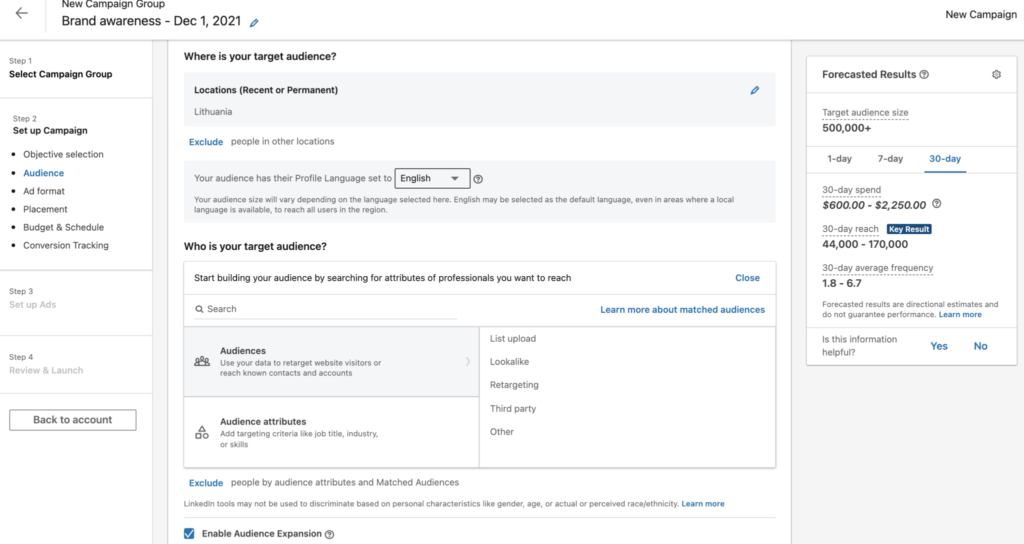
#3. Choose Ad Format
Here you are given the opportunity to choose your desired ad format among Linkedin many ad formats. Linkedin recently added more ad formats which are:
- Single image Ad
- Corousel image Ad
- Video Ad
- Text Ad
- Spotlight Ad
- Folloer Ad
- Conversation Ad
- Event Ad
These are all designed to help you reach your advertising goal more efficiently and effectively.
It is also necessary to add your company page in the box seen below.

#4. Ad Placement
Placement here enables you to reach more people using LinkedIn placement partners such as Apps and websites registered with Linkedin to monetize.
You also have the opportunity to exclude specific partner websites and Apps you don’t want your ads to appear.
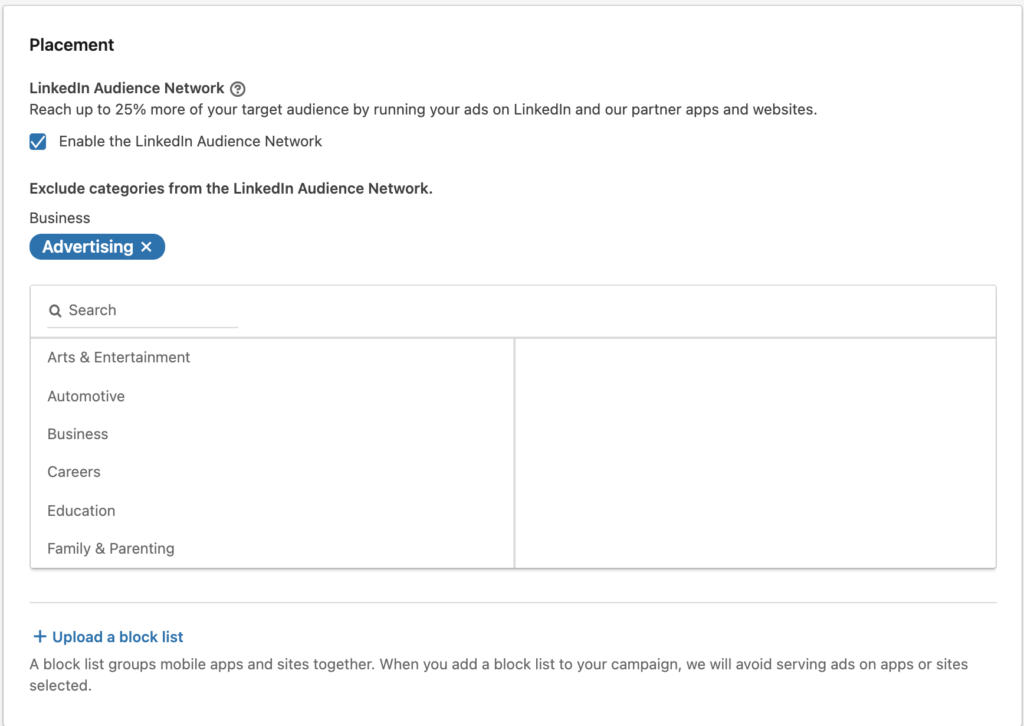
#5. Budget and Schedule
At this stage, you have selected your, objective, target audience, ad format and need to configure your ad budget and schedule your ads to start running.
It’s a simple but very important aspect of your ad campaign. Your added budget and bidding strategy determine the quality of the audience that will see your ads and at what specific regions and times.
Here you need to set your budget types such as your entire campaign budget or daily budget. Once done, you are required to enter the amount and select the end date or allow your ads to run continuously.
Setting the right initial budget will help you automate or control costs and validate your marketing strategy. The Campaign Manager will suggest a range based on current competing bids for your target audience.
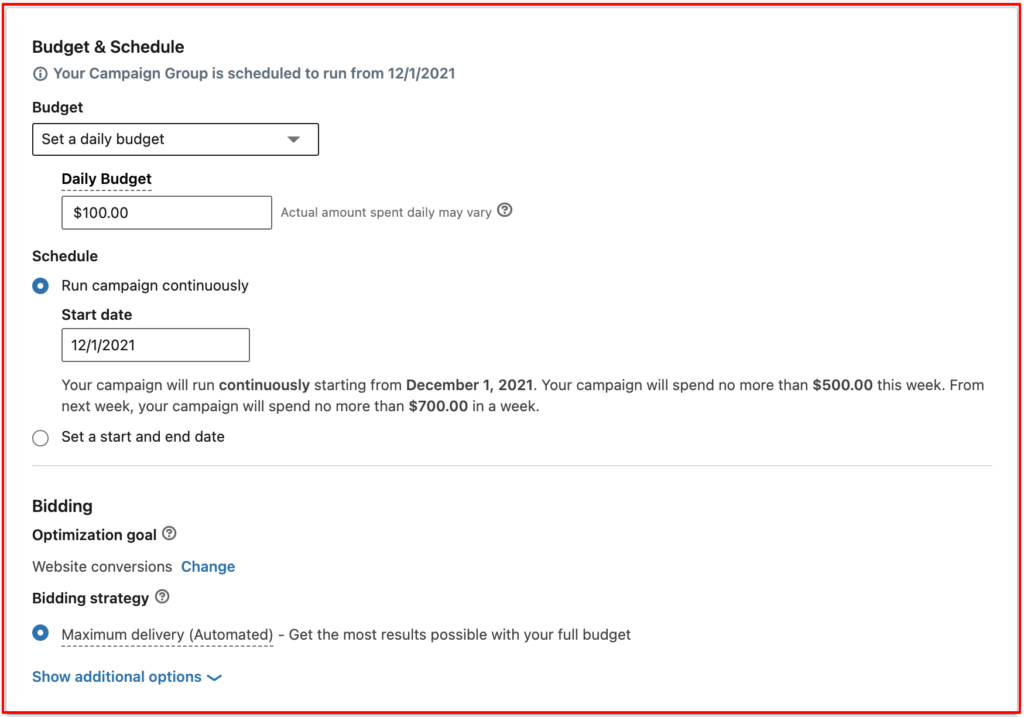
#6. Review and Submit
Once you complete setting your ad campaign, you will have the opportunity to review your ads and maybe correct some mistakes or simply submit your ads for approval.
This last step is not necessary if you have already ad payment details. However, if you are creating your ad campaign for the first time. You will need to add a payments card to pay for your ads.
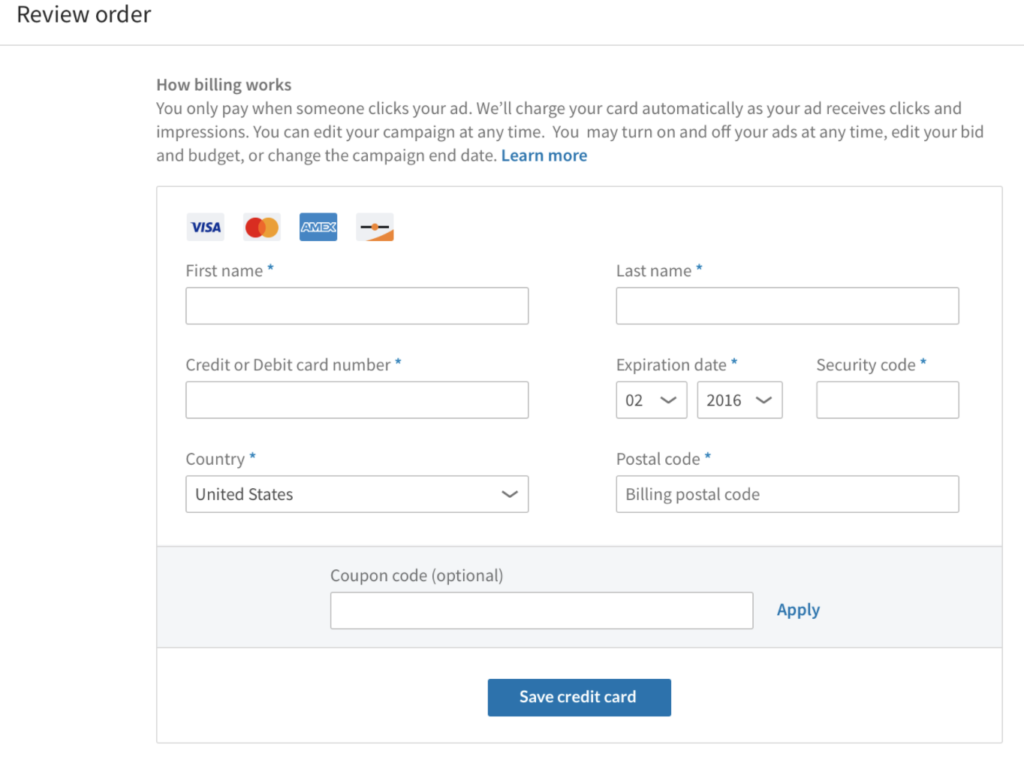
Conclusion
Linkedin advertising is very important for many B2B and B2C businesses. However, it requires a few strategies and tips to put you ahead of your competitors.
To get to master everything about Linked advertising, visit our Linkedin Ads post where we cover stuff like Linkedin ad cost, LinkedIn ad types, and tips to get your ads to perform more effectively.








